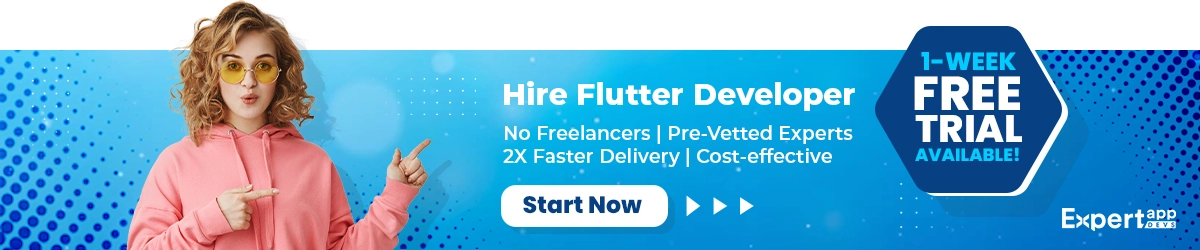Flutter 3.22: Everything to Know About
Google's open-source UI software development toolkit Flutter revolutionizes app development with each iteration. They continue to introduce new release notes to shape the development for businesses. This time they are up with more finer and advanced Flutter 3.22 releases which was released on 14 May 2024.
This release brings more fascinating options for developers because of its creative qualities and improvements. This version guarantees more effective app development procedures by introducing notable speed, stability, and feature enhancements.
Developers of Flutter 3.22 will have access to new widgets that simplify the building of attractive and responsive user interfaces, better tools, and improved support for many platforms.
Here, we will explore what’s new in Flutter 3.22, enabling you to keep ahead in the always-changing field of app development.
Upgrade Your Flutter Project to Version 3.22: Benefits and What's New
It's a perfect chance to go for Flutter upgrade as the Flutter 3.22 release is setting a leading stage for world-class development. Improved performance is one of the main gains of quicker load times, and smoother animations follow this enhanced user experience.
Additionally, Flutter 3.22 provides better stability and guarantees that your applications work more consistently across many devices and platforms.
This edition has a lot of fresh widgets and features meant to expedite creation. These enhancements help to create aesthetically pleasing and responsive user interfaces more easily.
Moreover, Flutter 3.22 improves your workflow productivity using stronger connections with other development frameworks and tools.
Crucial Updates in Flutter 3.22
#1. WebAssembly
WebAssembly support in Flutters update 3.22 signifies new progress enabling developers to compile Flutter applications to WebAssembly. This capability contributes to improved performance and quicker loading of Web applications, making every Web app more responsive and quicker.
#2. Vulkan Backend Feature Complete On Android
The Vulkan backend is now fully functional on Android and has improved the graphics API on the Android platform for smoother and more efficient operations. This update improves the graphical animation of applications, which is the case for most programs that incorporate graphical interfaces.
#3. Widget State Properties
Flutter 3.22 changes the possibility of manipulating the widget state property more systematically, which aids developers. This makes user interfaces more dynamic and capable of adapting more effectively.
#4. Impeller Rendering Engine
The new Impeller rendering engine comes instead of the old Skia graphical engine, which aims to improve rendering performance and quality across different platforms. Some changes in this update enhance the fluidity of animation and application transitions.
#5. Firebase Issues
Some problems with Firebase integration were resolved in the latest Flutter 3.22 release will offer better stability to the applications that use Firebase services for most of their functionalities.
#6. Minor Breaking Changes
The update contains several minor breaking changes that developers should know about. These changes are for the better, for example, how Flutter applications can be designed and how optimally they run.
#7. Framework Improvements
Additions and enhancements in the framework throughout Flutter 3.22 include several changes that should facilitate development tasks and optimize the applications’ work.
These include improved memory management and having an optimized capability to handle multiple activities simultaneously.
#8. Consistent Test Runs
So what’s new in Flutter 3.22 release? Well, this release provides better test stability with reduced chances of unexpected failures and allows developers to deliver premium code through stringent tests.
#9. Spell Check Enhancement
Spell-check functionalities have been improved, and suggestions appear only for the text input form fields. They are also more polished than before.
#10. Removal of Order Dependency
Flutter 3.22 makes it possible to remove order dependencies in some parts of the framework, thus bringing more order and reliability to the way applications perform.
#11. Upgraded Memory Management
New memory management solutions of Flutter 3.22 enhance resource utilization, which in turn ensures higher performance, particularly reduced memory utilization.
#12. Flexible Form Validation
There are new options for flexible form validation, with the help of developers, which will enable them to improve the interface of the forms significantly.
#13. Google Mobile Ads SDK for Flutter
The Google Mobile Ads SDK for Flutter has been updated for mobile application developers, which has led to increased efficiency in the monetization of ads.
#14. Vertex AI for Firebase Dart SDK Preview
The Vertex AI for Firebase Dart SDK is rolling out in preview and aims to provide developers with more complex artificial intelligence and machine learning experiences within Flutter apps.
Material Widgets Updates in Flutter 3.22
Offering developers greater control and flexibility while enhancing efficiency and user experience, Flutter 3.22 brings several notable improvements to its Material widgets.
# 1. Chip Components Enhancements
Chip components have experienced significant progress. More adjustable shapes and padding let developers fit Chip components more precisely with the design criteria of their application. These improvements guarantee Chips' more effective performance, especially in high-use situations like lists and filters.
#2. SelectableRegion and CircularProgressIndicator Enhancements
Both the Selectable Region and Circular Progress Indicator components have seen notable changes. Flutter 3.22 supports more sophisticated text selection behaviors for the SelectableRegion component, improving text interaction and usability.
Applications needing a lot of text processing greatly benefit from this. Conversely, the Circular Progress Indicator component now provides more personalizing choices like changeable thickness, color, and animation length.
#3. SearchBar and SearchAnchor Improvements
Many apps rely on search features. Hence, Flutter 3.22 has significantly improved the SearchBar and SearchAnchor components. Modern filtering and recommendation systems supported by the SearchBar component help users locate data rapidly and effectively.
The enlarged layout and customization choices guarantee a flawless search experience appropriate for the application's style.
More complicated anchor settings made possible by improvements to the SearchAnchor component provide developers more freedom in orienting and decorating search items within their projects.
#4. TextField and TextFormField Upgrades
Flutter 3.22 offers some critical improvements to the TextField and TextFormField components. These upgrades centre on improving general performance, customizing choices, and validation powers.
The validation enhancements enable developers to apply more flexible and robust validation logic, therefore guaranteeing correct user input and data integrity preservation.
More control over the look and behaviour of text input areas comes from enhanced customizing choices.
#5. Miscellaneous Enhancements
Apart from the primary component revisions, Flutter 3.22 has a variety of auxiliary improvements meant to strengthen the development framework.
Error messages across many components have been enhanced to provide more thorough and practical feedback, therefore enabling developers to spot and fix problems rapidly.
Additionally improved is the component and API documentation so that developers may more easily locate pertinent data and incorporate improvements.
Platform-Specific Enhancements for Android and iOS
Here are must-know platform specific enhancement for Android and iOS that comes along with the Flutter 3.22 release:
#1. iOS Updates
Flutter 3.22 adds various platform-specific improvements for Android and iOS, hence improving the development experience on each device. For iOS, the update guarantees that apps function more smoothly and effectively on Apple devices by including enhanced support for platform-specific features.
This covers improved speed and greater interaction with iOS system components, hence polishing the user experience.
#2. Android Enhancements
From an Android perspective, the improvements center on improved interaction with the Android environment, guaranteeing that apps run well on a broad spectrum of Android devices.
These changes help to create a smoother and more effective development process by improving the handling of certain Android-specific features and enhancing compatibility with Android system components.
#3. Windows Enhancements
Flutter 3.22 also improves the Windows platform by strengthening desktop application support. Among the enhancements are enhanced speed for applications operating on Windows devices and greater connection with Windows system capabilities.
These improvements help developers create, implement, and manage Windows operating system apps, therefore facilitating a more simplified development process.
Conclusion
From improved stability and user experience to greater performance and new features, upgrading to Flutter 3.22 has many advantages. Still, the upgrading procedure may be complicated and requires knowledge and careful preparation. Here, Expert App Devs can help.
Here is how Expert App Devs can help:
- Their staff of seasoned Flutter developers for hire, who can effectively handle difficult upgrading projects and have a thorough understanding of Flutter.
- They guarantee a seamless transfer to the most recent version, reducing downtime and maintaining your project's currentness.
- Using fresh features in Flutter 3.22, Expert App Devs additionally spot and fix any problems that can develop during the update, guaranteeing stability and speed improvement.
- They also thoroughly test to uphold quality standards and rework code to fit the best and new version needs.
- Their continuous assistance and maintenance guarantee that your project stays current and effective.
- Working with Expert App Devs can help you guarantee a flawless update to Flutter 3.22, thus improving the performance, stability, and maintainability of your project and providing a better user experience.
 Jignen Pandya
Jignen Pandya