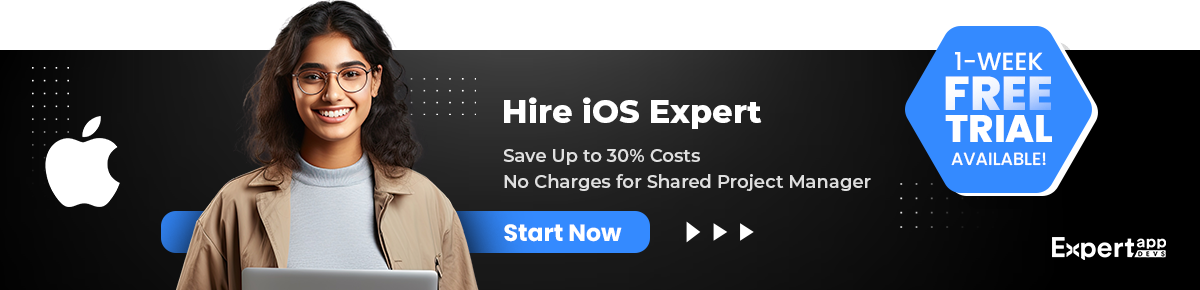Top 5 Swift IDEs and Code Editors for Your Next iOS Project
Developing an application is no easy feat. You must build the logic before you begin coding. If the logic is complex, it can complicate your development process too. When working on building a complex project, you spend a lot of time coding and testing for bugs.
It can hamper the developer’s productivity. No wonder developers say, “We may not be able to adhere to the deadlines.”
Not simplifying the process or having the right tools to support development can delay the deliveries. Additionally, traditional development tools, processes, and methods can lead to further delays.
Are you planning an iOs app development using the traditional native app development approach? Without modern methods, it will eventually put your project on the back burner. It can also make your competition take your seat as they opt for better development methods.
If you don’t want the competition to overtake your progress, invest in the right Swift IDEs and Code Editors.
With our experience as the leading iOs app development company, we have curated a few IDEs and editors. Let’s look at them in detail and understand how they can help you.
What is an IDE?
An integrated development environment (IDE) is a complete system of tools that helps developers build applications effortlessly. You will get tools to code, build the GUI or debug the application inside the IDE. It is a holistic environment comprising different solutions.
The IDE comprises the source code Swift text editor, where the developers can build the entire code for the application. They can use the inherent features to ensure the best quality solutions. Similarly, they can use automation to improve the compilation and testing.
The debugger inside will help with resolving the errors. Several other tools help with build and deployment as well.
Benefits of IDE
When you plan to use an IDE, you must know the many reasons why. Here we will spell out the benefits of using the integrated development environment for your business needs.
- Easier to Get Started: The setup is one of the main reasons for development delay. Your developer will likely take a lot of time to get the tools ready to build the application. However, you can accelerate the process with an IDE. All the tools are already available, making it easy.
- Accelerates Development: When working with an IDE, you tend to boost the development processes. For instance, editing or sending the parse code is easier with IDEs. Similarly, you can easily switch between the build and deploy tasks in the IDE.
- Excellent Organization: When you are working on multiple tasks and have a lot of files, keep them organized. That’s where the IDE can help. It ensures a fully organized file system that makes collaboration and building easy.
- Stay Up-to-date: The IDE is completely updated with the latest trends and topics. This makes it easier for the developers to stay updated and be more aware. They would be able to develop using the best practices as well.
We saw how IDEs and Code Editors are useful. Let’s understand the top IDEs and Code Editors that can help accelerate development using Swift programming language. These editors will help you, as the iOS app development company, streamline the processes and accelerate time-to-market.
What is a Code Editor?
The code editor helps the developers be more productive. It can enhance their coding abilities. The developers can enter the code and get some suggestions. These editors also offer error-checking and syntax-highlighting features that can enable better coding solutions.
The code editor can help you prepare quality code. The editors can improve the structure and offer the essential resources to improve the developer’s ability. You also get features like auto-completion and code snippets enabling debugging and compilation.
Top Benefits of Code Editor
There are several reasons to choose a code editor for your next project. We have listed out the top benefits of working with the editor.
- High-Quality Code: When you work with code editors, you guarantee a quality outcome. Using features such as syntax highlighting and auto-completion, you will always be ready with error-free codes. The coding methods would be easier to work with. Simultaneously, debugging and maintaining the code created via editors would be faster.
- Improves Productivity: As your developer spends much of their precious time coding, they cannot focus on innovation or logic. This can be handled when you work with code editors. They accelerate the coding jobs, which results in more time on hand for the logic and other facets of development.
- Risk Mitigation: One of the biggest risks associated with coding is releasing a bugged code. You might just launch an application full of errors.
That can be prevented when you use a code editor. It will continue highlighting the text that seems wrong or contains errors. You might be able to recognize the issues with the code in the early stages.
The Top 5 Swift IDEs
You may want to look at these options if you plan to use the IDE for full-cycle development. This will help you make the right choice.
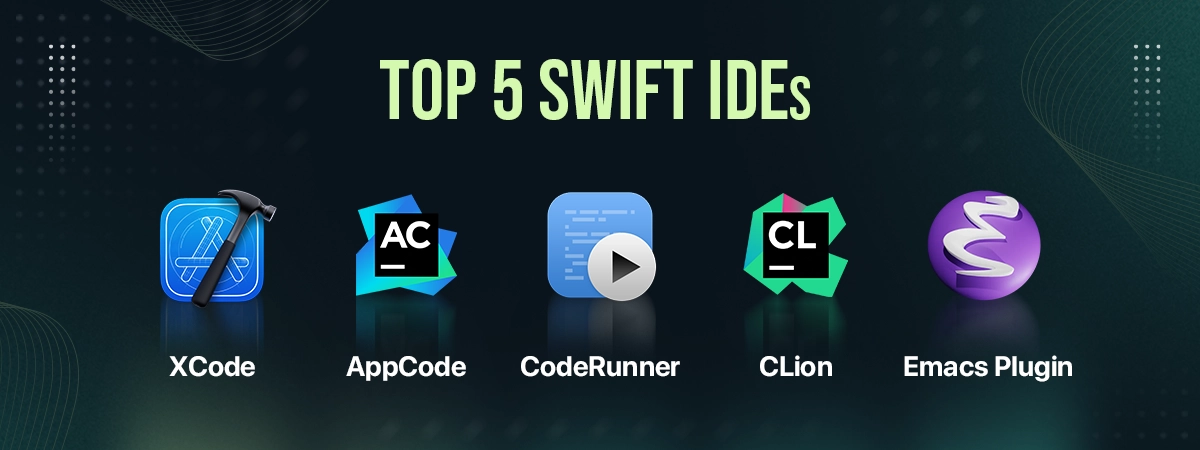
1. XCode
XCode is Apple’s IDE that developers can use to build codes for iPhones, iPad and other device-based applications. You can use the IDE to develop code using Swift programming language. It also extends support for multiple programming languages, which makes it the most superior programming language.
It is the official environment that can be used to build and deploy applications for Apple devices. The current stable version of this IDE is 14.0.1, which is considered lighter and faster. It integrates with SwiftUI.
The Key Features
- Swift packages allow you to create reusable codes, organize the application codes faster and enhance development.
- It includes the right packages for intuitive UI development using a declarative framework. You can use several controllers and modifiers for the editor.
- It helps with ML solutions as well. You will get in-built support for ML code.
- It extends message bubbles that help you with the warnings and mistakes for the particular project.
- Tools inside the IDE support your performance requirements and will optimize the projects.
2. AppCode
This intelligent integrated development environment was created to support Objective-C and Swift programming languages. It comes with modern libraries and support for modernized coding that enables swift solutions.
You can automate menial and routine tasks with this code editor, thus increasing coding efficiency. Several in-built features of this development environment make it usable.
The Key Features
- The smart editor allows you to code faster and ensures quick code completion. It provides a smooth project development.
- You can use the IDE to handle complex tasks while focusing on important and logical tasks. This ensures efficient coding.
- You can easily inspect the code you have created with the help of this IDE using the search/navigation features.
- Several tools inside the IDE support unit testing and ensures proper test results.
- You can easily integrate with several third-party tools, including CocoaPods and Reveal.
3. CodeRunner
This is one of the best and most popular Swift IDEs you can use to build iOS applications. CodeRunner is devised only for iOS, so it doesn’t extend cross-platform support.
However, you can use this IDE when working on multiple Swift projects. It helps focus on multiple projects and task panes at once.
This is a paid IDE and costs $19.99. It offers a range of advanced editing features and comprises 200 syntax modes. This allows you to create exceptional apps with this single IDE.
The Key Features
- Intelligent typing allows you to complete the code intuitively and enhance the solutions. This allows you to improve the developer’s productivity.
- There are breakpoints throughout the application that allows you to debug faster and ensure the best results.
- It comes with a file navigator that allows you to check and correct the sections efficiently.
- You can easily manage the Vim modes important for creating and running applications.
4. CLion
This is an intelligent and cross-platform IDE developed by JetBrains to help program applications using Swift language. It does offer a debugger and a powerful editor that helps build the code. You can use several analysis tools for the best outcomes and quick coding decisions.
You get several features that help improve code quality and improve the refactoring to enhance the solutions. You get all the development tools needed to build the solution in a single place.
The Key Features
- Analysis tools allow you to check for issues with the code. It also helps identify the best ways to create solutions and make the right project decisions.
- It is a cross-platform IDE that supports multiple programming languages and frameworks.
- It offers a powerful debugger that makes removing errors and identifying issues easy. As a result, you can launch a quality app in the store.
- You can easily use the in-built tools to refactor and enhance the code to suit the new functionality.
5. Emacs Plugin
Emacs Plugin can be used in macOS to build an entire IDE. It is also suited for different platforms including Windows and Linux. It is written in C language and is a platform-dependent code. It can help with image editing as well as video editing solutions.
you can even design and build games using this plugin. The graphics editor is one of the swiftest and most useful tools you can get in an IDE. There are several features that you get with the plugin that help you deliver exceptional app solutions.
The Key Features
- You can create extensions for your application that enable to increase functionality using the built-in plugins.
- It can integrate with other APIs and applications to boost app development.
- You get syntax highlighters and linters to improve the quality of your code.
- Offers an excellent range of shortcuts that can help you accelerate design and development.
The Top 5 Swift Code Editors
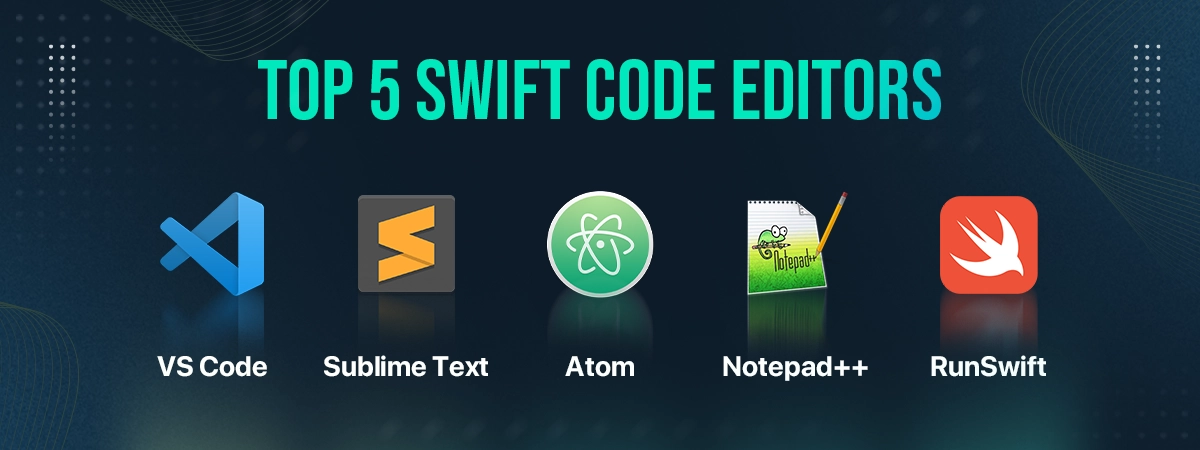
1. VS Code
Visual Studio Code editor allows the developers to build the code, debug the application and remove errors. You can work with the code easily and develop it faster. You can easily create the Swift programming language with this editor. The editor supports you with the features such as auto-completion and highlighting, which enhances quality.
You don’t need to download all the libraries within the code editor to create the application. The editor allows you to download and use libraries as needed.
The Key Features
- While it supports Swift programming language, the code editor doesn’t limit the support. You can use the same editor for multiple programming languages.
- If your code snippets are incomplete, the editor will detect it and let you know. It ensures you have completed the code development.
- It ensures that your code is stored and organized properly. As the editor is connected to Git, you will notice that it offers an extensive repository.
- It extends web support, which allows you to develop the code without downloading the editor or the packages.
- The editor allows you to handle multiple projects simultaneously without compromising code quality.
- Code commenting features allow you to keep track of the code sequence for better editing.
2. Sublime Text
Sublime Text is an open-source source code editor used on Linux, Windows and macOS. It is an excellent editor for Swift programming languages. You can also use it for other markup languages. You can use a variety of themes or plugins to extend the functionality of the text editor.
Several inherent features in the main editor include code folding and replacing supporting expressions that increase productivity. This is one of the few free-to-use code editors available in the market. You might need to purchase the license after the full evaluation period, which costs around $70.
It comes in different packages and plans to help you choose the right solution.
The Key Features
- Code folding allows you to create large chunks of code without occupying much space. This feature will ensure the code is prominently placed in a compact section.
- Auto-completion ensures you can intuitively finish the code with the editor's support. This allows you to focus on the logic.
- Syntax highlighting will let you know when the code parts are not completed. It is also used when there are errors or issues in your code.
- It is lightweight, which is why it can handle large files and load faster.
- The text editor is quite stable and robust, which allows you to build a solid solution.
3. Atom
Are you are looking for a code editor that allows you to translate your logic into well-defined code? Atom can be your perfect choice.
It also helps boost collaborations. This code editor lets you get your entire team on a single page and speed up the development processes.
You can easily work on multiple tasks using the split-screen feature with the code editor. Several features, including search and auto-completion, allow you to build projects faster. You can also use this editor to program other programming languages.
The Key Features
- It extends the multiple panes feature, which allows you to move between tasks that need immediate attention.
- Autocompletion allows you to get some input from the editor on completing the code and making it perfect.
- Look for words and replace them with more appropriate phrases using the search and replace feature.
- Search for the different commands within the code and execute them from the code editor.
- Integrates with the Git repository, which makes it easier to manage the entire code and store it in an organized way.
- You can pick from the templates and package the themes that fit your needs and write code.
4. Notepad++
Notepad plus plus is one of the top-notch free and usable code editors that you can use for Swift programming. You must add the NppSwift plugin to access the code editor with the programming language. The tabbed editing lets you focus on multiple projects or tasks from a single editor.
It is a simple and effective code editor that extends incredible features. You can customize the code editor to suit your requirements. It is lightweight, which allows it to load faster and enable quick editing.
The Key Features
- The system uses fewer resources, which makes it perfectly compatible with low-end systems.
- The syntax highlighting feature allows you to check for errors in the codes and complete the incomplete texts.
- Code folding ensures that the large chunks of code are arranged optimally.
- Document map gives you a complete overview of the document. You can easily move between the sections with this feature.
5. RunSwift
This is one of the simplest and most popular code editors for Swift programming language. You can use the web browser to complete the Swift coding. Being lightweight, it ensures quicker and smoother coding for quality software development.
It is device-agnostic, which allows you to use multiple devices to complete the coding jobs. You can use this code editor without using the XCode environment.
The Key Features
- It offers advanced code highlighting that ensures smooth development and quicker debugging.
- It extends auto-completion to enhance the developer’s productivity with the right coding solutions.
- You can create snippets with this code editor to boost code development.
- You get the option to pass additional line arguments for the code.
Conclusion
Code editors and IDEs can help developers plan their build-to-deployment cycle. It allows the developers to code faster and with greater efficiency. You can choose the code editor or IDE with a low learning curve for the upcoming project.
It is important to hire iOS developer to build capable iOS apps. Expert App Devs is a leading iPhone app development company in United States, United Kingdom, Saudi Arabia, and the United Arab Emirates. We have proficiency in all the latest technologies and tools. Connect with us to translate your idea into a capable solution.
 Shreyansh Shah
Shreyansh Shah