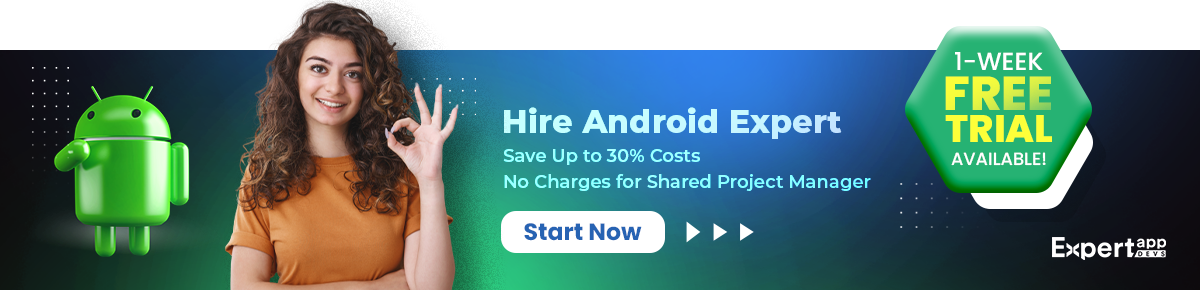How to Create Engaging and Interactive Android Apps?
In the third quarter of 2022, there were close to 3.55 million mobile applications in the Google Play Store (Statista).
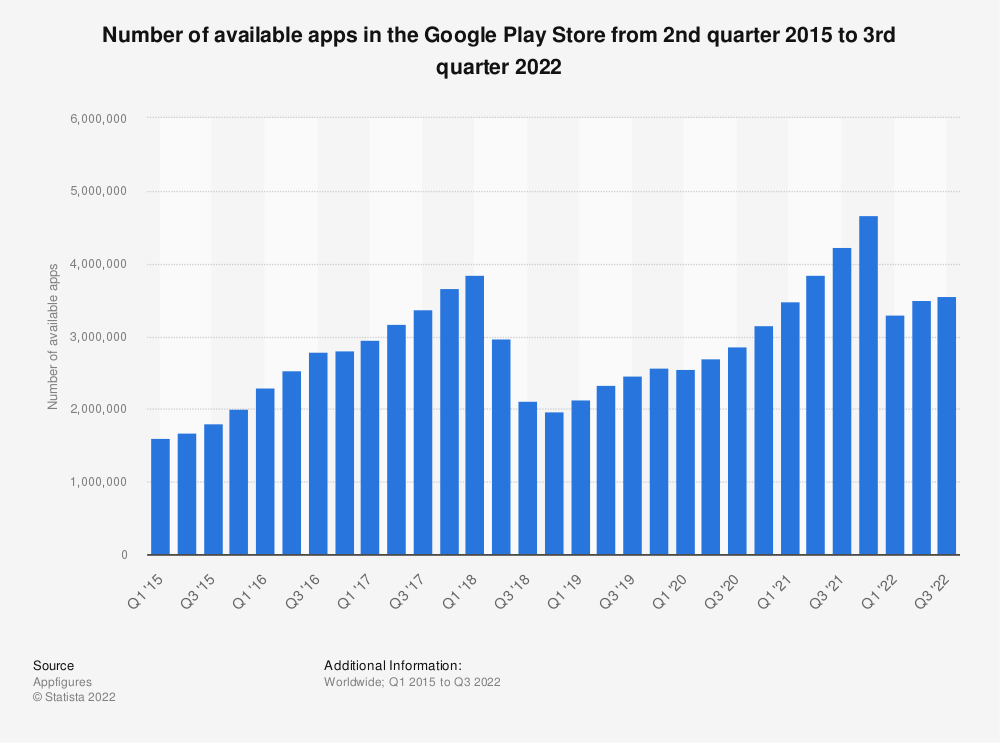
The increasing number of Android smartphone users and the shifting consumer mindset are responsible for this growth.
The most popular app segments in 2022 include cab rental, video streaming and gaming (Statista).
Owing to the widespread usage and growing mobile app needs, more businesses are creating their online presence via mobile applications.
Android is a fragmented operating system with a plethora of devices and form factors. It is important for mobile app developers to consider these aspects before creating solutions.
In this guide, we will look at the best practices. We will also take you through the top tips that can help you build an engaging and interactive Android app solution.
5 Tips to Build Engaging Android Applications
We will be sharing all the tips that can help us build a strong, robust and reliable app. These are tips that we have used while developing our applications.
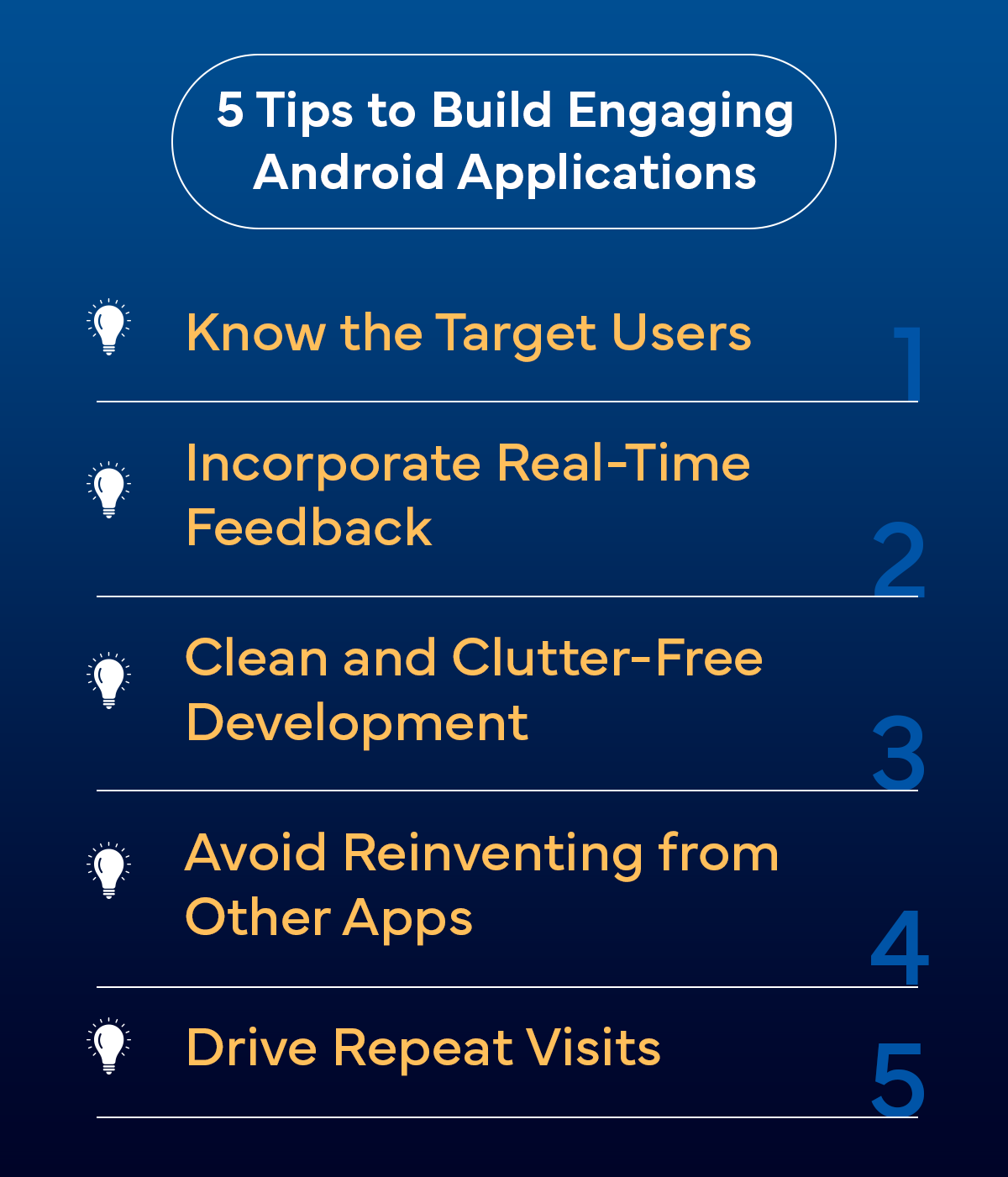
1. Know the target users
You cannot design or create a mobile application if you don’t know who is using it. Your users will tell you what they want, the issues they are facing and the solutions they would love to have.
If the application isn’t appreciated by the users, you might face trouble converting it. Once you have the mobile app idea, you should start working on who could be the possible users.
Narrow down to identify the niche audience for the application. For example, you will find that the audience is within a specific age group and belong to a particular location.
Similarly, you should build their persona, which will tell you things like
- what they like
- how they consume a mobile app
- what type of app do they use
- what is their existing learning curve
These details will help build the persona of the user. This persona will help validate, seek feedback, create the UX/UI design strategy and help with marketing strategies.
2. Incorporate real-time feedback
Listening to the users is crucial for effective conversions. If you offer the users what they want, you can ensure better engagement and conversions.
How will they know you are listening to them? By adopting the feedback in real time and offering a space for them to talk, you can enhance the app experience.
The users are crucial for your mobile application. If they feel comfortable using the application, they would spread the word and get more users for your business.
As a result, real-time feedback is a crucial part of your Android app development. You must invest in diverse methods and channels for direct feedback. You should also check for ways in which you can incorporate feedback to resolve the problems.
3. Clean and clutter-free development
The most overwhelming part of development is cluttered user interfaces and unorganized code. Your team would find it difficult to debug the application code in this case.
Your code structure, logic development, and the entire frontend and backend application development are important.
- Start by identifying the flow of code.
- Identify the elements or components that can be reused.
- Try commenting on the codes whenever necessary.
- Simplify the structure to remove the complications in code development.
By working on code organization and clutter-free development, you can improve app structure and logic development.
Debugging, optimizing and reimaging the application becomes easier, thus allowing you to launch early.
4. Avoid reinventing from other apps
While it sounds tempting to reinvent from other applications, you might want to avoid the same. You can offer your customers what they want by creating a product similar to the competition.
However, it also means you will create a similar image in their minds. This lack of distinction can cause major troubles in the long run.
You should create your own version of the idea. Find the gaps, determine the USP for the application, and then begin development. You should use the different apps as your first app creation step.
5. Drive repeat visits
When you build an Android app, your main goal is to create something that will engage the users.
You want the users to come repeatedly. Your main goal should be to invest in an application that has relevant components for the defined target audience.
For example, you are creating a real estate application. This app will help users find a rental space that meets their requirements. Choosing the right tech stack can ensure quality solutions.
The speed of the application is equally important to drive more visits.
Paying attention to the right factors and packing your application with essential features can get you more engagement and conversions. If you keep up with the user’s goals, you can enhance the retention rate too.
Read more: Top 10 Mobile App UI Design Examples to Inspire You
Best Practices for Android App Development
The best practices can help answer the question- how to make an Android app. This includes device fragmentation, user experience and maintenance of the code.
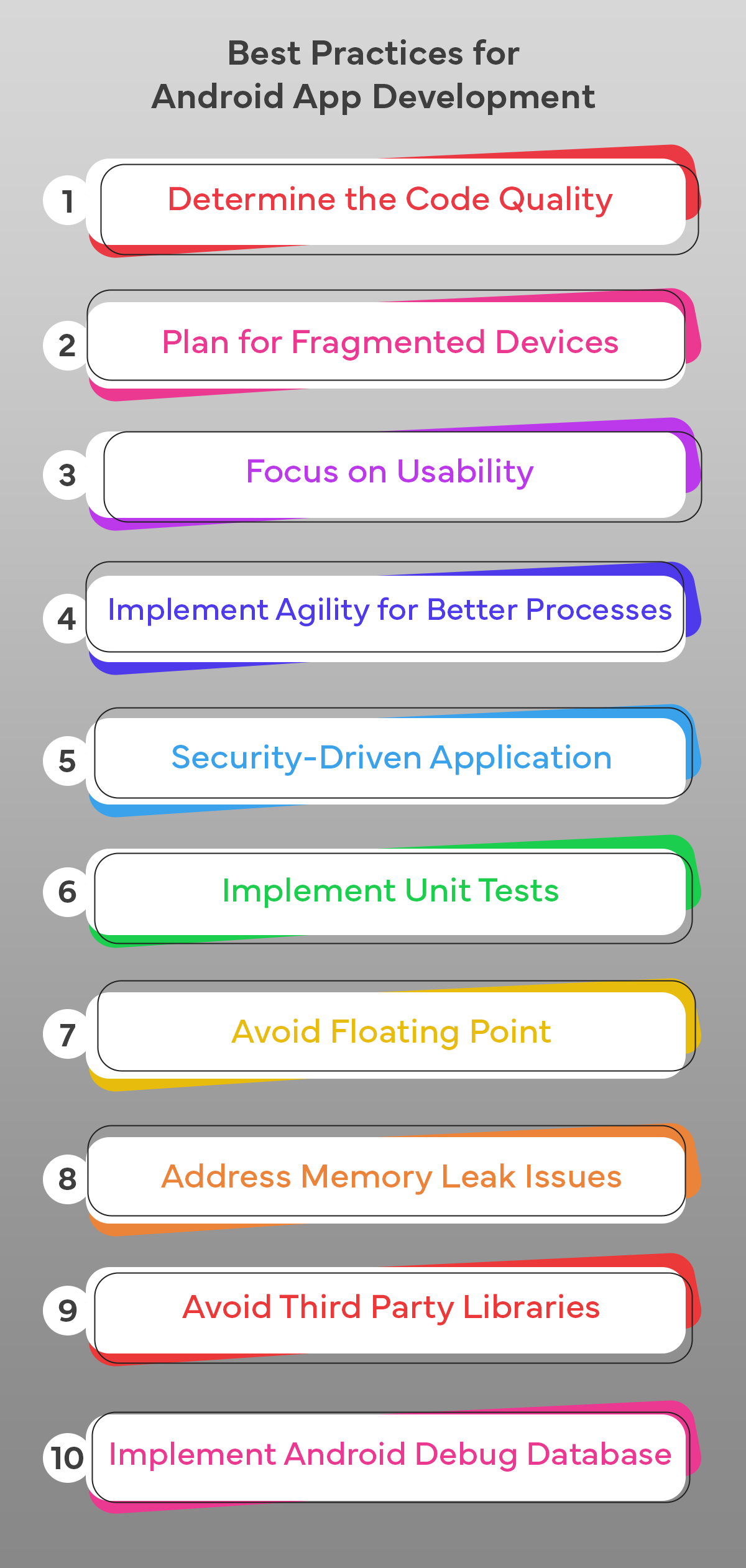
1. Determine the Code Quality
Code development is nothing short of creativity. There are several ways in which a developer can create the same code. It depends on their style of writing, their way of expressing the language and of course coding habits.
However, code quality is the most crucial part of your app development best practice. Considering you will be creating a code for multiple devices and form factors, you need to ensure the code is uniform.
The first step is to shorten the code and keep it crisp. You should make sure that the person reading the code finds it simple and legible. You can use a development environment IDE that can help with managing the quality needs.
Comment with the purpose of the code and mention how the code is used. This will help the developers and testing team during the debugging hour. It will reduce the overall testing time.
It is equally important to keep the code in sync with the coding style. You should also consider the architecture of the framework when designing or coding the application.
2. Plan for fragmented devices
Device fragmentation is core to Android. There is no single type of device or form factor that you can find for Android devices. In fact, each device manufacturer has a different type of screen, capabilities and component usage under the Android banner.
If you develop an app screen by focusing on a particular screen size, you might be unfair toward other screen types. Your UX should consider all hardware and operating system types. This would help you deliver on the experience expectation.
3. Focus on usability
The app’s usability is key to garnering more conversions. If your app is not usable or cannot be accessed by different users, they may churn out. This might impact your overall popularity and app store ratings.
The app usability depends on factors such as usefulness, credibility, and value addition. You should make the app desirable and accessible for the users. Your app should focus on all these parameters before you release it into the market.
If your app misses out on being discovered, you will not get the user’s attention, and in turn the conversions. When you focus on making the app usable, you will maximize the conversions.
4. Implement agility for better processes
Agile methodology is a great way to introduce changes. It can accelerate development and deliver your app to the market with quality and performance.
The continuous collaboration between the development, operations and client teams can help accelerate the development. It will also help divide the entire development into smaller portions that are easy to handle and test. From MVP development to actual coding, the processes are faster and drive better experiences.
You can also induce feature-related changes. This includes more functionality. The agile methodology will help you stay focussed on the development.
5. Build Secure Applications
Focus on security is an important part of Android app development. A vulnerable app will see a downfall at the app store. It will impact your ratings and the conversion rate. This can also help you differentiate your application from the competition.
It is very important to think of security as your app will be used by multiple users, locations and devices. It can threaten your user’s data if you haven’t approached development keeping the security needs in mind.
Session management is an important security consideration. You should implement risk mitigation strategies and include encryption for better security management.
You should deploy identity management to protect your application.
6. Implement Unit Tests
It is important to know if each unit within the app functions as expected. This should be your testing priority. You will know the debugging plan, can identify the errors/ issues and find the mitigations with these unit tests.
It is important to run these unit tests on JVM as you will get the perfect results. Testing on the emulator or physical device will cause debugging issues.
7. Avoid Floating Point
One of the critical factors for an engaging application is performance. If your app doesn’t match the required performance or speed, your users may churn.
You should use the right speed and performance strategies. This will ensure a better engaged and increased user base.
You should ideally avoid using Floating Point during Android development. This simply means avoiding using floating-point number values. This can cause your app to slow down by 2x. It can eventually impact user conversion.
8. Address Memory Leak Issues
This is one of the most persistent issues in Android app development. This can significantly impact your user experience. Memory leaks can lead to increased crashes and friction, which would reduce engagement. Eventually, it would lead to increased churn.
LeakCanary is an excellent tool that can handle memory leaks. It will detect if there are any issues in the memory and resolve them in the early stages.
9. Avoid Third Party Libraries
This cannot be entirely avoided when developing an Android application. However, extensive dependency on third-party libraries can cause troubles within the application. You may notice data leaks, and even frictions getting the queries.
It is important to select the right libraries for Android development. Conduct a thorough privacy check before you integrate with the library. You should find libraries that are in sync with IDE for Android.
10. Implement Android Debug Database
Database debugging is an important part of Android application quality assessment. You should check the database for real-time communication, query responses and other aspects.
The Android debug database feature gives you a complete view of the database. It will give you a glimpse into the sharing preferences, the settings and other aspects directly via the browser.
You can make the requisite changes to meet your database requirements. You must download Android Studio for development and testing.
Conclusion
There are millions of apps in the Google Play Store. It is crucial for your business to increase app visibility and reach. To ensure smooth conversions, you should invest in quality development and defined marketing strategies.
Implementing the best development practices can help you create a usable, user-friendly and engaging app. You must use a suitable programming language and install Android Studio to build a functional application.
Expert App Devs is a leading Android app development company. We have a suitable team, defined infrastructure and the right tools to help you translate your idea into an Android app. Connect with our team for a detailed discussion.
 Anand Makwana
Anand Makwana