Mobile App Design Success: Essential UX Design Strategies for Optimal User Experience
Do you know as per the report of Toptal 88% of users just leave your website if they have a bad experience? 39% of users stop engaging with the app if your app is slow at loading. Most of the app trouble begins from choosing bad designs and gets worse followed by strategy. The UX design of the app is the first thing the user sees.
Remember first impression matters a lot because our human mind doesn't forget the first impression scene.
You will be shocked to read that a company loses over $62 billion every year due to poor user service. That's a pretty big amount! You can lose billions due to poor UX design, so it's time to take this thing damn seriously.
In this article, we will discuss about the proven UX design strategies that keep users engaged and deliver the best user experience for the app.
What Is UX/UI in a Mobile App? Why Is It a Crucial Part of Mobile Success?
You might have heard UX and UI terms frequently from designers. These are the two main components if you want to create a successful app design. UI refers to user interface and UX refers to user experience.
Both are interdependent on each other. The user interface helps enhance the user interactions with the app. It includes buttons, clicks, menus, navigation, and other app options where the user interacts.
While UX focuses on user experience, it can be anything like understanding emotions, personalized notifications, behavior, and more. This needs detailed research for UX design for apps and testing to fulfill the user's expectations.
UI/UX is important because it helps the user understand the app design and features properly, giving them a familiar and satisfying experience. It is the first and most important step of any mobile app because the success of an app depends on the app's design.
Good UI/UX makes users less confused and allows them to use the app easily. Hence UI/UX is crucial for user engagement, increasing app downloads, and retaining the user for a long time in the future.
Best Practices for UX Design in Apps - How to Create Intuitive and User-Friendly Designs?
You can only make great apps by following best practices. Below are some of the best practices to try while designing UX for any mobile app.

#1. Make User-Centric Designs
Making user-centric designs means making designs for real humans. Do research to understand user personas and their needs like who are your users, what’s the purpose of their app download.
Study various user personas to understand the pain points, and how was the user’s journey of using the app in the past, why did they stop using the app, and more. Discover the truth and pain points behind the app by studying multiple scenarios.
#2. Keep It Simple and Clear
Simple designs are always easy to use. Clean and clutter-free designs create less confusion hence users can easily use the app by themselves. This also loads the app faster due to less clutter and sleek designs.
#3. Maintain Consistency
Use consistent fonts, designs, layouts, and elements across the app. This will create familiarity for the app and users can use the app quickly. For example: For deleting an icon is a dustbin, for editing, it's pencil and soon.
Use familiar visuals, color schemes, typography, names, buttons icons, etc that are easy to guess for users and require no effort and logic.
#4. Get User Feedback
Listen to your users, what they like and what they dislike. Reading user feedback one by one is the easiest way to understand the user’s problems and make app improvements.
Check weekly, or monthly basis to know how your app is being used and what issues users often face.
#5. Implement Visual Hierarchy
Use visual hierarchy in the app effectively. It helps in catching attention to important elements first. Like organizing the content with larger fonts and bold design is easily seen and understood by the users.
It's similar to giving H1, H2, and H3 tags in the content. This makes navigation smooth without any confusion.
#6. Performance Optimization
When users use your app, all they expect is to think less and do less. Speed is the #1 factor that causes users to lose interest in the app. So, basically it's about how fast your app performs rather than heavy animations and aesthetic visuals.
What you can do is optimize loading times, minimize unnecessary elements, compress images, and reduce heavy animations.
#7. Keep It Mobile-Optimized
50% of traffic comes from mobile. So when you design a user experience for mobile app, consider various mobile screens and go through research on what mobile dimensions are used more. If we see, 94% of us use mobile vertically hence you must consider this as an important point.
In short, the app should be easy to use with one hand, have large touch targets, and minimal typing.
#8. Stay Updated with New Trends
User preferences and technology evolve constantly. Regular engagement with design trends will help you maintain an updated mobile app that is in line with users’ expectations.
Make changes according to the trends because it is important to walk with the changing generation and serve better than other competitors.
Tips on Optimizing Flow and Navigation to Improve Engagement
Other than this, also use these cool tips to optimize flow and navigation to impress your customers.
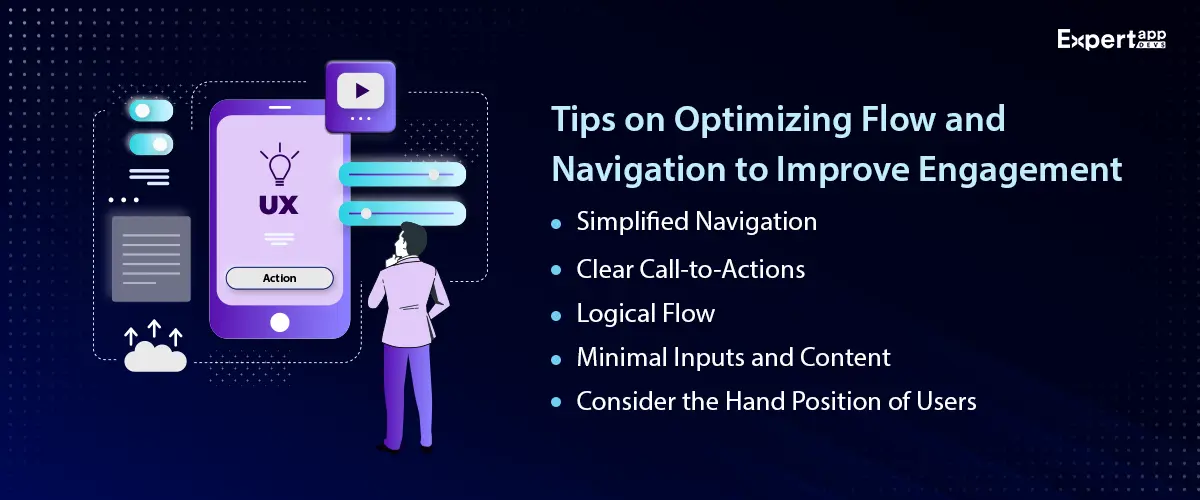
#1. Simplified Navigation
Don't make your users feel like they are walking in a maze. Keep the navigation simple with well-direction designs. Put less options and less scrolls. Users are more likely to continue the app when the navigation is clear and does not need much effort and rocket science.
#2. Clear Call-to-Actions (CTAs)
Use clear CTA in the form of attractive buttons or direct links that do not confuse but motivate users to click and take further action.
#3. Logical Flow
Make sure that the screens are arranged in a logical order and that should make sense to the users. The experience should be organic, like a book where upon completing one page the person easily turns to the next without any interruption.
#4. Minimal Inputs and Content
Don't fill up the app with lots of content because no one reads large essays on small mobile screens. There is no need for a lot of content actually, just keep what is needed to understand the app and be relevant to the app.
#5. Consider the Hand Position of Users
Obviously the app will require functions like swipe up, swipe down, zoom in, single tap double tap, and much more.
Researcher Steevan Hoober finds that 49% of users use mobile phones with one hand and 36% use both hands. Hence it's better to do research and understand the hand-positions of the users to improve usability.
Mobile UX Design Strategies - Focusing on The Unique Requirements of Mobile Platforms
Apart from following best practices, and tips, we also have some expert strategies that will help you fulfill unique requirements.

#1. Touchscreen Optimization
Depending on the device, include all touch gestures like tapping, pinching, or swiping in the app design. Small buttons irritate the users so, keep the buttons big enough to allow users to tap them without any errors. Touching the same area even improves the comfort for any users, even those who have big fingers that could otherwise feel the entire screen as a stuffy area.
#2. Responsive Design
A responsive design automatically adjusts your app’s layout to fit different screen sizes and orientations (like portrait or landscape mode). This way, it looks good on all devices, from small smartphones to larger tablets.
#3. Prioritize Key Actions
The main aim of the app is to provide the service that users are seeking. While choosing design, focus on the most important tasks like messaging, shopping, or booking.
Based on this, place CTA, and other buttons in the right place so it's easy to find for users without lots of searching.
#4. Battery and Data Efficiency
Use a minimalistic design that is soft, lightweight, and easy to load. This helps your app run smoothly, saves battery, and reduces data consumption, making users more likely to use it regularly because it doesn’t drain their mobile as well as their brain’s battery.
User Experience for Mobile Apps - Enhancing Usability with Insights into User Expectations

#1. Use Familiar Patterns and Intuition
Stick to common patterns that users already know (like swipe gestures or a bottom navigation bar). This makes your app easier to use because people recognize how it works right away. It feels natural and requires no learning.
#2. Give Personalized Content or Settings
Provide users with what they want! Make the app’s experience unique to each user based on their preferences and actions. For instance, suggesting products or contents based on their previous choices.
For example, recommend products or content based on past choices. This way, users feel understood, and keep them engaged.
#3. Adjust Design According to Context
Consider where and when your app will be used. For instance, make the app brighter for outdoor use or offer quick actions when users are on the go. Give an option for night mode for eye protection etc.
#4. Accessibility
Ensure your app is usable for everyone, including those with disabilities. Use larger text, voice commands, and screen reader support. Accessibility features help make your app available to a wider audience and show that you care about inclusivity.
Optimizing Mobile App User Experience - Techniques to Keep Users Engaged and Satisfied
Below are some techniques that work wonders to keep users engaged and stick to using your app.

#1. Get Feedback on a Daily Basis
Regular user feedback helps you understand what’s working and what needs improvement. This builds credibility and users feel valued when the issues are fixed and the app works as they want.
#2. Simple Onboarding
Don't give too much information or include a lengthy signup process while new users join. Simply keep signing up with Gmail or a contact number.
#3. Gamification and Engagement Features
Add fun elements like challenges, badges, or rewards, this will boost interaction and make the app enjoyable.
#4. Loyalty Programs
Give discounts to your loyal customers by organizing loyalty programs. This creates a sense of value and appreciation, encouraging users to stay active. It makes them feel valued and keeps them coming back.
#5. Send In-App Messages
Communicate directly with users through helpful in-app messages or tips. Use these to share updates, and promotions, or guide users when they need help. In-app messages provide timely information without being intrusive, helping users get more from your app and stay engaged.
Use this message in such a manner that is not distracting but helpful.
Conclusion
Hope this blog gave you useful insights into best practices, tips, and UX design strategies to develop a successful app. If you have a professional design team, but you fail to target user persona and other design factors, your app might not even work for months in the market.
Most importantly, always give priority to user experience and use the above principles to design exceptional app designs that humans love.
Frequently Asked Questions
#1. How Does Desktop and Mobile App UX Design are Different?
Desktop and mobile app UX design differs in many ways because it is all about making the user experience easy. In mobile devices, we generally use thumbs and touch screens, so having a thumb-friendly hamburger is important. Mobile UX designs need to be small and have focused content. In short, users should use them as their go-to.
The desktop is a large screen that requires a detailed layout and is operated via mouse and keyboard. In desktop UX design, it is important to consider easy clicks, hovers, and other shortcuts.
#2. How Often Should I Update My Mobile App Design?
Honestly, there is no accurate time to update the mobile app design. But the fresh design and bug fixes help in user experience so you should update the app design by looking at user feedback every 1 or 2 years. If the app needs major bug fixes, then solve it as soon as possible.
Otherwise, if you add or update any minor feature, make sure the design aligns with the new OS. The most important point is the severity of the bug and its impact. If it's a high priority, update the app immediately.
#3. What are The Critical Components of Mobile App UX Design?
There are plenty of critical components of mobile app UX designs i.e. fast loading speed, responsive design, accessible interface, consistency, user feedback mechanisms, and more.
More importantly, Prioritize a smooth onboarding process, clear call-to-action buttons, and consistent design elements so users can easily interact with and enjoy the app without confusion.
#4. What Should I Prioritize: Aesthetics or Usability in Mobile App Design?
Of course, usability. Users use your app for some of their purposes. If the mobile app is not fulfilling the purpose it is developed for, a good aesthetic is meaningless.
No doubt, a good aesthetic may attract users but it doesn't help in retaining and satisfying clients. Hence user experience is dependent on usability so, prioritize that first.
#5. How Do I Handle Feature Overload in Mobile App UX Design?
You can avoid feature overload by keeping the design clean and clutter-free. Focus on the core functionalities of the app, minimize the options, and simplify the app navigation.
You can conduct user testing to see which features are more valuable. This way, you can gradually update the features according to the user’s feedback.
 Jignen Pandya
Jignen Pandya




