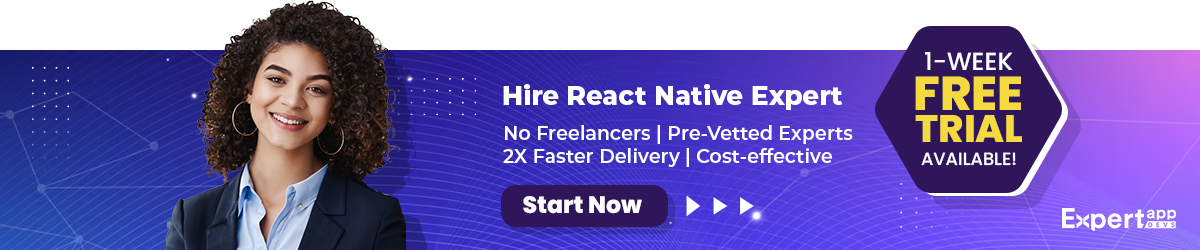UI/UX Design Principles for React Native
What is the first thing you notice when opening a mobile app? Well, most people check the design of the app.
Does the app offer a good experience while using it? Is the app designed elegantly and nicely? How difficult is it to navigate within the app? Which colors are used in the app?
These are questions that fall under the category of UI/UX design. Your app must offer a consistent experience to your customers to ensure their loyalty and trust.
Check out these statistics to learn more about the importance of UI/UX design in mobile app development.
13% of users will share their bad mobile app experiences.
90% of users stop using mobile apps due to poor performance.
About 21% of mobile apps are used only once.
A report suggests a frictionless mobile app UX design could raise customer conversion rates by 400%.
Even cross-platform apps should offer a consistent experience to users. The attention span of people using mobile apps is narrowing. Developing an app that instantly connects with the user is challenging but possible. You only need to learn a few UI/UX design principles to get things done.
What is React Native?
Are you a startup with budget constraints? Do you want to launch an app quickly with a limited budget? Going for cross-platform app development is the best solution for your business. You can use a single codebase to develop mobile apps for multiple platforms like Android, iOS, Windows, etc.
React Native is an open-source, Facebook-powered JavaScript framework. It allows developers to build highly scalable, impressive, high-performance cross-platform mobile apps. React Native uses React, a JavaScript library developed by Facebook, to create positively interacting user interfaces that target mobile platforms. Even if you have an existing app, migrating it to React Native can help in reinventing the wheel.
With React Native, developers can quickly write mobile applications with native-like performance. Also, the code that you write can be used simultaneously to develop Android and iOS applications.
React Native powers leading mobile apps, such as Instagram, Skype, Facebook, and many others. Learning UI/UX design principles can help build highly scalable and impressive mobile apps.
The main difference between React Native and other cross-platform frameworks is that the former does not render WebViews in code. Instead,
React Native runs on native views and components. Also, Code Reusability allows developers to use the same codebase to build mobile apps for multiple platforms. Also, it reduces the app-to-market time and costs as well.
The React Native design patterns are simple and learning them would give you a competitive advantage while designing mobile apps. when you know React Native's information architecture, you will be able to develop the app easily.
What is UI/UX Design?
UX and UI stand for user experience and user interface. Experts use both phrases together as both work hand-in-hand.
What is UX Design?
As the term indicates, you must consider the user's experience while designing a product. It is a journey mapping of the user's experience when interacting with a product.
UX design aims to make the user experience smooth, fun, and highly logical. To design a product with excellent user experience, you must first define your target audience. Know their likes, dislikes, interests, demographics, and other essential information. Once you have such information, you can design a product that can offer a great user experience to them.
What is UI Design?
UI is all about the interface designed for users. You have to create the aesthetics of a product that is user-centered. An interface is an application's graphical layout and must meet all the users' expectations using the app.
The main aim of UI designers is to focus on visual touchpoints. Some touchpoints are color palettes, animation, buttons, text, images, and other design aspects.
When you right-swipe a prospect on Tinder, and Zing it is a part of UI design. When you pull down to refresh a page, it is a part of UI design. You must brainstorm to design a user interface that makes the user's journey highly satisfying and entertaining.
Though UI and UX are different, experts term them together as both work hand-in-hand.
Advantages of UI/UX Design
Whether it is a mobile app or website, the user's attention span is concise. An intuitive, impressive, easy-to-navigate user interface can help you woo your audience. This is why you should focus more on UI/UX design. Here is a list of advantages of impressive UI/UX design of mobile apps.
#1. User Retention
An app with an intuitive user interface will help increase repeat sales. Once you offer your users a pleasant experience, they will return to you for purchase. The loyalty for your brand will increase, and you will see low bounce rates as well. It will help you in user retention excellently.
#2. Boosts Branding
A consistent UI/UX design will also boost branding. People will be able to recognize your brand and connect to it instantly when you offer a satisfying experience to them. You can inspire positive relationships with your customers to gain their trust and respect.
#3. Attracts New Customers
When a user downloads a mobile app, he will take a few seconds to determine whether to use it or not. With a great and impeccable UI/UX design, you can impress your potential customers. Offer them a user-friendly UI/UX with highly engaging layouts, content, and navigation. You can make new customers with the app's right UI/UX design.
#4. Increases Conversion Rates
Users spend more time on the app and revisit it if they find the UI/UX impressive and user-centric. They might also take desired actions if they are happy with the app and its layout. It will boost conversion rates and revenues.
#5. Boosts Usability
Your app must function efficiently. It should offer excellent usability to users, or they will uninstall it. Usability is all about making the app journey more comfortable, easier, and convenient for users.
UI/UX design can help achieve it with the right mix of layouts, navigation, images, fonts, and color combinations. It will result in more downloads, conversion rates, and revenues.
#6. Increases User Engagement
Another benefit of a fantastic UI/UX design is increased user engagement. If the app is well-designed and offers a satisfying experience, they will wish to use it repeatedly. You can keep adding new features and functionalities to the app to make it more user-centric and valuable. Increased user engagement will help you fulfill your business goals faster.
#7. Enhanced User Experience
Everyone loves a well-designed mobile app that offers a seamless experience. For example, there are many texting applications, but we have heard about a few fantastic ones like WhatsApp, Telegram, and others.
What does it say? When you offer a great user experience to users, they will keep using it. The app must provide an excellent and enjoyable user experience to your users. It is the only way to win their trust and loyalty.
UI/UX Design Principles for React Native
These React Native UI/UX design principles will help you design high-end, user-centric, intuitive interfaces offering a great user experience.
1) Multi-Platform Approach or Brand-Oriented Approach
You must first decide whether to use a multi-platform or a brand-oriented approach for your app's UI/UX design. However, for that, you will need to know both these approaches in detail.
2) Cross-Platform Approach
When a designer determines to go for a cross-platform approach, he has to follow the guidelines of all the platforms.
This approach is a good option when you have a complex user interface and want users to spend more time on the app for actions.
Let's understand it with an example. For example, search bars are widely used in mobile apps. A search bar allows users to search for a particular product or service within the app.
Android users will have no issues when you add a standard search bar in the app. However, an iOS user would not react similarly. He might not like the standard search bar.
Hence, the aim of a cross-platform or multi-platform approach should be to give a home-like feel and look to the app they are used to.
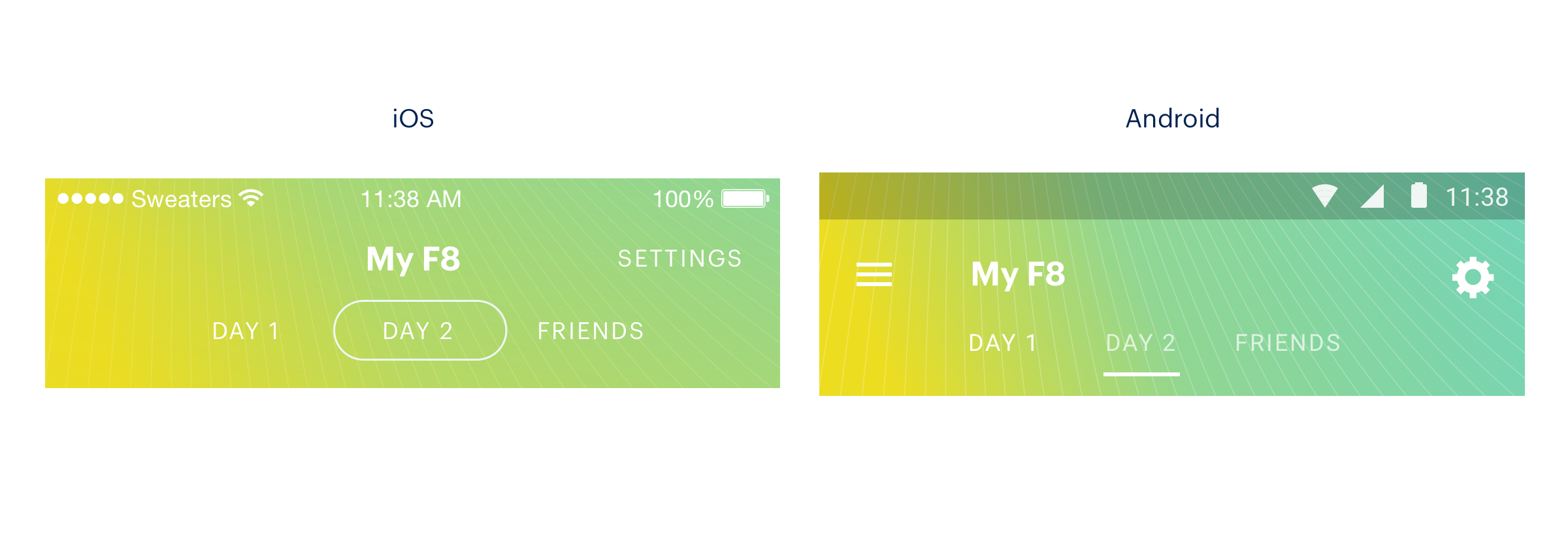
Let’s take another example of the F8 app.
You can see apparent differences in the app's iOS and Android versions. IOS users are used to going with round buttons. On the other hand, the Android version has an underlying style of the button that matches the platform.
3) Brand-Oriented Approach
Here, designers will consider brand-specific factors while designing an app compared to platform-specific factors.
When can you go for a brand-oriented design approach? Generally, there are two scenarios when you can go for this approach.
When you know that the same user will access the application on both platforms, in this scenario, the user would want a consistent, uniform user experience on both platforms. Here, going for a brand-oriented approach makes sense.
Another scenario is when you are developing an app with strong visual content. In that case, you can go for this approach.
You will find almost no differences when you see the Instagram apps on Android and iOS.
The brand-oriented design approach is convenient for designers. They must keep the same design experience in mind while designing the app.
However, you might have a consistent design but not a user experience. An app with an Android mindset might not work well with iOS users. From the market perspective, you might lose iOS downloads.
Going for a multi-platform design approach makes sense when you have an app rich in content and functionality. However, you must be very careful while using a brand-specific design approach. Instagram is a trendy brand and attracts love across the globe. It might be different with your app.
It is one of the crucial UX design principles to remember while designing a React Native app.
4) Work on Navigation Patterns
Navigation determines the user experience of the app. Users who find an app hard to navigate might uninstall it within a few seconds.
Navigation is all about directing the journey of the user. He should understand where to click to use a specific app functionality or feature. Users should be able to navigate through the app smoothly. No matter how attractive your app design is, users will abandon it if they find it hard to navigate.
They should be able to act on the app without help or guidance. Keep the navigation as simple as possible to keep the user experience consistent throughout the app.
Android and iOS users have different preferences for in-app navigation. If you are developing a cross-platform application, keep them in mind.
5) Use Icon Packs
Various icons designers use to make a React Native app visually appealing using suitable icons can help you build an app with a great feel and look.
Here also, each platform has a different styling for icons. Though you can use your icons while developing a React Native app, there are some considerations you need to keep in mind.
When designing an iOS app, icons must be thin lines with a transparent background color. On the other hand, Android icons are more solid and have thicker borders.
![]()
(Image: Here)
Use icons wisely, and you will be able to offer a great user experience to your end-users.
6) Typography
Most designers overlook typography while developing React Native apps. You must consider Android and iOS design specifics to ensure streamlined typography for both platforms.
For example, Material Design guidelines are strict regarding line spacing and white space usage in Android apps compared to iOS. Some of the typography tips you can follow for cross-platform app development with React Native are discussed here:
Emphasize more on font weights than font sizes when building an iOS app.
Use contrasting font sizes while creating React Native UI design for Android.
Robot and San Fransisco are standard fonts for Android and iOS.
While designing React Native UI for Android, consider the space between the standard and bolder text.
7) Consistency and Branding
Any app must have a consistent design. It is very crucial to offer a uniform experience throughout the app. Use brand elements, design systems, and style guides to ensure consistent and brand-specific app design.
8) Animations and Transitions
Animations and Transitions can improve user experience and engagement for React Native apps. In React Native, there are two Animation systems called Animated and LayoutAnimation.
Animated helps designers for granular control specific values. This API can express a wide range of animation and interaction patterns in a performant way. It also ensures declarative relationships between various inputs and outputs to control the time-based execution of animations.
On the other hand, element transitions help designers animate the changes in different aspects and states of a component. It increases the app’s feel and look more professional and polished.
9) Accessibility and Inclusivity
Accessibility and inclusivity are two approaches that take your app to success. Even users with disabilities can use the app with these approaches. You must consider various aspects such as text contrast, screen reader compatibility, accessibility gestures, etc.
10) User Feedback and Interaction
During interactions, the app must offer users meaningful feedback to enhance their experience. You can use various React Native elements like Snackbar and Toast. These tools can help provide real-time feedback to users during their journey within the app. Also, you can offer notification alerts and progress indicators to improve engagement and user experience.
11) Performance and Loading Times
A slow-loading application is a big no. If your app fails to load quickly, all your time and effort will be in vain. You have to carefully design your app to load instantly and offer a unique user experience to visitors.
For example, if you have used large-sized images in the app, it might slow down the app. Here, you need to optimize images to address the issue. You can also use various performance optimization techniques while going for React Native UI design.
12) Notification Routes
With timely notifications, you can engage your audience in a meaningful manner. Also, it helps in retaining old users for your app. With notifications, you can inform your app users about the latest news, offers, and other information. Also, smart notifications allow users to act without using the app.
Various types of notifications can help users to use the app wisely. However, too many notifications might disinterest the users. They might end up uninstalling the app. Be careful while determining the frequency of notifications.
13) Mobile App Storage
Regarding mobile app storage, React Native has AsyncStorage, an encrypted, persistent, and key-value storage system. Though it is enough for your app development, you can use Realm and Sqlite, schema-based storage systems.
14) Segmented Controls
You cannot imagine a React Native UI design without segmented controls. They help users to alternate between content flawlessly in a single view. However, segmented controls for Android and iOS are different even though they serve the same purpose.
IOS mainly uses primary and secondary bordered buttons for segmented controls. On the other hand, Android has no buttons but a simple line to show the activity.
15) Styling Components
You can use Styled Components to style your functional components in React Native app development. It is a rich library with a large number of presentational elements.
16) Code Structure
Thankfully, most code structures are available by default with the React Native app development setup. However, you have to do some configuration by yourself.
Tools and Resources for React Native UI/UX Design
Some of the React Native UI design tools that designers can use are:
- SnowFlake
- Native base
- Sublime Text
- Vim Editor
- React Navigation
- React Native Element
- React Native Paper
- InVision
- Sketch
- Figma
- Adobe XD
Some online UI component libraries for React Native UI/UX Design are:
- Cross-platform Material Design for React Native
- GitHub - oblador/react-native-animatable
- NativeBase: Universal Components for React & React Native
- UI Kitten - React Native UI Library based on Eva Design System
- GitHub - galio-org/galio
- GitHub - nachos-ui/nachos-ui
- GitHub - shoutem/ui
Examples of Successful React Native Applications
UberEats
Uber Eats is one of the most preferred on-demand taxi and food ordering applications. It was developed with React Native. It has an impressive design with a dashboard that allows users to navigate easily within the app.
Furthermore, it has three separate applications for drivers, restaurants, and users. The app offers a pleasing experience to users with an uncluttered and colorful user interface. Users can log in and start ordering items or book a taxi.
Walmart
Walmart migrated the app to React Native to meet its expansion goals. With the React Native app, they can be the number one in the online retail industry. They have rewritten their application with React Native to increase user engagement and experience.
They have used smooth animations and images with the finest color combinations to give a new life to the app. Android and iOS platforms share 95% of the codebase to build applications.
Conclusion
User experience and user interface work hand-in-hand. They together determine the success of the app. If your app fails at the UI/UX level, you will never be able to get back to the line.
When you go for React Native app development, remember the UI/UX design principles discussed here. It will help you design robust, scalable, and highly promising user interfaces for your app.
Expert App Devs is a leading React Native app development company in India offering highly skilled UI/UX designers for hire. Hire developers to create custom React Native apps with uncluttered UI/UX design.
 Jignen Pandya
Jignen Pandya