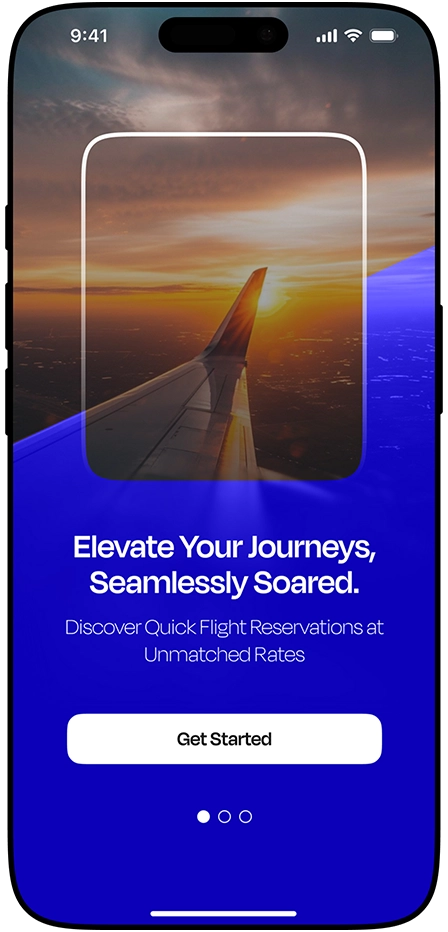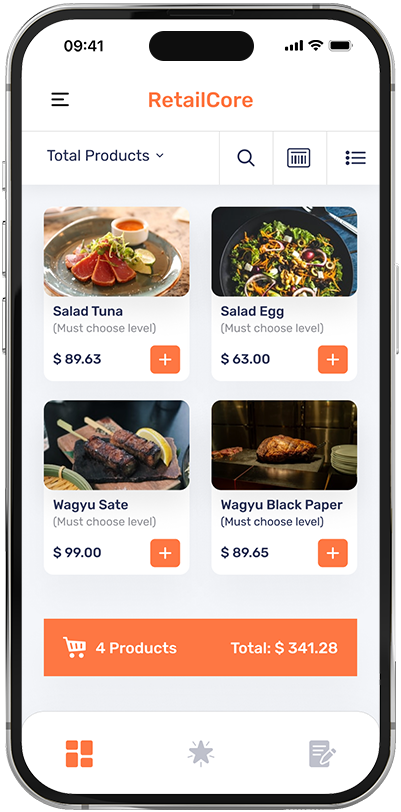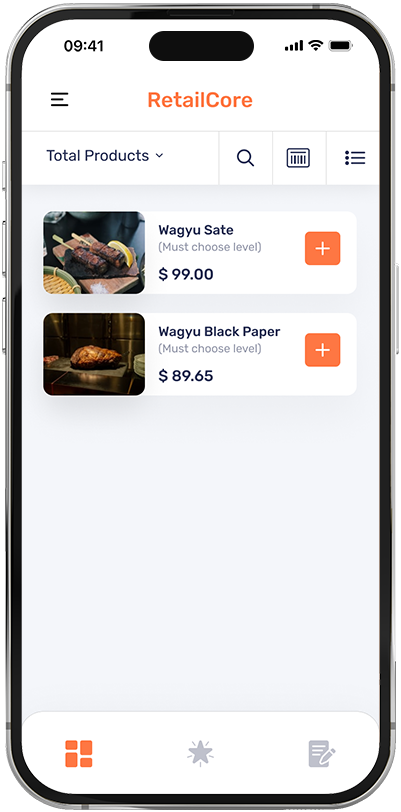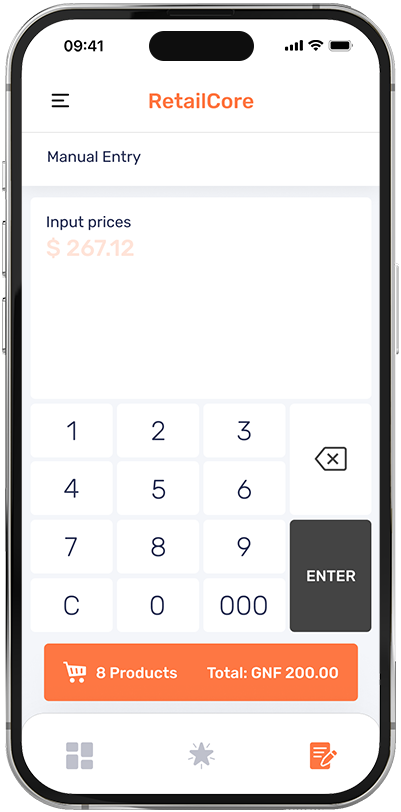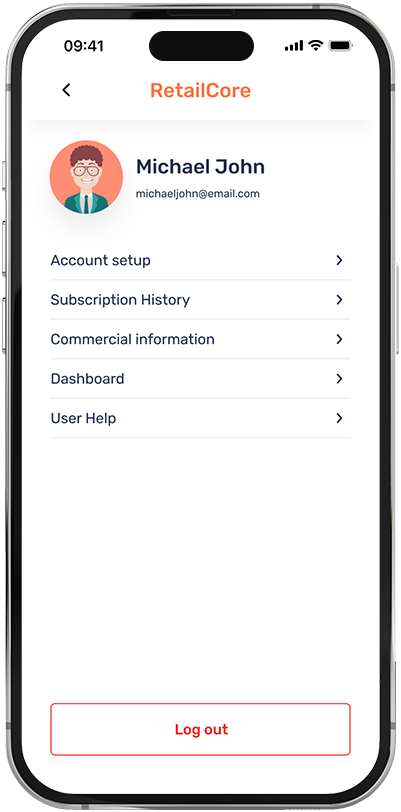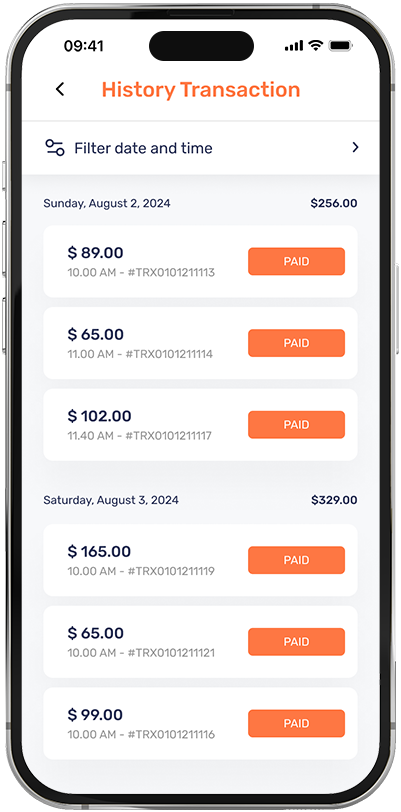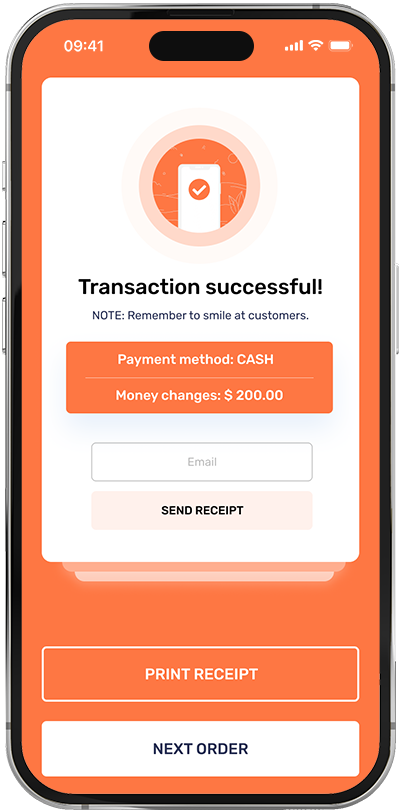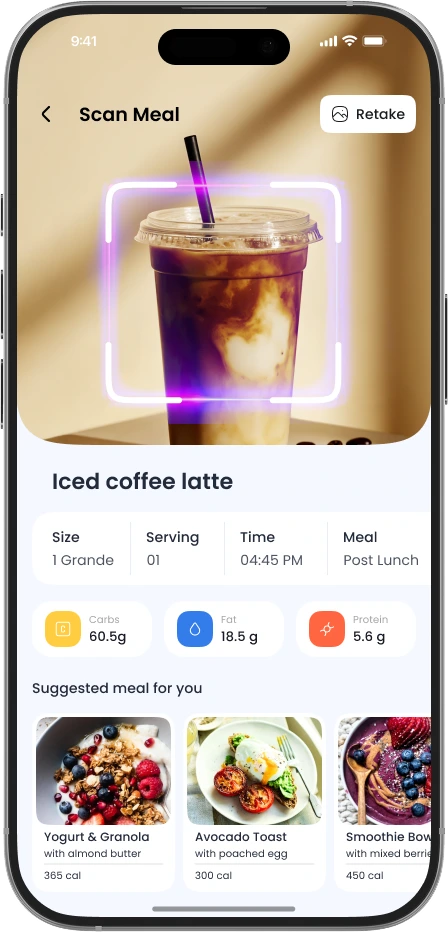Smart POS Application System for Retail Shop: Real-Time Inventory & Streamlined Sales
Business
Retail success depends on speed, accuracy, and great service. And that is exactly what our POS app does: it integrates all 3 into one easy experience by streamlining checkout, updating inventory in real-time, and customizing each interaction with the customer. Easy to Use with optimized process flow, it minimizes operational stress and helps retail businesses to maintain competitiveness, productivity, and profitability in today’s growing market.
Business Problem
Today, most of the retail businesses face the common issue of running out of stock, which can be solved by a retail POS app. Our customer, who runs a multi-store retail chain, was constantly facing issues with manual sales operations that resulted in numerous mistakes, late invoicing, and improper stock management.
This was impacting the valuable relationships and opportunity loss, and also a lack of repeat customers. Hence, the client was looking for a POS system for retail shop that would help them to optimize their business, provide real-time visibility into assets, and deliver a great customer experience.
The Big Idea
The idea was to create a Retail POS app that helps businesses with every sales transaction. From sales processing to instant stock take and customer acquisition. This independent solution helps to optimize the retail processes, easy integration with warehouse and finance functions, and effective staff training.
Brief Into App
Our POS Retail System was developed to be a complete solution to a client’s retail-based business functions. From quick billing at cash counters to centralized inventory control and smart analytics, we replaced the outdated manual systems with automation and intelligence.
We use .NET MVC to create a highly functional app along with REST APIs. This app can track product stock in real-time, send low-stock notifications, and help in managing multiple suppliers. Also, the retail POS app includes barcode scanning, a daily sales report, and other advanced features to handle modern customers with ease. Want to develop a good pos system for small business? Contact us today!
Our Process
We started this POS application development project with detailed research and planning for each step to make sure the app serves its purpose well. Here are the steps we followed:
- Discovery Phase: We started by doing a comprehensive review of the client’s present business model to understand where the process gaps are and what is their requirements.
- Solution Design: We also developed user flows and designed a system architecture that would not only cut across departments but also integrate smoothly on a company level.
- Development & Integration: We developed admin, superadmin, front-end, and integrated retail outlets, warehouse systems, and finance software in the app. To make sure we align with the client’s needs, we delivered each module for approval.
- Quality Assurance: Retail business can’t take risks in any way, hence, our experienced QA checked for every module, features, design, responsiveness, and other functionalities of the POS app to make sure its working fine for all the users.
- Testing: The app is going to be used by store employees, managers, and backend teams. Hence, before making it live, we conducted a trial of the POS app to take their review.
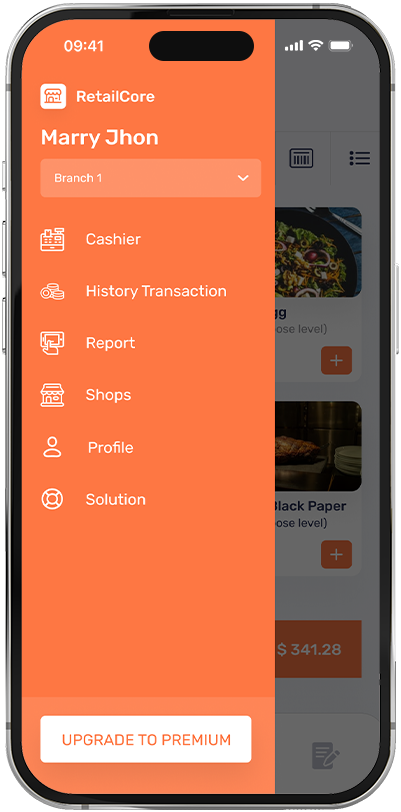
Challenges
There were a lot of challenges developing the POS system. Offline support was key, as many of the stores had bad internet, so we needed a good sync.
- Legacy System Integration Complexity: The integration with legacy warehouse and finance systems was complicated and required custom middleware.
- Increased Testing Load from Device Compatibility: Support for other devices like printers and scanners, increased our testing burden.
- Lack of technical knowledge in staff: Training was a must, since much of the staff were not using the digital tools.
- Real-Time Data Sync Challenges: Data that is updated on multiple media outlets and in categories in real time requires complex backend logic.
- Financial Data Security & Compliance: And also Providing data protection, role-based access, and compliance was the biggest concern for financial security.
Solution
-
CRM Integration
The customer data and purchasing habits will be collected by CRM to plan the offers and loyalty points.
-
Inventory Management
This helps in maintaining a suitable stock quantity to serve the customers better.
-
Automation and Integration
Bar codes and automatic tax calculations made billing quick. A variety of payment options helped ease the friction at checkout.
-
Analytics & Insights
Managers can review daily, weekly, and monthly sales dashboards, inventory turnover sheets, and employee performance stats.
-
Integrations
The app connects to warehouse inventory and your finance system for smooth day-to-day retail operations.
-
Training & Onboarding
Simple-to-follow training manuals and in-person training sessions help all staff members to easily understand and use the retail pos app.
App Screenshot
Do you have an interesting project?
Let's talk about that!Similar Portfolio List
On our incredible journey spanning several years, we’ve had extraordinary success so far.