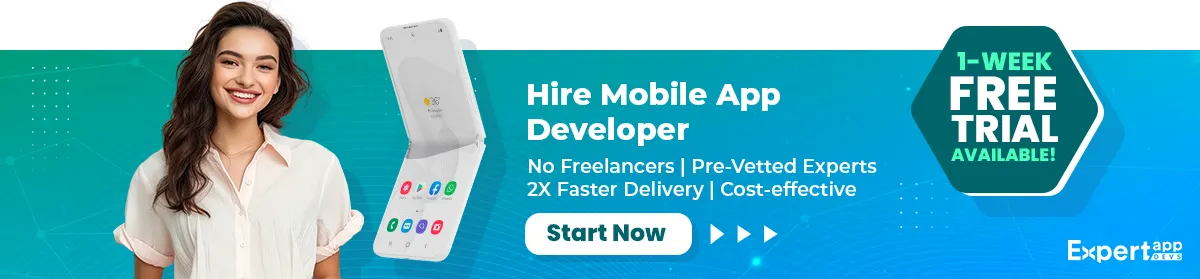Mobile App Maintenance Guide [Importance, Types, Cost and Best Practices]
Mobile apps have paved the way for smarter and real-time communication. From offering the convenience of shopping from the comfort of your home to helping access your financial data on the go, a mobile app has several benefits.
As the number of mobile apps on the Apple and Google Play stores is increasing, there are apps that get rejected as well. Apple rejected $1 million apps in 2020 owing to undocumented features or for undergoing privacy violations.
In some cases, certain apps become obsolete as they cannot be used with the newer versions of the operating systems. It is important to keep your eye out to ensure that your apps are updated to match the new OS needs.
App maintenance plays a pivotal role in ensuring your apps match the app store's quality, security and design needs.
We will discuss mobile app maintenance in detail to help in this guide.
Top 5 Reasons to Maintain or Update the Mobile App
As discussed, apps that aren’t updated to match the latest OS requirements grow obsolete. You may also notice that apps that aren’t maintained properly offered lowered user experience.
You may also notice a significant drop in their performance. This can impact their app store ratings and shelf life. Such apps are removed from the store over a period of time. Here we will discuss all the reasons to maintain your app.
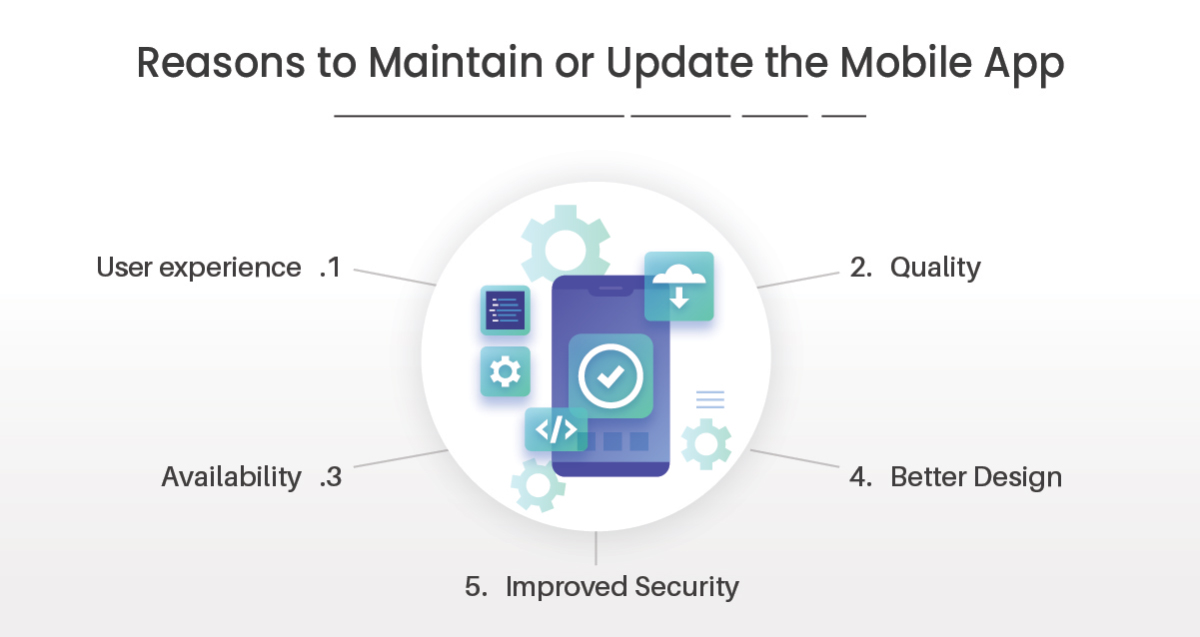
1. User Experience
When you invest in regular and long-term maintenance, you know what issues your users are facing. It will help you monitor user experience's impacts and notice how it affects app engagement.
You will be able to notice the comments and feedback offered by the users. The maintenance schedule will help you identify ways to improve usability, thus offering a better experience.
When your app isn’t updated to meet the new OS version’s requirements, you will notice friction in the app experience. It may take longer to open or not allow easy clicks. This can impact user experience. For all these reasons, you should update and maintain the application.
2. Quality
When you maintain the application regularly, you are offering high-quality apps. Regular maintenance allows you to check for app crashes, low speed, unavailability or inaccessible interface elements.
It will help you assess if the app has bugs or errors that need to be fixed immediately. You will know if the app is misbehaving or showing anomalies. You can fix any quality issues. Most apps are rejected by the Apple store owing to quality issues. If you continuously monitor and maintain the applications, you will ensure better-quality applications.
3. Availability
An app can become unavailable for specific bandwidths or time periods. This could be owing to several reasons. When the app undergoes maintenance, you can identify the reasons for non-availability. It can help improve the app's design and construction. Eventually, you can improve the code and enhance the availability.
4. Better Design
Interruptions in the interface interactions can lead to uninstalls. If you have noticed more people facing interaction issues, you might want to improve the design.
However, you will not know about the design needs if you don’t maintain and monitor your app. With long-term maintenance, you can improve the interface design and make it in sync with the user’s needs.
5. Improved Security
An app that is not maintained or updated to meet new needs will show some security issues. You might notice vulnerabilities owing to poor coding standards. With regular maintenance, you can enhance the security, add new layers and improve the authentication.
You may notice better strategies to enhance security based on feedback and small threats.
The Types of Mobile App Maintenance
Before you perform the app maintenance, you should know the types of maintenance that you should implement.
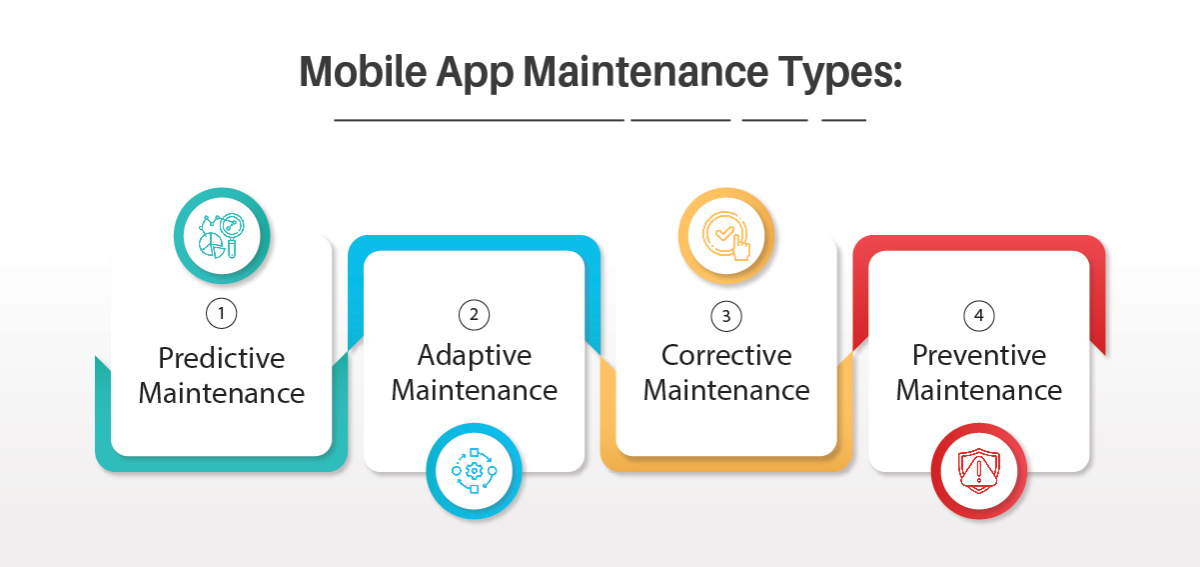
➔ Predictive Maintenance: This is dependent on the insights derived from data analysis. Your analysis tools will give you information on the anomalies detected by users while they were using the application. This data will help identify the issues and offer solutions. As a result, you can proactively fix issues and lower the maintenance frequency.
➔ Adaptive Maintenance: Adaptive maintenance will help update the mobile app in tune with the changing software and hardware requirements established. For example, an update in the mobile app operating system will require developers to consider adaptive maintenance.
➔ Corrective Maintenance: This is regular and essential maintenance. The developers can resolve the existing errors and faults that enhance the application's functionality. It will improve the coding, designing and logic of the application.
➔ Preventive Maintenance: In this maintenance type, the app is regularly tested to check for bugs, errors and usability issues. The code is optimized to meet the standards during this maintenance method.
Read- Mobile App Redesign: When and Why Answered
How to Maintain the Mobile Application?
Now that we have discussed the importance of maintaining mobile apps and the types of maintenance let’s understand how you can maintain apps.
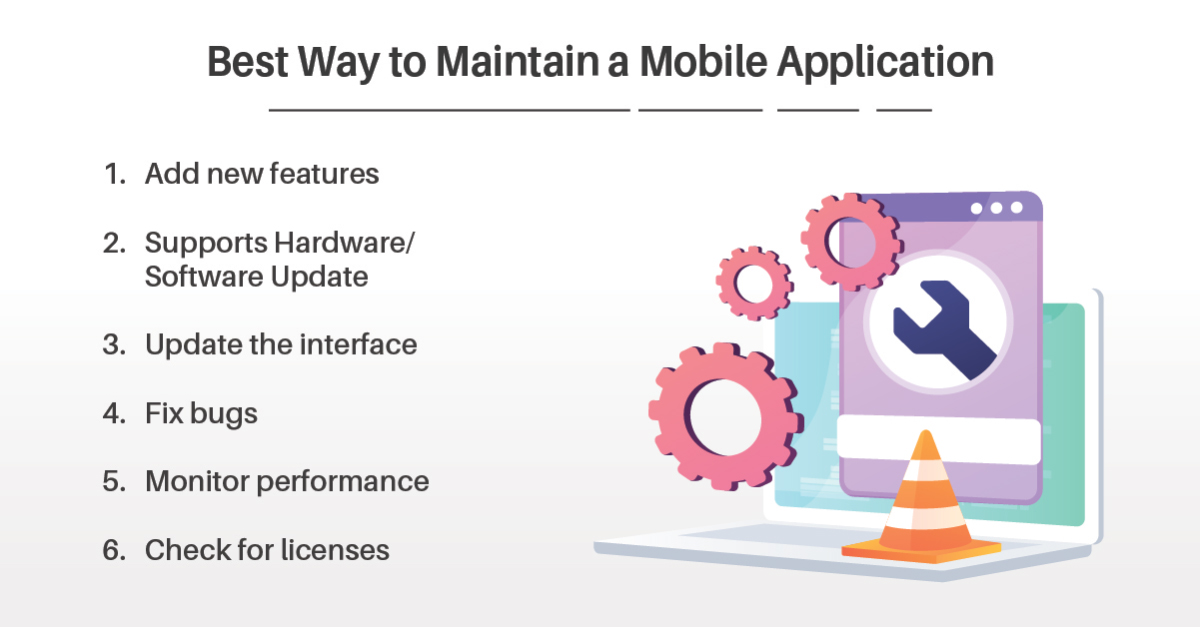
1. Add new features
When you monitor the app users for a long while, you can identify the features that your users need. You may also notice the features that are lowering the engagement of users. Identifying the must-have features and the ones you need to remove can help you maintain the app better.
During app maintenance, you should go through the reviews shared by the users. At the same time, you should also look at the notes shared during app user monitoring. This will help you implement the apt features.
2. Supports Hardware/Software Update
Recently, both iOS and Android received their version updates. Apps released before the version update should be usable on these new OS versions.
As a result, it is important to assess the compatibility with the new versions of both hardware (mobile devices) and software to enhance usability.
Once you have assessed their work, you can leave it at that. However, if you feel they don’t work on the new versions, you might need to update the application for the new upgrades.
3. Update the interface
The design guidelines, styles, and mobile app consumption keep evolving. It is important for your app to meet the new needs of the users and platform. As a result, you should ensure that the interface is updated for the new usage protocols and interface guidelines.
When you notice users spending more time on the mobile application, you will notice the needs better. It will help you plan the interface updates and ensure your UI is abreast of the latest trends.
4. Fix bugs
It is important to monitor your application regularly to check for issues and bugs. When you fix the bugs on time, you may notice that the user is satisfied and engaged. They spend more hours in your app.
If the bugs aren’t cleared, you might notice performance issues. It can also lead to app crashes. That’s why, as part of your maintenance routine, you should check for the bugs and fix it immediately.
5. Monitor performance
Loading times matter when you use an application. You might notice user attrition if the app takes a long time to open. That’s why, as part of the maintenance routine, you should monitor the application's performance. Notice the speed, friction in usage and load times for the application.
Keep checking user engagement and other related metrics. Keep improving the application to ensure minimal losses and better retention.
6. Check for licenses
When you are building an application, you use licensed technology. Every license comes with a renewal date. You should check whether the licenses have been renewed and whether or not it is reflected in your application. As a result, you can avoid higher renewal costs and ensure timely license updates.
Read More: How Much Does App Development Cost?
Step-by-step Mobile App Maintenance Process
Let’s go through the steps that can help you ensure timely and predictive maintenance for fewer maintenance cycles and updated apps.
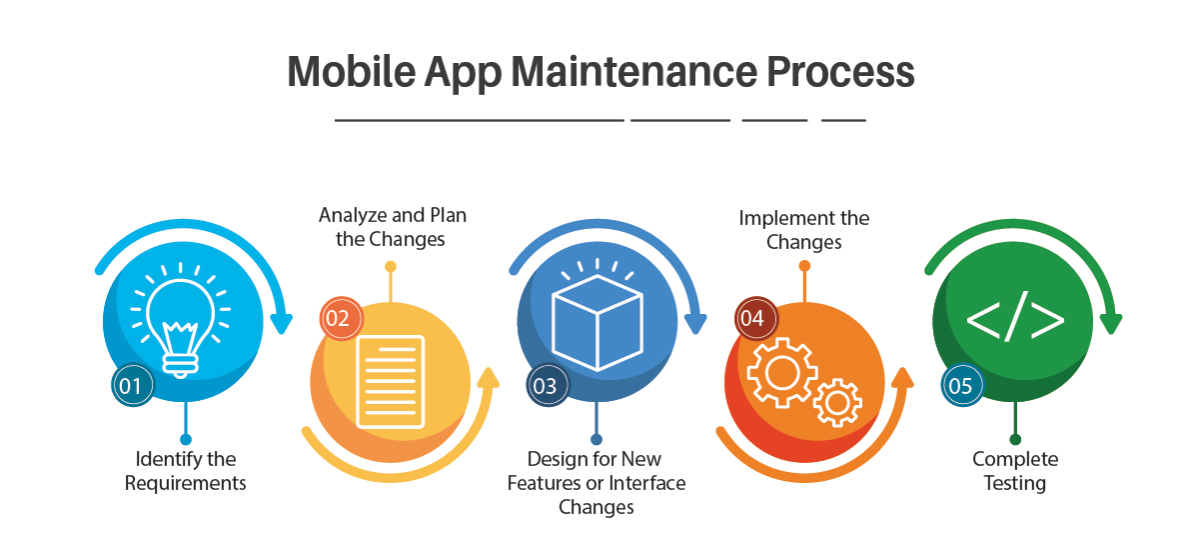
1. Identify the Requirements
You need to identify the necessary changes when planning a maintenance cycle for your application. This will help you club the activity into the maintenance type. For example, it would be corrective maintenance if you plan to fix bugs.
It could be part of regular maintenance if you want to add features or enhance functionality. You can identify the maintenance type and determine the methods according to the requirement.
2. Analyze and Plan the Changes
Once you have the list of modifications to be done during maintenance, it is time to check the feasibility. Do you believe it is possible for your team to complete these functions? Every detail should be thoroughly analysed for the feasibility and expertise you might need.
Once you have ensured the practicality of the changes, you may need to discuss with the team to plan these maintenance-related activities. If you have planned it well, you can accomplish it on time.
3. Design for New Features or Interface Changes
This step is true if you plan to add new features or changes. You might need to undergo the design stage in case of interface or visual changes you plan to implement.
You cannot implement these changes without knowing how the interface or design should look.
If you plan to make architectural structure changes, you must implement this step.
4. Implement the Changes
Once you have created the necessary changes, you must implement them in the pre-production stage. It is important to commit these changes properly. Make sure you have identified the specifications and accordingly implemented the changes.
5. Complete Testing
Once you have determined and completed the changes, you should commit the build for testing. The QA engineers should now assess the changes to check if it meets the quality standards and usability.
The team will also determine if the code and interface meet the desired maintenance goals. For instance, if you want to improve the application's functionality, the testing engineer should check if it does.
Once it is in the clear, you can go live with these changes.
Read- Mobile App Development Maintenance Cost
Security Strategies for Maintenance
When you are conducting maintenance of the mobile application, there are a few things you should take care of. It is important to incorporate the security demands of your application when planning maintenance.
1. Install the Necessary SSL Certificates
Whether developing the application or upgrading an existing mobile app, checking the SSL certificate is essential. You should see if the licenses have expired. If you keep this updated, you will ensure the app server is aligned with the security needs of your app.
2. Encrypt the Devices for Better Security
The data stored in the mobile app can be threatened by hackers and malware. That’s why it is important to safeguard the data within devices using encryption. Users should not be able to move data from one device to another without permission. If you don’t offer this security in the application, it can fall vulnerable to prey.
Conclusion
Mobile app maintenance can help enhance the quality and performance of the application. It will ensure that the app is usable and the experience is frictionless. It will remove the bugs and correct the issues that frustrate the user.
However, you need a proper maintenance plan and partner to fix the bugs and repair the issues. Expert App Devs offer maintenance and support to mobile app owners. We offer a separate package of mobile app maintenance as part of the development.
If you want to understand your system's mobile app maintenance needs and how to proceed, connect with our team. We will offer customized packages and exceptional solutions that help meet your mobile app maintenance goals.
 Jignen Pandya
Jignen Pandya