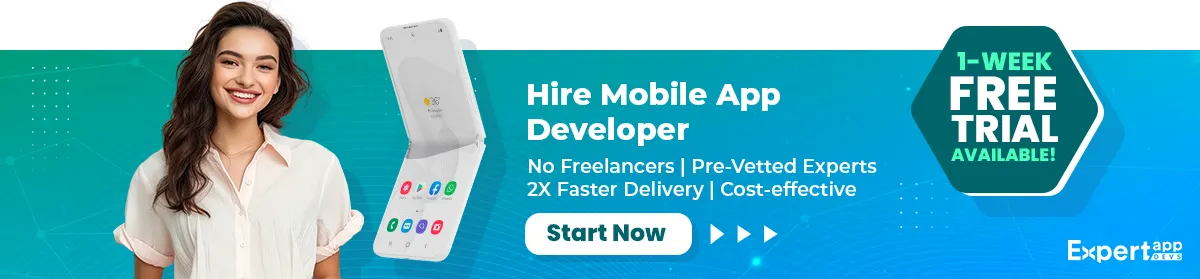A Guide to Mobile App Testing and Eliminating Bugs before the Product Release
App retention and churn rates are important metrics for your mobile app's success. No two app categories enjoy the same retention rate over 30 days. Here’s a small insight into the app categories and their retention rate in the first quarter of 2022 (Statista).
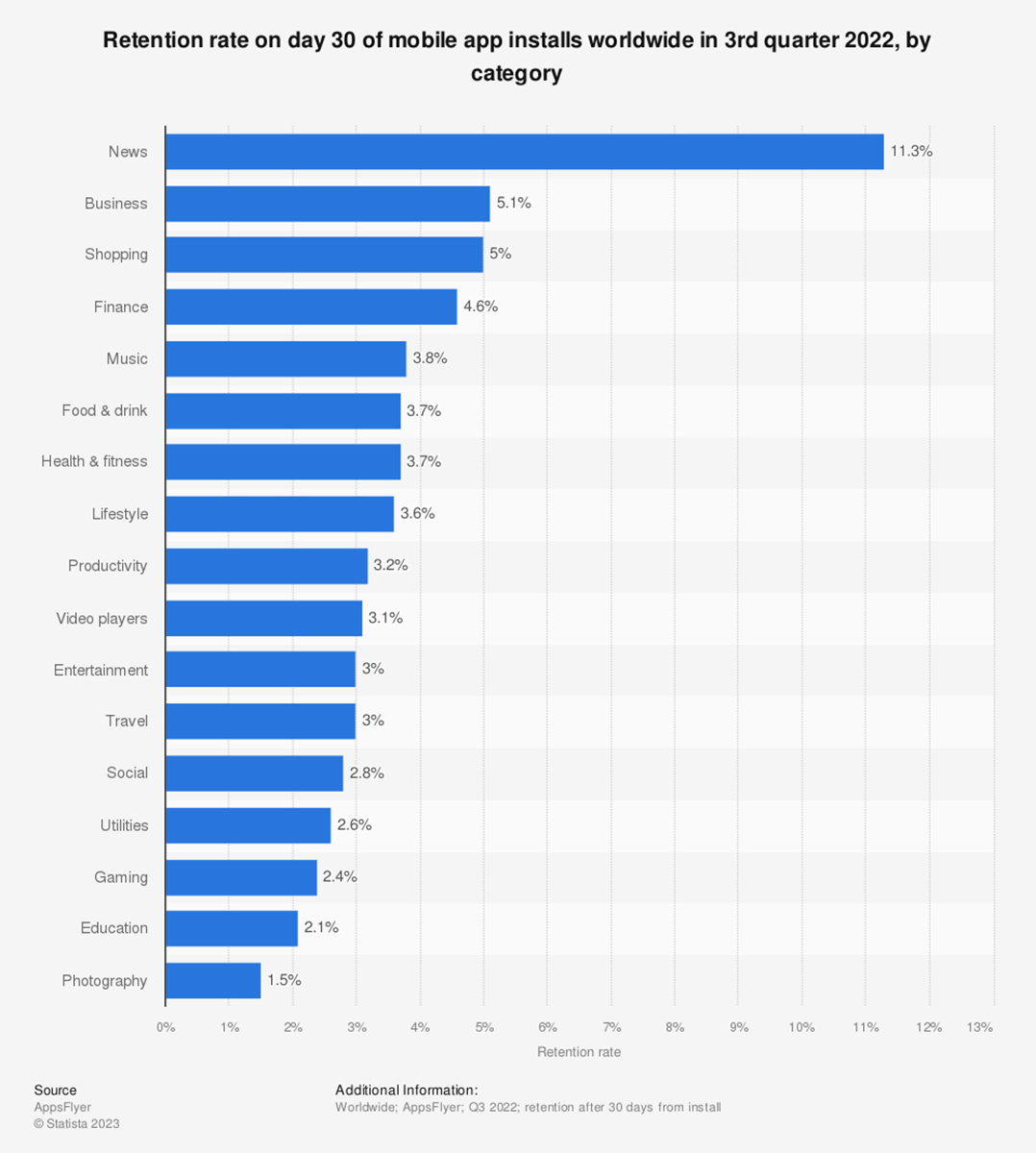
According to a survey, 25% of the apps are abandoned after a single use (Localytics). Low performance, poor quality or an app full of bugs and errors could be held responsible for the attrition rate.
Mobile app testing is crucial to launch a high-quality and risk-free app for your users. A well-tested app will ensure that the user’s experience is top-notch while using the application.
This article will discuss mobile application testing in detail, including the challenges and best practices of adopting this route.
What is Mobile App Testing?
The process of validating a mobile application to know if it is usable, accessible, functional and acceptable is known as mobile app testing. This is a crucial part of the software development lifecycle, where you will know if the mobile app fulfills the business and technical requirements specified by your analysts.
Benefits of Mobile App Testing Before Product Release
Mobile app automation testing is conducted to enhance the performance, improve the overall quality and bolster the app's security. Check out the focus areas of mobile application testing to know how it is useful for developers (Statista).
This part of the guide will discuss why organisations commit to mobile app testing and how it benefits the outcome.
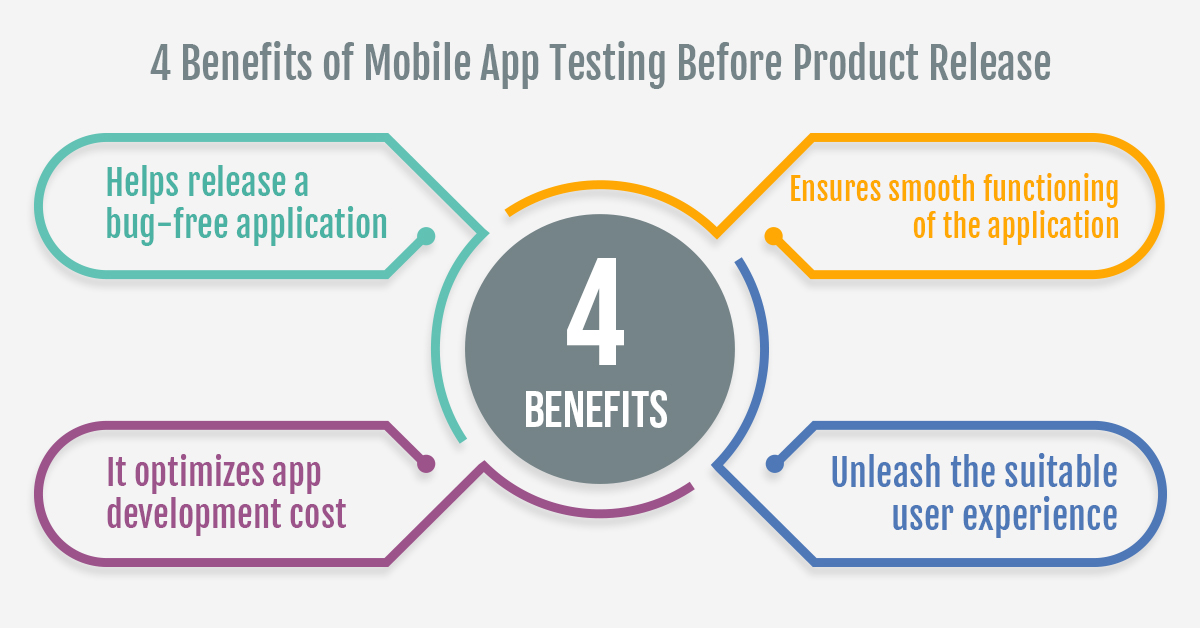
#1. Helps Release a Bug-Free Application
Users can easily resist an application that causes friction and isn’t user-friendly. They are more likely to remove it from their mobile device. Bugs and error-prone apps are causes for uninstalls in most cases.
However, with mobile application testing, you can release a clean and high-quality app into the store. The QA team tests the app for performance, functionality and user acceptance. It will test the code and the errors within. This will reduce the uninstalls in the long run.
#2. It Optimises App Development Cost
If you commit to testing at the end of development or removing bugs after deploying to the store, you will lose a lot of money and customers. However, when you test the app in the early stages or through development, you can deliver a bug-free application to the app store. Mobile application testing can help you deliver apps within the budget defined.
#3. Ensures Smooth Functioning of The Application
When you test every mobile application function, you will know whether it is working in sync with the requirements. You can determine the glitches in the early stages and fix them too. You can check the same function for different loading conditions, networks and other parameters to know if the app functions as required.
#4. Unleash the Suitable User Experience
When you work with a QA team to test your mobile app solutions, you will know if the app is usable, accessible and functional. You can determine if your app is intuitive and follows your defined UX design. This would help release a user-friendly app that attracts conversions.
As a result, you can deliver a usable and intuitive solution to the end users with mobile application performance testing.
Challenges of Mobile Application Testing for QA Teams
While there are benefits associated with mobile app development, you cannot deny the challenges/issues you are likely to face with testing.
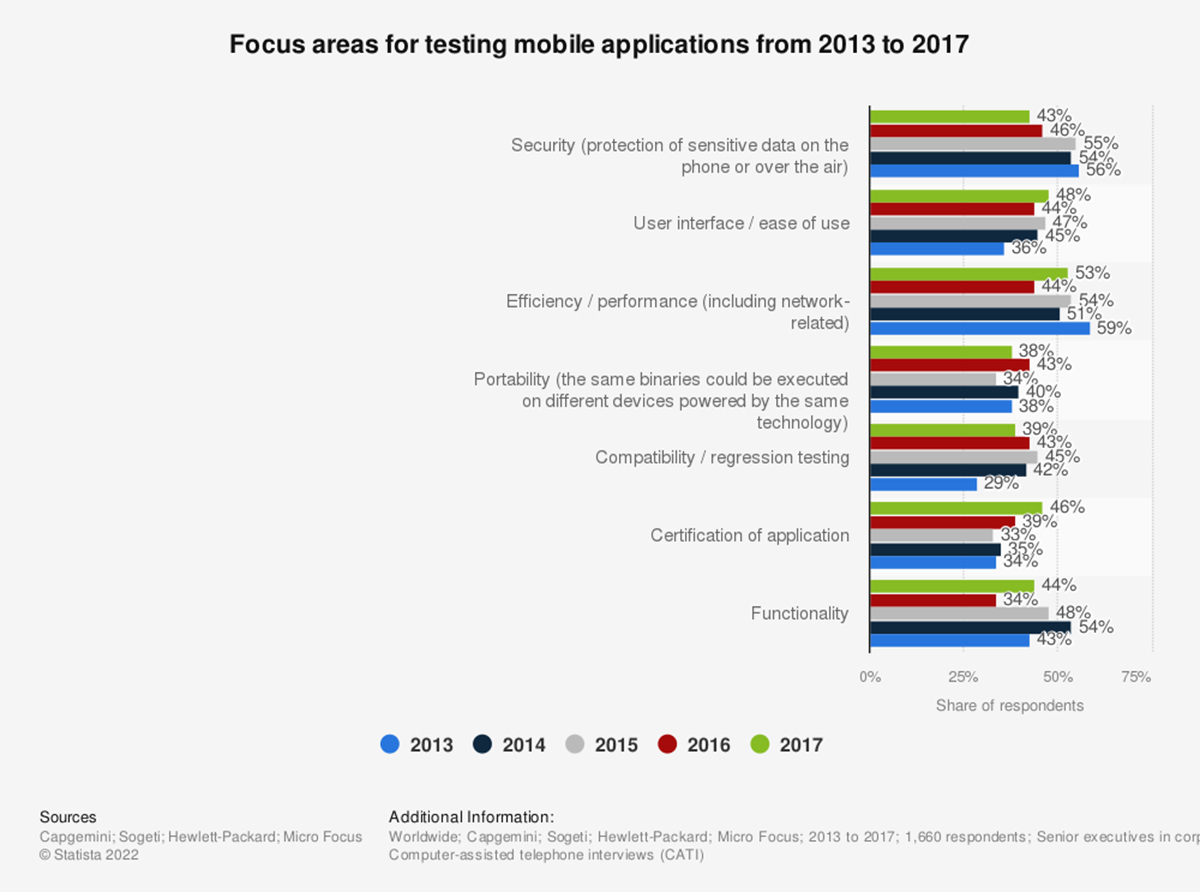
This chart discusses the top challenges you will likely face with mobile app testing. These include not having a process or the absence of tools.
Let’s look at the testing challenges in detail.

#1. Diversity of Browsers and Devices
Device fragmentation is one of the biggest challenges QA teams face. It is because of the increasing number of available browsers, devices and operating systems. The different screen resolutions and device sizes/types mean the testing team has to ensure the app works properly everywhere.
The user may use the app on any device or OS. This increases the complexity of testing, which eventually becomes a challenge.
#2. Changing User Requirements
This challenge can increase the time to test the app or put the user experience at risk. The user’s requirement changes with time. What they may need today may no longer be a requirement tomorrow.
Before finalising the application, the testing team must determine thousands of scenarios, use cases and user types. This can be tedious and time-consuming.
#3. Selection of Testing Tools
A wide range of testing tools is available in the market. Selecting the right tool for your functional or automation testing can be difficult. You may not know which tool will support your defined testing goals. As a result, it can hamper your testing outcomes.
Understanding Mobile App Testing
Knowing the different testing types is crucial to identify the different tests you must opt for to enhance app quality. The mobile application testing is divided into app testing types and testing strategies.
Mobile App Testing Types
This section will look at the different types of testing methods you must use to create an engaging and usable application.

#1. Functional Testing
This software testing type involves checking individual functions within an application to confirm if it matches the requirement specification. The testing team will check the user interface, connected APIs and database as part of this test.
Using this testing strategy, the team will ensure that the major functions of the software behave as expected. The scope includes validating the actions and verifying for different commands. Functional testing’s goals are to identify the discrepancies between the goals and the actual app you have created. It will help identify the functionality bugs in the early stages.
The different testing techniques include smoke testing, sanity testing and regression testing.
- Smoke Testing: This technique checks if the basic functionality within the application are proper. It is also known as the build verification testing.
- Sanity Testing: this is a subset of regression testing, where your testing team focusses on specific functionality and alters the code according to the changes needed.
- Regression Testing: This checks if any new code changes made to the application don’t impact the app’s functionality.
- End-to-end Testing: The test checks the entire app’s flow, from start to finish, to ensure all components function perfectly.
#2. Performance Testing
Performance testing helps assess the responsive abilities, stability and speed of the application. The objective of this testing technique is to avoid slow load times, crashes and failures that can interrupt the user’s experience on the application. The idea is to ensure the app can handle the unexpected load and perform extremely well despite increased stress.
The key performance indicators for this include the response time and throughput. Checking the concurrent users without impacting the performance is equally important to ensure seamless performance.
Here are the different types of performance testing:
- Load Testing: When the user load increases unexpectedly, you must ensure the performance remains unimpacted. The load testing can help you ensure the app behaves normal despite the load.
- Stress Testing: The application is tested for capacity beyond the normal operations to check how far it can handle and the conditions under which the app fails.
- Scalability Testing: Scalability tests how the application behaves when the user loads vary, which checks if the application can handle the varying traffic.
Top tools, such as JMeter, and LoadRunner are used to conduct the performance tests for the application.
#3. Usability Testing
Usability testing method focusses on the ease of use and intuitive abilities of the application. It evaluates if your users can easily move around the application. Using the test results, the testing team can provide insights into enhancing the experience and overcoming the usability issues.
A negative experience provided by slow application or frictions in the movement can lead to negative reviews and fewer users. It can reduce your app’s chances of succeeding in the market.
The usability test can help you build qualitative data using user’s behaviour and conclude the user’s satisfaction while using the app. you will be able to create engaging and enjoyable apps with this test.
- A/B Testing: Conducting a test involving two different versions of a single application can help know which one performs better and aligns with the user’s goals. You can use this approach to plan the layout and feature for the application.
- User Feedback and Surveys: Getting feedback from the users through surveys or forms can help gather insights into the issues they are facing. This would help enhance the app for usage.
#4. Security Testing
Security test is another critical part of software development, where you use the testing techniques to check for vulnerabilities and threats within the application. The main objective of this testing strategy is to protect the resources and secure the data from breaches and cyberattacks.
Your team will focus their efforts on determining the weaknesses within the app and validating the effectiveness of your security measures. With security testing, you can prevent the major financial losses or damage to the reputation caused by leak of sensitive data or non-adherance to compliances.
SQL injection is one of the most commonly found security issue, which results from vulnerabilities in the database query. Cross-site scripting involves injecting malicious scripts into trusted websites.
Here are the different security testing types you must include for best outcomes.
- Vulnerability Scanning: An automated process that involves determining the vulnerabilities within an application, such as outdated software versions and misconfigurations.
- Penetration Testing: Simulates the real world hacking attacks to determine the weak parts of the app that pose a security threat. With this method, you will know how attackers can enter the application.
- Security Code Review: The source code is scrutinized thoroughly to determine the vulnerabilities that can be overcome using the security best practices.
Tools like Burp Suite and OWASP ZAP are used to conduct security testing for the mobile application.
#5. Compatibility Testing
Compatibility test involves checking the application across devices, environments, networks and browsers to see if it performs flawlessly. Your team can use this test to evaluate how the application works under adverse condition and the approaches to use to deliver consistent user experience.
With the test, you can ensure complete application compatibility across devices and OS. The comprehensive tests can help deliver similar user experiences across the diverse devices and browsers, ensuring user satisfaction.
You must ensure a detailed check across networks, browsers, operating systems and devices. Using tools, such as BrowserStack and Sauce Labs can help you overcome the tediousness of this testing process.
App Testing Strategies
There are two app testing strategies majorly- automated and manual testing.
#1. Automated Testing Strategy
Automation testing uses pre-scripted tests on specialized tools to evaluate the application and ensure seamless performance before it goes into production. Using these tests, you can assess the performance, functionality and reliability of the app.
This testing strategy performs reliably well using the continuous integration and continuous deployment pipelines.
- The test scripts are pre-written and automatically executed, leaving little to no room for manual intervention.
- Continuous integration pipelines can help enhance the automation and run test sequences with greater frequency.
- Data-backed testing solutions allow you to test the same application for diverse scenarios and check the outcomes.
- The testing strategy is known for its speed and rapid feedback that allows you to evaluate faster with less errors.
Here are all the benefits of using automated testing strategy.
- It can increase the team’s efficiency and ensure comprehensive tests in limited time.
- You can rake up the accuracy of the testing results with the automated tests that offers reliable and consistent solutions.
- Automated tests can help you allocate the resources effectively and reduce the total time spent on testing. It helps reduce the cost and resource utilization.
- Using the test strategy, you can detect the bugs early and fix them before releasing the applications into the market.
#2. Manual Testing
Manual testing strategy involves creating test cases and completing the application test without the tools. It can be used for usability and ad-hoc testing where you will be checking for intuitive abilities.
- The entire testing process and result depends on the tester’s skills and intuitive. The results are based on their experience and observation while using the application.
- The tester can use the application without the predefined scripts to evaluate and identify the edge cases which are missed out by the tools.
- It helps with ad-hoc testing where your testing team would not receive the detailed documentation or planning. It can help with flexible testing solutions.
- This strategy can help you determine the feedback on the usability of the application. You can use this method too directly interact with the users and get their feedback.
3-steps to Setup Mobile App Testing Environment
To deliver effective and interactive mobile applications, you must setup the ideal testing environment. Here are the three steps that can guarantee the perfect environment.
#1. Selecting the devices
The right devices are pivotal in ensuring complete test coverage. This will help you test the application across devices and hardware configurations that are pivotal to the users, thus ensuring a solid experience.
When you are selecting the devices, you must consider the following aspects:
- Use a mix of smartphones and tablets with varying screen sizes and resolutions to meet your diversity needs.
- Cover almost all operating systems when checking the application to widen your reach.
- You must always choose the popular models so that you have effectively covered your target market.
- Make sure to diversify your choices in a way that fits your budget.
#2. Tools and Frameworks
It is crucial to include the right tools and frameworks when planning your test environment. You can use the right tools to streamline the process and make it more efficient.
There are specific tools like Appium, Espresso and XCTest that can help with planning the environment.
#3. Setting up Emulators
Emulators are an important part of your testing environment. These emulators can help you ensure a more cost-effective and convenient way of testing the app across devices and OS.
You must consider accuracy with regards to hardware interactions and performance when choosing the emulator. Additionally, consider accessibility as an important factor when setting up the emulator for the testing environment.
Continuous Integration and Continuous Testing
Continuous integration and continuous testing can help in managing the entire development to testing solutions. These are pivotal practices when ensuring quality and efficiency of code revamp.
Using CI, you can automate the integration of code changes from multiple stakeholders onto a shared repository. Using the frequent integration, you can ensure quick detection and fix these issues faster.
Continuous testing can involve automating the tests and validating the functionality and performance of the code. Integrating CI and CT into the development team can help streamline the workflow and enhance the collaboration. It can help deliver high-quality and well-tested applications.
Step-By-Step Mobile App Testing Phases
When you regard the software testing lifecycle, you will notice that it is divided into seven phases. Each one is crucial for the successful outcome of the business application.
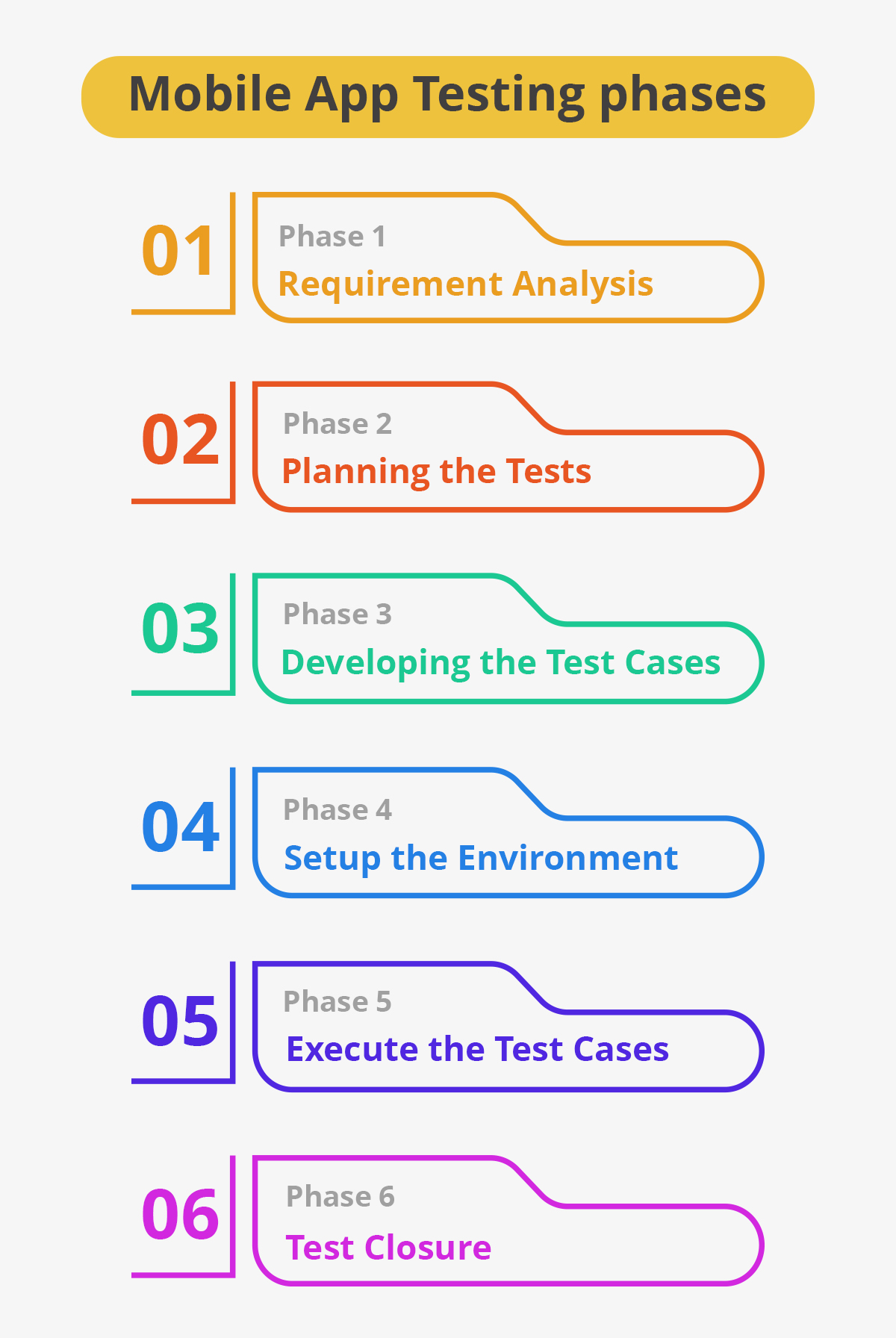
#1. Requirement Analysis
The QA team needs to determine the aspects that must be tested before proceeding with test planning. The requirements of the mobile app testing services will help you plan the tests better.
At this point, the team should review the requirements document shared during development. You should check for missing documents and identify the risks that can cause issues while testing.
#2. Planning the Tests
The second stage involves planning the tests using the requirement analysis as your core document. You must determine all the necessary tests to ensure a successful outcome. For this purpose, you should have the test objectives and outcomes in mind.
Simultaneously, you need to know the testing environment and the test data to build your case. Finally, it is important to note the cost of each test before planning the budget. Resource allocation and infrastructure planning is equally important for successful testing.
#3. Developing the Test Cases
Once you have the test cases defined for the particular mobile application, you should start working on writing the test cases. Determine what types of test cases will be written.
Check how you aim to create the test case for each test. Define the scenario for these test cases. Review each case and validate them before you start testing the application.
#4. Setup the Environment
We have the test cases and the tests we want to implement. It is now time to set up the environment that will benefit the testing.
During this phase, you need to set up the infrastructure, determine the devices and start working on the actual infrastructure for the tests. You should also identify the test data required to build the cases.
#5. Execute the Test Cases
Everything is set up, and it is time for the mobile app testing team to work on executing these test cases. The scripts you have written while developing the test cases will be run now. Log the defects for the particular test case.
To eliminate these errors, you must write newer cases, set up the environment accordingly and execute the test cases. You must log the retests and also prepare a detailed report.
#6. Test Closure
At this point, you must have completed all the testing-related activities. This point would execute all the test cases. You need to document these parts for the final analysis and reporting.
At this stage, to complete the testing process, you might want to clean up the environment you had set up. Submit a test closure report with all the flaws and retests. Lastly, make sure to report your feedback.
Best Practices and Future Trends
To ensure you get the desired output, your strategy should be clean. Implementing app testing best practices can help you with a defined strategy and exceptionally written test cases.
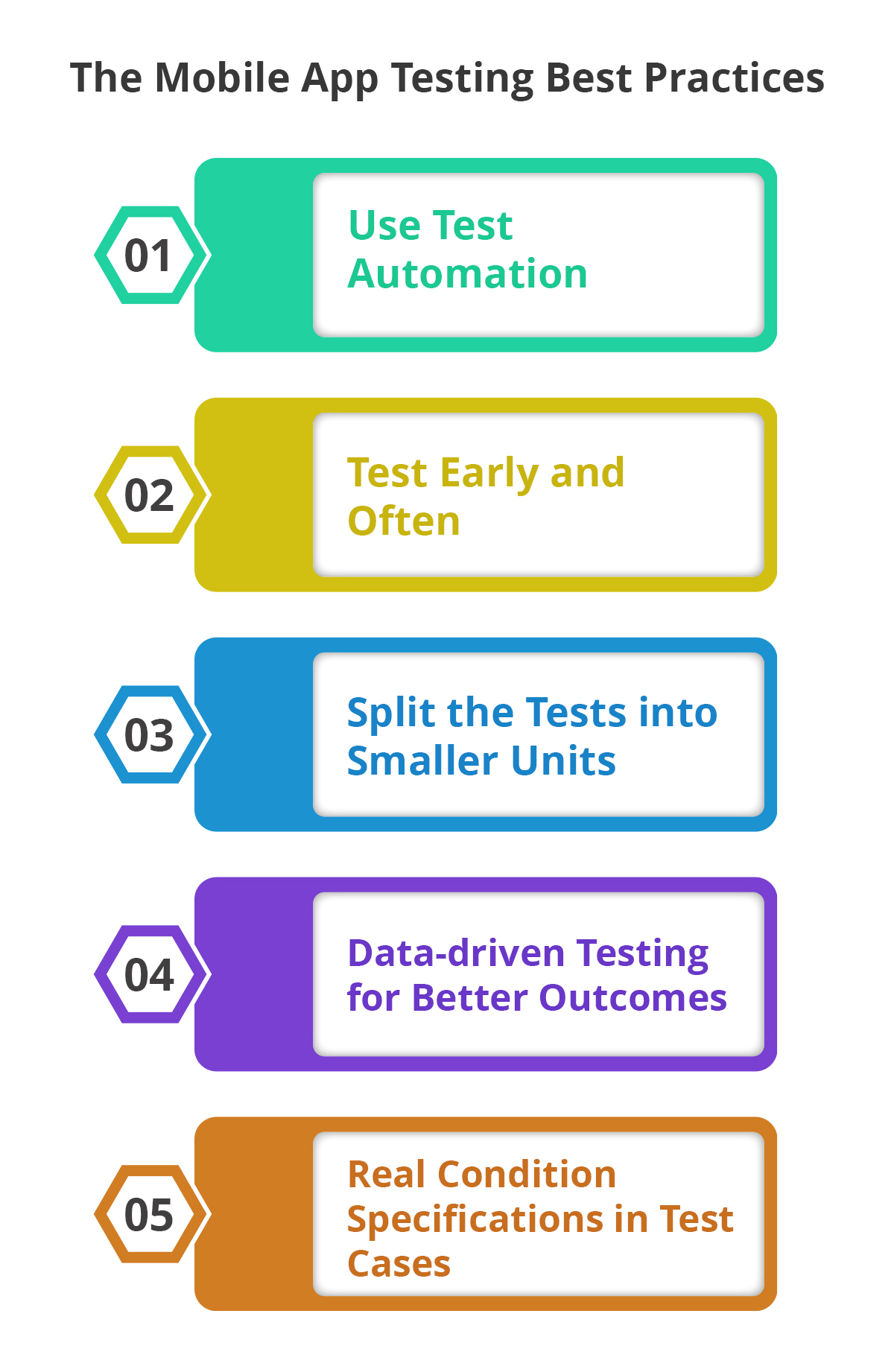
1. Use Test Automation
It is important to accelerate testing solutions and get accurate results. Manual testing can be laborious and time-consuming. You can replace them with automated tests that efficiently perform the test cases using the testing framework.
It improves the overall productivity of the testing teams. Using test automation is a great idea for mobile application testing wherever possible.
2. Test Early and Often
Businesses need to test their solutions while developing. If you start testing the solutions early, there is a good chance you might find the bugs sooner and can fix them easily.
It is equally important to test the apps as often as possible. Testing once may not return the desired result. You must test it multiple times before you get a satisfactory result.
3. Split the Tests into Smaller Units
We are tempted to test the entire app simultaneously. However, it can lead to more inaccuracies and testing complexities. Break down your app tests into smaller and more efficient units. Test each unit individually before collaborating them into an entire unit.
4. Data-driven Testing for Better Outcomes
It is a great idea to back your testing approaches, strategy and outcomes with numbers. It will help you analyse the reports better and develop test cases that draw the desired outcome.
You can even use smart tools to determine the outcomes you aim to achieve from the testing.
5. Real Condition Specifications in Test Cases
It is possible that your test cases aren’t incorporating real-world scenarios. You might want to change that by being as real as possible. You need to include test cases that can study the network instabilities, changes in settings and other real-world situations that the app users will likely implement.
Best Mobile App Testing Tools

Conclusion
Mobile app testing services are crucial for successful outcomes. Automated testing can make your business more efficient and release accurate outcomes. Moreover, if you rely on suitable mobile application testing tools, you will bolster performance and security testing, thus aligning them with business objectives.
Along with the right strategy, you need a good partner for mobile app testing services. Expert App Devs is a leading mobile app testing company in USA with proficiency in testing case development, execution and automated tools. Connect with our team for end-to-end software development and testing services.
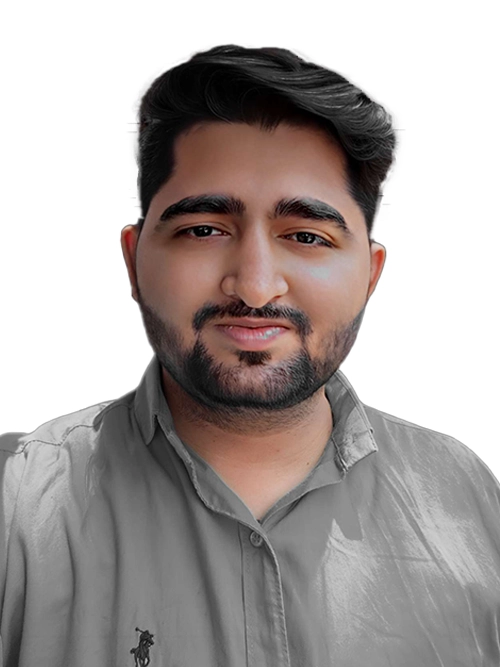 Ninkal Munjani
Ninkal Munjani