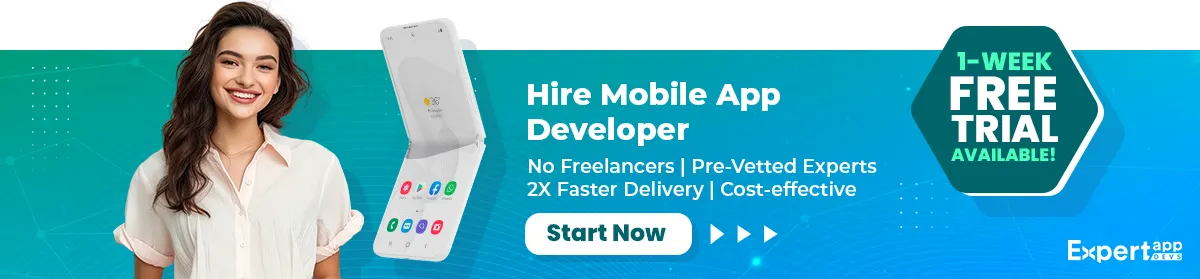SDK vs API: Which One to Choose for Your Next Web Development Project
If you are into software development, you must have heard of two powerful tools that help develop software, web, and mobile apps.
These two tools are SDK and API.
SDK stands for Software Development Kit, and API stands for Application Programming Interface.
These tools share many things in common; sometimes, it is difficult for people to differentiate them. This post is to understand what they stand for and discuss their primary differences.
The main aim of these tools is to enhance the features and functionalities of the applications. Both perfectly serve their purposes.
However, before we discuss SDK vs API, it is essential to understand them separately. It will give you clues about their working methodology, benefits, and examples.
What is SDK?

An SDK is a set of tools used commonly in developing software, web, and mobile apps. These kits are designed for platforms like Facebook or programming languages like Java. These SDKs have components such as compilers, documentation, debuggers, a framework, code libraries, and runtime environments.
It also might have components like code samples, testing and analytics tools, and other software development tools. You will be surprised that SDKs have at least one API for applications to rely on information.
For example, you have developed beautiful software or a mobile app for your business. Now you want to add a map feature to it. Rather than creating a feature from scratch, you can use Google's map SDK to integrate it into the app. It will save time and costs and reduce the app-to-market time.
SDKs make the application development process simpler and quicker for developers. It also makes development easy for a specific platform. For example, if you want to develop an Android or iOS app, you can have specifically designed SDKs for app development. Developers can dedicatedly build apps for specific platforms.
SDK Working Methodology
The primary purpose of SDKs is to encourage a seamless application development process. For example, if you want to develop Software as a Service (SaaS) or a web or enterprise software application, Microsoft has an SDK called .NET SDK.
Now, let's check out SDK's working methodology:
- First, you must purchase the SDK you want to use. Some SDKs are open-source, and you don't need to pay for them. However, some SDKs require a certain amount to buy them.
- Once you have bought it, you must download and install your platform's SDK.
- Now, you can open the SDK and start working on tools, APIs, and other components such as IDEs (Integrated Development Environments).
What are the Benefits of SDKs?
SDKs make the life of developers easy. How? Let's check out some of the benefits of SDKs.
- SDKs offer end-to-end software and mobile app development instructions with all the features you want in your app, such as favorites, checkout, cart, and others.
- SDKs are easy to integrate and offer ready tools to developers for smooth development.
- Developers have ready-made tools for software or mobile app development. It makes the app-to-market time shorter. Also, SDKs offer development shortcuts, making development easier and quicker.
- SDKs contain ready-made information with pre-written code and documentation. You don't need to hire an in-house developer in case some issues arise. You can self-learn through tools and documents.
- You can cut costs to a great extent by using SDKs for your software development project.
SDK use cases
Developing a mobile app without SDKs is challenging and impossible today. Some of the use cases of SDKs are discussed here:
- You can have language-specific SDKs to develop a program in that specific language in a streamlined manner. For example, JSON and Java Developer Kit (JDK) can be used to develop Java-based programs.
- Various analytics SDKs are used for proper decision-making after carefully evaluating user behavior, past purchasing history, and actions.
- Many monetization SDKs are available for developers who can use them for advertising and revenue-earning.
Popular SDKs

- For Ad Networks: Google Mobile Ads SDK
- For Communication: OneSignal
- For Social Media: Facebook SDK
- For Marketing and Analytics: AppsFlyer
- For UX Optimizer: UserExperior
- For Mobile Commerce: Google Play In-App Billing
- For E-Commerce Apps: Clevertap
- For Data Intelligence: AltBeacon
- For Development: Java Developers Kit, Node.JS, Microsoft Windows SDK, Google Cloud SDK, etc.
What is an API?

API is all about Application Programming Interface. It might be a separate API or included within an SDK. The main task that an API does is facilitating communication between two platforms. First of all, third-party developers leverage proprietary software. Now, developers can easily ask users to use the service offered by the third-party API.
It is like a mutual agreement between two parties. It does not just ensure the exchange of information but also how it is exchanged between two parties.
REST API is a primary and popular API service facilitating plain data exchange between web clients and servers. API allows developers to add advanced functionalities to the application and speeds up the development process.
API Working Methodology
What does an API do? It makes interactions possible between two parties.
Let's understand how APIs work with an example. For example, you are developing a chat application like Whatsapp. You want to facilitate users to share their location through the app. Now, you can use an external geolocation API to add this functionality to the app. This API will allow users to share the location of the app. This is a simple methodology.
In technical terms, this is how an API works:
- An app user wants to complete a task. A developer will initiate a request to complete the task through the app.
- Now, the API will create a call to the web server for a request. The API will send the request to the API endpoint, mostly the server URL.
- Once the third party receives the request, it will execute the request.
Benefits of API
The best thing about API is that it improves the development and end-user experience excellently.
- It allows developers to add highly advanced features and functionalities seamlessly and effortlessly.
- Automation decreases the development time and app-to-market time.
- It also reduces the need for additional resources to perform a task.
- Developers can facilitate users with more additional features and functionalities.
Read: API Development Guide [Cost, Skills, tools and Best Practices]
SDK VS API: Main Differences
Now, let's check out some differences between SDK vs API. SDK and API are essential to developing custom, high-end, and secure applications.

1. Purpose
Regarding SDK, you can start the development process instantly. All you need to do is to download the SDK and start working on it.
Without SDK, developers must assemble various tools to develop an app, which is tedious and challenging. For example, if you want to choose an IDE, you must compare all the frameworks and libraries and then select the best one that meets all the expectations.
On the other hand, developers use APIs to extend the app's functionalities. With an API, you can connect one software with other systems to initiate communication for efficient development.
Remember, you have to use multiple APIs for application development. For example, if you are developing an Uber-like app, you will need payment APIs, weather APIs, location APIs, etc.
2. Language and Platforms
SDKs are used for a specific language or platform. If you are building an application with multiple languages, you must use various SDKs. You must download Android SDK and Java Development Kit to develop a Java-based Android application.
Meanwhile, APIs support multiple languages. It depends on the developers who have developed a particular API. It is an extended part of the software that developers can use to extend the app's functionalities.
3. Size
An SDK consists of various tools for software development. You will need a sizable amount of storage to install the kit. Sometimes, you might only use some of the components of the SDK.
On the other hand, APIs are very lightweight as they are specifically built for specific purposes.
4. Interoperability
SDKs are limited to specific platforms or languages. On the other hand, APIs enable interoperability between various platforms and languages.
5. Performance
As SDKs are built for a specific platform, it offer excellent performance. On the other hand, an API's performance depends on the system with which it interacts.
6. Cost
SDKs mostly don't charge as most SDKs are open-source and free. However, some of them might ask for licenses for commercial uses.
On the other hand, you might need to pay to access APIs.
7. Dependency
SDKs depend on various version updates of the platform for which it is built.
APIs are dependent on third-party service providers.
When to Use SDKs vs. APIs for Your Web Development Project?
The last part of this SDK vs API comparison is their usage. How do you choose SDK or API for your project? Let's discuss this in detail:
When to use SDK?
SDKs are used when you want to code faster for a specific platform with advanced software development tools specifically designed for this platform. Some examples of SDKs are iOS SDK, Android SDK, Facebook SDK, etc.
When to use API?
APIs are used when developers want to extend the app's features and functionalities. When you want to add more features to the app that a third-party developer already develops. Some API examples are Twitter API, Stripe API, and Google Maps API.
However, this is not the end.
You can also use both API and SDK for software or mobile application development. For example, if you are developing an application for a specific platform, you will need an SDK for quick development. Simultaneously, you can call various third-party APIs within the code to add functionalities.
Conclusion
Regarding SDK vs API, there are no winners. You don't have to choose between two for a single project. You can choose both for your project depending on your requirements. These development tools are a boon for developers as they reduce their time, cost, and effort. Furthermore, SDKs and APIs help developers to build high-end, secure, and comprehensive software, web, or mobile applications.
 Vaibhav Patel
Vaibhav Patel