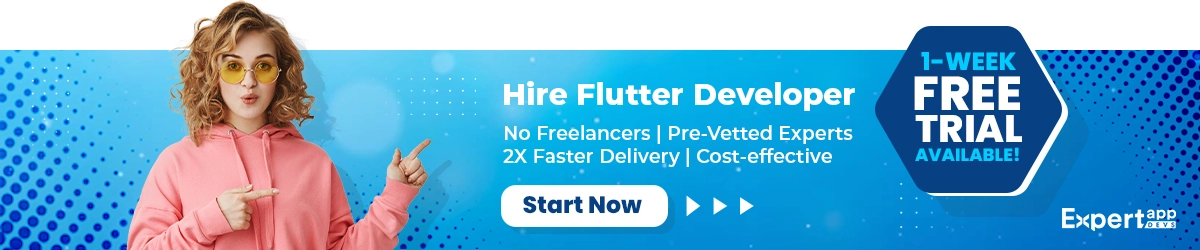Top 10 IDEs (Integrated Development Environment) For Flutter To Use
Flutter is one of the most versatile, powerful, and highly preferred cross-platform mobile app development frameworks worldwide.
Since its inception, it has carved a niche for itself by offering a wide range of benefits to mobile app developers and businesses.
Flutter is a Google-owned open-source mobile app development framework. It is used widely to develop highly functional and feature-rich cross-platform mobile applications.
You can build highly flexible, natively compiled applications from a single codebase with Flutter. It was released by Google in 2017 and since then, it has become a favorite mobile app development framework among the global developer community. Research by Stack Overflow Survey 2022 showed that Flutter has crossed React Native in terms of popularity.
If you want to use the Flutter framework for mobile app development, you should know what Flutter IDEs you can use for Flutter development.
In fact, the selection of the Flutter IDE will determine how your project runs. However, addressing the elephant in the room is quite a difficult task as we are spoiled for choices.
There are many impressive and highly useful Flutter IDEs available and choosing one will be a complex task for you.
However, we are here to help you choose the best Flutter IDE for your project. Go through this post and you will have a clear idea of which Flutter IDE to choose.
But, before we start discussing Flutter IDEs, we need to discuss what IDEs are:
What is an IDE?
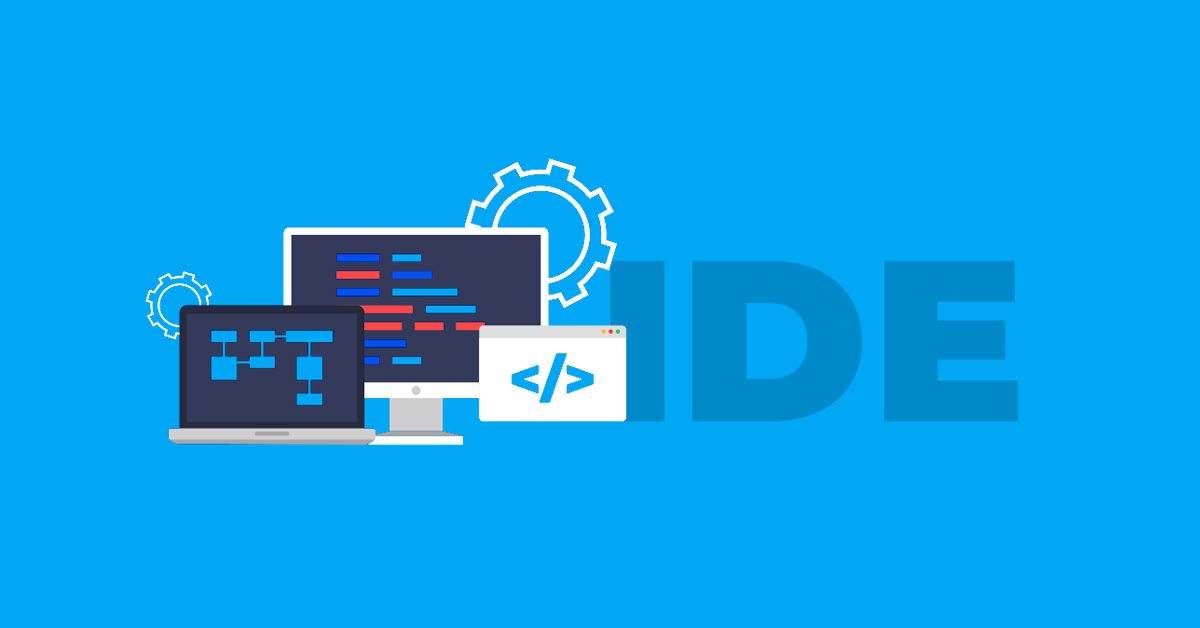
An IDE or Integrated Development Environment is a perfect environment suitable for developers with all the tools and technologies on a single page.
It helps developers to perform various app or software development tasks and activities on a single page such as editing source code, executable building, debugging, and others. It has tools such as a text editor, debugger, compilers, etc.
An ideal IDE allows developers to write code simultaneously while debugging, compiling, and executing.
When we talk about Flutter IDE, it simply means a development environment where all Flutter tools for code writing and debugging are available for developers.
So, developers can develop a scalable app without much time and effort. It is all about creating a convenient environment.
Some of the benefits of IDEs are
1. IDEs allow developers to develop software or applications in any programming language without spending much time on language syntax.
2. Also, IDEs allow developers to code faster and more efficiently and without more effort.
3. IDEs and their features help developers to reduce errors and mistakes and organize resources.
4. A group of programmers can collaborate more easily with IDEs in place.
5. IDEs offer easy programming resources.
6. IDEs manage resources such as library files, header files, and others during the software development process.
7. A platform-specific IDE has pre-installed libraries for that specific platform.
Top 10 Flutter IDEs for App Development
Now, it is time to discuss some of the most popular Flutter IDEs of that can help develop a fantastic and robust cross-platform mobile application.
Let’s start...
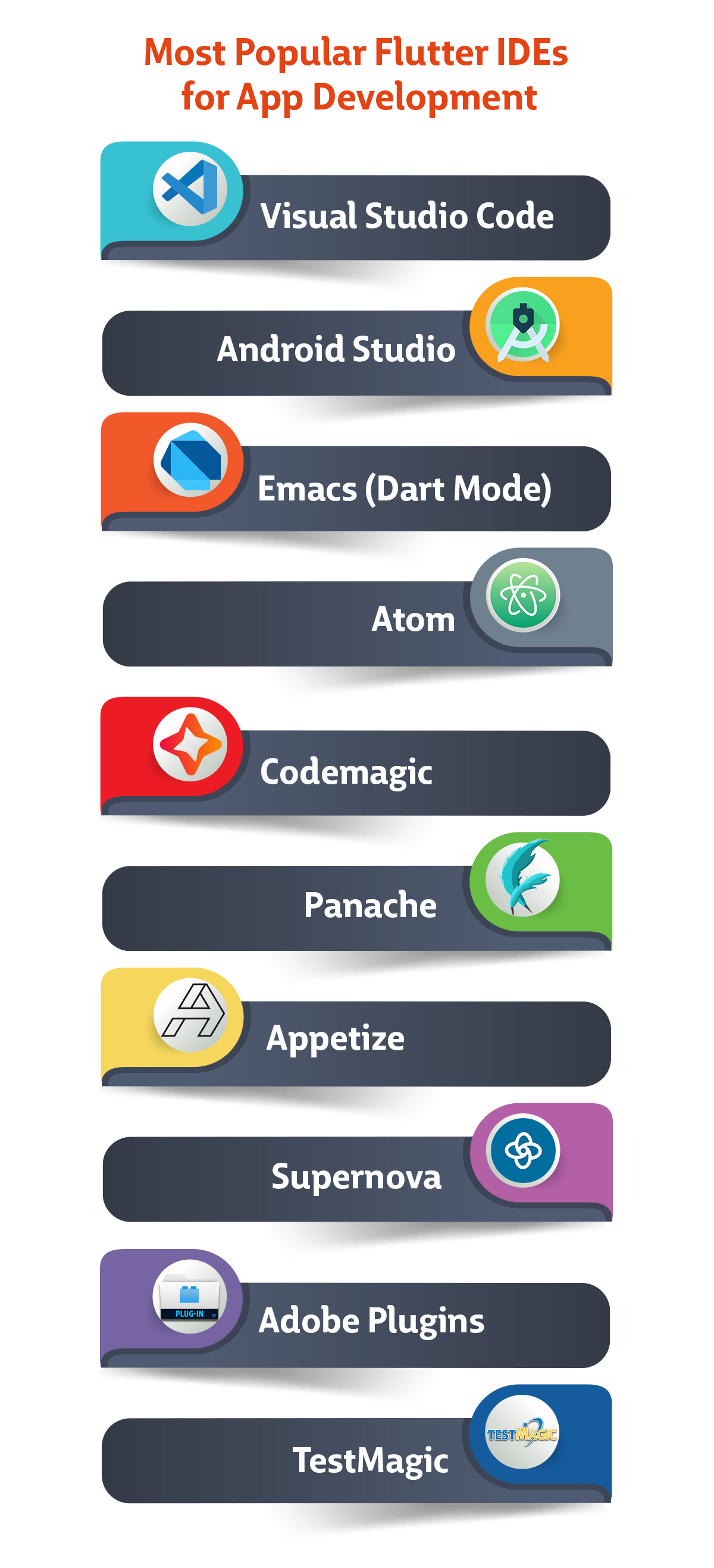
1. Visual Studio Code
The first one on the list is Visual Studio Code. Flutter developers widely use it to develop highly versatile and feature-rich Flutter apps.
The IDE has some amazing features and extensions that can shorten the development process and make it more dynamic and quick.
Also, developers can easily streamline the whole development process with ease. Some of the features that Visual Studio Code has are syntax highlighting, code completion, amazing debugging features, and GIT integration.
In addition to that, Visual Studio Code also supports Hot Reload. This feature allows developers to quickly see the results of their code changes.
Also, if a Flutter developer is confused or finds any issue during the development process, the IDE has a large community support that offers highly useful resources and support.
It is highly customized and has Flutter-specific extensions and plugins. Also, it can be easily integrated with Git and other development tools. Hire Flutter developers who are well-versed in using this IDE.
2. Android Studio
Another IDE that snatches the number two rank is Android Studio. As the name suggests, it is backed by Google with an aim to make Android and Flutter app development quick and without any hurdles.
The learning curve to develop an Android Studio is simple and you can easily apply its systems to develop highly dynamic and versatile mobile applications. It is the official Google IDE for all Android app development types for Android OS.
You will find IntelliJ IDEA software that is perfectly optimized for Android app development. However, if you wish, you can install Android Studio on any operating system such as macOS, Linux, or Windows PC.
It has an intuitive user interface and is easy to use. Furthermore, it is specifically optimized to develop Flutter apps. It has expert-level code compilation tools and a vast widget catalog to use for app development.
It also has its own handy Visual editor and APK analyzer. It also has some useful app development tricks such as syntax highlighting, widget editing assists, and others.
3. Emacs (Dart Mode)
Emacs is one of the most powerful and popular Flutter IDEs, which is actually a text editor. It is also one of the most preferred choices for Flutter developers.
The best thing about Emacs is its flexibility, versatility, and customization options. There are multiple plugins for developers to customize the whole editing experience.
Also, it has plugins for Flutter-specific development such as the Dart mode plugin. Its advanced navigation tools can quicken the development process to a great extent.
Some of the features of Emacs are an in-built terminal to execute commands, the ability to run apps directly from the code editor, built-in support for Git, Syntax highlighting, code completion, and navigational tools.
4. Dartpad
Dartpad is quite handy and can be accessed simply through a web browser. Just one click and you can start using it. There is no need to install it on your system. Though it does not have all the advanced tools and features that you might expect from a full-fledged IDE, it is a decent tool to start your Flutter app development project. It is like a beginner’s tool that Flutter developers can try as an online notepad to become more creative and experimental.
Dartpad allows you to create tailor-made user interfaces with ease. In addition to that, you can also track your performance through this IDE and offer a scoring system. Further, it allows you to export and import code written in it to any other IDEs.
While using it, you should note that it does not have all the features and also lacks native support.
5. Codemagic
Codemagic is another Flutter app development tool that is used widely by developers. The best thing about this tool is that it allows developers to use your preferred framework and automate the entire development process, testing, and release with Codemagic.yaml.
It perfectly integrates the technology stack whichever you have.
Also, Codemagic offers fast feedback for coding and it quickens the development process.
Here, you don’t have to develop, test, and release different app features manually.
Codemagic also allows you to integrate third-party services to automate your CI/CD pipelines and helps you equip with the latest tools and mobile app development technologies.
6. Panache
Panache is actually a Flutter Material Theme editor to develop highly impressive and beautiful material themes for your Flutter app.
Here, you have a wide range of customization possibilities such as colors, shapes, and others. You can expert these properties easily as a . Dart file to your Google drive.
7. Appetize
Appetize is a web-based Flutter IDE. It works as an Android Emulator and iOS Simulator. It has the ability to run native apps on your web browser for your target audience. It also can be embedded into any HTML with a feature called iFrame.
It is a fully managed tool and is highly configurable and customizable to cater to any of your business or enterprise needs. It can run Android and iOS apps on any browser and allow users to choose any device, OS, and app version.
Furthermore, it is easy to manage and maintain and can access network traffic and video recordings as well. It also allows developers to view the remote device to identify any issues.
8. Supernova
Supernova is another Flutter IDE that allows developers to sync the design and code of the app easily. All your app components, themes, and patterns can be synced effortlessly.
It allows developers to generate UI code for Flutter and designers can easily work across multiple design environments. Developers can easily convert app components, styles, and screens into customizable front-end code for various platforms.
Supernova allows developers to convert design elements into front-end code. Also, you can customize its themes as per your business needs. It also allows multiple designers to collaborate efficiently and productively.
9. Adobe Plugins
Various Adobe plugins for Flutter app development are used by developers to simplify designer-to-developer workflows. These plugins allow developers to convert XD designs into working code for native app development.
This XD designs then generates code for app building with Flutter. These plugins make switching from design to code writing easy in just a few minutes.
10. TestMagic
When it comes to Flutter app development, TestMagic can be used effortlessly. It is an open-source application just like Codemagic and can be used by Flutter app developers.
TestMagic allows developers to distribute the tested application and the developed application on two different platforms and to gain feedback from users.
Conclusion
When it comes to choosing the suitable Flutter IDE, there is no specific answer. It depends on your flutter project, business goals, project complexities, and other factors.
All these Flutter IDEs and text editors discussed in this post are highly popular and useful for Flutter app developers to build highly functional, feature-rich, and superior cross-platform apps.
With these popular Flutter IDEs, you can streamline your app development workflows, increase productivity, and save time and effort for app development.
If you are looking for the best Flutter developers for a feature-rich, business-centric, and tailor-made Flutter app, Hire through Expert App Devs, one of the most competent hiring platforms for Flutter app development. We have skilled Flutter app developers with a proven track record to cater to your customized app needs.
Read More:
- Top 10 Flutter Development Companies in India
- 8 Optimization Tips to Improve Your Flutter App Performance
- Swift vs Flutter - Which is Better for Your Next iOS App?
- What Challenges Does Flutter And AI Eliminate from Your Mobile Apps?
 Jignen Pandya
Jignen Pandya