Top 10 Real-World App Onboarding UX Examples That Drive User Retention
Do you know 53% of users delete the app from their mobile within a month if it does not make sense to them or add value? (appsflyer) Onboarding is the user’s first real experience with your app; it can either make them stick to your app or leave the app. Users must understand your app’s interface well in order to use it properly without getting lost, which is why onboarding app in the right way matters.
According to recent Statista data, 62.54% of traffic comes from mobile; hence, following the mobile onboarding best practices is an important factor in user engagement, retention, and overall app satisfaction.
There is no one fixed strategy or method for this, as an onboarding app can be different for every business. This blog discusses about the top 10 app onboarding examples that welcome users, best onboarding practices, and common mistakes to avoid so that you can learn from examples and make your onboarding app process meaningful.
Understanding App Onboarding & Its Impact on Retention
What is App Onboarding?
App onboarding is the process of educating users related to your app's features, functionality, and interfaces to give them a complete idea of how the app works. It is for first-time users to understand the app and help them access the useful features without confusion.
In short, application onboarding is like a welcome guide that makes users familiar with your services and important areas of business.
Why Does Onboarding UX Matter?
77% of users simply uninstall the app if it does not add instant value to them. (source: apptrove) Onboarding UX is one of the important parts because it introduces your app features and potential to the users and saves users’ time, hence providing users with a satisfying journey.
Good onboarding fulfills two jobs: introducing the app to new users and fulfilling the functional duties of the app. When the user understands the flow, how to navigate, and what's next? What's the logic behind a specific feature or button? They can easily use the app with fluency. Hence, this drives engagement and maintains the longevity with users.
Key Metrics to Measure App Onboarding Success
Measuring the necessary factors is important to understand how users are interacting with your app and adapting to it. It also helps you understand how effective your onboarding process is and what the chances are of converting new users into active ones. Below are the important key metrics to get an idea about app onboarding success.
#1. Time-to-First-Value (TTFV)
TTFV is the time users take to realize the value of the app. A shorter TTFV means users are understanding your app and finding it useful. This means users are likely to continue using the app. TTFV helps to identify friction points in onboarding that might make the user lose interest and make sure the user reaches the wow moment till the end.
#2. Onboarding Completion Rate
It is the percentage of users who completed the whole onboarding process successfully. The onboarding journey should be easy to understand, quick, and value-adding. If it's too long or boring, users may drop off in between onboarding process.
#3. Day 1 / Day 7 / Day 30 Retention
These retention metrics show how many users return after the initial app use. Day 1 is the first impression, day 7 determines users with medium interest, while day 30 shows long-term engagement. This retention data shows whether your onboarding process is able to hook users or not. Hence, checking these stats will help you know whether your app has been just downloaded or used meaningfully.
#4. Feature Adoption Rate
This factor shows how quickly users find the specific features and use them. A high adoption rate indicates that users have understood the app's functionality and its value. By monitoring the feature adoption part, you can improve tutorials, UX, and other areas so that users can naturally find the useful features of the app.
#5. User Engagement Rate
This factor shows the intensity of engagement with the app, like how frequently users are engaging with app features. High engagement rates show that users are easily able to onboard smoothly, while drop-offs and low engagement show that your features are complex to understand.
#6. Free Trial Conversion Rate
The free trial conversion rate is a percentage of people who start with a free trial and then choose to pay for a subscription. This shows your app onboarding is successful and smooth.
#7. User Activation Rate
User activation rate is a percentage where app users have completed certain actions or milestones in the app. Let's understand activation rate with an example.
An e-commerce brand usually aims for the first purchase. Even if 1000 users sign up to the app, and 300 users buy something from the ecommerce store, the activation rate will be (300 / 1,000) × 100 = 30%.
Application Onboarding Best Practices
Best mobile app onboarding practices ensure users understand, enjoy, and keep using your app. If you want to turn your app downloads into loyal customers, then check out these mobile onboarding best practices.
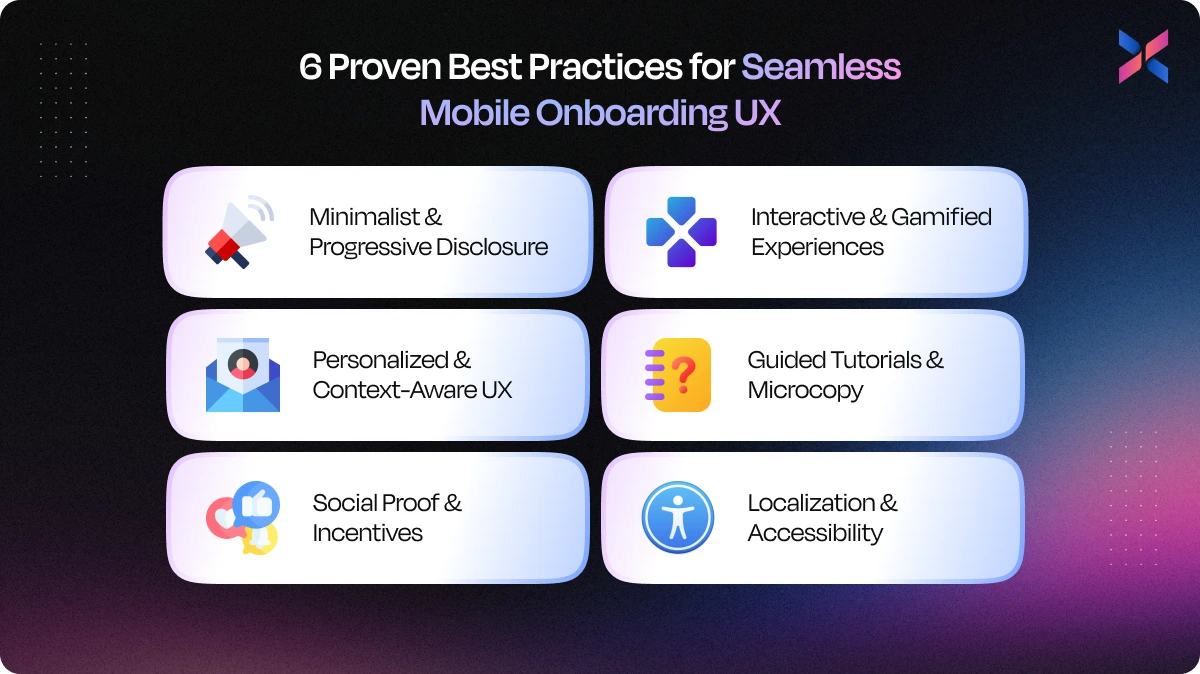
#1. Minimalist & Progressive Disclosure
Instead of showing all features in one shot, keep it minimalist. This helps to keep onboarding clean and focused. For example, Slack has a minimalist onboarding process, it offers users the option to skip certain steps in the beginning, hence users can learn and explore what they actually want.
This will reduce the friction as users don't need to compulsorily complete the specific step.
#2. Interactive & Gamified Experiences
Adding fun and gamification is the best way to make the onboarding interactive and interesting. Add interactive tasks like a puzzle, a quiz to brainstorm and interact with users through onboarding, which can also act as a review, and see how interested users are.
The best example is the Duolingo app uses cartoon gamified elements and provides rewards, badges, and goal-driven tasks to make the app enjoyable and interesting.
#3. Personalized & Context-Aware UX
Users are likely to use the app again and again when you offer them the service or content according to their personal taste. Hence, follow personalized and context-aware UX in the onboarding process. When users feel the app understands their needs, this motivates them to engage.
Example: Spotify keeps track of the listening preferences of users to create a personalized music feed from the start. It also uses context-awareness methods and adapts content, steps, or song recommendations based on the user’s data, device, or location.
#4. Guided Tutorials & Microcopy
Use quick tutorials to guide the users from the initial stage. Use microcopy to explain the use of buttons, features in a short and helpful manner.
Example: Instagram uses this method; it uses subtle prompts and feature nudges to show users how and when to use tools. It also highlights new features and how it is useful.
#5. Social Proof & Incentives
You can also show social proof and benefits of using your app, this will motivate users to use the app. Provide rewards, coins, or discounts to users who recommend the app to their friends. Example: Uber provides discounts like 40% or 50% off on the first three rides. It also offers referral bonuses and other offers, which make users stick to the app and use it for a longer time.
#6. Localization & Accessibility
The user must feel relatable to your app in all terms, like culture, language, accessibility needs, and many other things. Your onboarding should not feel like it's out of context. if you are targeting a specific location or audience from certain regions, make sure you follow their cultural norms and a relatable design to make the app onboarding more interactive.
For example, Google Maps automatically adjusts language, units (miles vs. kilometers), and even culturally relevant landmarks according to the current location of users; this is localization.
Real-World App Onboarding UX Examples
Now you know important factors and best practices for a successful mobile app onboarding, let's have a look at the top 10 onboarding app examples from well-known brands.
#1. Slack
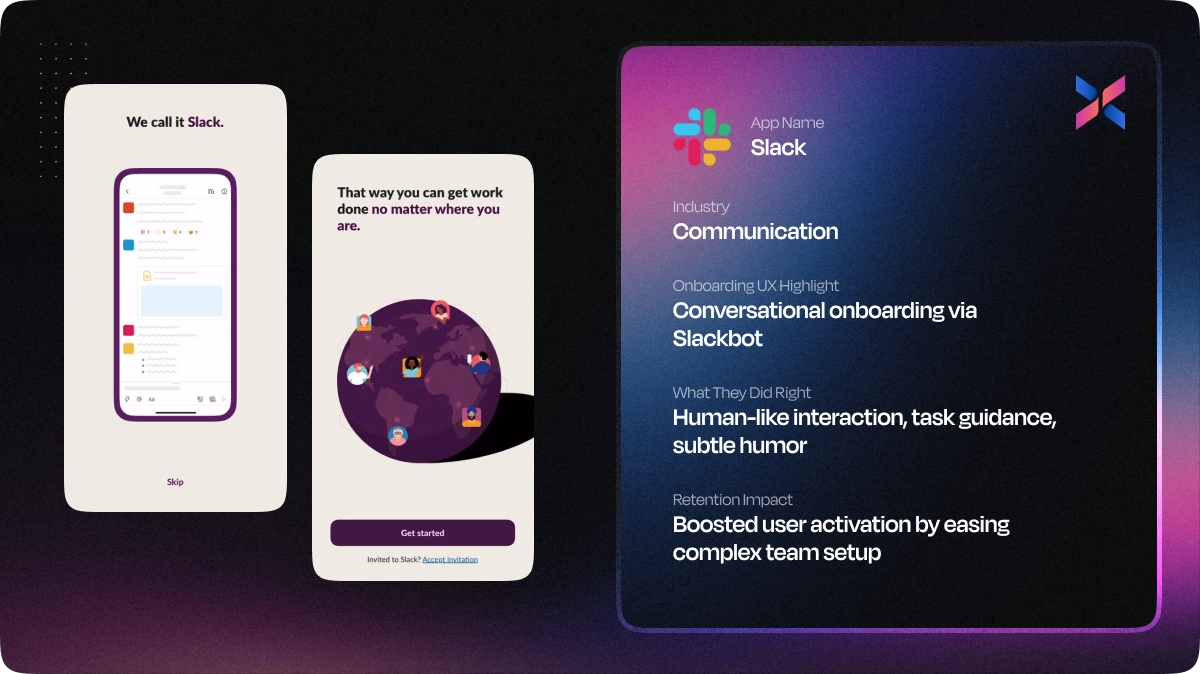
Over 80% of Fortune companies use Slack to communicate with their clients. (Source: Slack.com). Slack is a leading communication and collaboration platform that allows teams to chat, share files, and participate in discussion channels. It belongs to the B2B SaaS industry and is now part of Salesforce.
Their business goal was to:
- Simplify team communication and boost productivity without the need for email and real-time messaging.
- Convert new users into active, collaborative teams quickly.
- Increase product stickiness and reduce churn by helping users reach.
Slack has a clear and engaging onboarding process. Firstly, they have a simple signup for users to quickly get started. Whenever a new user joins Slack, a greeting message or welcome message is displayed to give a user-friendly vibe.
Slack uses a Slackbot and tooltip method for the best onboarding experience, which guides the users and gives a whole product tour to the user at the initial phase. Users can also skip some of the guides and pop-ups if they wish. Slack can integrate over 2600 apps, which can save up to 35% of users' time due to automation. Slackbot also answers questions, provides tips, and provides smooth onboarding.
Other than this, Slack has a friendly UX that guides users with funny and friendly messages. Its minimal design,color-coded highlights,micro-copy, and Slackbot interactions create an amazing onboarding experience for every user.
This type of app onboarding style is best for B2B saas business that focuses on productivity, easy collaboration, and depend on real-time networking.
#2. Duolingo
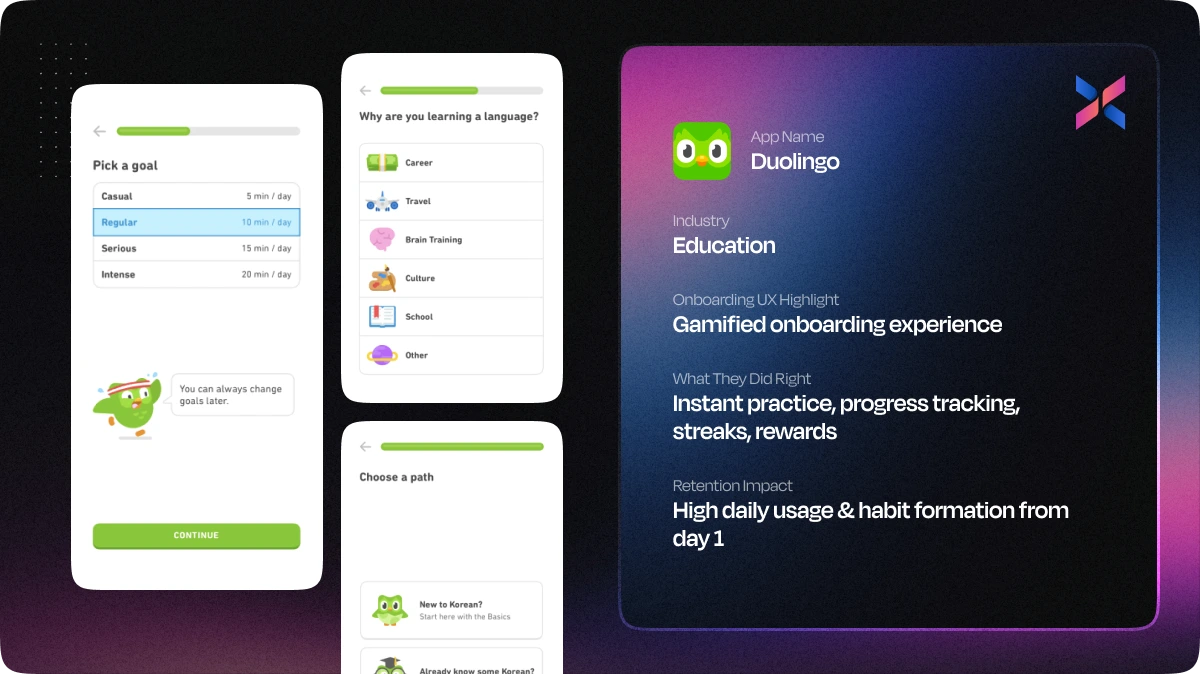
Duolingo is the best free app to learn different languages without getting bored. The best strategy they use for onboarding users is that they start with engaging questions like what type of language you want to learn, and where did you hear of Duolingo? to offer a personalized user experience. The UX/UI and characters are funny and cute, which keeps users hooked and completes the questions.
Their business goal was to :
- Make language learning accessible globally in an engaging style.
- Turn new users into long-term learners through daily app use.
- Increase user retention with short, frequent practice sessions.
Duolingo holds a huge language learning database with 500 million users. It's free and uses gamification concepts in the quiz, making users stay engaged. Users can earn hearts, gems, and other rewards for the right answers.
The users can also compete when they reach certain levels. They added a streak feature to retain the users and keep them coming back to the app.
#3. Spotify
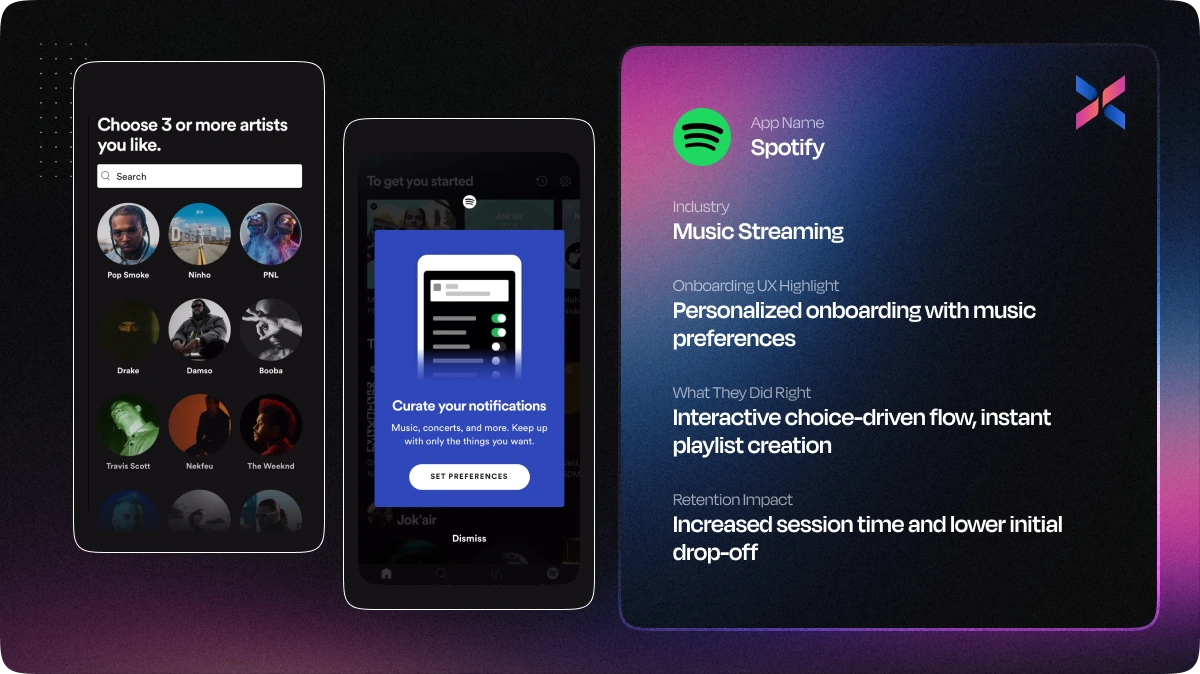
Spotify - a leading music streaming app, focuses more on user personalization from the initial phase. Once the user has signed up, the app asks for favorite artists and genres to understand the taste in music. Based on the selection of categories by users, the app only suggests music according to the user’s favorite singer. Spotify provides personalized playlists like Daily Mix or Discover Weekly on the home screen.
Their business goal was to:
- Make a quick connection with the user by knowing their music taste.
- Make music discovery of different genres, singers, and categories easily.
- Retain clients long-term by building music habits.
Spotify has an easy and minimal signup process to easily join users with a simple email ID, date of birth, gender, and some basic questions. Eventually, it has a quick onboarding process and uses a personalized technique to serve users with what they actually want.
#4. Instagram
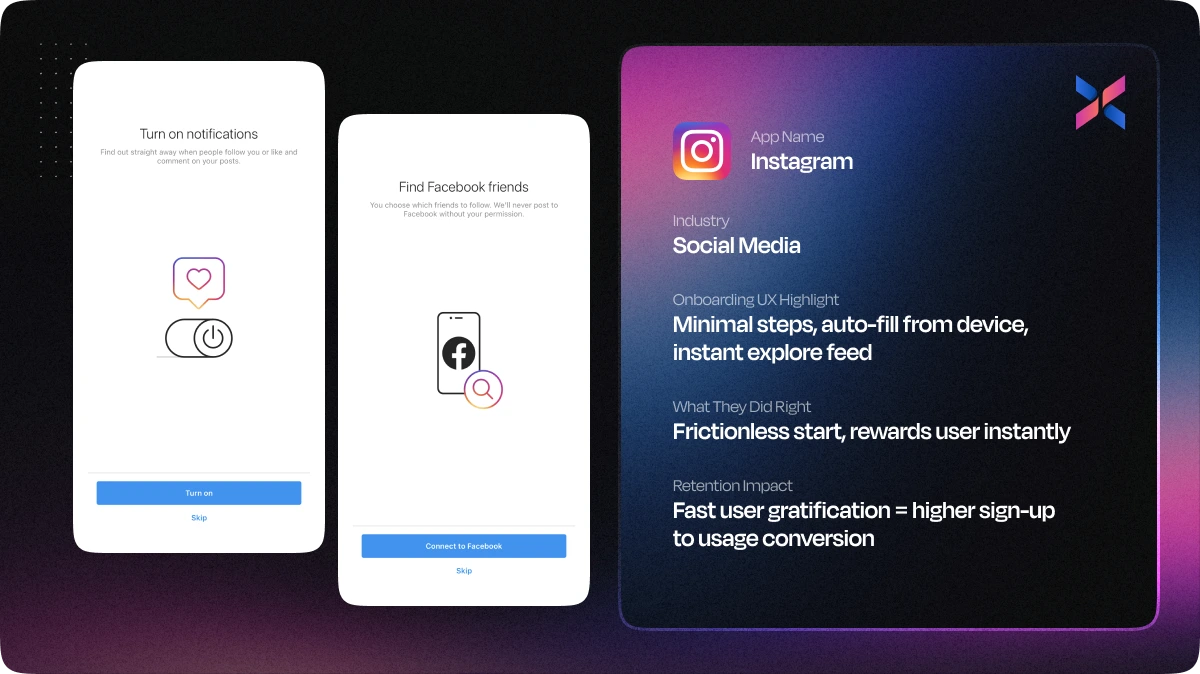
Instagram is the leading social media platform in today’s time. Founded in 2010, Instagram has constantly retained its users with regular updates and smart onboarding. As the users are already familiar with platforms like Facebook, users did not find much trouble in using the Instagram app.
Their business goal was to:
- Allow users to make social connections with the world.
- Allow users to explore a variety of content and share with friends.
- Encourage content creators to create content, reels, etc, to monetize their business.
Instagram has an easy-to-understand onboarding process that involves filling out the short form. Users who are on Facebook can easily log in with their Facebook accounts.
It suggests friends who are saved user’s mobile, connected on Facebook, and other contacts sync so that the user can easily follow their friends and see their latest stories, updates.
It has a minimalist design for smooth navigation and uses contextual prompts to suggest features as the user explores other parts of the app.
#5 Canva

Canva is a free design saas platform that is used by most designers, individuals, and other industry experts for designing.
Their business goal was to:
- Allow users to create high-quality designs without graphic design knowledge.
- Drive engagement and conversion by providing a free version.
Their onboarding process includes knowing about users at the initial phase. Users are asked to choose their role(student, teacher, marketer, designer). Based on the input from users, Canva offers personalized templates and design suggestions to users.
It explains all the features from the side bar in the tooltip method and interactive video with a short message, like drag-and-drop, font editing, and elements.
Canva also rewards users with a name certificate for completing 10 designs or when a user reaches a specific milestone of using the app. This encourages users to create more designs and engage with the app.
#6. Uber
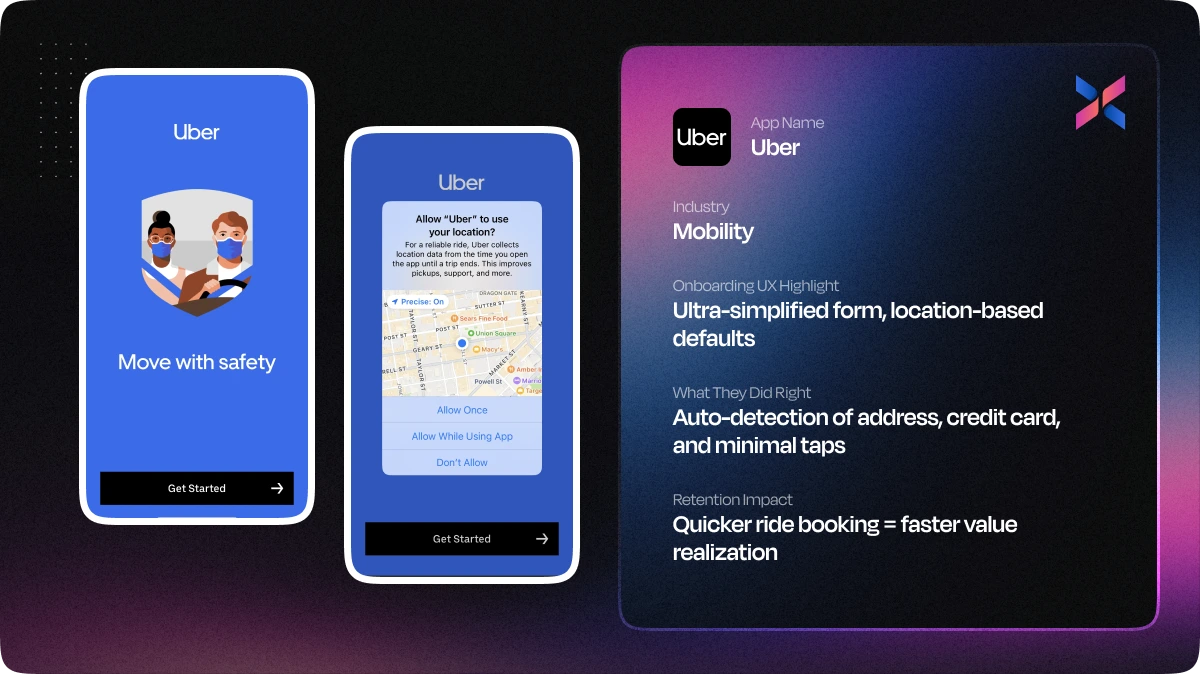
Uber is a widely used ride-sharing and delivery app and belongs to the mobility-as-a-service industry.
The business goal was to:
- Allow users to book a ride effortlessly within the city and outside of the city.
- Provide a frictionless booking experience through the app.
- Motivate users to use the app and incentives.
Uber focuses on fast onboarding, users can easily get started within 10 to 15 seconds by simply logging in with their mobile number and OTP. Once the user logs in, the app instantly asks for location access for a personalized experience. The app onboarding is quick and easy, so even first-time users can easily book a ride by watching the quick overview of how to request a ride, choose a fare, payment method, etc. they offer discounts and promo codes to first three or five rides, this motivates users to use the app again and again.
Uber has minimal UX/UI means users don't have to give much input. It has a clear location-based map and trust-building elements like ratings, driver photos, vehicle info, and ETA to make users feel safe during a ride.
#7. LinkedIn

LinkedIn is a professional networking and career recruitment portal used by billions of users worldwide. It has a welcoming onboarding. When users download the app, it shows a message- make the most out of your professional life, which gives an idea to users of what the use of app.
The business goal was to:
- Encourage users to make a professional presence.
- Talent discovery and job matching through user data.
- Build professional connections and a credible profile.
They follow a progressive onboarding flow, users are guided to add a profile photo, work experience, education, and skills. It uses a gamified progress bar that shows the profile strength according to details filled by users. Based on profile data, the app recommends roles, connections, and courses to users.
#8. Grammarly
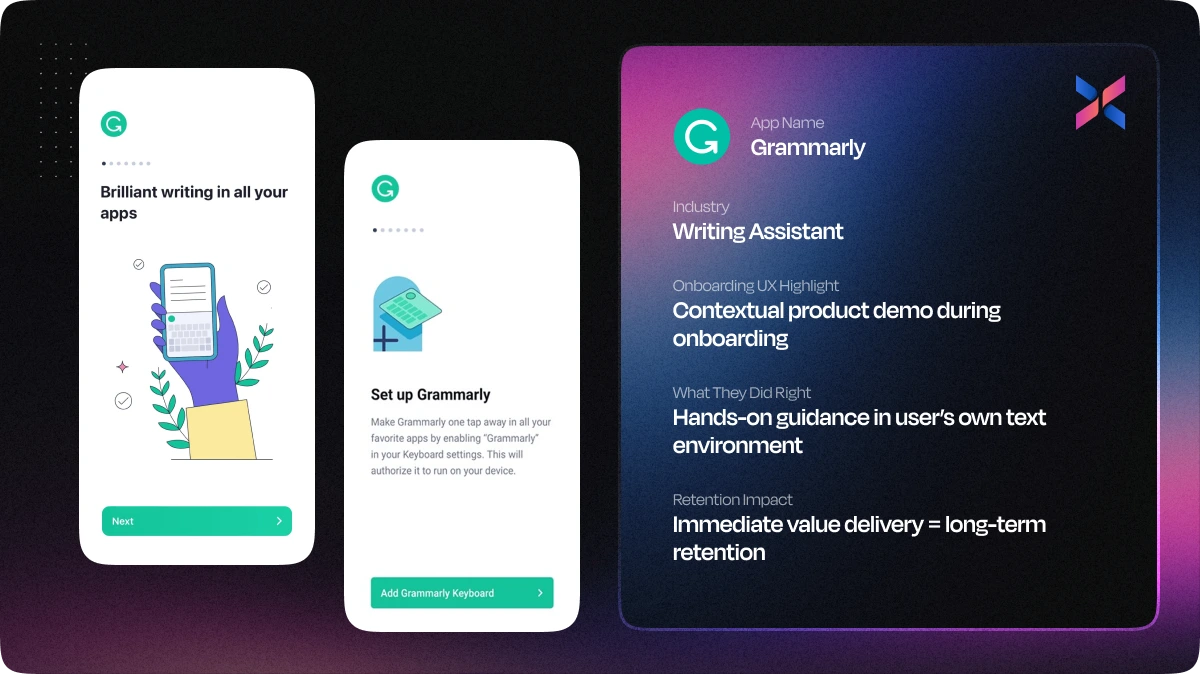
Grammarly is the leading real-time writing assistant used by students, professionals, content writers, and many more. It allows users to check spelling, grammar mistakes, sentence formation, writing tone, plagiarism, AI detection, and more.
The business goal was to:
- Help users improve their writing for personal and professional use.
- Convert free users to premium by demo and create an early impact.
Their app onboarding starts from learning users' writing goals, whether it's academic, professional, or casual. Based on the input by users, it will suggest a writing style in that tone. users can quickly install it as a Chrome extension and add it to their Word documents at per convenience.
It gives a sample demo of all the features when the users join with a tool tip explanation to use the app correctly.
#9. Bumble
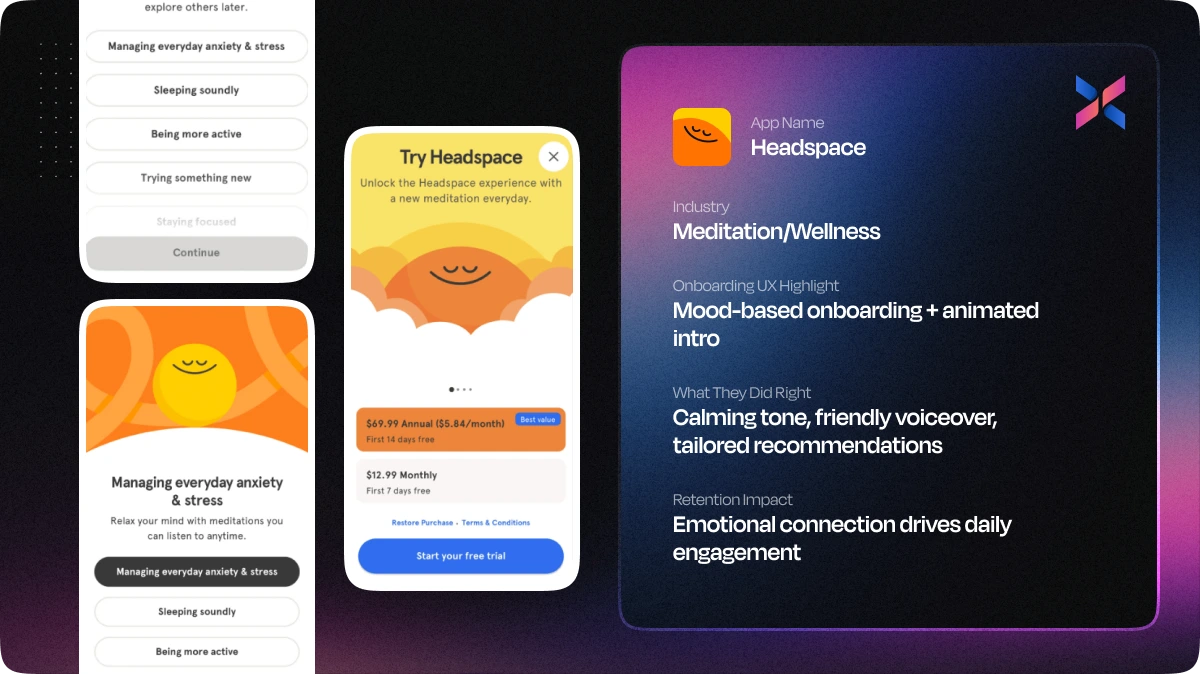
Bumble is a famous online dating app widely used across today's generations. It is another app with a great onboarding technique because it focuses on connecting people with the same interests and according to their personalized tastes.
New users choose whether they’re interested in dating, friendship (BFF), or business networking (Bizz).
The business goal was to:
- Allow users to make meaningful interactions safely. (for introverts who don't socialize)
- Provide a credible platform for dating, friendship, and networking.
It has a quick tutorial at the beginning that explains to users about swiping mechanics and match rules (e.g., women must message first).
#10. Netflix
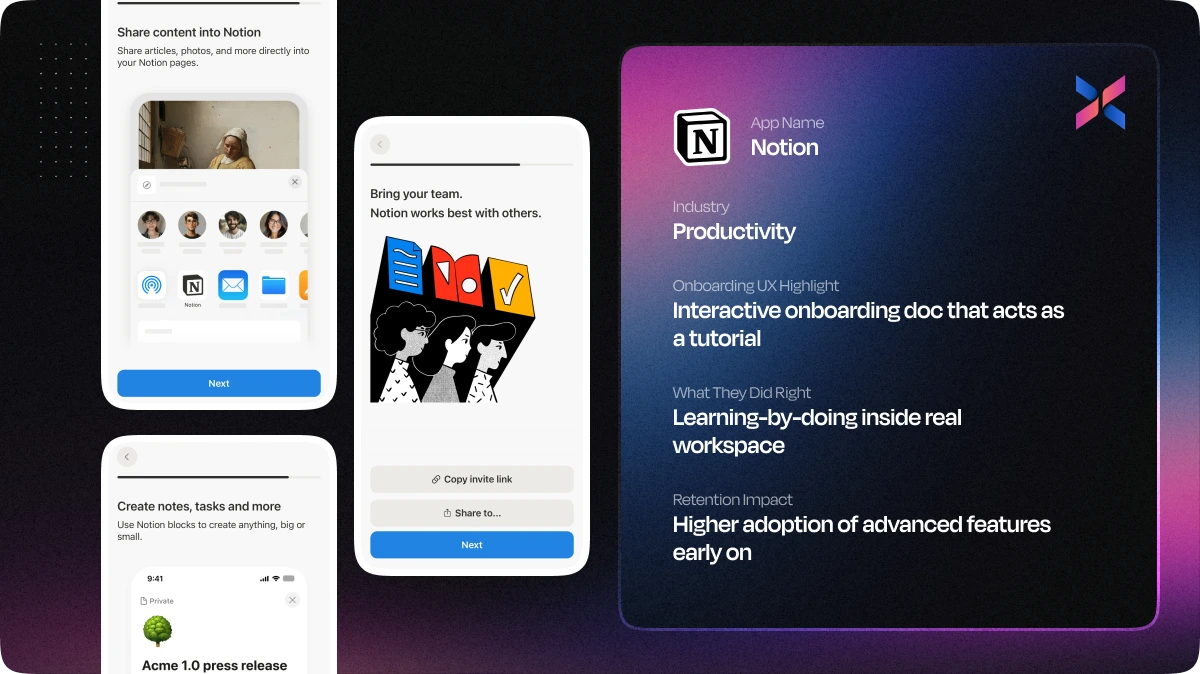
Netflix is one of the popular online streaming platforms for watching movies, series, shows, and other entertainment content. The onboarding experience of Netflix strongly includes personalization to retain users.
Their business goal was to:
- Quickly get users to start watching content with a simple setup.
- Personalize the content feed to increase viewing time.
- Convert free trial users into long-term subscribers by offering rare and exclusive content.
They have a quick registration, users can simply fill email, select a plan, pay, and watch their favorite shows.
Netflix has separate pricing plans for different device users, like mobile, tablet, laptop, smart TV, and more.
Case Study: SaaS Onboarding Revamp
Challenge:
Our client is a US-based SaaS company who were facing sudden drop-offs while app onboarding. They approached us with a requirement to simplify their onboarding and enhance the user engagement.
Solution:
Our clients’ app was using a 10-step lengthy onboarding and complex signups that needed multiple inputs from users. our indian UX teams worked on the weak points like lengthy steps, minimal UI, skip button, and more. The solutions we implemented are:
- User Research & Journey Mapping: Firstly, our team did research to find the friction points of the app.
- UX Redesign: We simplified the app onboarding and reduced up to 4 steps. Plus, we added an interactive tooltip with a small informative message. We added a personalized welcome message about the app to give users an idea of what the app is and where to access the features.
Result:
- The client noticed a 38% increase in onboarding completion rate.
- user engagement increased up to 25% within 2 months.
Conclusion
Hope now you might have got about app onboarding and why it's important for every app development company to retain users. Great user onboarding is not just about teaching users about app features and functionality, but it's also about creating a valuable impact and making the purpose of the app clear.
Great onboarding is when users understand what they want and how they can use the app fluently. Consider the onboarding experiences from the above best examples to make your user come back.
App onboarding does not have to be expensive, you just need the right experts with strategic thinking.
Connect with our Indian UX team today for a free consultation to experience meaningful growth through better onboarding.
Frequently Asked Questions for App Onboarding
#1. What does "app onboarding" mean?
App onboarding is the phase where your app makes a first impression. It can be a quick tour of the app to guide users about its use and useful features to help users use the app without hassle.
#2. Why is app onboarding important?
Proper app onboarding is important to run a successful app in the market. The purpose of app onboarding is to make users comfortable by educating them about the app's use, features, and functionality to make them understand how it can be valuable for them.
#3. What are the different ways to onboard users?
Onboarding ways can be different for every business depending on the target audience, industry type, users, and more. Below are some of the ways to onboard users.
- Simple tutorials: Step-by-step instructions.
- Tooltips: by giving small hints to guide users.
- Fun game-like steps: motivating users to complete certain steps to earn rewards or points.
- Personalized setup: This includes customizing onboarding based on user choices.
#4. How do I know if the onboarding is working?
Check dropp-offs, completion rates, completion time, and user engagement to know if your app onboarding method is working. other than this, also measure:
- How fast users get value from the app.
- How many milestones have been achieved in the onboarding steps?
- How many users come back after Day 1, 7, or 30?
- Whether users used your important features.
#5. What mistakes should I avoid in onboarding?
Below are some of the mistakes you must avoid while app onboarding no matter what your industry is.
- Giving too much information at once.
- Giving lengthy tutorials for the guide.
- A complex signup process that asks for many details.
- Not showing how the app benefits the user.
- Skipping feedback or user testing.
- Not working well on all devices.
- Ignoring users with disabilities.
#6. How long should onboarding take?
As the goal is to make users familiar about the app's purpose, benefits, and core features, it should be completed within 30 to 60 seconds, not more than this.
#7. Can onboarding be different for different people?
Yes, app onboarding should be different for every person because it must adapt to users’ needs, choices, and app complexity.
#8. What is gamified onboarding?
Gamified onboarding is an onboarding method that includes points, progress bars, badges, leaderboards, and more, that users feel is interactive and feel like they are playing a game while using the app. In short, it represents the boring concept in an interactive manner to increase app engagement.
#9. Are there tools that help create better onboarding?
Yes, there are several tools that helps to create a smooth app onboarding by providing interactive walk-throughs, in-app and customizable guides. Appcues, Pendo, and Userpilot are some of the tools that help to create ga reat app onboarding.
#10. Why hire experts for onboarding?
Hiring industry-specific experts for app onboarding is always a good idea, who are experienced in highlighting the app’s features and value. They can simplify complex features and enhance the guide in an interactive way to learn and use the app easier for users from the initial stage.
Other than this, experts also know how to use suitable app onboarding tools, data-driven optimization, strategies, and more to achieve a suitable outcome.
#11. What are the most common types of app onboarding?
There are four main types of app onboarding:
✅Benefit-oriented onboarding
This type of onboarding is focused on showing the benefits of the app to users, like what the app can do for users. This directly influences the emotions of users as they are more concerned about the benefit rather than what the app does. For example, the Uber app allows users to book a car ride at a nominal price rather than buying a new car.
✅Function-oriented onboarding
Function-oriented onboarding focuses on showing the features of the app at the initial phase. It does not include any storytelling or gamification. It just involves making the user learn how to use the app. For example, Slack shows you how to set up a workspace and access channels, projects, etc.
✅Account setup onboarding
Instead of asking users to fill the lengthy forms, this onboarding method breaks the sign-up process into an interesting quiz or personalized questions so that users don't feel bored. Some apps also mention the time it will take to fill out the form.
For example, Duolingo has an interactive quiz sign-up process along with cute characters.
✅Progressive onboarding
Progressive onboarding includes learning while using the app. Users get rewards or points as an achievement for exploring different areas/features of the app.
Other than this, self-serve onboarding, guided onboarding, and gamified onboarding are popular onboarding methods used today.
READ MORE
- Top 5 App UI Navigation Bar Examples to Inspire You
- Top 10 Trending Scroll Effects for Best User Experience
- Top 5 User Interface Design Companies in India to Outsource
 Jignen Pandya
Jignen Pandya





