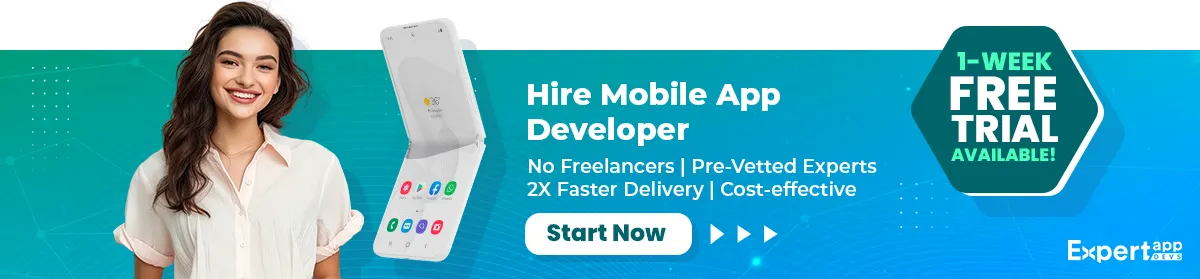Appointment Booking App Development: A Comprehensive Guide
Let's take two different situations from two diverse industries.
- A salon owner has been scheduling appointments via phone for a while. As the business grows, she has two more people handling the appointments. However, there is no way to track the timings booked by the others. As a result, appointments clash, and customers leave with a bad experience.
- A doctor has appointed a receptionist to handle the appointment bookings. However, they also take on-the-spot visits. As a result, despite the appointments, the person has to wait for a long time.
We will take a step back and analyze what just happened here. Despite taking appointments, the customers had to wait the extra time like before. The businesses took up more people in a particular slot than they could cater to. This led to increased dissatisfaction.
The paper or phone-based traditional appointment systems fail due to a lack of accountability. It is not very productive as there is no way two people in the same team can keep track of slots. Moreover, there is a lot of manual work, which causes inaccuracies.
Businesses need to invest in appointment booking application development like the Salon Booking App and Telemedicine App to streamline the scheduling processes. With automation, they can improve customer intake without compromising on experiences.
At least 67% of the users prefer booking an appointment online (Zippia).
![Appointment Scheduling Statistics [2023]: Online Booking Trends - Zippia Appointment Scheduling Statistics [2023]: Online Booking Trends - Zippia](https://www.expertappdevs.com/sitebucket/blog/graph-appointment-scheduling-statistics.webp)
We will provide a step-by-step guide to build your appointment booking system to help your business thrive.
The 7-step Guide to Appointment Booking App Development
After delivering several appointment booking solutions, we have arrived at a 7-step approach. This has allowed us to align your solution to the end goals. We have been able to roll out exceptional app solutions using this approach.

Step#1 Planning and Research
The appointment booking app niche is not a new one. Several players have already employed their solutions in this segment. There are a few solutions that have innovated scheduling and wait-time management.
It would help if you researched the segment to understand what are some of the solutions that engage the customers. Know why customers prefer this scheduling software. For instance, Calendly, the SaaS-based calendar app, is primarily used by sales teams.
It helps them automate email marketing and a lot more. The potential customers can easily enter the calendar app and schedule their appointments. This ease has led to improved app experiences.
You must check the other appointment booking apps that people use across industries. Know why they believe it is functional. Understand the best features of these apps.
A thorough research of your competition and users can help you arrive at the second most important step. It is the requirements gathering to develop a booking appointment app.
When gathering the requirements, you would know what aspects of your business to consider. For instance, you would know which teams need the appointment booking solution. Without complication, you would completely understand how to implement the solution for the diverse teams.
Once you have the research, the competitor's insights and the data to plan, you start building the roadmap. The roadmap will give your development teams and you the perfect structure for the application. You will know what to complete first and how to proceed to the next step.
Your planning stage will also involve defining the raw structure for the application.
Step#2 Design and User Interface
This is the most comprehensive step in developing an appointment booking application. You have the roadmap and rough structure for the application. This is where you start working on translating the rough structure to a user interface design.
For instance, you will begin carving the sketches on Miro or Figma. You can plan the screens once you have the sketches that will help you understand the user's movements. At this point, you must also define where each element would be placed.
This software can help you create the user experience design and their movements through the screen. Once you have a thorough understanding of the user's movement, you can build the interface for your application.
The interface is an important element of the application. You can improve your user's engagement and build a rapport with them through the interface. This is where most interactions will occur. As a result, you must work on ensuring the interactions are devoid of any friction.
Each element of the interface must be planned, the interactions should be defined, and the movements intuitive to offer rich experiences.
Step#3 Development Process
Another important step is to develop the screens you have designed. You have created the interface designs. It is time to translate them into actual movements and add functionality. Similarly, you must plan for communication between the client and server during the development.
This is the phase where your team will work on translating your intuitive movement into reality. The first step is to create the logic for the code. Once you have developed the logic, you can begin working on the syntax to build the code.
Coding is an important element. Use the pre-built codes or create reusable blocks based on the logic you have developed. You can start committing it once you have enough material to build the code. If you are using Agile methodology, you must choose to test while building to remove most errors.
The development also includes preparing the database with clean and structured data. It would help if you also chose to integrate the appropriate APIs and plugins to build the appointment scheduling app.
Step#4 Features and Functionality
This is part of the development process. You must identify the features you must include in the appointment booking application. Try to plan these features during the planning stage and build them during the development phase.
Adding them to the core strategy lets you determine exact cost and time estimates. This would help you know when the app will be developed. Here are the top features you must include in your appointment booking app development.

1. User Registration and Authentication
The sales or marketing team using the appointment booking app should have role-based access into the system. Allow them to create their profile through the registration process. Give them an ID and Password so that they can track their appointments.
This will ensure no team members get confused regarding their scheduled appointments. Every time a person wants to sign into the application, they must use the password or other authentication methods.
2. Appointment Scheduling
You can provide two-way appointment scheduling for the users. This would allow you to book the slot. At the same time, if the users want to book the slot, they can complete it by clicking on the button.
This would enhance user experiences. The customer wouldn't need to wait for you to access the calendar and book the slot.
3. Payment Integration
You might either need to make an upfront payment for the service you are taking or at the end. To ensure smooth payments, you must integrate all the payment methods.
Check what are some of the commonly adopted methods. Include it in your system. This would enhance user experiences.
4. Admin Panel
The admin panel is where you get a single view into all the meetings scheduled, payments made and details regarding conversions. This is a one-glance window that is important for your business. You will know how many appointments were rescheduled or canceled in this view.
5. Reminders
Sending out reminders to your customers is important. You must automate the Email and SMS reminders to your customers. This would reduce the no-shows for your business.
Remember that no-shows are a loss of clients and revenue for your business. You can avoid this by sending out timely reminders.
6. Rescheduling
The customers may need to reschedule their appointments last minute. You must make allowance for the same in your calendar application. Adding the cancellation and rescheduling feature allows them to book an appointment for a new date effortlessly.
7. Recurring Appointments
There could be instances when you allow the user to schedule the same time and date every week or month. In this case, you should open the option for recurring appointments. This is a useful feature for doctor appointment booking apps.
8. Booking Widget for Website/App
Allow the users to add the booking widget to the website or application. This would allow you to maximize your bookings. Whenever customers are interested in booking your service or demo, they can use the widget to complete the scheduling. This would enhance engagement.
9. Integration with Apps
You must ensure that the appointment booking app integrates with other applications, including CRM. This would allow you to capture all the data and nurture the leads better.
Step#5 Testing and Quality Assurance
Once your application is ready, you begin working on the parts that are crucial- quality and debugging. You want to launch an error-free and delightful application to the users. However, getting that at the end of your development phase is impossible.
Testing is a unique aspect of application development. You must test each aspect of the application. Start by testing smaller units of the interface.
For instance, the input is one unit. Check if you can input the text. See what happens when you add the input.
You must build a test case for each unit with the expected outcomes. You might want to send these errors to the development team if it doesn't match.
You must conduct a thorough functionality, system and, finally, integration test to check if the entire application is running smoothly. It is equally important to check the application for performance and load-bearing abilities.
Lastly, you must determine the quality of the interface, content and links. Everything should be proper. Report the errors to the development teams. They will resolve the issues and perfect the application.
Make sure to test again after the errors are resolved. This would help you attain a high-quality application.
Step#6 Launch, Deployment and Marketing
At this point, you must begin preparing for the launch of the application. Prepare the tools needed to deploy your applications on multiple platforms.
Before you begin launching the application, you must optimize the application. The app optimization includes adding the right title, description and keywords. You must consist of high-quality screenshots on the app store pages. Your download link should be useful and accessible.
Once you have optimized, it is time to deploy the applications. Once the app is in the market, you must inform the users. Marketing is an important part of app launch. Think through your marketing strategies even before you begin working on app development.
Use marketing strategies to help establish a connection between the user and the application. The apt marketing strategies can help you build a solid connection with the customers and increase downloads.
Step#7 Post-Launch Maintenance and Updates
Once you have launched your application, you can relax for a bit. However, a lot of work is yet to be done. As soon as you launch the application, your users will begin accessing the application. This will give you a lot of feedback to work upon.
It is important to note that the post-launch is when you must think through the user's desired features. Look for the issues in the existing features. What is the customer looking for in the application?
As the operating system updates come in, you must update your app. Regular maintenance and audits will help fix broken links and other issues.
The post-launch phase is an important milestone for app developers. It is when you are working towards making the application user-centric.
Benefits of Developing an Appointment Booking System
Let's look at why you should consider investing in an appointment booking system.
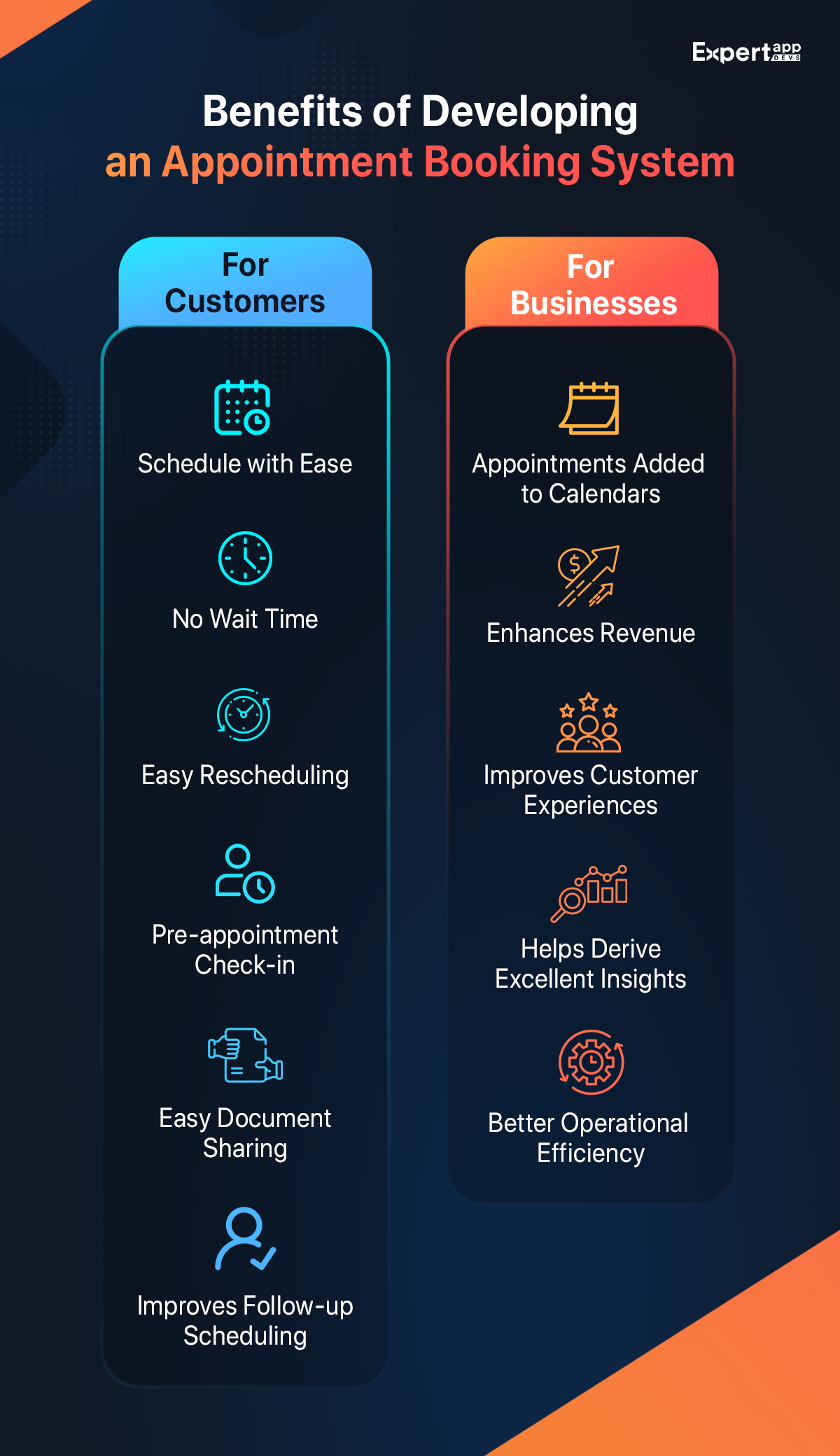
Benefits for the Customers
1. Schedule with Ease
Customers can easily schedule their appointments using two-way calendars. They will be taken into the booking application to select the convenient slot. They need to select and confirm that their appointment is booked. They don't need to wait for someone to connect with them, confirm the times multiple times and then complete the booking.
2. No Wait Time
As the appointments are booked, and the business end can view them, the customers don't need to wait for their turn. They can arrive five minutes before the scheduled time and attain their services. This would increase their experiences and make them loyal towards your business.
3. Easy Rescheduling
If you have added the rescheduling feature, you can easily get the customers to cancel and rebook their appointments. This would enhance the accessibility and their experiences on your application. It would help them ensure they avail a date and time of their convenience.
4. Pre-appointment Check-in
If the customers are supposed to check in via the application, they can do it easily using the appointment booking application. The business would receive their check-in and know that the work has started. It is a two-way convenience.
5. Easy Document Sharing
If you are going to the doctor, you must share the documents containing your medical reports. This is easier when you use the appointment booking application. It allows you to add reports and other documents easily. This ease of sharing allows the customers to ensure they have communicated all the necessary data.
6. Improves Follow-up Scheduling
If you need a follow-up session with the business, it becomes easier to schedule the same. You can easily book another appointment with the business using the appointment application.
Benefits for the Businesses
1. Appointments Added to Calendars
With the appointment booking application, customers can easily book convenient slots. You will receive the notification, and these appointments will be scheduled to your calendar. This reduces the manual task of remembering the appointments and ensuring your availability.
2. Enhances Revenue
You accelerate revenue generation by offering an easier way to book appointments and ensuring minimal wait time. The convenience will reduce no-shows for your business. As a result, you will ensure that every booking adds to business revenue.
3. Improves Customer Experiences
Customers no longer need to wait to book appointments or stay in long lines to complete their appointment. You are on the road to delivering exceptional experiences. This would improve loyalty towards your business and enhance the retention rate.
4. Helps Derive Excellent Insights
As your appointment booking application is integrated with the CRM, you can enhance the data-backed insights for your business. You will know the customer preferences, understand their booking schedules, and more. It can help your business improve targeted marketing.
5. Better Operational Efficiency
When your business operates in multiple locations and time zones, managing the appointment booking can be a task. You can ensure seamlessness in appointment management with the application. You will always be aware of the appointments. You can also ensure booking as per the employee capacity.
Time and Cost of Developing Appointment Booking System
Developing a simple appointment booking system takes around 3-6 months. The approximate cost is $40000*.
Depending on the features you want to include, you can develop a highly complex application in 9-12 months.
There are several factors that determine the time and cost of developing the appointment booking system.
1. Developer's Expertise: Hiring an expert developer for the simple application you are planning can cost you a lot. However, if you work with a junior developer to develop the basic application or prototype, your cost would go down.
The hourly rates are higher for the senior developer. Again, if you choose someone with specialized experience, you may need to pay higher.
2. Maintenance Services: The type of package you have chosen will also impact the development cost. If you have included maintenance services, the cost would be slightly different. Again, if you have added only a month's maintenance, you might need to invest in a separate maintenance contract.
3. The Features: The total features you want to add can impact your cost. If you want to add too many features, it will add to the time and hourly rates. This can lead to a higher cost of development. However, this can cost you less if you plan to include basic features.
Conclusion
The appointment booking system is the ultimate productivity healer for businesses. It extends convenience and comfort to the customers, which allows them to stay loyal to your customers. As a business, you would reduce no-shows and improve the retention of your services.
Customers can comfortably book appointments and say bye to long wait hours. This is a win-win situation for businesses and their customers.
You must partner with a Trusted appointment booking app development company to leverage their experience. It can help you build a robust and defined solution. Expert App Devs is an experienced mobile app development company with a solid portfolio. Connect with our team to build your appointment booking app idea.
Read More:
- Healthcare App Development: A Complete Guide
- On-Demand Medical Services Application Portfolio
- Healthcare Marketplace Concierge Application Portfolio
 Jignen Pandya
Jignen Pandya