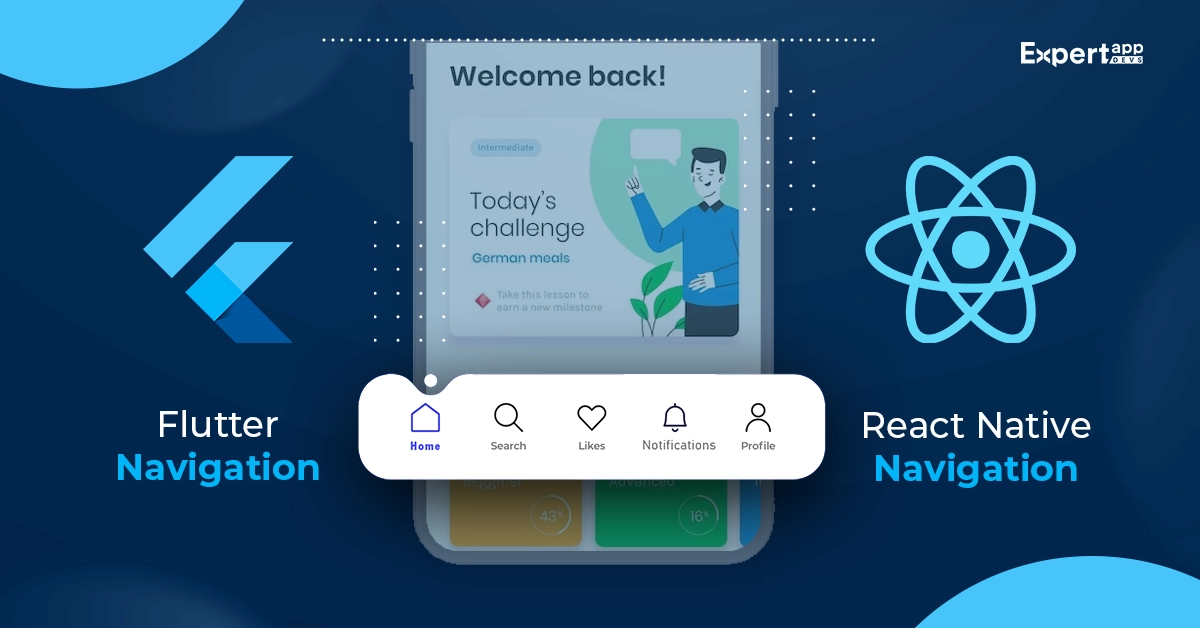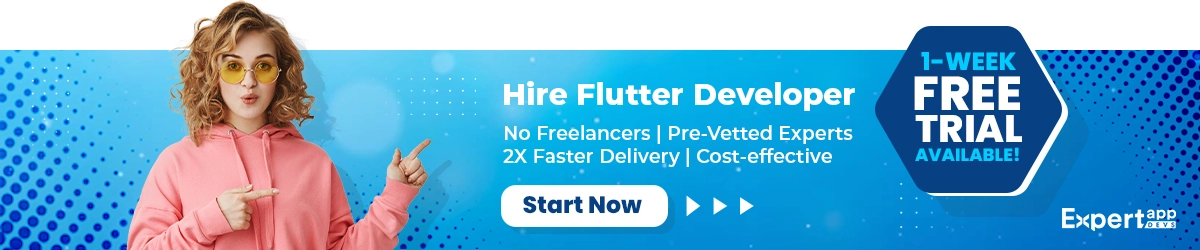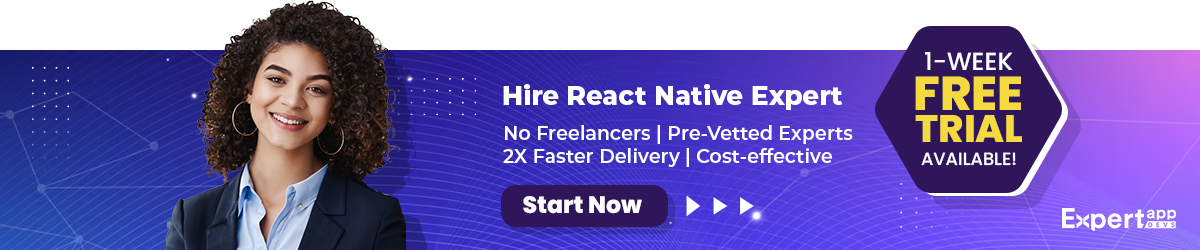Flutter Navigation vs React Native Navigation
How would you react if you had to press a minimum of three times before navigating to a new screen? Or, you had to search through the website to find the navigation screen? We would like to be frustrated.
Any user would be irritated and at their wit's end if they had to look to decipher the navigation system. This is far worse when you are dealing with small screens. As a result, businesses lose customers, which is equivalent to good revenue.
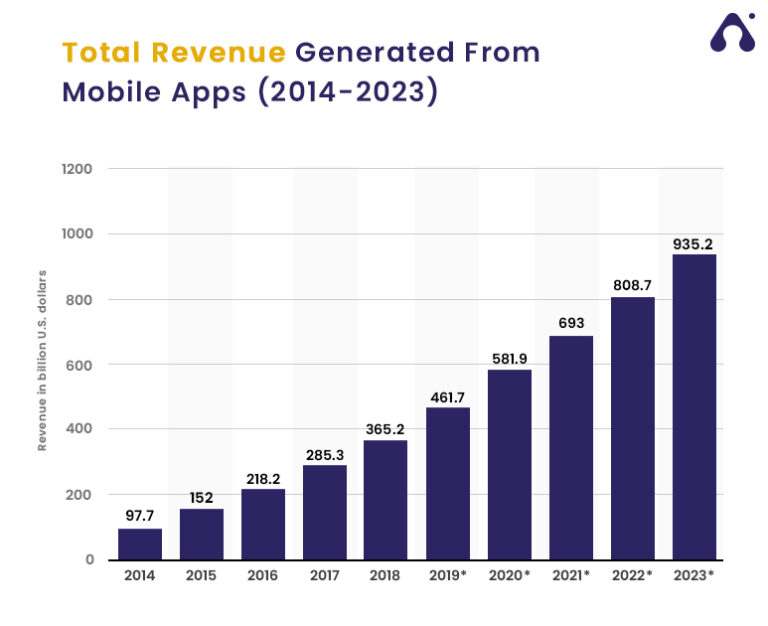
The total revenue generated from mobile apps is $935.2 billion in 2023 (AppVenturez). At least 60% of people abandon apps that don't offer them the right navigation or user experience (PRNNewswire).
You can avoid this by adding a far more intuitive and adaptive navigation. Navigation, along with the other components of your app’s interface, plays a pivotal role in engaging the customers. It also helps with customer retention in the long run.
Good navigation plays on the existing learning curve, makes it easy to find and offers fluidity. While the native designs work on the specifications of the operating system, you might face issues in cross-platform frameworks. React Native and Flutter are two prominent cross-platform frameworks that offer excellent and native-like interfaces.
You can use either to build an enriching and intuitive navigation experience for your upcoming application. In this guide, we will discuss how each framework offers navigation design. We will look at the key features and benefits associated with using each of these frameworks.
Flutter Navigation- A Detailed Overview
When you enter the Flutter navigation arena, your journey begins by understanding the key concepts. We will look at them in brief.
- MaterialApp: This is the root of the application. You will be able to manage the title, theme and initial navigation route for the app from here. it is the external widget in the widget tree.
- Routes: These are the destinations that will be mapped to your navigation. You will be able to create a route table here. This will help map the route to the widget class, thus building an intuitive flow.
- Widgets: There are several navigation-specific widgets that will help you improve the interface design and make the movement fluid.
- Navigator Class: You will use this class to stack all the route pages, thus ensuring smooth flow between routes.
Creating the Routes
This is the basis of your navigation system. Routes are the guiding map that will help describe the user’s movement to the application. There are several ways to create and map routes:
- Named Routes: You can navigate between screens with a unique identifier with this route method.
- On-the-fly Routes: This method allows you to create dynamic routes using the user’s input or conditions.
- Nested Routes: This method allows you to create a hierarchy while defining the routes for fluid movement.
- Push and Pop Navigation: In this approach, you will use Flutter navigator push() to move to another screen. At the same time, you can use navigator.pop() to go back.
- Routing Animations: This allows you to customize the navigation and transition from one screen to another.
We have seen how Flutter builds navigation and improves the movement of the user. Let’s look at the benefits to know why you must use Flutter navigation.
Advantages of Flutter Navigation
- As it follows the declarative approach, you can create an easier-to-understand and maintain a navigation structure.
- You can easily define the complex navigation of your application using intuitive syntax.
- The navigation system can be customized using route animations and page transitions.
- You can ensure complete consistency of the navigation architecture with your existing UI code for better movement.
- It helps preserve the widget state in the navigation stack. As a result, whether you move forth or back, the state of the navigation screen is preserved.
- You can easily use the same navigation design and elements across platforms and operating systems.
Disadvantages of Flutter Navigation
- You might need to use a lot of boilerplate code and syntax to define the navigation and routes between screens. This makes coding unnecessarily lengthy.
- When you are incorporating advanced navigation scenes, you might notice that the entire navigation system grows to be complex.
- The deep linking support that you receive for navigation design with Flutter is not robust and well-defined.
- The web navigation system is not too intuitive or supportive of the Flutter framework.
- There are no inherent components that support global state management for Flutter navigation components.
- The learning curve to use Flutter navigation may be considered steep, especially if you are a beginner.
Top 4 Key Elements of Flutter Navigation
Here we will be discussing some of the key elements of Flutter navigation and how they impact the user’s movement.
#1 Navigation Architecture
This is an integral part of Flutter navigation design. The architecture will ensure the organization and movement of users along the Flutter screens.
- Widget-based Navigation Tree: In this architecture, you will find all the screens/pages are represented as widgets. You can use widgets to build the navigation hierarchy.
- Routes and Named Routes: Using the MaterialApp function, you can define the route table. Moreover, you can map each route (page or screen) to the relevant widgets for intuitive movement.
- Nested Navigation: This architecture will support several layers of navigation. You can use tab bars and other approaches to design the nested navigation.
- Local Architecture: You can use the local navigation architecture so that the user to move within a specific screen or feature.
#2 State Management Integration
When you want to create easy-to-maintain applications, you must integrate state management with your navigation design.
There are several State management libraries that you get with Flutter- Provider, Riverpod and Bloc. These can help you change the state management and enhance the app’s usability.
- You must choose from the available libraries to enhance the state management of your navigation. Make sure to read through the pros and cons before deciding on the state management approach.
- Initialize the root of your app to the defined state and move from there. You can use the documentation to work on state management integration.
- Access the state and then pass the data between screens for the fluid movement.
- Make sure to keep the state updated on the navigation screen for an intuitive flow.
- Before you publish the navigation architecture, make sure to test and debug the issues.
#3 Navigation UI Components
When you are creating the navigation, you might need to use specific UI components. We will discuss the material design-specific widgets and components that you must implement.
- Material design Widgets: There are several components that are designed keeping the material design widget in mind.
- AppBar: AppBar is a renowned app bar that helps implement navigation icons, titles and actions.
- TabBar: It is commonly used to design the tabbed navigation, wherein your user can move between tabs.
- BottomNavigationBar: You can use this design component to switch between screens.
- Bottom Sheet Navigation: You can use the ShowModalBottomSheet function to create the bottomsheet navigation. This is used as an additional navigation.
- Drawer Navigation: You must use the Drawer widget to create the drawer navigation. You can easily access the screens by swiping left or right using your thumb.
The best part about these navigation components is that you can easily customize them to suit your needs.
#4 Navigation Libraries and Plugins
As it is an open-source framework, you will find several compatible third-party libraries and plugins. Here are a few popular ones that you can consider:
- The two in-built navigation class Navigator.push() and Navigator.pull() can help improve the navigation between screens and pages.
- You can use MaterialPageRoute for Android navigation transitions and CupertinoPageRoute for iOS navigation transition.
- Fluro is one of the renowned third-party routing libraries that can help to define routes using the defined parameters.
- Auto Route is another library that can help plan the apt routes and navigation movements for your defined routes and screens.
- You can also use Flutter Navigator 2.0 once it is fully tested and released for better deep linking and route management.
Read More: Flutter Web vs. React Native Web: Who Will Win the Battle?
React Native Navigation
React Native navigation is described best with the help of the basic elements that enhance the movement. We will first begin by introducing these concepts that build the navigation.
- Components: There are several components that help build the React Native navigation. These include the screens, stack, drawer, tab and switch navigators.
- Props: Properties (Props) will help transfer the data from one screen to another in the navigation.
- Navigation Actions: This method will help trigger the navigation events, including push and goback.
- Navigation Options: This approach is used to define the overall appearance. It will also define the behaviour the screens in the navigation layout.
- Navigation Libraries: There are libraries that can help introduce the stack and tab navigator to your application interface.
Creating Routes with React Native
Here are all the ways in which you can create the routes with React Native for smooth navigation. You must use libraries like React Navigation, React Native Navigation and React Router Native:
- React Navigation: It is a customizable and flexible navigation method that set up the navigation container and stack navigator. You can use the screen components and navigation options to define the movement. There are functions like navigate, push and pop that help with navigation.
- React Native Navigation: You can use this library to build native-like navigation for your application. You will use the options prop in this case to setup the navigation. You can use push and pop methods to create the transition.
- React Router Native: You will need to use the NativeRouter, Route and Switch components to define the movements. The router widget can also help deliver the navigation system.
Advantages of React Native Navigation
- You will notice akin to the UI libraries, the navigation libraries are highly flexible. You can easily customize the transition or styles to meet your unique experience requirements.
- These libraries are designed so that they can offer modular architecture with reusable components. It helps improve the maintenance and simplicity of the navigation.
- You can design consistent and usable navigation interfaces with the framework as it is compatible with different operating systems.
- You can offer native-like look and feel to your navigation systems with the React Native libraries.
- You will find a few libraries that support performance and offer an enhanced transition between components.
- You will find several developer and debugging tools that help in processing seamless operations and offer better debugging abilities.
- You can easily integrate several third-party libraries and packages that can enhance the features of the application. This can also help you with React Native web navigation.
Disadvantages of React Native Navigation
- The React Native framework relies massively on third-party libraries to enhance the navigation. As they are not regularly updated, this can impact your navigation abilities.
- Inconsistency across the platforms can also lead to performance issues with navigation. You might find it challenging to implement certain specific experiences owing to different design capabilities.
- The learning curve for the navigation libraries can be slightly steep. This can result in development issues, especially if you are new to the framework.
- You might deal with several performance-related issues owing to complexities in navigation or animation. The navigation setup is not completely optimized, which can cause these issues.
- Certain navigation libraries for React Native may have substantial community support while others may lack the same.
Key Elements of React Native Navigation
We will be discussing the key elements of React Native Navigation that you must implement for intuitive movement.
#1 Navigation Architecture
The architecture is an important consideration when planning the navigation for your application.
- Component Based Navigation Structure: You will arrange the navigation with the help of third-party libraries. This includes React Navigation and React Native Navigation. You might need to create a navigation container to enable this method.
- Hierarchical Arrangement of Screens: You can use either Stack or Tab Navigator to build this system. In this case, you can create hierarchies of the screens that will help the user move between pages or screens.
- Navigation Stacks and Modals: You might want to use stack navigators as part of other navigators. This can help improve the flow of the navigation. Similarly, you can use a modal stack to create an intuitive flow.
#2 State Management Integration
If you want to manage the application’s data flow and interaction efficiently, you must integrate the State Management. You must choose the State Management tools such as Redux or MobX to implement the state of the application.
- If you want to go with Redux integration, you must implement the Redux packages and then define the appropriate reducers. This will help manage the state from different application parts. Make sure to integrate your navigation with the package.
- Similarly, for MobX integration, you must install the MobX package and then manage the app’s state with it. You must use the Mobx-react library to integrate your navigation components with the provider.
#3 Navigation UI Components
- You can use the built-in UI components to implement the common navigation functionality into your application. These UI components include headers, tab bars and modals. You can customize each of these elements to build a smooth interaction.
- Side Menu & Bottom Sheet Navigation: You can easily implement these navigation approaches using libraries like react-navigation-drawer. It can help you implement the requisite approach that would create intuitiveness.
#4 Navigation Libraries and Plugins
This is an important part of your React Native navigation. You might want to ensure that the movement between screens and pages is intuitive and seamless. You can use the appropriate navigation libraries to create the seamlessness.
- React Navigation V5: It is one of the prominent navigation libraries that can enhance the flexibility of your screen movement. You can easily customize the app navigation with this method. You can even use navigators like Stack, Tab and Drawer navigator to uncomplicated navigation.
- React Native Navigation: This is known as Wix navigation and offers a more native-like look and feel to your application.
Read More: Flutter vs React Native: Which is Better for Your Future App and Why
Performance of Flutter vs React Native Navigation
We will compare the performance of Flutter and React Native navigation against the top parameters as specified here.
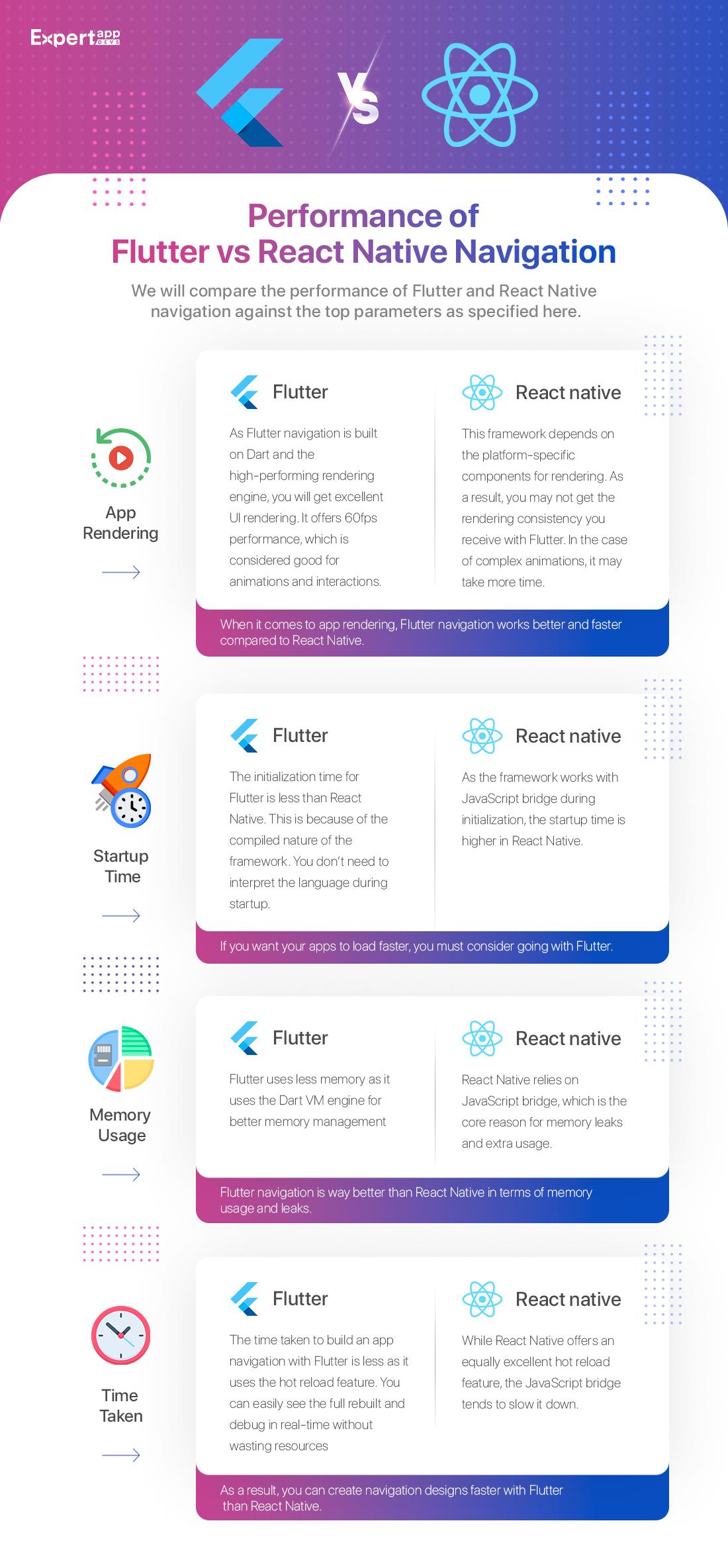
#1 App Rendering
Flutter: As Flutter navigation is built on Dart and the high-performing rendering engine, you will get excellent UI rendering. It offers 60fps performance, which is considered good for animations and interactions.
React Native: This framework depends on the platform-specific components for rendering. As a result, you may not get the rendering consistency you receive with Flutter. In the case of complex animations, it may take more time.
When it comes to app rendering, Flutter navigation works better and faster compared to React Native.
#2 Startup Time
Flutter: The initialization time for Flutter is less than React Native. This is because of the compiled nature of the framework. You don’t need to interpret the language during startup.
React Native: As the framework works with JavaScript bridge during initialization, the startup time is higher in React Native.
If you want your apps to load faster, you must consider going with Flutter.
#3 Memory Usage
Flutter: Flutter uses less memory as it uses the Dart VM engine for better memory management.
React Native: React Native relies on JavaScript bridge, which is the core reason for memory leaks and extra usage.
Flutter navigation is way better than React Native in terms of memory usage and leaks.
#4 Time Taken
Flutter: The time taken to build an app navigation with Flutter is less as it uses the hot reload feature. You can easily see the full rebuild and debug in real time without wasting resources.
React Native: While React Native offers an equally excellent hot reload feature, the JavaScript bridge tends to slow it down.
As a result, you can create navigation designs faster with Flutter than React Native.
Advanced Features: Flutter vs React Native
Let’s discuss the advanced features of each framework before proceeding with the verdict.
Advanced Features for Flutter
- Hot reload is typically the brilliant feature that speeds up the development and deployment of the application. You can easily debug the application with this feature.
- There are several customizable widgets that you can use to create brilliant UI designs for navigation.
- You can easily access the device-specific features to enhance the navigation and enrich your application.
- Smooth animation and high-performance rendering can enable better and more seamless transitions.
Advanced Features for React Native
- You can write the entire navigation system and movement using custom native modules. For this purpose, you must leverage programming languages such as C, Swift and Java. This would enable a native-like appearance and movement.
- You can use the modules created by the community to enable better navigation systems for your application.
- Flipper that is used for debugging and the last refresh feature can help with better UI development.
Which is Better: Flutter Navigation or React Navigation
Flutter and React Navigation have their pros and cons. On the face of it, Flutter delivers high-performance and fast-rendering navigation systems. Owing to the widget-based architecture, you will notice that Flutter navigation is easy to implement and quick to establish.
However, when it comes to integrating the app with device components, React Native is the best. It also helps deliver a native-like feel.
It can also enable smooth interactions with third-party plugins. As it is a more mature framework, the ecosystem is large and supportive. The Flutter navigator vs Router also plays a pivotal role in selecting the navigation system for your application.
Flutter wins hands down in terms of performance; however, React Native helps with custom coding and offers a lower learning curve.
Depending on your navigation system’s needs and performance aspirations, you can choose between Flutter Navigation and React Native navigation.
Conclusion
You must choose a navigation system design that fits your architectural needs. It must sync with the UI requirements of your mobile application.
When choosing the navigation system, consider the platform/framework that you are planning to use for mobile app development. Check if the inherent navigation design supports your vision.
At the same time, check the interactions and animations within the UI to determine the best-fit system. Lastly, you must evaluate the design and user experience of the navigation system to choose the right one.
To ensure a smooth system and inherently enriching solution, you must partner with capable mobile application developers. They would know how to implement the best mobile app navigation system design to meet your unique needs.
Expert App Devs is a capable mobile app development partner with a sound understanding of navigation system design. Connect with our team and hire flutter developers or hire react native developers to translate your app vision into reality.
Read more: Top 10 Mobile App UI Design Examples of All Time in the World
 Jignen Pandya
Jignen Pandya