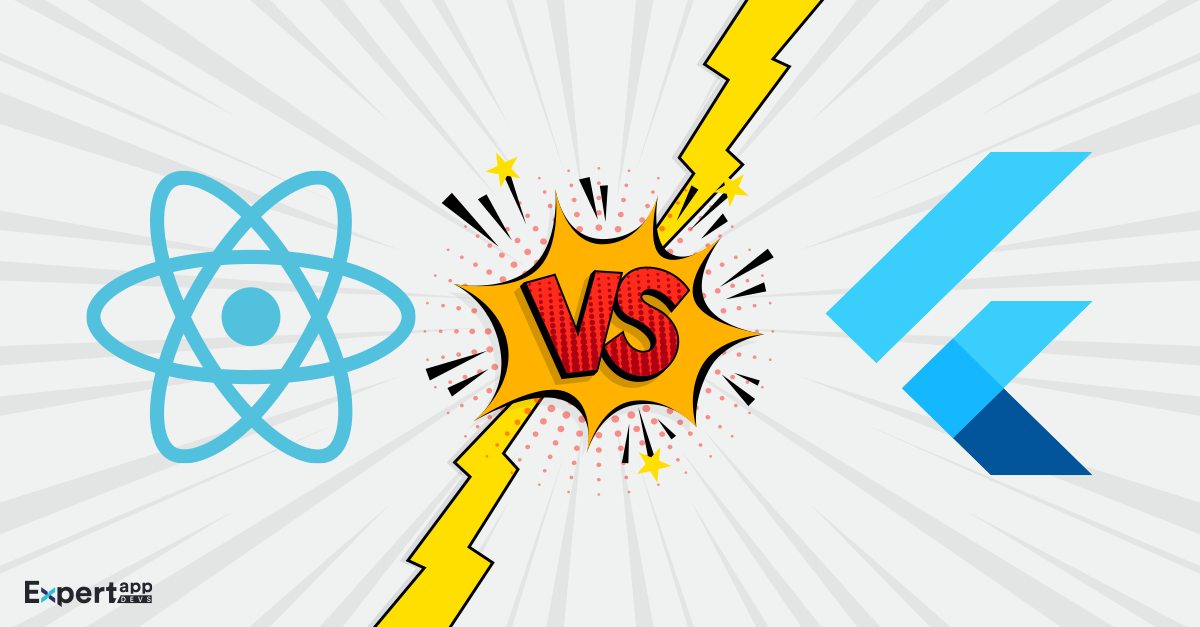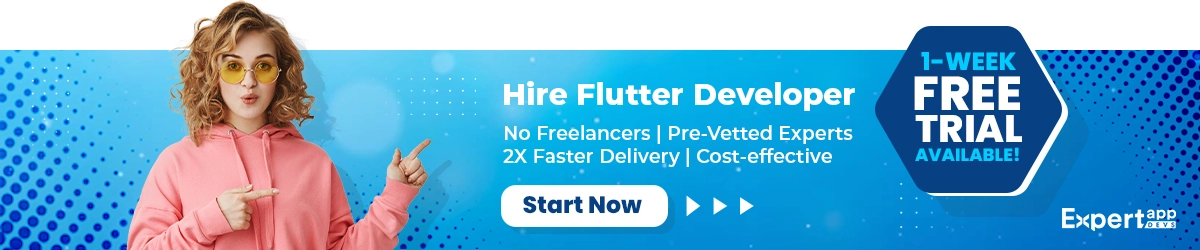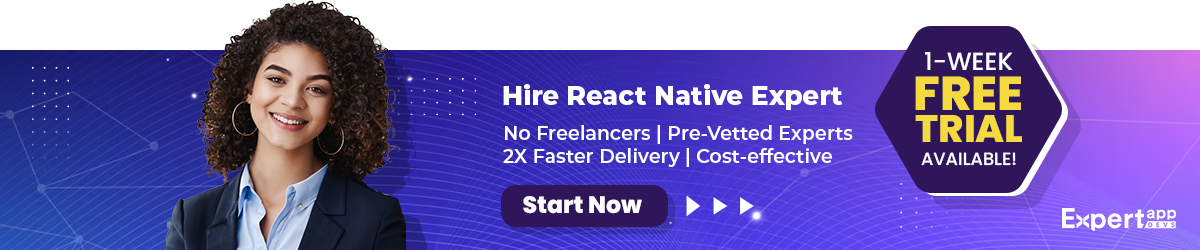Flutter vs React Native: Which is Better for Your Future App and Why
According to Persistence Market Research, the cross-platform app development framework market size will reach $546.7 billion by 2033. The company also divulged that Flutter can anticipate a lucrative market. Moreover, React Native will continue to enjoy high demand.
Platform wars are real! Each framework has a defining market and enjoyable features. You cannot deny the ease and usability they offer to build your apps quickly.
However, you must make the choice right at the start. Will it be React Native vs Flutter topping your tech stack? It may be a difficult decision, but one that's worth every penny.
In this guide, we will touch upon the detailed differences between the flutter vs react native frameworks. You will learn which is better when designing, using, and creating navigation. You will also learn about each platform's new features and predictions to help you make the right decision.
Flutter Framework - An Overview
Google released a framework known as Sky that could help build applications for multiple platforms. This was the first step towards creating Flutter. Eventually, Google went on to create the UI framework Flutter and released it in 2017 at the Dart developer summit.
The idea behind creating Flutter was to help developers be more productive by sharing the UI and codebase. It led to uniformity in app development and ensured consistent solutions.
It is one of the few portable frameworks that uses the mobile SDK to create a responsive design. It doesn't use the JavaScript bridge.
Google has continuously worked towards building the Flutter framework to build a stable and reliable ecosystem. Flutter Web took the world by storm with its ability to create extensive web solutions akin to native applications.
Let's look at the Flutter framework's benefits, limitations, and future to understand it better.
Key Features of Flutter
Hot Reload: The developers can view the code changes instantly on the user interface using this feature. It helps expedite debugging processes, thus speeding up the launch of the applications.
Widget Development: Flutter supports widget-based development. This helps developers create, test, and debug the solutions faster. You can isolate the widget and test it for errors.
In-built Widgets: It is easier to build solutions with the diverse in-built widgets available in the library. You can also create customized solutions from these widgets to boost your app's performance.
Open Source: As it is an open-source framework, you can access the source code. This allows you to build custom functions and features.
Firebase Support: It uses Firebase as the BaaS (Backend as a Service) to build mobile or web applications. Firebase support enables extensive database management, analytics, and many more features needed for backend solutions.
Advantages and limitations of Flutter
As with every platform, you will notice that Flutter has its set of advantages and limitations.
Advantages of Flutter
- It offers a shared codebase and UI for all platforms. This allows you to build more consistent and uniform app solutions.
- You can reduce the development time due to features like hot reload. You will notice a more productive side to your developers.
- Flutter apps are rendered on Dart's Skia rendering engine. As a result, the applications showcase high performance and quality.
- Flutter is preferred by over 42% of developers globally. This has resulted in an extensive community that can back your development needs.
- The UI code is single-threaded, while the computational threads are in isolated sandboxes. So you won't experience any security issues with the code.
- Flutter has support for Material design via the Cupertino widgets. As a result, you will follow the platform-specific design guidelines while releasing the app. This results in a seamless experience.
Limitations of Flutter
- The app size is the most significant limitation of the framework. It results in heavy-sized applications that take up a lot of bandwidth.
- Dart has a high learning curve as it is relatively new and unpopular among developers. This can cause hiccups while building an app with Flutter.
- The ecosystem has grown since its inception. However, it is not too extensive. As a result, you may not find a lot of third-party tools or libraries easily.
Predictions for Flutter

#1. Enhanced AI integration capabilities
You can use the AI tools and techniques to build robust and AI-powered apps on the Flutter framework. Moreover, you can leverage the AI tools to assess the code and define the current trends and accelerate development. You can implement personalized functionality or features to your codebase.
Apart from AI-powered code, you can also implement Machine Learning algorithms. It will help learn from users and power up app data. This collaboration of AI tools and Flutter will help create diverse AI apps for your business.
#2. Improved cross-platform adaptability
You can use the same code across devices and platforms. Now, you can build web and desktop apps by slightly changing your mobile app codebase.
This will allow you to build excellent app solutions while saving developers time and effort. Moreover, you will notice an increase in overall development efficiency with the extensive cross-platform adaptability.
#3. Streamlined 3D graphics integration
Flutter will continue supporting new and emerging architectures. With the unique abilities of the framework, you can integrate complex and diverse 3D graphics into the interface.
Impeller, the new rendering engine for Flutter, will make this occur seamlessly during runtime. As a result, new Flutter apps can support any type of graphic, including games.
#4. Advanced support for wearable devices
Flutter will showcase exceptional support for wearable devices beyond the known. You can build apps for all wearables, including watches, jewelry, and other smart technologies.
The tools and in-built widgets will help you build highly experiential and performing wearable apps. Using this advanced support from the Flutter SDK, you can release your apps faster into the market.
#5. Enhanced benefits, including faster build times and reduced app sizes
Google is continuously working towards enhancing the framework's capabilities. You will notice better performance and faster build times going forward. With the efforts to enhance the framework, you will see reduced app sizes as a possibility.
React Native Framework - An Overview
React Native, in many ways, gave birth to the tagline "learn once and write everywhere." It is one of the few frameworks that is both popular and supports multi-platform development. React, a web-based JavaScript framework, was released to build user interfaces using the component approach.
It was devised explicitly for web app development. Facebook took inspiration from this library to build React Native, a component-based library to build mobile applications.
The word Native reflects that you can build native-like performance into your applications. Once the primary codebase is ready, you can implement the unique elements specific to each platform.
The platform uses the declarative UI to connect with native APIs. This results in a seamless cross-platform app experience.
Key Features of React Native
Live Reload: You can view the changes made to the interface code immediately. As a result, you will know whether or not to move ahead with the revisions. This will also help increase productivity and efficiency during development.
Write only Once: You don't need to create separate codebases, which can be an overhead. You save a lot of time and money by creating a single codebase that can be used across multiple platforms.
UI-specific Framework: This framework was created to augment and accelerate UI development for mobile applications. The codebase, components, and libraries focus on delivering seamless interfaces.
Modular: It is easy for your developers to work on other people's code or project and expand it. This results in a more flexible codebase and enhances the developers' abilities.
Native-like Performance: React Native leverages the native UI components to create a more native-like app experience.
Advantages and limitations of React Native
Let's consider why you must choose React Native for your next project. You can also learn the flip side of this framework.
React Native Advantages
- The shared codebase reduces development efforts, saves time, and proves cost-effective for your project.
- You can deliver a more native-like look and feel for the application. Hence, the app user on iOS will get a more platform-specific interface. This can increase the user's experience and result in customer satisfaction.
- Debugging is faster and easier with the live reload. You can save time and ensure more bug-free releases for your application.
- As it is based on JavaScript, you have an extensive ecosystem comprising relevant libraries and tools to build applications.
- It is one of the popular app development frameworks. You will notice a strong and growing community supporting its endeavors.
React Native Limitations
- You may need an expert developer to leverage the in-built functionality or the native capabilities. You may also need to work with an expert native developer to build the relevant functionality.
- Abstract layers are formed over the native platform to generalize the framework's features. If there is an error on this layer, it can result in bugs throughout the application. This can result in heavy debugging and a lot of effort.
- If you add complex features or functionality, you might notice a slight performance lag.
- A few native libraries and APIs are not configured with the React Native framework. This can result in limitations concerning access to native-like aesthetics or features.
Predictions for React Native

#1. Augmented reality (AR) integration support
The realities are in demand, whether Augmented, Virtual or Mixed Reality. It has become important for your business app to support the new-age technology.
React Native will likely enhance its component and library abilities to implement seamless integration with AR features. You can integrate with the newer AR libraries and frameworks to build experiential and native-like applications.
#2. Enhanced support for Internet of Things (IoT) devices
You can expect easy integration of React Native with IoT devices to leverage the technology for smart development. The framework will have newer tools and build modules that can support your IoT development vision. React Native will create new opportunities for better device interactions for more intelligent solutions.
#3. Strengthened native modules with auto-linking
You will notice better and simplified workflows that can enable native integrations. This will eventually automate the entire linking process. As a result, it will be easier to implement the native features or functionality into your application.
#4. Introduction of improved memory profiling tools
React Native will introduce robust memory profiling tools to identify memory leaks and enhance the app's abilities. Hermes is one of the rendering engines that will also look into memory issues and address them immediately.
#5. Advanced benefits, including optimized native components and broader third-party library compatibility
Introduction of the JavaScript rendering engine Hermes will render better app performance. With Fabric, the platform will likely build more responsive and usable designs. The core of newer designs would be accessible. The library will embrace newer third-party libraries to diversify its ecosystem.
Flutter vs React Native: A Glimpse into the Differences

#1. Performance Improvements
Several factors influence the performance of a Flutter vs React Native application on real devices. The overall interface design, the responsiveness of the application, rendering and memory issues all contribute towards the performance abilities.
We will compare the two frameworks first for their existing performance capabilities and the improvements introduced.
Flutter Performance
The Flutter framework is written using the Dart programming language. So, it doesn't depend on JavaScript bridge to interact with native components. Moreover, it uses the Ahead-of-Time compilation method, which reduces runtime overhead.
Flutter depends on the in-built Skia rendering engine to enhance the app's performance. This results in widgets being drawn on the canvas, extending a more seamless interface movement. At the same time, you can leverage the hot reload feature for instant debugging. This also enhances the app's performance in the long run.
Performance Improvements in Flutter
Flutter has also worked on enhancing the framework's performance. Here are some of the notable improvements.
- Flutter has implemented tree shaking. Using this method, you can remove the unused code and reduce the app size.
- Ongoing Dart enhancements have resulted in faster code execution and better runtime performance.
- Widgets have become more efficient and can control the pixels on your app screen. This would result in better interactions.
React Native Performance
React Native assures a more native-like performance. However, it uses the JavaScript bridge to interact with native APIs or components. This can introduce a performance lag and cause an overhead for you.
Moreover, it requires the bridge to induce communication between the app and the platform-specific components. This bridge would streamline the app experiences but can raise a slight performance issue.
Akin to hot reload, React Native has a live reload feature. This works similarly, allowing developers to view code changes in real time. With this feature, you will note a performance improvement. However, this performance will also depend on the complexities introduced within the application.
Performance Improvements in React Native
React Native, after looking at all the issues, has introduced specific performance improvements.
- The framework has included the new JavaScript rendering engine, Hermes. As a result, it can handle the runtime overhead and improve the application's performance.
- You can access the TurboModules architecture to optimize the interactions between the JavaScript library and the native modules. This would again aim to reduce the performance lag.
- GPU acceleration is the feature that will help improve the performance of applications that are graphic-focussed
- As bridge-driven communication causes lags, React Native focuses on optimizing its abilities. This would reduce the lag substantially and improve the framework's communication with native components.
Summary
Flutter was designed keeping the cross-platform app's performance requirements in mind. The workflows, runtime compilation and even the rendering engine, contribute towards high performance.
The framework has introduced performance improvements that would enable better rendering. It can easily manage complex workflows and high-end animations.
On the other hand, React Native communicates with native components via the JavaScript bridge. As a result, it showcases a reduced performance. However, performance improvements like the Hermes engine would reduce the lag and contribute towards better rendering.
#2. Enhanced interface development and components
The design philosophy, the coding methods and reusability work differently for both frameworks. While they compose unique and experiential applications, they differ in their method. Knowing how these frameworks help with design and development is vital before adding one to your tech stack.
Overview of Flutter Interface Development & Components
Flutter framework offers a widget-based architecture. This means all the functionality or features are created using widgets.
As a result, it is easier to customize the design. It also provides a more expressive and flexible interface design approach.
Interface development is akin to codebase sharing. You create the interactions and features once and share them across multiple platforms. This sharing method promotes uniformity and allows greater accessibility. At the same time, as widgets are drawn directly to the canvas, it saves effort and improves performance.
Moreover, your interface is designed to meet the Material Design guidelines owing to the Cupertino widgets. As a result, you can easily mimic the iOS or Android design guidelines.
Flutter's valuable animation library is combined with the hot reload feature. This allows you to create dynamic and high-performing animations for your application.
Overview of React Native Interface Development & Components
To build reliable and native-like applications, React Native works with native components. This means to build a more iOS-like app, the framework would depend on the iOS UI components. Once you have created the component to introduce a feature, you can always reuse it. This reduces the development overhead and increases the overall productivity.
As it has existed for years, you would find a rich ecosystem backing your development needs. There are core UI libraries and third-party tools that can help customize your app development. Moreover, the diverse UI components are easy-to-integrate into the application.
If you have an in-house JavaScript developer, it becomes easier to work with React Native. Most libraries and plugins belong to this library, so you can efficiently work with them.
It also contributes towards enhanced dynamic interface updates. Your developers can process the live app updates without impacting the existing movement.
You can also use the JavaScript XML to build your app's codebase and manipulate the components. This would help you create custom features.
React Native vs Flutter- Interface Development and Components
You have seen how each has a notable interface development method and components/ styling. Let's look at how they differ from each other.
#1. Performance
Flutter
Flutter compiles its codebase to ARM code. This results in excellent app performance. With the AOT (Ahead-of-time) compilation, you will notice efficient and fast-performing applications.
The performance of the components is also influenced by the Skia rendering engine and the fast reload feature. In a way, Flutter components are designed to perform exceptionally well in the live environment.
React Native
React Native works using a component based architecture. However, each native component will interact with the React Native component using the JavaScript bridge. This adds to the performance lag and introduces an overhead for your project.
In complex interactions, the bridge-based method can further reduce the performance. This can impact your user's experience on the interface.
However, React Native is uplifting its performance abilities with the Hermes engine. This engine is renowned for fast rendering and addressing memory issues.
Summary
Flutter has the upper hand over React Native when it comes to performance. This is because of the runtime compilation, AOT functionality and, of course, Skia rendering engine.
React Native has furthered the performance with the addition of the Hermes engine. However, it is still not on par with Flutter.
#2. Design Philosophy
Flutter
Flutter offers a widget-based architecture, which is modular and flexible. You can easily create complex designs with a nesting widget philosophy.
As it offers to share the interface design, you can expect uniformity and consistency across devices. It also provides a more unified look and appeal.
Cupertino widgets and material design philosophy guide widgets towards platform-specific design. It is also designed to be more responsive and design-focused.
React Native
The design philosophy is focused on implementing or integrating with the native components. The design also works around the learn once and write everywhere methodology. You can expect flexibility, modularity and scalability in the design framework due to the JavaScript library.
You might be able to integrate platform-specific components. As a result, it follows the design guidelines proposed by the operating system.
Summary
Both have unique and enabling design philosophies. Flutter has a more expressive approach owing to the widget-based design and shared UI approach. React Native combines with the native components to offer flexibility in the ux design principles. It ensures that the design is more specific to the platform users will use.
#3. Learning Curve
Flutter
Flutter is built using the Dart programming language, with a steep learning curve. It can be slightly difficult to adapt to the widget-based architecture. However, the comprehensive documentation and growing community help build capable components and designs.
React Native
This framework depends on JavaScript and React libraries to cater to the design requirements. If you know JavaScript, it is easier to learn this framework. Owing to its flexibility, you can design unique and capable applications. The excellent community and detailed documentation make it easier for you to work with this framework.
Summary
Flutter may seem slightly tricky if you are new to the Dart programming language. React Native has a low learning curve based on the JavaScript library.
#3. Advanced Navigation Capabilities
Navigation is a crucial aspect of app design. It helps enhance the customer's experience on your mobile app. You can make the movement intuitive and fluid for the user using capable navigation solutions.
We will look at Flutter and React Native's navigation design individually before comparing the two.
Flutter for Navigation
Flutter framework comes with an in-built navigation system. This solution comprises the Navigator class and stack-based navigating model. The stack is used majorly to manage the movement of the screen to the interface.
The navigator class is used to create the transitions and define the widget tree for the navigation. The framework takes the declarative approach to complete the process. It also supports deep linking for navigation within the application.
Advanced Flutter Navigation Features
- The framework has unveiled the Navigator version 2.0, which is more flexible and dynamic than the earlier one. You can use it for advanced deep linking and complex navigation workflows.
- It implements the Hero animations, which ensures smooth widget transitions. This can lead to a more aesthetic and fluid interface.
- You can now customize the page transitions and gain better control over the navigation.
- You can implement the tab-based navigations with greater ease using bottom navigation bars.
React Native for Navigation
This framework uses the Navigation library to implement the fluid movements between screens and pages. This library includes all the navigators, such as stack, tab and drawer.
It uses the declarative configuration method, akin to Flutter. In this case, each navigation is defined as a component. You can also use this approach to complete deep linking and manage flexibility.
Advanced React Native Navigation Features
- The new React Native 5.x version includes a dynamic navigation system. This ensures better state management and updates.
- You can introduce custom transitions in animations to implement better effects. This can help enhance the aesthetics of the application.
- React Native offers nested navigators. This simplifies the complex UI workflows and manages the screen movements easily.
Flutter vs React Native- Navigation System
➤ Navigation Customizations
Flutter
Flutter offers a widget-based design with an in-built navigation system. You can easily customize the widget tree to personalize the appearance and movement of the navigation system.
To improve fluidity, you can also add custom transitions within the navigation for smooth flow. With version 2.0, you get a more flexible and dynamic system. This approaches deep linking and route transitions using a declarative approach.
React Native
React Native uses the navigation library to configure the movement. It uses the declarative configuration approach to manage fluidity and intuitiveness.
There are several navigators within the library, including Stack, Tab and Drawer navigator. You can also introduce customizations within the navigation and animations to induce seamless movement.
The React Native 5.x allows for more dynamic navigation that helps manage the states dynamically. It also supports the nested navigator.
Summary
Both have unique and defined navigation solutions. Each system allows you to add personalized movements and animations flexibly. You can easily customize the animations to suit your intuitive requirements.
➤ State Management Integrations
Flutter
Provider is the recommended state management solution for the Flutter framework. It works well with small-to-medium-sized projects. You can easily connect with the different provider types using this.
Apart from Provider, you can also use Riverpod, GetX, and Bloc Pattern. They are each flexible and well-suited for Flutter development. However, you must choose the state management library or solution based on your project requirements.
React Native
Redux is the popular and most often used state management tool for React Native. It can handle highly complex states easily. By adding middleware, you can extend its capabilities and functionality.
You can also use React Context, MobX and Recoil to build a flexible and scalable state management.
Summary
Flutter and React Native offer exclusive state management integrations. Each has a separate state management solution that they rely upon. Flutter relies on the Provider tool, while React Native relies on the Redux library.
➤ Community & Ecosystem
Flutter
Flutter is a popular development framework with an evolving community backing the development. There are active developers who contribute towards open-source projects and build specific solutions.
Apart from the community, you also have the official and third-party navigation packages to build custom solutions. You can use the navigation patterns from the packages to introduce seamless movements.
There is an official navigation documentation and excellent resources that help developers learn the system quickly.
React Native
React Native comprises a large, dynamic and versatile community. You can access several libraries and packages to build unique applications.
Moreover, there is the React Navigation library that offers standard navigation solutions. You get the stack, tab and drawer navigator solutions from here.
The well-defined navigation will help you learn about navigation scenarios and patterns. You can use it to implement the best navigation system.
React Native also allows you to integrate with the native navigation components for the best outcomes.
Summary
Both frameworks offer excellent libraries and third-party solutions. React Native can integrate with native systems and navigation components for seamless interactions.
There is extensive documentation and community backing available to build the ideal navigation system.
Regarding navigation, both frameworks offer unique abilities and are comparable. You must choose the one that fits your vision and project requirements.
#4. Revolutionary Application Debugging Tools
Releasing a bug-free application guarantees maximum user satisfaction for your business. That's why it is essential to compare the debugging abilities of the frameworks before deciding on the tech stack.
Your debugger must be easy to use, integrate with third-party tools and inspect the codebase properly. The debugger must identify the risks and mitigate them using early intervention.
If your debugger supports iterative development, you can be more productive and release the apps faster. Let's quickly examine the two - Flutter and React Native Debuggers and assess their strengths/weaknesses.
Overview of Flutter Debugger
Flutter debugger offers exceptional qualities that can help inspect, analyze and debug your applications. The framework includes the Dart DevTools, a debugger and performance analysis tool. You can access them via their web interface.
The in-built debugger integrates with VS Code and IntelliJ IDEs. This allows you to accelerate the build-to-test abilities. The hot reload feature is the best way to ensure proper debugging and playing out a free application.
There are several built-in features, such as variable inspection and source-level debugging. You can use them to inspect and analyze specific points. You can also assess the call stack and enable a better execution method.
It also provides a way for memory profiling and network inspection. You can easily track the network API calls and inspect the payload data with the debugger.
Overview of React Native Debugger
React Native has a powerful debugger tool with excellent debugging and performance profiling features. It can integrate with Redux or React DevTools to make debugging experiential for the developers. This tool allows you to analyze the changes made to the JavaScript code faster.
You can use a React DevTool extension to inspect or interact with the components. You can also establish the debugging hierarchy or view the state of the applications. Some props can help identify the React tree structure.
It also comes with the JavaScript debugger, which allows you to inspect the variables or pause code for analysis.
Flutter vs React Native: Mobile App Debugger
➤ Hot Reload
Flutter
The hot reload feature was introduced to accelerate debugging. You can view the changes made to the code in live. As a result, this feature extends speed and reliability to the application.
React Native
Live reloading is the feature that supports live code changes. You can use it to improve the debugging speed and reliability. Moreover, it can enhance your ability to notice real-time changes.
Summary
While Flutter and React Native have the live refresh feature, Flutter offers better implementation. The hot reload with Flutter is more reliable and faster.
➤ State Management Debugging
Flutter
You can choose the state management tools depending on the state management solution you need. Flutter offers tools like Provider, Riverpod and Bloc to manage the state efficiently.
React Native
You can integrate with Redux DevTools to manage the state and enhance your debugging abilities. You can incorporate it with Redux packages easily. There are several other tools and packages as well.
Summary
Both are at par regarding managing the state and debugging the application. You can use in-built and third-party state management solutions for the purpose.
➤ Source Debugging
Flutter
The framework supports source debugging. You can define the breakpoints and even inspect the source code. This feature allows you to conduct the debugging during runtime.
React Native
The source code debugging is akin to Flutter, wherein you can inspect the breakpoints. You can even pause at specific points to assess the source code.
Summary
Both React Native and Flutter offer similar debugging features that enhance your abilities.
➤ Component and Network Inspection
Flutter
The Dart DevTools can be used to inspect and analyze the widget tree. It can also help you assess the UI components. Using these DevTools, you can also review the requests from the network.
React Native
React DevTools are used along with the React Native debugger to inspect the components and assess them for quality. Moreover, these DevTools can also help you inspect the network requests.
Summary
Flutter and React Native integrate with the framework-specific DevTools to inspect the components and network requests.
#5. Upgraded Firebase integration and extensibility
Firebase is a great BaaS (Backend-as-a-Service) for mobile app development. It ensures excellent extensibility of the app and delivers a robust backend.
React Native and Flutter integrate with Firebase to offer different features/functionality to the users.
Overview of Firebase-Flutter Integration
Firebase-Flutter integration allows you to access diverse cloud-based solutions to enhance app development. You can create a more robust and secure mobile app with this move.
You can implement the Firebase Authentication service, which includes in-built UI components and backend solutions. This supports all types of authentication methods, thus making things easier for you.
By integrating Firebase with the Flutter framework, you can access the Firestore. This cloud-based store ensures real-time communication and sync of the server-client data. You can leverage this service to build real-time and scalable mobile applications.
As Firebase tools offer high-speed hosting, your applications are optimized for performance and deployment. When you combine the single codebase of Flutter with the unified development of Firebase, you re.
You can use cloud-based solutions to execute server-side logic for seamless communication. You can also use this combination for better message and notification delivery. It is also a great way to optimize the storage of your application.
Google backs both platforms. You can imagine the kind of ecosystem we are talking about. They have it all, whether it is the tool or the support system. You can leverage it to build robust applications.
Overview of Firebase-React Native Integration
When Firebase and React Native integrate, they offer similar cloud-based services. However, how React Native embraces these services and amps up the mobile app is different.
Using the pre-built components from Firebase, React Native can implement different authentication methods in your mobile app. It automatically extends the number of sign-in options, including Facebook and Google.
The Cloud Firestore is a NoSQL database which allows you to improve sync abilities. React Native can combine with Firestore to enhance the scalability and flexibility of real-time applications.
One of the main reasons to leverage this combination would be the unmatched cross-platform capabilities. As both support unified development, you can reduce development efforts and launch you accelerate app launch.
Moreover, it can accelerate the delivery of messages and movement of notifications across operating systems.
Firebase and React Native enjoy excellent community support from Google and Facebook. Moreover, they have an exceptional presence on platforms like GitHub.
The combination enhances the developer's ability to produce native-like apps. You will notice simplified processes and excellent deployment abilities.
Flutter vs React Native: Firebase Integration and Extensibility
As discussed earlier, whether it is the integration or extensibility, both React Native and Flutter act differently. Let's compare the two to understand which works best with Firebase.
➤ Integration Approach
Flutter
Flutter has a proper and official Firebase plugin. The framework uses this plugin to integrate with the BaaS Firebase. It takes a more standardized integration approach to complete the process.
React Native
React Native depends on the different community-based modules to complete the integration. The maintenance and updates are completely dependent on the third parties and community.
Summary
When it comes to integration, Flutter offers a more standardized process. The app backend will be automatically updated when the plugin receives the upgrade. However, with React Native, you are never sure when the module or component will receive an update.
➤ Extensibility Approach
Flutter
There are specific platform channels and custom plugins in the Flutter framework. These are used to extend the platform and offer more scalability to the integration.
React Native
In case of extensibility, React Native may use JavaScript and native modules within the library.
Summary
In the case of Flutter, extensibility depends on custom plugins. You might need to write using the platform-specific language. It may be difficult if your developer is not proficient with the language. React Native uses the in-built components or modules, which makes extensibility easy.
➤ Community Support
Flutter
Flutter is an evolving platform and is supported by the Google community. Firebase is also endorsed by Google. This ensures that there is a strong community backing the integration. However, since Dart is a relatively new language, the community may not be significantly evolved.
React Native
React Native has an active community from Facebook and other forums backing its advancements. Combining it with the active Firebase community gives you a thriving environment.
Summary
While both frameworks enjoy good community backing, Firebase-React Native has existed for a longer time. This means the community has been active longer compared to Flutter-Firebase.
➤ App Performance
Flutter
As Flutter uses native-compiled code, it ensures the best performance. Without a bridge, Flutter can reduce overhead and stay strong with performance. Flutter can easily scale with Firebase and offer the best performance.
React Native
The framework uses a bridge that ensures seamless communication between the JavaScript code and native modules. This is the method to reduce performance issues. In case the bridge is complex, it can hamper the performance.
When scaling the application, React Native may not be able to offer the exact performance as demanded.
Summary
Flutter is generally better, even when combined with Firebase to produce high-quality applications.
➤ Documentation
Flutter
Flutter-Firebase has an extensive documentation. As the integration occurs through an official plugin, you can seek support from the community and the official website.
React Native
React Native- Firebase integration occurs via the third-party and community modules. You will notice that the updates and maintenance are dependent on the third-parties.
Summary
While both have thorough documentation and processes, you may face issues with React Native-Firebase updates. Maintenance and updates are smooth with the Flutter framework.
Community, Ecosystem, and Future Growth
Flutter and React Native enjoy a good community backing and ecosystem. Each framework has open-source projects, thorough documentation, third-party tools and a strong team helping them grow. Let's look at how each framework is anticipating their community's growth and future roadmap.
#1. Anticipated Growth And Influence Of Flutter's Community
The number of developers using Flutter has been growing since its inception. You will notice an increase in the adoption of the platform. The main factors influencing the developer's decision would be hot reload and increased performance.
You will also notice increased businesses using Flutter for various reasons and applications. It will increase the variety of use cases and help identify the multiple abilities of the platform.
Another factor contributing to Flutter's growth would be the growing need for cross-platform applications. The Flutter community is strong enough to help the framework compete against other cross-platform solutions and win.
Moreover, Flutter has influenced aesthetic and functional UI, emphasizing current design trends. This has enabled better experiences and superior quality solutions. Flutter has contributed towards major projects by top brands, which is also key in its growth.
You will see an ongoing effort in the community contributions. Moreover, the number of tutorials and projects to learn from will expand due to the increased use cases.
Google's continued support and influence will also help Flutter grow. Moreover, the ever-expanding ecosystem will also see noticeable inclusions in 2023. There will be more plugins and packages that can help upgrade the application.
#2. Future Direction And Support For React Native's Community
React Native has an active and thriving community backed by Facebook. As it is a JavaScript library, the community is enormous. At the same time the number of projects you can access is diverse.
The community is focused on enabling more stability and enhancing the app's performance. Continued efforts are being made to optimize the React Native components for better applications.
You will also find several efforts being made to bring in platform-API parity. This will ensure a more consistent and seamless development. React Native fabric architecture induces better performance and reliable development. More businesses are likely to adopt this architecture to build applications.
The future of React Native lies in integrating with new-age technologies and offering advanced app features. It will also incorporate current framework trends to support the growth. React Native will keep up with the JavaScript standards and adopt the new features or tools.
You will see more collaborations with industry partners to improve the framework and augment the development process.
Apart from standardizing the processes, the community will also work towards enhancing the documentation. They would contribute towards open source projects for better applications and a variety of app examples.
It is also likely the community will actively participate in issue tracking and resolution processes to maintain the framework.
Flutter vs React Native: Testing, Deployment, App Store Submission and Maintenance
Testing, deployment and maintenance are crucial phases of app development. It ensures longevity and stability in the mobile app.
Flutter and React Native may approach app testing, deployment and maintenance differently. Here’s a quick comparison for you to understand their differences better.
#1. Deployment
➤ Flutter
Flutter comes with a single codebase. It is deployed on Android and iOS platforms. To ensure proper distribution, you can package the compiled code into APK or IPA files.
Moreover, the framework follows the standard procedures to submit the apps to Google Play or App Store. Flutter ensures quick and smooth updates post-deployment using the hot reload feature. You don’t need to restart the app to get started.
➤ React Native
React Native uses platform-specific processes to deploy the single codebase to iOS and Android platforms. You must create individual binary files for the platforms.
React Native also uses the standard processes to submit the app to the App Store or Google Play store. In some cases, the app can be updated using an over-the-air approach. In this case, the user need not download the application.
➤ Summary
Flutter follows a very standard and direct process to deploy the apps. It ensures smooth and swift updates. React Native needs to be more platform-specific, which may delay your deployment.
#2. Testing
➤ Flutter
Flutter uses widget testing that makes evaluating the individual components of the application fast and easy. It also speeds up unit and integration testing of the application.
To test the applications, Flutter uses several tools that make it easier to test the code across diverse scenarios.
➤ React Native
As React Native uses components to design the interface, you must test each component. It can help you assess the functionality. Moreover, it is easier to conduct integration testing using tools like Detox. You can also perform unit testing with the numerous tools in the ecosystem.
➤ Summary
Both React Native and Flutter offer extensive testing capabilities. There are numerous tools that make it easier for you to test the apps and evaluate their quality.
#3. Maintenance
➤ Flutter
It comes with a single codebase, which is easier to manage. You can maintain the code, update it and fix the bugs swiftly. You can use the same version across platforms.
➤ React Native
While it promotes a single codebase, and managing it is easier, you might need to consider platform-specific updates. You must release the OS-specific updates to address the bugs and fix issues.
➤ Summary
Both frameworks promote a single codebase, which is easier to manage/maintain. However, in React Native, you must also ensure platform-specific updates to maintain the code.
Flutter vs React Native: The Differences in AI Integration
➤ Flutter
It leverages AI through tools like TensorFlow Lite, allowing seamless integration of on-device machine learning models. It's ideal for high-performance, custom UI applications with AI features like image recognition or predictive text.
➤ React Native
While it benefits from a vast JavaScript ecosystem and integrates easily with TensorFlow.js or external APIs like OpenAI, making it suitable for adding AI features like chatbots or recommendation engines quickly.
➤ Summary
The Flutter excels in high-performance AI tasks on-device, while React Native offers rapid integration with web-based AI services—ideal for conversational UI and real-time recommendations. Your choice depends on your AI needs and app architecture.
Flutter vs React Native: Success Stories
Flutter and React Native have seen several success stories. It is predicted that the success will continue to grow, and more people will continue to adopt the framework. Let's recap the top apps built using each framework.

#1. Review of apps built with Flutter
Here are all the showcase apps that were created using the Flutter framework.
- BMW Mobile App: The team was focused on building their iOS app. However, they noticed along the way that there were noticeable differences between their iOS and Android apps. They wanted to unleash a consistent user experience and reduce development costs. They turned to Flutter to create a unified codebase and shared UI for better experiences.
- Google Pay: The Google Pay app relied on a heavy codebase for Android and iOS platforms. They wanted to reduce the coding efforts, maintain the codebase and deliver a seamless experience. Flutter allowed them to do more with less code and enhanced the app experience.
- Alibaba: They wanted to offer an excellent experience to their customers of the Xianyu application. To make this happen, they moved to Flutter. They took small steps to realize the brilliance of the Flutter marketplace platform before finally making the move.
#2. Review of apps built with React Native
Here are all the apps that went through the React Native magic.
- Facebook: This was the first ever application built using the framework. Even after years of the framework's inception, it supports the entire Meta group's application. They have constantly worked on updating the framework to meet security and performance requirements.
- Walmart: They used React Native as it was easy to scale and could be easily maintained. Moreover, it is also valuable for ensuring swift movement, quick additions and feature implementations.
- Wix: They needed a framework that would help them build a swift and reliable interface with minimal friction. The team wanted a mobile app to simplify website editing on handheld devices. React Native offered a more native-like feel and appeal. Moreover, it also ensured swift and rapid movements.
Decision Guide for 2025-26 : Which to Use and When?
Flutter and React Native are different in many ways. Whether the performance or the community, each has a leverage point.
When building the tech stack, your framework choice must depend on your project requirements, developer experience and budget. You can hire Flutter developers who are proficient with the Dart programming language.
Let's see when it is a good idea to use Flutter vs React Native for your business application.
When to Use Flutter?
Flutter is best suited for projects that demand customized and appealing interface development. The framework can easily put together the pre-built widgets to accelerate the process. It can also implement complex animations to enhance the visual appeal.
If you customize the widgets or add new components, you must know the Dart language. If your in-house team is proficient with the language, you can opt for the Flutter framework. It is also a good choice for projects where performance is the core. Owing to Ahead-of-Time compilation methods, it ensures the best app performance.
If you want to accelerate the app release, you must use Flutter. The hot reload feature can ensure fast development cycles. This framework is best if you can leverage Dart to build unique and diverse solutions.
You must know when to choose React vs Flutter for your upcoming project.
When to Use React Native?
If you are building a more native-like application, you must choose React Native. It is best fit for use cases where the native look and feel are important. You can also use the framework when implementing deep integration with device-specific functions.
If you have an in-house team proficient with JavaScript, you can move to React Native. If there are React developers in the team, the transition is swift.
While React Native offers good performance, it may not be able to handle computationally intensive tasks. That's where you might need more native modules. This can impact your development cycle.
There is a ready ecosystem to support you with your development efforts. If you want to build real-time and collaborative apps with minimal effort, React Native is a great option. The platform offers quick iterations, which means you can ensure quick app releases.
The framework has been used to develop large-scale applications. You must hire React Native developers if you want native-like apps. It can also help build a mature ecosystem for your development.
Conclusion
Flutter has established its authority as an expressive UI that can contribute towards fast development cycles. It can unleash consistent performance that can translate into good experiences.
React Native has created a unique spot among the cross platform app development frameworks. Owing to its native-like look and feel, it has been widely adopted. Moreover, the framework has a large and diverse community backing to help manage the development methods.
It is suggested that each platform will widen its ecosystems and notice an increase in its adoption. React Native is continuously working towards enhancing its performance to stay relevant and competitive.
The two frameworks will integrate current technologies and the latest trends to augment your user's app experience. Choosing a framework will depend on several factors, including your project needs. Between the two frameworks, you are making the Flutter vs native choice.
Whether with Flutter or React Native, you must partner with the right technology solution provider to ace the space.
Expert App Devs have dedicated teams for React Native and Flutter. Quality is at the core of our deliverables. We deliver innovative and cost-effective solutions with a customer-centric approach and strong expertise backing us.
Frequently Asked Questions
Addressing common queries about Flutter and React Native:
1. When Should One Choose Flutter Over React Native?
If you want a high-performing application with a customized and appealing interface, you must choose Flutter. It is an ideal choice if you want responsive designs, as Flutter has in-built capabilities to produce them.
It is a good choice over React Native if you don't want to invest in platform-specific adjustments.
2. Can Flutter And React Native Coexist In A Single Project?
No. It is better to keep Flutter and React Native separate. Using the two together may raise complexities in the workflow and challenges in the development.
3. What Are The Main Factors To Consider When Choosing Between Flutter And React Native?
You must consider the following factors when choosing between Flutter and React Native:
- Developer's experience
- Programming language expertise
- Project requirements
- Maintenance cost
- Industry adoption
4. What Is The Cost Of Hiring Flutter And React Native Developers From Expert App Devs In India?
The hourly rates are $22 per hour. However, the cost of the retainer model would be $2500 per month. As part of the hiring, we assign a free shared project manager. We also extend a 1-week risk-free trial period to all our clients along with an NDA to ensure data safety.
Read More:
- Draftbit vs Flutterflow - Is the Future of No-Code?
- Top 10 Flutter App Development Companies in India: Ratings and Selection Criteria
- React Native, Flutter, or PWA – Which One Is the Best Choice for Your Business?
- Swift vs Flutter - Which is Better for Your Next iOS Application?
- ReactJS vs React Native - Key Differences, Features, Advantages
- Flutter Web or React Native Web: Who Will Win the Battle?
 Jignen Pandya
Jignen Pandya