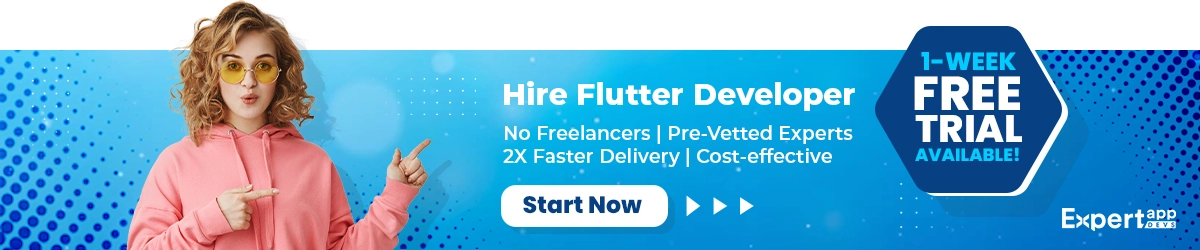Elevating Marketplace Apps: Flutter UI/UX Design Principles
Technology has assisted several stores and offline businesses in setting up online shops. It has enabled them to survive through the closure of physical shops and businesses. Marketplaces are places that don’t own the products or services. However, they help companies to reach their exact users and solidify their sales.
If your business doesn’t have the monetary or other methods to build it online, marketplaces help it survive. You can grow your business without investing a lot using a marketplace app or website. You can even make your business efficient and effective with these solutions.
In 2022, the top online marketplaces sold goods worth $3.25 trillion (Digitalcommerce360). In 2023, you will notice more hybrid marketplaces.

Customers stay longer on websites that extend good speed, immersive experiences and excellent content. Your website should educate and connect with the audience at their level. Marketplaces that develop intuitive interfaces and user-led experiences are celebrated among audiences.
Building a strong marketplace UI/UX requires a perfect understanding of the users and the framework. The UI framework Flutter is the best solution for building marketplace applications. This guide will discuss the principles and best practices for building UI and UX design processes. We will also discuss how to get started with the Flutter framework.
Top 4 UI/UX Design Principles for Flutter Marketplace Applications
We will begin by identifying the core principles that guide the UI/UX design with Flutter for marketplace applications.

1. Build the User’s Trust
You need to gain your user’s trust to succeed with your marketplace solution. They should find your website or application reliable. Moreover, they should be ready to shop at your website, sign up as registered users, and complete the purchases.
You must implement strong design solutions to earn the trust and enable more users to shop in the marketplace.
➤ People trust you when they see your marketplace is associated with the best companies. For instance, if you are an eCommerce marketplace, you must indicate all the top brands you sell.
➤ Adding reviews from customers can earn you brownie points. It will help you attract attention and earn trust. Your review design should include the reviewer’s photo, their name, and a short description of how you helped.
➤ The About page speaks volumes about your business. It can be used to earn trust. You can showcase your strong vision, your values and things that concern you as a team to earn trust.
2. Strong Visualization
Visual hierarchy can help build a strong case for engaging UI/UX design for the marketplaces. You might be able to invest in strong visuals, connected typography and incredible styles. This will help derive positive feedback and emotional connection with the users.
Your UI will need to work in tandem with the UX requirements. You must ensure that the point-of-sale is devised to meet the user’s requirements.
You must strengthen the brand’s image online through the marketplace application. It can help by adding relevant logos and images. You might want to include the brand’s details to build a strong visual connection.
When creating the visuals for the interface, you should always work on a defined hierarchy. It will help the users look at the website in a defined manner.
3. Intuitive Navigation
Navigation plays a pivotal role in ensuring smooth movement and enhancing experiences. If the user faces friction during navigation or struggles to move around, they might leave the site. Using their existing learning curve to build the navigation for your marketplace application is crucial.
The interaction points should be defined clearly and in sync with their requirements. For instance, they should be able to decipher a simple element, such as the menu. They should be able to locate search bars and filters with ease.
They should know how to check out from the application, make the payments and connect with the seller. This intuitiveness will lead to more conversions for the business.
4. Optimize for the Mobile
Most of your customers are present on the mobile. If your marketplace website or web application doesn’t offer mobile access, you limit the users.
When designing the application or site, could you enable it for mobile devices? Creating a more responsive application can help you extensively. It would help if you ideally worked on delivering a mobile-friendly web solution.
Slice the screens so users can access them across devices and form factors. This accessibility will give your customers an immediate connection with your business. They can complete purchases while browsing through the mobile.
Designing for the mobile can grant you more conversions than expected.
4 Best Practices to Build UI/UX for Marketplace Applications
Check out the Flutter best practices to enhance the outcome of your mobile application user interface and experience.

1. User-led design
A complete focus on the users is essential when designing your marketplace application or website. You should consider the users while building the solution.
Know what the users would prefer, how they use the website and what they need on the app.
If the user leads the website design, they will help you build an interactive and usable interface. You can also consider what accessibility means to the users in your target audience and deliver an apt solution.
2. Contextual Design
When you are designing, building a website or application for the user is important. Contextual design allows you to consider the different things that are important to the user. You will define the tasks that the user will perform while on the website. What elements are important to the user?
You must also answer when and where the user is likely to use the application. Describing the context behind the user’s intent and usage can help you plan your application’s interface better.
3. Work on Experience
When building an application or a website, experience is core to conversions. If your users love using the website, return and stay engaged, it means they have a positive experience. This will help you translate every user visiting the website or application into a customer.
Asking relevant questions on usage, accessibility, and the learning curve will help you drive better experiences. Connect with the competition’s website to learn more about these aspects.
4. Consistency Between Web and Mobile
If you plan to create a website and mobile application, offering similar experiences across both channels is important. The same user may visit the website and mobile application. They will leave you if they fail to receive similar layouts, branding material or engagement structure.
If you create a particular structure on the mobile application but leave out the website, you will create different experiences. This can cause engagement issues in the long run.
Read More: Best 10 UI Design Examples to Inspire You
Flutter for UI Development: How it Works?
As we discussed earlier, Flutter is an environment that most developers use for UI development. It is a UI framework that allows you to create the interface design once and share it across platforms.
Most interface design frameworks will incorporate multiple languages. For instance, when working with Android, you might have to work with Kotlin and XML. However, Flutter uses Dart programming language to build the interfaces for marketplace applications design.
Most of the Flutter UI development is dependent on the widgets. You will first create the parent widget. Add them as needed within the application, and use the logic to build your interface.
Let’s discuss how to use Flutter to build UI.
Top 7 Steps to Build UI with Flutter Framework
These steps will help you plan your Flutter UI in a more streamlined fashion. Each step will help you build an interactive solution.

1. The Flutter Environment
Your first step is to define the Flutter environment to help build the appropriate solution for the application. For this, you would need the Flutter SDK and an editing environment.
You should also define the tool that can help you write Flutter code. You can create the Flutter code in Android IDE. This way, you can build the application for mobile and website.
2. Create a New Project
This is your starting point to begin coding with Flutter. You should use a pre-built template to get started. Next, you should choose the project path and save it.
Make sure to define the SDK path as well. Name the project before you start building the UI.
3. Write the Code in the top-left format
This is your next step. UI in Flutter works with the widget formula. You should use the top left and down format to ensure you write the code properly. The widget should be written from the left to write while working on the horizontal axis.
4. Design the Main Interface
You must plan the core interface design that will help build a solid connection. The layout, colors and format are essential in this case. You might want to add key buttons and string inputs to this interface design.
5. Creating the Widget
The widget is core to the Flutter UI design. You should ideally define the widget that you want to use for the UI element. You might want to use the widget to define a particular component or logic.
You can then use the widget groups to stack them properly. You can either go for the row-column format or the stack widget format. The idea is to prepare the UI layout based on the widgets' arrangement.
If the existing widgets cannot fulfill your requirements, you might choose custom widget development. It can help create the interface elements you need for your application.
6. Add Customizations
At this point, you might want to add scrolling widgets or even interface elements unique to your business. Identify the ways to include this aspect to ensure visual appeal. You should also ensure that the messages are correctly displayed. While customising, choose appropriate animations for the widgets you have created.
7. Device-specific Interface
Once you are done with the application development, you might want to check for responsiveness. Ensuring you have added the responsiveness needed to build it for the different devices is crucial.
Things to Consider When Building Interactions in Marketplace Apps
We have seen how to build the Flutter UI design. In seven different steps, you can create an interface. You must consider a few elements when building the interactions that suggest engagement and conversions. These would also become core to your best practices.
1. Users
Your first consideration should be the users of the application. The target audience plays a pivotal role in determining the interactions.
How do they usually use the application? Do they look for a speed that is less than 3 seconds? Do they wait for the app to respond? What are some of the signs they expect while interacting with the application?
For instance, when they press a button, do they expect a loading sign to indicate the website is working? When they use marketplace apps, what elements do they expect on the page?
When reading the users, their engagement habits are important. It helps build a solid structure for the application.
2. Navigation Habits
How do they navigate from one point in the app to the other? Do they move forward intuitively, or do they need some help? Would they leave immediately if the navigation needs to be lowered? What is good navigation according to them?
Navigation is key to interactions between the user and the application. This should be defined clearly when building the website or marketplace application.
3. Phone holding habits
How the user holds their phone is equally important when building the interactions between the user and their application. If they hold their phone in landscape to view videos or images, you must include this while designing the interaction. Similarly, if they are used to having in portrait while reading the text, keep that in mind.
At the same time, how they hold the phone is equally important. Do they have the phone in one hand, or are they using both hands? Do they cradle the phone in one hand while operating it with the other?
When you discuss these elements, you can build better interface solutions.
Conclusion
Flutter is an incredible asset to businesses for UI development. The framework was created exclusively to build interactive interfaces and extend the right solutions. When working with Flutter, you should incorporate the best practices and design solutions to meet your business goals.
Expert App Devs is one of the Best Flutter app development companies in India. We extend the apt solutions required to lead your app design or development. our team is well-versed with Flutter solutions and has delivered unique UI/UX design. Hire our flutter developers to create interactive interfaces for marketplace applications design and development the starting price is $2500 per month*.
Reference:
digitalcommerce360: What are the top online marketplaces?[Infographic]
 Jignen Pandya
Jignen Pandya