App Rebuild or App Redesign in 2025: Next-Gen Development Guide
A quote by Bob Hoey says that “If you do not take care of your customers, someone else will”. And that someone is obviously your competitor!
Nowadays every business is shifting online to reach more customers. Because just an online website is not enough in this competitive world. Having a personalized business app is equally important to serve the users with the best service.
And what's most important is it is also crucial to upgrade the existing app from time to time to serve your users better. A good firm survey found that 88.5% of visitors will stop visiting the website if it is loading slowly.
This shows if your app has bad navigation, slow loading, poor or outdated design, or old features, this could be the biggest reason that your app needs redesigning or rebuilding.
This article discusses all the things about rebuilding and redesigning the app, its benefits, challenges, and costings, and soon to help you decide whether it's the right time to invest in your app rebuilding and app redesigning. Read till the end!
Many of us confuse the terms rebuild and redesign and think both things are the same but actually they are not the same. Let's understand that first.
What is App Rebuilding?
App rebuilding is a bit technical process. Here developers have to change almost half or full code according to user feedback or problems encountered.
In most cases, developers write 80% of a new code to modify the app completely.
If your app is using outdated technologies or finds users reporting performance issues then you must think to rebuild your app.
Rebuilding the app requires some investment but it's worth it in the long-term. Because everything gets returned with profit when your app is performing well.
What is App Redesigning?
App redesigning is a process of making an app appearance better than the previous one. Here designers analyze the feedback from the users and make all the possible improvements related to the app designs, looks, and other features to make the user appearance more satisfactory.
Philip Kotler - a famous marketing expert says that” customers should design the product because they know better than we understand the app”.
The main focus of app redesign is UI/UX. So you need to first check if your users are experiencing issues like slow loading, difficulty in navigating, the app design looks old or your users are facing responsive issues in certain devices or systems, then it's time to redesign the app and fix the problem part.
Benefits of Redesigning Your Application
Depending on the business type, application redesign will have its own benefits. Below are some of the benefits.

#1. More Sales
You will notice good results from day one after redesigning the app. Because the app performs quite well when all the UI/UX-related issues are fixed. Hence you can represent your services and features in a more intuitive way. So practically, if you see, customers can easily engage with the app and get the services more smoothly. ultimately, this will convert the customers.
#2. Increase in the Number of Users
As we discussed above about the more sales. The converted customers spread good reviews when they experience better UX and functionalities. So when you have positive word-of-mouth and happy, satisfied customers on your app, this will grow the user base and attract more customers in the future.
#3. Provides a New Cool Look to Your Product
The actual meaning of app redesign means upgrading the old design with new ones. This gives a new identity to your brand in all terms. Hence it is a completely new experience of the look and feel of the app. It makes the customers excited to try the new version and if they liked the redesigned one, then understand your efforts are not wasted, my friend.
#4. Faster Loading Time
Speed is the #1 factor for any business app. Especially if you have your own brand app and sell the products online. Customer loves a speedy shopping experience. According to human psychology, our human brain remembers good and bad experiences and so do your customers. When the app goes under redesign, its entire code related to design is optimized hence it delivers a speedy experience and gives high-engagement to your brand.
Benefits of Rebuilding the Application
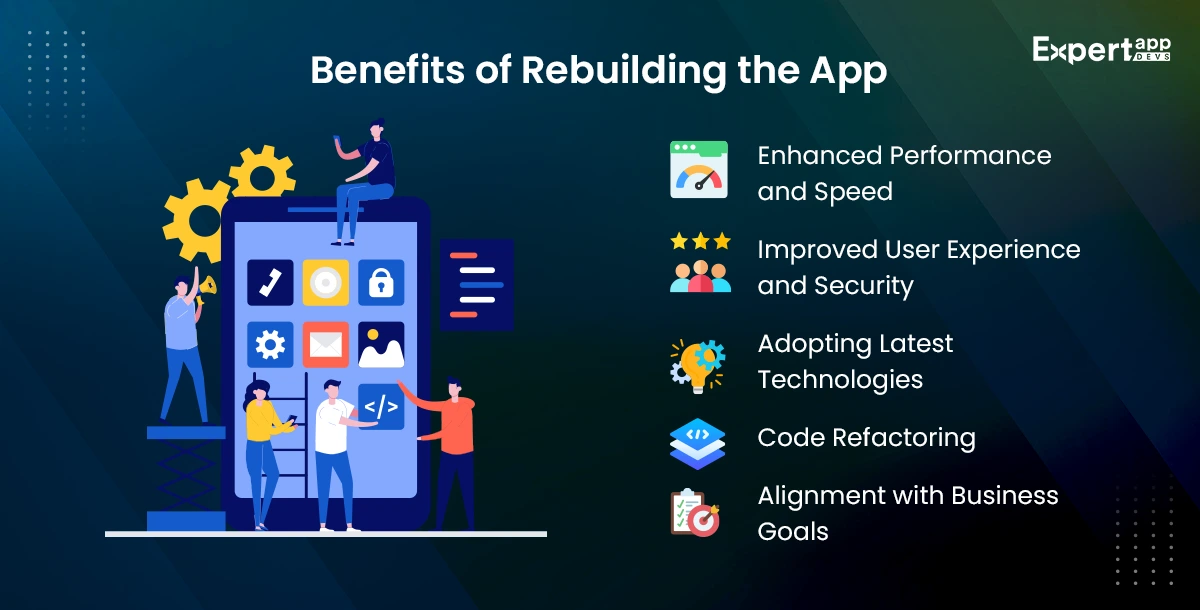
#1. Enhanced Performance and Speed
It is like one solution for all app problems because when you update the app with total fresh code, it removes all the trash data, and unwanted code pieces that were causing the lagging issues and performance problems.
#2. Improved User Experience and Security
It also helps to make the app security more stronger. Every day technology comes with new updates. Rebuilding the app helps to fulfill the modern security norms and safeguard the user data more robustly. This builds the trust and credibility of the brand.
#3. Adopting Latest Technologies
Think of are we the same as old generation people. No not at all, we are millennials and our likings and choices are totally different. Similarly, modern new technologies will be more advanced than old ones.
Rebuilding makes the app more advanced because you can take advantage of new skills like AI, machine learning, and cloud computing.
Users love attention, and that is achieved by personalized experience. The latest technologies help to provide improved and personalized features and make them more advanced.
#4. Code Refactoring
Code refactoring is writing the existing code in a more clean and organized way. This is also good for future updates because it is easy to make changes in clean and understandable code.
#5. Alignment with Business Goals
The user requirements change with time. There is no one size that fits all in business, people always need more with time hence rebuilding is important to keep the users using your app services in the future and long time.
By rebuilding the app, you can meet your current business needs. You can also cover present and future aspects while rebuilding the app by using data analytics based on the present likings of the users.
Consider These Factors When Going for a App Rebuild or App Redesign
Rebuilding or redesigning of app is not as easy as walking in the park. Instead, it's like renovating the entire home from scratch and fixing the issues to have a better and more comfortable experience. If you are gonna do rebuild or redesign of app, do consider the below factors first to get the best outcome.

#1. Business Goals and Objectives
Consider the business goals and important objectives like why you want to rebuild/redesign your app. Is it for sales purposes, user engagement, or any other purpose? Make a clear list of the priorities to fulfill your business as well as user needs. This alignment is compulsory.
#2. User Needs and Feedback
Take the user feedback seriously. Conduct surveys and read all the reviews one by one. This will help you to find the pain points of the user and make improvements in the area where it lacks.
In short, I would say, interact with your user as much as you can because engagement is only the way to understand the user’s mind.
#3. Technology Stack
With time, there will be many new technologies introduced, and explore them. Check whether your old technologies or frameworks are still effective. Also check the factors like whether a particular framework and programming language meets scalability, security, and performance factors.
#4. Budget and Resources
Budget and resources is an important factors, before deciding to rebuild/redesign, you must be mentally prepared to invest in teams, resources, and other technological stacks as per app complexity and team size.
#5. Timeframe
Consider the realistic timeframe because when the app is under rebuilding or redesigning, you need to let know users that the app is under maintenance or update.
We can assume app redesign as 1 to 3 months and 6 months for rebuilding.
What are the Challenges of Each Approach?
So, every approach comes with its own pros and cons. But if it's for the betterment of the business, you have to make the choice between redesigning and rebuilding of app. Let's take a look at the app rebuilding and app redesigning challenges.
#1. Rebuilding Challenges
First of all, accept that rebuilding is a time-consuming process and will need time and effort. If your QA and data analyst team has found glitches and user reporting issues then you must take this seriously and start working on it soon.
There are many risks like loss of data, team taking time to adapt to the new technologies, writing new code database, migration, and more. Depending on the complexity, this can add up to more expense, and take time too.
#2. Redesigning Challenges
Redesigning the app is not much drastic change because it's more about improving app aesthetic and usability. Logically, you can improve the design without compromising the inner features and functionalities.
The challenge is to balance the old and new design that makes users feel connected with the brand.
Use Cases or Case Studies for The Businesses that have Rebuilt/Redesigned their Apps
#1. Spotify
Spotify the famous music app, was launched in the UK at the very initial stage somewhere in 2008 or 2009. The Spotify team tested the program on a regular basis. They found the issue reported by a few users like features are temporarily unavailable to some users.
This was impacting user engagement because some users were not able to experience other functionalities.
The solution they followed is the team worked on the microservices architecture to fix the loading time and feature unavailability issue.
Plus, they also added a personalized playlist for better discovery.
#2. Yahoo Mail
Yahoo still competes with the Gmail and Outlook apps. However, user expectations and priorities change over time. The old Yahoo version was having compatibility problems with devices, crashes, and slow page loading.
The team at Yahoo worked on its back-end architecture to improve and integrate a few modern features because basic email services are outdated in today’s time and no one uses basic things.
And this helped them achieve a good user experience and the retention rates suddenly increased.
Making the Decision: App Rebuild or App Redesign?
This section will help you make a suitable decision about whether you should rebuild or redesign! Consider the below points before choosing from app rebuilding and app redesign.
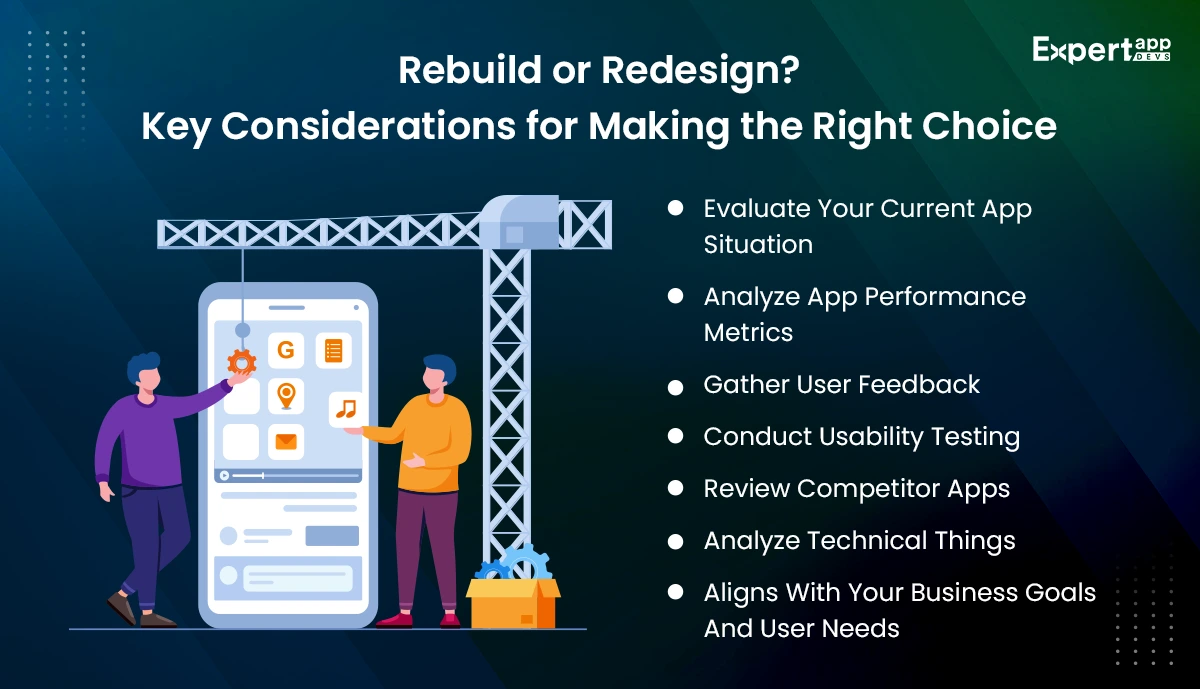
#1. Evaluate Your Current App Situation
Check all these questions, you will get more ideas:
- Are your users satisfied?
- What are the performance issues? Check analytics and reviews, feedback section of the app.
- Where does your app stand in the market? (market competitiveness)
Knowing the above simple things will help you whether app redesigning is enough or it requires rebuilding.
#2. Analyze App Performance Metrics
Understand this simple concept: if the issue is internal- go for a rebuild If it is an external issue- go for a app redesign.
Check factors like loading times, crash rates, user retention, scalability, Poor performance, frequent crashes, or slow responsiveness, etc.
#3. Gather User Feedback
Understand your user feedback like what is making them frustrated and angry towards your app. Collect real-time survey data and check help tickets generated by them.
#4. Conduct Usability Testing
Go through usability testing, this helps understand like what design element is making the user confused or irrelevant. You can also find what technical issues they are facing.
#5. Review Competitor Apps
Users will only choose your app if it's better than other apps in the market. So study the competitor’s design, features, and user experience and make changes according to that.
If your target audience is choosing them, you might be lacking somewhere, work on that.
#6. Analyze Technical Things
Modern apps are performing better than old ones. And this is only because their technical base is strong. Check technical things like third-party integrations, outdated frameworks, old logic, codes, and other stuff.
#7. Check Whether It Aligns With Your Business Goals And User Needs
If the app is doing good and aligns with your business and user expectations, then there is no need to redesign or rebuild. But for the future purpose, the team can work towards improvement if your company budget allows.
What are the Alternative Marketplaces for App Deployment?
There are also other app deployment marketplaces if you want to target a specific audience for your app. If your user bases are Huwaei or Samsung, they have their own app store like iPhone has an app store.
The deployment platform plays a crucial role in the engagement and performance. No doubt Google Play Store and App Store have global reach.
But if you have a region-specific user base, deploying an app on that platform is beneficial. For example. Huwaei app gallery covers China and Asian markets. Also if the user uses use Samsung device, some apps come pre-installed with the phone itself.
Some deployment platforms have an easy approval process hence this helps to publish the changes quickly.
Why Choose Expert App Devs for The Best App Development Service?
Our tech junkies are passionate about application rebuilding and application redesigning. Full of creative and young minds, our 400+ dedicated team has expertise in cross-platform app development, AI app development, metaverse development, and many more.
Our apps have been successfully running across the globe with good engagement and customer retention.
Do you need help with resolving user interface, performance, or fixing hardcore technical issues? our team has covered you all. You can hire a dedicated developer from Expert App Devs at 2500 USD per month. Book a free consultation today.
Conclusion
Hope this article helped to decide you smartly what is needed for your app. Application rebuilding and application redesigning is not an easy task because it needs the mental and physical involvement of the team and other members equally. Consider the above factors and the most important thing do as much detailed research as you can and listen to your users first, this will definitely help in getting the best outcome from rebuilding or redesigning.
FAQ
#1. How long does it take to rebuild or redesign an app?
The time for rebuilding and redesigning depends on three factors i.e. complexity, number of features, and the expertise of the developer's team. If we classify time, the designing of the simple app can take over 1 month, for medium complexity level, it can be over 2 months and for more complex apps can be up to 3 months or more.
On the other side, redevelopment of the app can take between 3 to 12 months.
#2. How do I know if my app needs to be rebuilt or redesigned?
Your app needs rebuilt or redesigned depends on your business needs. The best thing is to check user feedback to understand reporting issues and target audiences. Take help from data analysts to make the best use of data. If you notice a bad user interface or constant reporting from the user regarding slow speed or performance then you should consider redesigning and rebuilding based on the severity of the problem.
#3. What are the typical costs associated with rebuilding or redesigning an app?
The cost of redesign and rebuild will vary and depend on many factors like complexity, issues of the app, the user needs, etc. To give you an overall idea, the pricing range starts from 7000$ for the basic app, 30000$ for medium apps, and can increase upto 50000$ or more for an advanced app.
#4. Can I preserve any parts of the app during a rebuild?
Yes, if you want to use any of the app's old core logic, data structures, or specific features, you can take a backup of the old cod data base.
#5. What should be prioritized first- app rebuilding or app redesigning?
It all depends upon your current performance of the app. Like if you want to give a new look and identity and fix UI/UX issues then redesigning is fine. But if there is technical difficulty and severe performance issues, then rebuilding the app with new code is a good choice.
#6. How to make the app more usable?
User will only use the app if it's useful and solves their pain points. Here are a few points that help to make it more usable:
- Keep the navigation simple and easy.
- Use modern and intuitive designs(attractive designs keep the people engaged).
- The app should load fast (the most important one).
- Optimize for different screens like tablets, mobile, desktops, and more.
#7. Are you using the right tech stack for your use case?
Yes, we use the suitable tech stack depending upon the app issues. At Expert app devs we can evaluate and test the app to find a suitable tech stack related to performance, scalability, or integration with new technologies.
#8. How is the app performing, and how does it compare with the industry standard?
Study the app analytics and benchmark your app against competitors. Check metrics like what is your app loading and crash time, user engagement, and retention rates.
These things will help you to know how your app is performing as per industry standards.
 Jignen Pandya
Jignen Pandya




