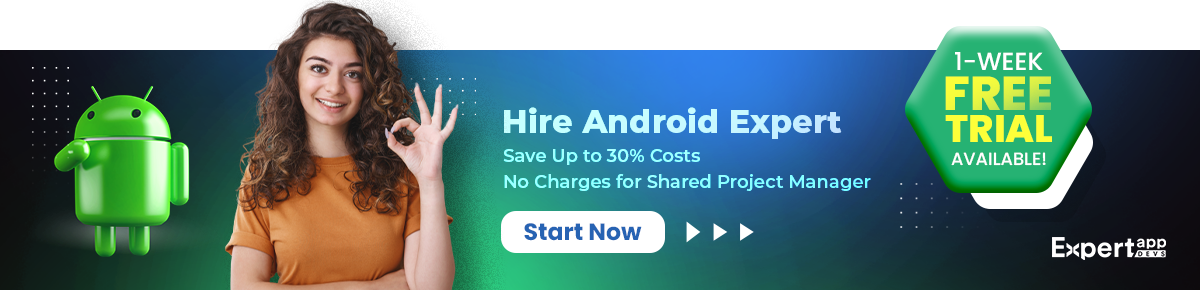Importance of Testing and Debugging in Android App Development
Have you ever wondered why your app downloads are decreasing without any obvious reasons? Is your business getting affected due to it? Are you getting negative reviews for your app on the Play Store?
Sometimes, your app doesn’t get much attention or engagement after deployment. You fail to get more downloads for your Android app.
It might be due to the presence of bugs or functional errors in your app. When it comes to Android app development, testing is as crucial as UI/UX design or actual app development.
However, the irony is developers lose interest in testing and debugging the app.
A survey conducted by QualiTest, a software testing company revealed that 88% of people would abandon the app if they find bugs in the app.
Another study reported that 40% of people uninstall the app if they find bugs and errors in a mobile app.
Bugs and errors in your app can affect your business reputation to a great extent even if you are an established brand. Even your target audience will think twice before engaging with you.
There are many examples you can find people who hesitate to engage with a brand if it has earned more negative reviews on Google.
Millennials check out businesses on Google first before engaging with them. In such test cases, getting negative reviews due to app bugs is a big no. you simply cannot afford it.
You need to ensure that your app is tested thoroughly. There is no scope for errors and bugs.
Testing and debugging are two vital things that come under the quality assurance of mobile apps.
Both these things are equally important and you should leave no stone unturned to ensure that you test and debug the app before deploying it on the Google Play Store.
In this post, we will discuss testing and debugging and also their importance in Android app development.
First, we will take up Android app testing, its importance, and its benefits. Then we will discuss Android app debugging, its importance, and its benefits.
Stay tuned!
What is Testing?
Testing any software or application is all about checking whether all the features and functionalities test are performing perfectly or not.
There are different types of testing approaches that quality analysts perform. The main motive of testing is to test the app to check whether it functions optimally or not.
Why Is It Important to Test the Android App?
Because apps that are not tested thoroughly might malfunction and put your reputation at stake. On the other hand, thoroughly tested apps offer a more satisfying experience to your target audience.
It will make their app time more enjoyable. They will also take desired actions on the app, which is your primary goal in developing an app.
There are plenty of testing approaches available for quality analysts. These tests, when performed, ensure a high-quality Android app for your audience.
It will give you confidence that people who install the app from the Google Play Store will have the best time while using it.
There are top two reasons why Android app testing is vital:
There Are Chances of Bugs in the App
No matter how much time you have devoted to designing and developing the app, there are chances that your app might have active bugs.
Even if your app is deployed and you add new features to the app, there are chances of having new bugs. Hence, it is crucial that you keep testing your app from time to time.
Bugs are Inevitable
Yes, no matter how perfectly you have written the code, bugs do happen and multiple times, the best way is to test the app to find these bugs.
Benefits of Android App Testing
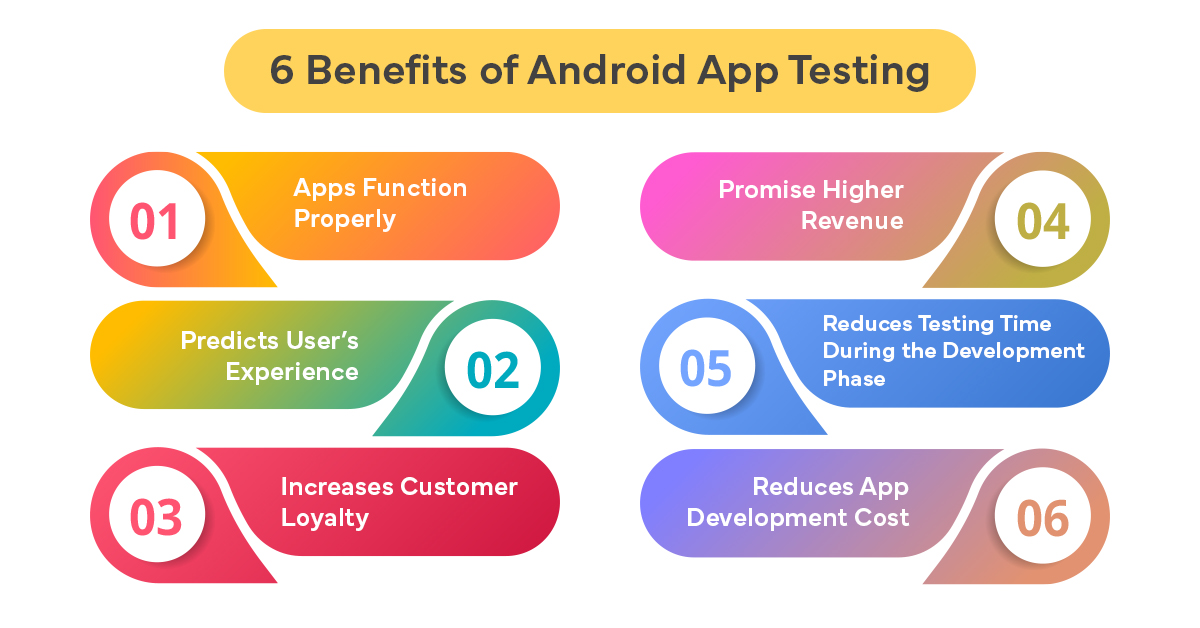
Apps Function Properly
The main aim of Android app testing the app is to ensure that the app performs perfectly and properly. This is the bottom line. Quality analysts ensure that the app can be downloaded on any device testing effortlessly and that all the features and functionalities are working fine. Also, they ensure that the app offers a wholesome experience to the audience.
Predicts Users’ Experience
Another benefit of testing the app is that you can predict the behavior and experience of your users. Here, quality analysts consider themselves as the audience and test the app to ensure its look and feel of the app.
From navigation to features to the user interface, they make sure that everything is intuitive and highly logical.
In this manner, they predict the experience of actual customers when they will use the app. Will they like the app? It is easy to predict when you have tested the app.
Increases Customer Loyalty
When you have an error-free app for your audience, they will simply love it. They will reciprocate in return and you will be able to earn their loyalty.
When they are satisfied with the look and feel of the app, they will also be motivated to take actions you want them to take. It will build trust and respect for your brand.
Promise Higher Revenue
Well, earning more revenue is a side effect of a good and tested application. As we discussed, when users take desired actions, it will clearly be seen in revenues. Also, you will get better ROI when your app is thoroughly tested.
Reduces Testing Time During the Development Phase
Thanks to automation testing, you can reduce the app testing time to a great extent. Earlier, manual testing ate a lot of time for developers and quality analysts as they have to find and address bugs and errors manually.
Now, they can go for automation testing with the latest testing tools to reduce the app-to-market time. Also, the testing speed and efficiency also have increased after the introduction of automated testing.
Reduces App Development Cost
Furthermore, when you test your app thoroughly, it can lower the total cost of your app development process. When you have addressed the bugs during the development time, it will lower the chances of the emergence of bugs after the deployment. So, you don’t have to pay more for app maintenance and monitoring.
What is Debugging?
Debugging is all about identifying and addressing errors in a particular program. It is a procedure that allows developers and businesses to offer the best quality products to people.
Developers have the latest debugging tools for Android and iOS to create comprehensive debugging procedures and strategies to ensure that the end product is without any errors and bugs.
What Is the Difference Between Debugging and Testing?
Before we delve into debugging, its importance, and its benefits, it is necessary to learn the basic difference between testing and debugging.
Both testing and debugging are actually complementary procedures. The basic difference between these two processes is here:
The main difference between testing and debugging is that testing involves the process of discovering bugs and errors, while debugging entails the process of rectifying the bugs uncovered during testing.
Testing has a limitation. Mobile application testing does not tell the developer the coding mistake, it just shows that there is some issue, but what is the issue, The testing process does not tell you.
That is where debugging comes into the picture. It tells you the location of the error and helps address it. Types of coding errors are syntax errors, runtime errors, semantic errors, logic errors, and others.
Why is Debugging Important?
Debugging is an important step of the Android app development process. Without debugging the app, you will end up releasing an app with functional or technical issues and bugs. It will dishearten your target audience and put your reputation at stake.
Debugging is all about locating the emergence of a bug. Developers have to examine each section of code to identify the error.
When you have an app that is debugged thoroughly, it will increase the success rate of the app as people will welcome such an app with both hands.
You will get more positive reviews for the app and you will see a spike in revenues as well.
Here is a list of debugging strategies with brief information:

Learning Strategy
You need to have a clear understanding of your product before you start debugging it. This is a fundamental thing to understand. If you are not familiar with the product, you will not be able to find errors. It is crucial that you know the features and functionalities of the app before you start the debugging process.
Experience
You need to have prior experience in debugging in Android app development. Also, you must be aware of Android testing frameworks and how to deal with them. It has been observed that experienced quality analysts can easily find bugs and resolve them effectively.
Forward Analysis
Forward analysis is a type of debugging strategy where quality analysts track programs in a foreword manner with the help of print statements or breakpoints. In this manner, they find bug locations by identifying the wrong outputs.
Backward Analysis
A backward analysis is all about tracking the program in a backward manner from the location where the error occurred. The main aim here is to identify the region of the error code.
Benefits of App Debugging
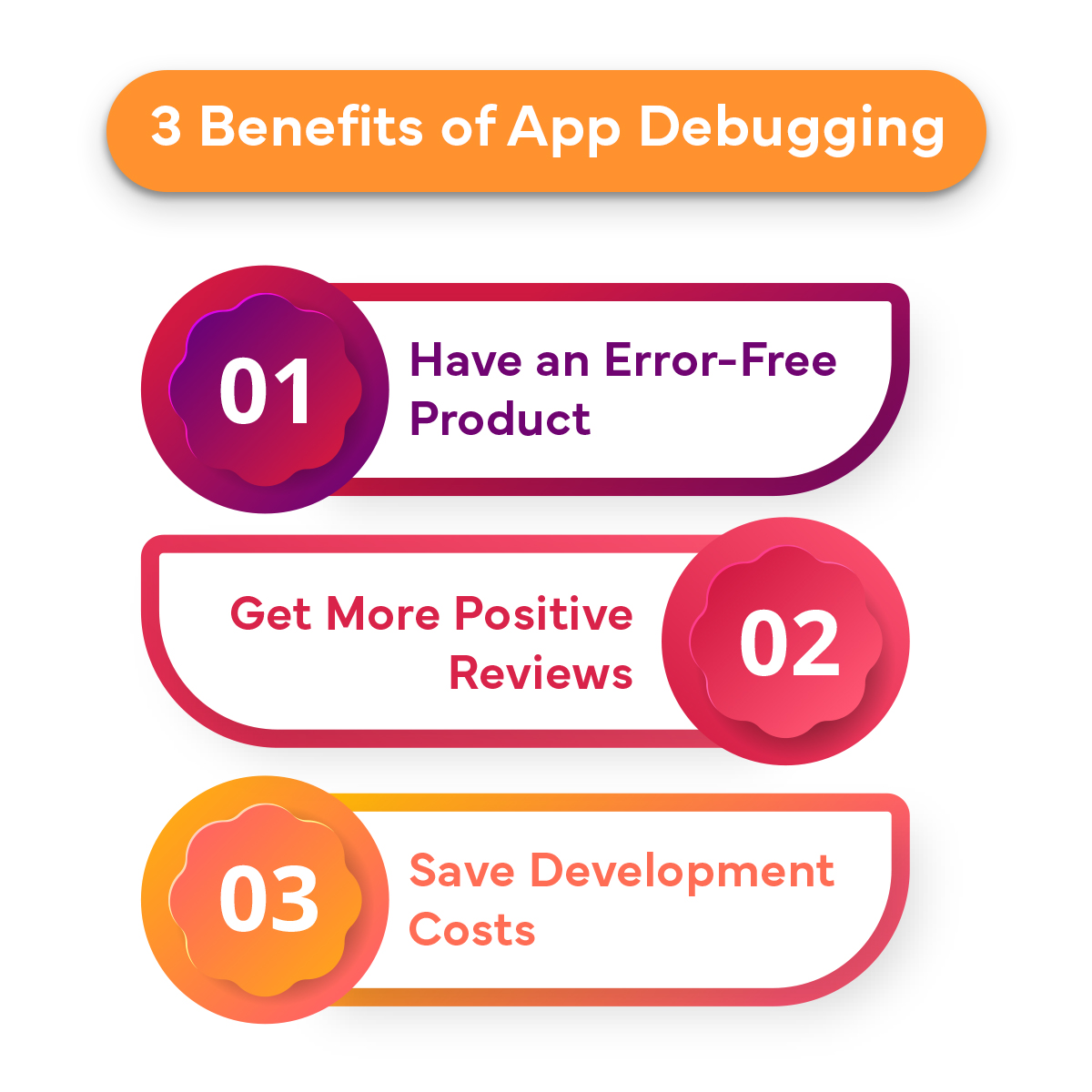
Have an Error-Free Product
The best thing about debugging is that you can have a product that has no errors or bugs. Debugging allows you to identify errors and fix them to improve the quality of your app.
Get More Positive Reviews
When you offer a product that offers a pleasing experience to your audience, they will write good reviews about you. It will lead to more downloads of your app.
Save Development Costs
When you spend more on debugging, you are actually saving a lot on post-deployment maintenance costs. You will be able to reduce your overall app development cost to a great extent.
Conclusion
If you want to offer the best Android app to your target audience, Android app testing, and debugging are the processes that can help you achieve the goal.
Thanks to technology, there are many latest testing and debugging tools available for developers and quality analysts to test and debug apps quickly, efficiently, and productively.
Before deploying the app, ensure that the app has a clean code and there are no errors or bugs in the program.
Read More: Web and Mobile App Security Checklist to Enable Uninterrupted Business Growth
 Anand Makwana
Anand Makwana