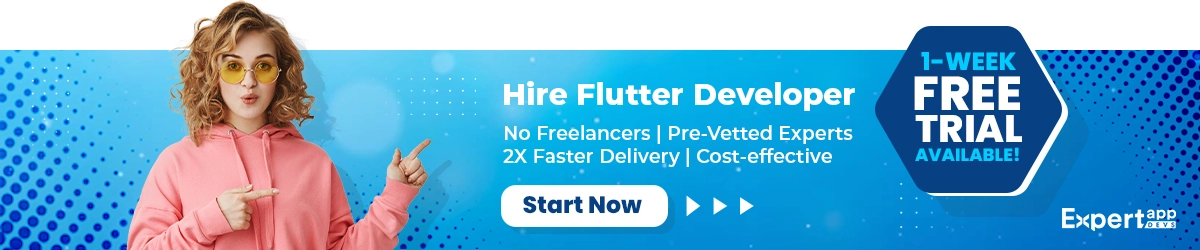Flutter for Marketplace App: From Idea to Success
The online retail industry has undergone a massive transformation in the past three years. You may have noticed several changes from online being an alternative to becoming the focus of the retail industry.
There has been substantial growth in the marketplace economy as well. According to the surveys and estimates, marketplace sales will outpace eCommerce sales in the next four years (eMarketer).
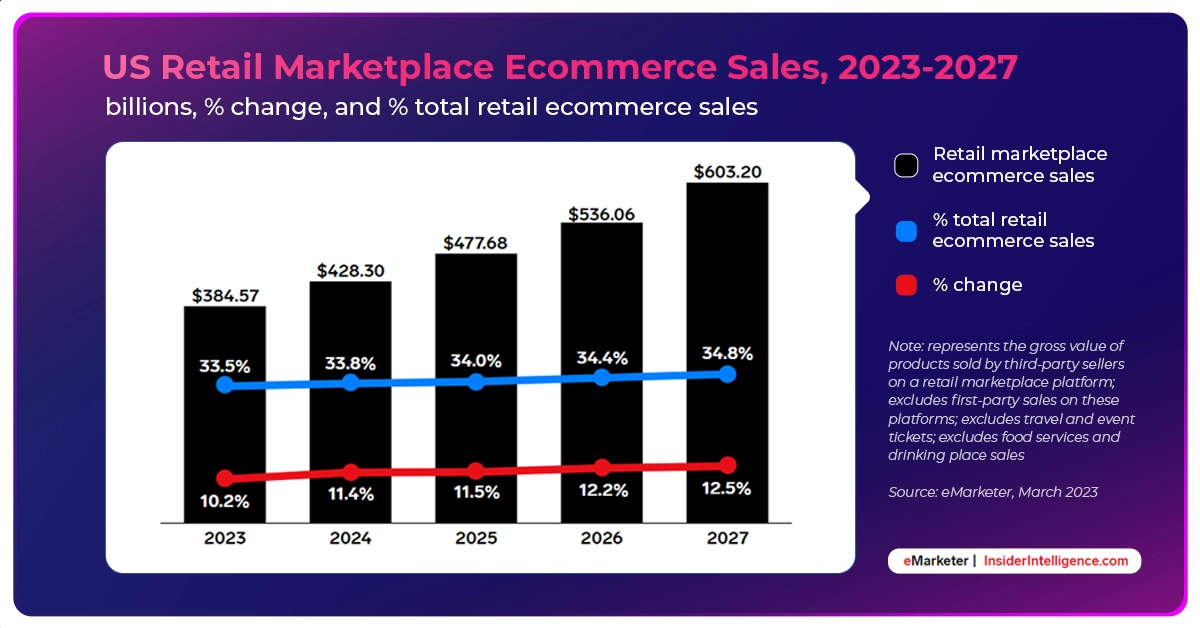
The online marketplaces are likely to reach $600 billion by 2027. The revenue growth for Amazon and eBay indicates the increasing revenue and growth statistics for the marketplace businesses.
Marketplaces also help customers complete all their actions from a single place. Whether they want to complete purchases or opt for rentals, these solutions work for their benefit.
When planning a marketplace application, choosing the appropriate tech stack is important. You need a strong and stable framework that can support you to deliver capable and reliable applications.
This guide will explore how to use Flutter to build, test and deploy marketplace applications. We will consider each aspect of Flutter development to help you deliver seamless applications.
Elevating Marketplace Apps: UI/UX Design Principles for Flutter
Once you have created the idea and mapped the roadmap for app development, you begin working on the UI/UX. The interface is crucial for ensuring smooth interactions and increasing engagement.
Additionally, the UX design ensures that each part of the mobile app is designed, for the user. You must consider their interactions, their behaviour and their needs before designing. Here we will cover the different parts of UI/UX design principles that are important for Flutter marketplace app development.
A. Understanding the Role of UI/UX in Marketplace App Success
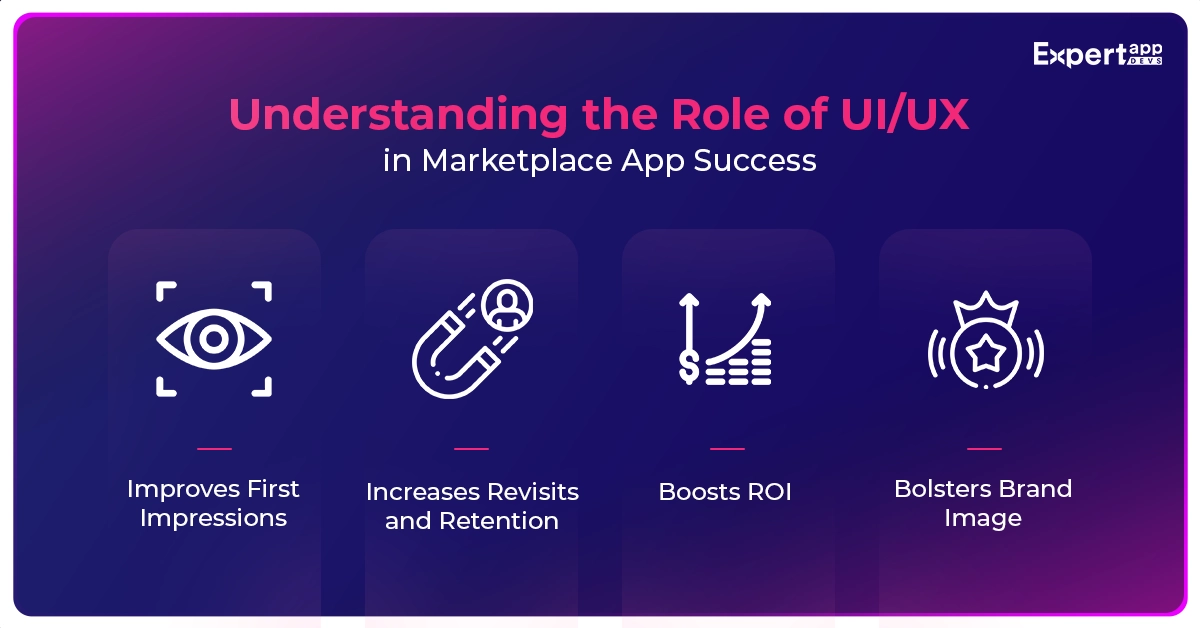
UI/UX helps build the first impression. The user is satisfied when:
- They can load the app in under 3 seconds
- They can interact with the application without friction
- They can intuitively navigate around the app
- They can complete the tasks assigned for the particular screen without interruption
How do you believe the user can accomplish these tasks? The user interface and experience design ensure that every goal is achieved with minimal interruption.
With the apt user interface/experience design, you can enhance the usability and accessibility of the solution.
#1 Improves First Impressions
Your virtual identity is the marketplace application you have created. You might want to consider that to be the first impression you are revealing to your users.
A usable interface guarantees good impressions. If you make it accessible and intuitive, you can guarantee good impressions. Every customer will be happy to see you for the first time.
That's why designing an excellent experiential interface is important for your marketplace application.
#2 Boosts ROI
You are likely to convert faster when you design a user-led and interactive interface. You will notice that more people will stay on the app longer.
This will increase conversions as users can move through the application faster. Eventually, more conversions will result in a good return for your business.
#3 Increases Revisits and Retention
When you create a good product, you will notice that people keep visiting you. They will want to check if you have the products or solutions they need. This can make them engage with you at different hours.
If they find everything they need, they might be your repeat customer. A good experience can improve retention for your marketplace application.
#4 Bolsters Brand Image
When you create a usable and accessible application, it will improve the perceptions. People will think of your brand first before moving to others. They are more likely to recommend you and positively portray you.
It will eventually help enhance your image and increase your marketplace application's total number of customers.
B. Key Design Principles For Creating Intuitive And Visually Appealing Flutter Marketplace Apps
The first step to designing is thinking user-first. You might want to incorporate the most important Flutter design principles that can help plan the interface or experience.
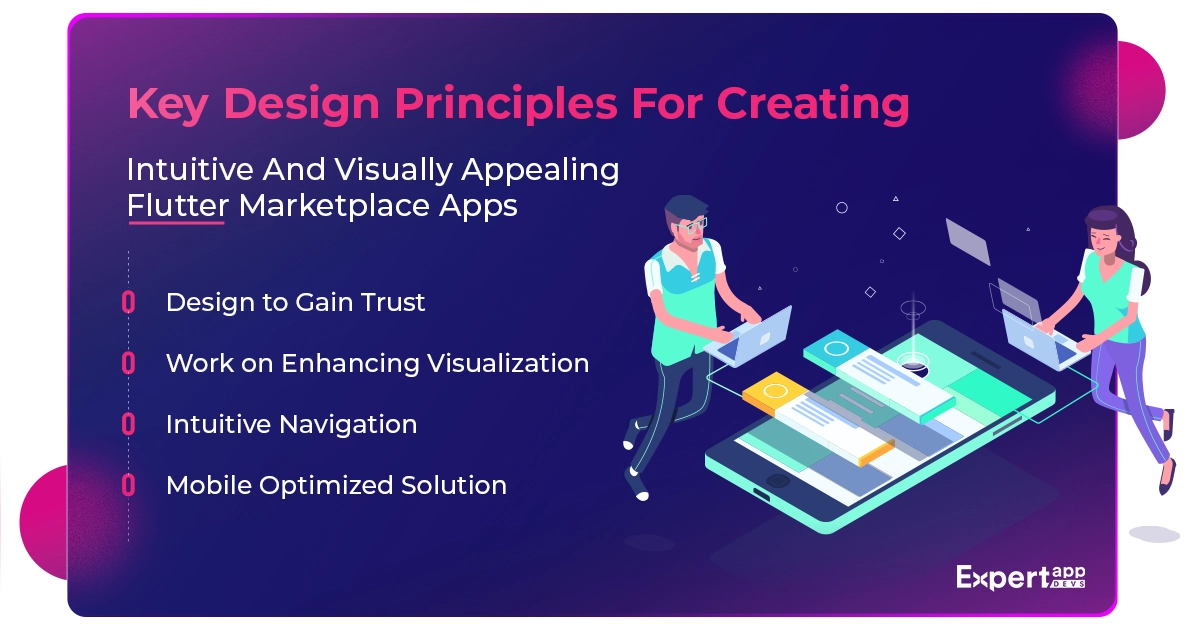
#1 Design to Gain Trust
With every step in the app, you must gain the users' trust. You must make them believe in your reliability and abilities. When designing, think about how you can help them trust you. What aspects of the design can make them rely on your marketplace application?
For instance, the loading speed can guarantee a level of trust. So minimizing the images or optimizing the speed is a good idea. Similarly, if you let them complete their purchases as a guest, you will teach them to trust you.
If your seller's quality and ratings are promising, it builds trust in your marketplace application. Please consider the different trust parameters and begin including them in your application.
#2 Work on Enhancing Visualization
The visual hierarchy is an important part of your UI/UX design. When you design the visuals and typography, you are building solid connections. Defining the hierarchy would enable you to create strong and appropriate visuals in the right places.
It will also give you enough space to include white space in your marketplace application design. The idea is to create an interface showing users what they will get at the designated place.
#3 Intuitive Navigation
The design should provide enough clarity and support when moving around the application. The users should be able to move around using their previous learning curve. They should know where the navigation menu will be. Similarly, they should know how to move back to the home page.
Designing for intuition is an art. It will help you plan the menu better and empower the users through the marketplace application.
#4 Mobile Optimized Solution
Your marketplace app must be optimized for mobile devices. Most users access marketplaces like Amazon and eBay on their mobile devices. If you want to enhance usability and get your users to come often, design for mobile.
Make the design responsive. Include smaller-sized tabs and buttons that can be accessed easily. Create the entire design for the access zone. Try avoiding including elements in the hard-to-access areas.
C. Flutter Best Practices For Designing Seamless User Flows And Navigation
If you are designing the interface and experience for the Flutter marketplace app, you must incorporate Flutter's best practices.

#1 Keep the User at the Core
If you ignore the user, they will ignore you. You must design for the user to ensure maximum conversions and improve returns.
- Know what they love about marketplace applications.
- Check their intent while designing the marketplace app.
- Learn how they use it for search and purchase.
Several aspects of the behaviour can help you design for the user. Make sure you consider all of this before you conclude the design.
#2 Experience is Crucial
Considering the user's experience through the marketplace application while designing is important. Think about how the user would feel while using a feature or functionality. Why would they click the CTA button or access the particular screen?
When you offer importance to the user's requirements, you will be able to design and unleash better experiences.
#3 Create Contextual Designs
This is one of the most crucial yet undermined best practices for designing user interfaces. Each design should prescribe to the task you want the user to perform. Laying out too many elements or out-of-context functions can distract the user. It will hamper your conversions.
#4 Uniform Designs Across Devices
Your customer will not access your design on the mobile or web alone. They will access it across devices, and you must be prepared. It is important to create similar designs and experiences across devices. This will make the user feel they are connecting with a single brand.
D. Optimizing Ui Elements For Performance And Responsiveness In Flutter
You must consider several things when optimizing the UI for performance and responsiveness. Here are a few Flutter tips and tricks for performance optimization.

#1. Use Stateless Widgets
The stateful widgets increase build time and increase the cost of development. Additionally, it can hamper interactions. Moreover, they can slow down the application in the longer run. This can hamper experiences.
That's why you must build using stateless widgets.
#2. Avoid Opacity Widgets
When you use opacity widgets, it can cost you with app's performance. The overall application can slow down majorly. It will also hamper the user's experience eventually.
#3. Incorporate Code Splitting
This will ensure you use the specific code for the function or screen. It will ensure you can avoid unnecessary code and improve usability. Using deferred components, you can enable code splitting, minimising the pressure on the performance.
E. Examples Of Well-Designed Flutter Marketplace Apps
Here's a list of all the popular marketplace applications built using Flutter.
#1. Xianyu is Alibaba's used goods platform with over 100 million users.
#2. Bitfolio: This marketplace app helps users create and monitor their cryptocurrency investments.
#3. eBay: The Flutter framework was used to create the eBay Motors B2B marketplace application.
#4. Alibaba B2B: This marketplace application allows you to source products for your business from other businesses across the globe.
Now that you have determined your marketplace application's UI/UX capabilities, you must add the necessary features. Integrating the APIs, managing the state and customizing the application is crucial.
We will run you through the flutter tips and techniques that can help build advanced marketplace applications.
Taking Your Marketplace Apps to the Next Level: Advanced Flutter Development Techniques
When you are done with the basic Fluter application, include elements to enhance usability. These advanced features/techniques can help you plan a superior Flutter marketplace application.
A. Advanced Features and Techniques in Flutter Development

Here are a few advanced Flutter tips, tricks and techniques that can enable better development strategies.
#1. Set SDK to Debug
When you are building a Flutter application, make sure to set the SDK for Flutter to Debug mode. You can receive log warnings and other crucial messages.
By default, most development frameworks would have disabled the debug mode. However, with this setting, you can choose your debugging output. This will advance applications and help you deploy the Flutter app faster.
#2. Push Notifications
The push notification is the second advancement you can include in your Flutter app development. This would help plan the real-time system-generated push notifications. The developers would be aware of how the systems they have integrated are functioning.
B. Exploring Advanced Flutter Concepts and Techniques for Marketplace App Development
Check out all the advanced features/techniques that can help build a well-optimized Flutter application.
#1. Invest in Appropriate Package
Most often, developers learn that the Flutter framework package is insufficient once users begin using the app. However, after developing a few Flutter apps, you will know the ideal package that fits all your requirements. This should become a part of your development process to accelerate the launches.
#2. Implement Snippets
The use of snippets is an important part of marketplace app development. It can help reduce the developer's activity. You can accelerate the app development progress by creating custom snippets for reusable widgets.
#3. Use of Widgets
Widget development can save a tremendous amount of time. It can help you plan the Flutter app development with greater efficiency. You can use one of the two widget methods for Flutter applications.
- The Tooling method will implement the shortcuts that can accelerate development.
- Private widgets will help you plan a more clutter-free and clean code for the application development. You can improve code nesting with this method.
#4. Adding Splash
Splash screens can help you repurpose and resize the screens. It will help enhance the responsiveness of your applications. With the Splash screens, you can reduce the time taken to build applications.
#5. Use the Null Aware Operators
You must deliver a clean and clutter-free code to the market. For this, you must use the null-aware operator. It will help implement the spacing and stability of your code. Eventually, you will notice is usable and accessible.
#6 One-widget=One-task
When designing a widget, allow one task for the widget. Adding too many jobs can complicate the widget. You might notice that it will help reduce the workload on the widget. Automatically, you will get a widget that works hard and releases the functionality.
C. Leveraging State Management Solutions for Scalability and Maintainability
State management is an essential concept of Flutter app development. It is the data that you will be using to build the Flutter interface. Your state will change depending on the interactions. The state change is segmented into two categories:
- Ephemeral State: The current state, i.e., the state of the application when the user visits, is known as the ephemeral state.
- App State: It is the continuously evolving state of the application. This will record how the input by the user changes the state of the application.
The state management provider is an important part of the building for scalability and maintenance needs. This provider comes into existence when you combine state management with dependency injection. The idea is to make state management less complex and fully evolved.
You will find several state management providers you can use to build the application's state. Here we have listed a few popular ones for your reference.
#1. Flutter Management: This is the inherent state management provider you get with the Flutter framework. It is known as InheritedWidget. This provider offers to move the changes from the child component to the parent. While this is a great way to manage small-scale app changes, it can lead to complexities in large-scale applications.
#2. Redux: This provider allows developers to separate the logic and business layers easily. This promotes unidirectional data flow, which helps deliver smooth interfaces. You can easily debug your application using this state management provider.
#3. SetState: If you have states that are defined locally and can be easily managed, you should use this provider. It is mainly used to correct the current state of your application.
D. Implementing Custom Animations and Transitions to Enhance User Experience
When you are building Flutter applications, there is a scope to drive animations. It can help enhance the user experience.
Here we will discuss the Flutter custom animation development in detail.
#1. Animation and User Experience: The Relationship
When you include animations in your marketplace application, you extend a level of simplicity. It helps enhance the user's interactions with your application. Additionally, you will notice it supports your app development strategies.
- When you include animations in your otherwise complex interface, it offers better context to the users. They would know what they are expected to do when they reach the particular screen. It will help plan the orientation of the marketplace app and align all the elements properly.
- When you animate the different parts of the application, it helps provide the necessary feedback. When the user works on input, they will be able to receive the planned output with the animation. They wouldn't wait, as they would have received the error message.
- When there are too many elements on the screen, it can distract the user easily. It will lower the action rate automatically. However, when you include animations, you will notice that the users are more focused. It will also create clarity in the design.
- The user flows more fluidly when you design the animations in your interface.
#2. Top Steps to Implement Animations in Your Marketplace Application
Here are all the steps to create explicit animations for better fluidity in your interface. They are slightly more complex and require a thorough flow.
➜ Create the Animation Controller
Include AnimationController, which will help incorporate the defined tasks. This includes tasks such as animation forward, reverse and others. You can also implement a listener for the particular animation.
➜ Build the Animation Object
Once you have incorporated the controller, let's build an object for animation. You must define the range of values for the animation. It's important to use clean code to write the animation object.
➜ Develop the Animation Widget
The animation widget is the one that is displayed on the interface of your Flutter marketplace application. Use the animatedbuilder widget that can help create the marketplace app widgets.
➜ Trigger These Animations
Once you have created the on-screen appearance and the backend, it is time to define what triggers the application. This would help you plan the animations in the most useful manner.
E. Integrating Third-Party Apis For Enhanced Functionality In Flutter Marketplace Apps
API is an excellent way to extend your app's functionality. You can use these protocols to add third-party applications and their features to your marketplace app. This will save you a lot of your time. Eventually, you will notice that it enhances the application's usability.
RESTful architecture is a brilliant way to include the APIs in your application. Here are all the steps to integrate APIs into your marketplace app.
- Start by identifying the REST API key. You must use the base API to incorporate the key.
- Second, you must install the in-app packages that will extend the API functionality. This will help you build the application using HTTP.
- Use the constant file to incorporate the URL and Endpoints.
- Your next step would be parsing the JSON file to implement the object.
- Define the methods that can handle API calls. Load the data into the interface.
Once you have completed building the marketplace application, you must work on Flutter testing, deploying and maintaining the applications. It is important to streamline the three processes for bug-free app launches.
Streamlining Flutter Marketplace Apps: Testing, Deployment & Maintenance
This section will look at all the methods and conditions to ensure smooth launches and perfect Flutter Marketplace App- Testing, Deployment and Maintenance.
A. Importance Of Testing, Deployment, And Maintenance In Ensuring App Reliability And User Satisfaction
As a marketplace app development company, you must streamline the testing, deployment and maintenance processes. Determining the problems before you launch the apps to the users is important.
Software testing and maintenance are integral parts of the software lifecycle. You must ensure that the software is fully tested and properly maintained.
#1. Complete Debugging
You can ensure flawless Flutter UI design with debugging. There are several bugs that you can remove with the proper testing strategies. It can help remove the errors in the software solution.
#2. Additions and Enhancements
Software testing and maintenance can help improve the software solution. You can incorporate the additional features and enhance the solution. You can also rely on software testing to implement features that your user needs.
#3. Quality Deliveries
You can deliver quality solutions to your customers when you implement the testing and maintenance processes. It will ensure smooth interactions, experiential software solutions and faster conversions.
B. Overview of Testing Frameworks and Techniques for Flutter Marketplace Apps
There are two ways to test your Flutter application- the manual approach and the automated method.
#1 Automated Approach
When you automate the test cases using specific methods and approaches, it is known as automated testing. This testing method depends on specific tools that support writing test cases, defining the workflow and ensuring testing.
As a result of automated testing, you don't need to fix the bugs manually. Once the automation tool sets to work, it will identify and fix the bugs. The tool will again check the application after fixing the bugs. It will keep repeatedly testing till the bugs are completely fixed.
As a result of automated testing solutions, you can launch the apps faster. This will help improve the test outcomes and align your testing to meet individual goals.
#2 Manual Testing Method
With this method, you will be testing each application on real devices. It will help understand how the apps will work and what issues will likely occur. You could make the exact changes as needed for the applications.
You must use the tool to connect the application to the real devices lab for the manual method. You can then test the applications after requesting the binary app for testing.
Once you have loaded the binary version, you must choose all the devices you aim to test the application. Ensure you can test the navigation and experience across devices.
Top Flutter Marketplace App Testing Techniques
You should ensure a perfect application launch as a Flutter app testing team. The testing methods can conclude the right launch. You must implement the apt testing methods. In this section, we will guide you through the different testing methods.

1. Unit Testing
This is the first testing method you must include when testing the application. It will help check whether each application unit is meeting the unique goals. You can also check if the units are working together efficiently.
You can easily run the application in a defined test environment. Make sure you don't let external factors control the app environment. This might alter the goals.
2. Integration Testing
This second testing approach allows you to check the interactions within the application. After you have defined a smooth data flow and defined the queries for the application, you must check the inputs and outputs.
It is important to see how the app responds to your input.
3. Widget Testing
The basic component of any Flutter app is the widget. It can be called the building block. Testing the widgets and seeing how they respond to a situation is important.
You must use commands defined for widget testing from the testing library. It will help plan the test cases for all scenarios and determine the outcomes.
4. Continuous Integration
Using this testing approach, you create and test the build simultaneously. You will create a CI/CD pipeline that will help you commit, test, and deploy the build. This continuous cycle will improve the agility of your team. It will help accelerate the launches.
Moreover, when you use continuous integration, you will likely release a bug-free app into the app stores.
5. Stateful Widget Testing
This is an important part of widget testing. You must test the runtime states of the widgets you have created. Know the outcomes that you are likely to get. It is important to check if you will receive the outcomes.
6. Real Device Testing
While you are working on testing the Flutter application, you must check if the app runs smoothly on real devices. The apps should work with minimal to zero friction across devices. They should offer uniformity.
C. Strategies for Efficient App Deployment and Release Management in Flutter
Deploying a Flutter application efficiently is crucial for better downloads. You must ensure that the app is fully optimized, downloadable and discoverable. We have identified some deployment strategies that will be useful for you.
The first strategy is to test the deployment of the application locally. You must set it up for local machines. Check how fast it loads once your code is validated and deployed on local machines. You can also see if the application is complete.
You can use the Fastlane tool to set it up locally. You must also release the app for the local machine. Once you have defined it locally, you can move the deployment further.
The next step involves cloud deployment. You must create the build for the cloud and then deploy it there. Make sure to keep your credentials safe and secure while you are building for the cloud.
During the cloud deployment, you must implement the following steps:
- Use ephemeral login credentials that can be kept discreet.
- Use the serial upload key for better security.
- Make sure to use the securing methods for the individual platforms, as discussed.
- Now develop the CI script for your root application. Use Fastlane to create and run the scripts.
- Make sure to use the appropriate cloud tools for deployment.
These tools will help manage the app deployment and release management efficiently.
D. Best Practices for Testing Flutter Applications
We have discussed cloud deployment strategies. It is important to check the testing best practices that will help enhance app outcomes. We have listed a few testing practices for creating quality marketplace app solutions.
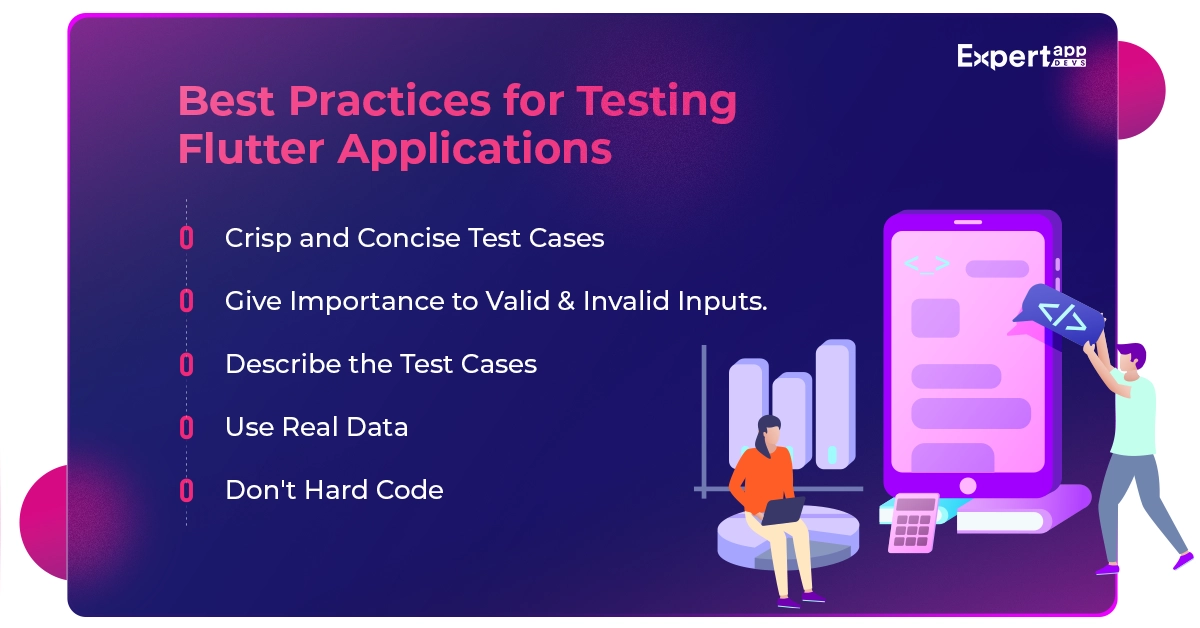
#1. Crisp and Concise Test Cases
The first step is to create test cases that explain the testing goals effectively. You can build the test cases using the goals aligned to the functionality, expected outcomes and what needs to be checked. This would help the testing team execute faster and release the test outcomes before the stipulated time.
#2. Give Importance to Valid & Invalid Inputs.
You might be tempted to check the valid inputs when executing test cases. However, testing what happens when you input invalid inputs is equally important. That's an important part of testing. If you enter something invalid, you must ensure the application returns an error or some messages.
That's why checking both is important during the testing process.
#3. Describe the Test Cases
When using the nomenclature for your test cases, ensure they are descriptive. This would help the testing team understand the significance of the test units. They would know what must be done first and what to perform next. The test case description will improve the sequencing of the testing processes.
#4. Use Real Data
It is crucial to use the data from the real world when testing. This would help ensure you can get realistic outcomes. You can analyze the test's effectiveness with the help of actual data.
#5. Don't Hard Code
Avoiding hard coding while testing the Flutter app solution is essential. You can release realistic logs as a result. You can also determine the discrepancies within the testing unit.
E. Best Practices for Ongoing App Maintenance and Bug Fixes in Flutter Marketplace Apps
It is equally important to indulge in the maintenance best practices for the best outcomes. When implemented for Flutter marketplace application maintenance, these best practices can help release quality solutions.

#1. Incorporate the Feedback
Every customer is important. If your customer has started using the application, listening to them can help you optimize the application for usability.
You would know the exact issues that are prevalent in the application. You can also check for friction and problems thereby. All these would help improve the design and overall usability.
#2. Predictive Maintenance
It is always good to think through your maintenance strategies. Before the customer suggests changes or finds issues, start auditing your app. Predictive maintenance will ensure minimum attrition and improve your retention rates. You can implement the finest strategies and enhance the app development goals with predictive maintenance support.
#3. Write Maintainable Code
Coding is important whether you are developing the application before launch or adding features post-deployment. You must ensure that the code is easy to read and maintain. When the developer reads the code, they should be able to decipher the exact outcome. As a result, they could optimize it and restructure it as needed.
#4. Fix the Bugs Periodically
If you haven't been working on bug fixes after launch, you might ruin your experience. It is important to define a specific period and continuously work on fixing the bugs in the application. It will ensure a smoother and more intuitive experience.
#5. Monitor the Performance
You should continuously monitor the app's performance as part of your maintenance best practices. Check whether the app is loading properly. Know what is wrong with the application. Determine how to improve the metrics.
There are a lot of concerns that you will be able to mitigate when you monitor the app's performance closely.
#6. Implement the New Features
Add new features as needed to your app. This would help optimize the marketplace app solution. When implementing the new and important features, you can enhance the app outcome via maintenance.
This is a continuous process for the maintenance team. You can upgrade the app with the inclusion of these features. You could check the cost of Flutter app maintenance while listing other estimates.
F. Tools and Resources for Streamlining These Processes
- Android Studio: This is a fully-integrated development environment that can help you create Flutter apps
- Flutter SDK: The open-source SDK will allow you to extend hot-reload functions and other features to enhance Flutter app experiences
- DartPad: Helps build, maintain and test the Flutter code in any mode across browsers
- Vysor: This tool can help streamline testing and maintenance as it supports numerous devices and offers extensive support
- Codemagic: This IDE
3 Real-world Flutter Marketplace App Case Studies
We have seen the best practices and the testing/deployment strategies. We will look at how developers or teams have enabled marketplace applications with the Flutter case study.
Alibaba's secondhand goods market needed a more premium interface solution. Most users faced trouble interacting with the application. The developers needed a solution that removed the friction and restored efficiency.
They used Flutter to improve the interface development. Eventually, it led to more downloads and interactions. The app became a success for the company.
The second case study we will be discussing as part of this article is eBay motors. It is a marketplace application for motor enthusiasts. They needed to create a separate marketplace app that would enable smooth transactions. For this, they needed a framework that would be responsive and productive.
Flutter ensured better marketplace development. It ensured quicker development and faster deployments.
Let's look at each case study we have discussed here in detail.
Case Study 1: Examining A Successful Flutter Marketplace App And Its Key Features
Xianyu is the used-goods marketplace created by Alibaba. The marketplace piqued the interests of several people. It offered an extensive range of goods.
However, the users were struggling with the interface. Despite the best development methods, the engineers at Alibaba saw some friction. This specifically affected their downloads.
As a marketplace application that comprised several goods, the application used high-end images and product videos. This led to loading issues and caused several performance-related problems.
The engineers also saw that it was important for the interface to be seamless and interactive. However, the burden of designing two separate interfaces would lead to increased resource consumption.
As a result, it was important for Alibaba to focus on the design and release of the interface without consuming too many resources.
The engineers were continuously evaluating the different platforms or frameworks available. They wanted something that would specifically meet their goals. Flutter seemed to fit their specifications perfectly.
- They could design the interface once and share it across platforms.
- They would need to use native rendering elements, which would eventually help enhance the design aesthetics.
- The engineers at Alibaba had to maintain a single codebase. As a result, they could increase the design efficiency of the teams.
The design team used the incremental development structure to enhance the app development. They would create smaller phases of the application, test it and deploy it. They would commit each incremental phase to the build for gradual development.
3 Key Features and Design Elements of The App
Here are some of the key design elements that you must consider when studying the second-hand goods marketplace by Alibaba.
#1. The Live Chat Support
The placement of the live chat support in a safe and accessible area allows the users to communicate with the business easily. It enhances mobile communication and offers extensive access to the end users.
#2. Real-time Tracking
Moving from the orders into the tracking system is efficient for this application. The users can easily move around and explore the application. You will notice an increased efficiency in real-time tracking.
#3. In-product Videos
The users can easily access the product images or videos from the marketplace application. You can also move around the application with minimal friction.
Case Study 2: Analyzing The Challenges Faced During The Development Of A Flutter Marketplace App And Their Solutions
The second most watched case study was the eBay Motors marketplace app. This was a pure motor enthusiasts application, where the buyers could look for rare and unavailable automobiles.
eBay motors needed a special place for their enthusiasts to gather and complete the purchases. However, there was no such place in existence at that point. So, they decided to build a marketplace application.
As we all know, a marketplace app needs to load faster. Additionally, you need to invest in an appealing and aesthetic application. Your marketplace application should showcase the wonders of the products with exceptional imagery.
When you are dealing with automobiles, there are many things that the marketplace app should include. It would take up a lot of time and effort. Eventually, you would notice that the app developers would stretch long hours to complete the application development.
eBAy engineers were clear they wanted a solution that would help them release the application before the competition. They wanted to develop a solution maximising the outcome with minimal input.
Flutter was their best bet. It could help them deliver for multiple platforms while mitigating the risks.
3 Reasons The Team Chose Flutter For Marketplace App Development
#1. The team wanted to accelerate mobile app development while ensuring a native-like feel and aesthetics.
#2. The framework was known for offering design aesthetics and extensive capabilities.
#3. It was one of the few frameworks that saved development time, which meant the world to the engineers at eBay.
The team at eBay Motors didn't adopt the Flutter framework right away. They began by attending workshops, checking the framework for its capabilities and getting maximum hands-on experience.
As they realized it was fun and exciting, they began working on using the Flutter app framework extensively.
Flutter Helped Overcome Multiple Development Challenges Faced By The Development Team
#1. Within a few minutes of adding the code, it was reflected in the emulator.
#2. The build time was super fast, thus enhancing the developer's productivity.
#3. The framework allowed the development team to share the UI, business, and code. This allowed the developers to create a single application or code and share it across platforms/operating systems.
When the team at eBay Motors used Flutter to build their app, they saw a dramatic increase in their productivity. They reduced the development time for the basic app version from two months to two weeks. They could release the full version application within months after that.
All the developers on the eBay motors team were happy to use Flutter. They had an excellent time developing the application.
The Flutter developers at eBay Motors can release a new version every week. They can launch the application to both stores simultaneously.
The two iOS and Android applications share about 98.3% of the code. This allows the developers to introduce the changes quickly. This development also helped the eBay team to transform how they work.
Case Study 3: Exploring The Impact Of User Feedback On The Improvement Of A Flutter Marketplace App
The GetEase marketplace application was devised to enable online booking for lifestyle services. The interface is the most crucial aspect of marketplace application development. However, the limited interactions caused attrition issues for the application.
With Flutter the development team could resolve all the interaction issues. They could connect with customers in real time, seek their feedback and implement it while developing the application.
The application needed a more stable and intuitive tech stack, and Flutter fulfilled the needs. they could deliver a full-stack application within 12 weeks of starting.
Lessons Learned and Takeaways from Each Flutter Showcase Case Study
Each Flutter showcase case study offered an intuitive perspective into the Flutter framework. There were numerous use cases for the framework.
#1. When Alibaba used it, they were able to design the aesthetic interface that the business users needed.
#2. eBay was able to improve developer productivity with the framework.
#3. GetEase was able to build on the user’s feedback.
This tech stack offers intuitive and highly interactive solutions. One of the main reasons most developers preferred it for marketplace app development was the shared codebase. Apart from the codebase, the framework also shares the UI and business logic.
This enables marketplace app developers to create reliable and stable applications.
Conclusion
Flutter framework is evolving and continuously extending its offering. The framework is complete with several features that support marketplace application development. The newer version of Flutter is suitable for web development.
While Flutter is a stable development framework, it ensures continuous development. You may have noticed the way the widget tree has transformed. It speaks volumes about how the aesthetic interface is developed.
- As more marketplaces are going niche and vertical, they need frameworks that can help enhance the interface elements. Flutter can respond well to these demands.
- Artificial Intelligence is key to gaining more out of your Flutter marketplace application. This is possible owing to the in-built templates and components in the Flutter framework. Moreover, it is easy to integrate your Flutter application with third-party applications.
When developing with the Flutter framework, ensure to follow all the best practices for testing, deployment and maintenance. It is equally important to use the best practices for development to ensure a smooth build.
Marketplace apps are continuously evolving. The new vertical apps are a great example of how your marketplace app will change with time. Incorporate these changes while creating the marketplace application.
At Expert App Devs, we have the required knowledge of marketplace app development. Our team also understands the evolving nature of the marketplaces. With our expertise and knowledge, we can offer you the best solutions for your Flutter app development needs. Connect with us to create aesthetic interfaces and a fully developed logic for your marketplace application with Flutter.
 Jignen Pandya
Jignen Pandya