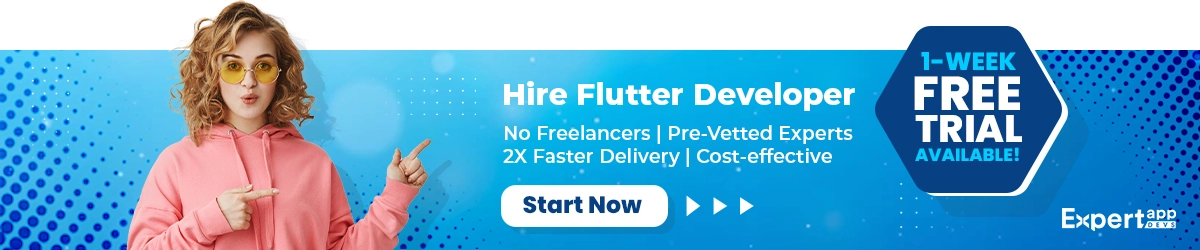Streamlining Flutter Marketplace Apps: Testing, Deployment & Maintenance
Successful apps lead to more conversions. An app is successful when the developer keeps it clean, engaging and experiential. An excellent and intuitive interface is critical to app success.
Flutter is a UI framework that helps software developers create beautiful, aesthetic interfaces to boost app engagement/downloads. This open-source UI kit can help developers build a single codebase and UI. You can share it across platforms and browsers.
There has been exponential growth in the marketplace apps. More eCommerce businesses are considering adopting them. It guarantees more sales than regular mobile applications.
This graph showcases the top reasons to adopt marketplace app development (Statista).
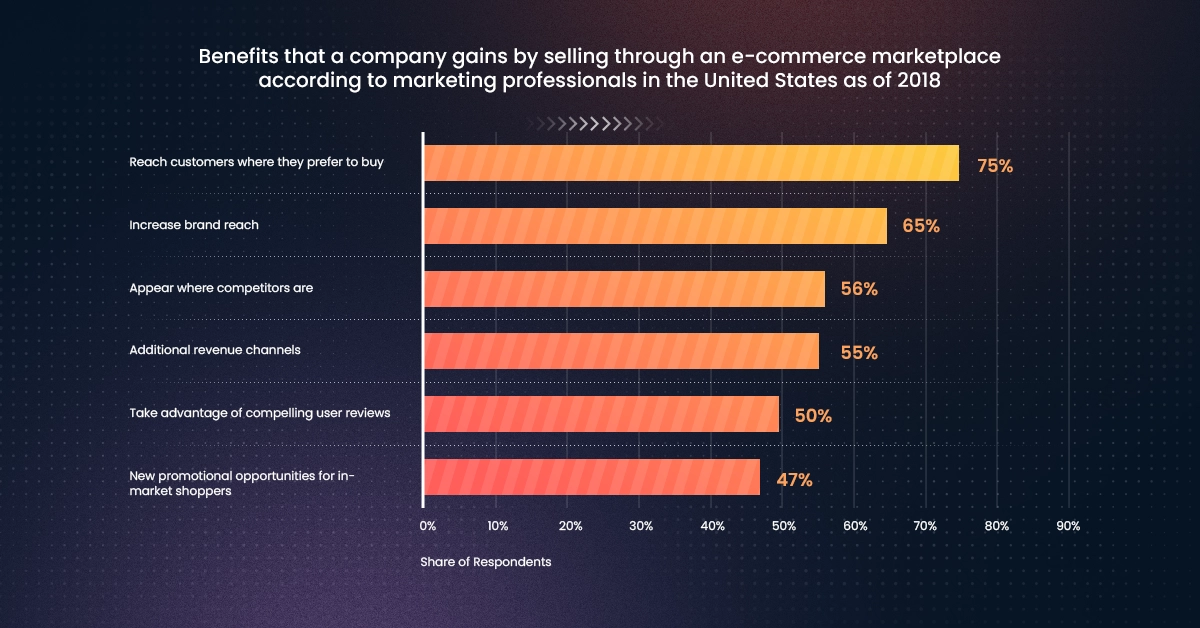
Flutter is the go-to framework for marketplace application development. There are a few reasons to choose the framework:
- As Google backs it, it offers stability and regular updates
- Reduces the time to develop or deploy the Flutter app
- Can handle large codebases with minimal efforts
- Create a single UI or codebase and share it across browsers
This guide will discuss the importance of post-app development processes. We will take you through the need for a thorough testing process and how it aids app launches. You will also learn the importance of planning marketplace app maintenance for quality solutions.
Why Streamline Testing, Deployment & Maintenance?
Your work as a developer doesn’t end with creating the solution; you need to check the solution for possible bugs. You must ensure you have completed the deployment in a planned and phased manner. Lastly, you must maintain the application to ensure regular updates and smooth upgrades.
Here’s how post-development testing can help businesses.
- It helps determine the bugs in your solution. You can easily debug the application and remove the errors.
- You can ensure that the application's underlying security is strong and robust. It will help create a more hackerproof solution for the business.
- You will create a more effective solution for the users. The user persona leads most testing plans. As a result, you will know what the user expects and check if the application comprises it.
- It helps improve the overall quality of the application and renders it accessible
- Continuous testing while developing can help you fix the issues. It can help create a more flawless software solution for your business customers. Eventually, you can mitigate the risks.
- Crashes cause 71% of uninstalls. With mobile app testing, you can avoid crashes by loading a bug-free and experiential application.
The development team will be able to launch the apps faster into the market. This would help you get an edge in the market. You can earn feedback right after the launch, which can improve your marketplace applications.
If you want to achieve the said outcomes, your development to testing, deployment and maintenance cycle should be in sync. Your team would not work in silos if the tools moved in a single frame. As a result, you would get the desired success.
Two marketplace applications, Alibaba and eBay, have successfully used the Flutter framework to build successful app interfaces. These marketplace app solutions are a huge success owing to a collaborative and highly interoperable process.
We have briefly examined why testing is important and how seamlessness in the different operations is important.
We will discuss how Flutter testing works and what makes it useful to the development and deployment teams.
How Flutter Testing Works?
Before we touch upon how Flutter testing works, let’s understand the importance of Flutter in testing the marketplace application.
You can build an interactive and user-led interface when you test the Flutter UI. It will help reduce the friction that might lower the user experience. You can also identify the elements missing in the existing Flutter marketplace application.
Flutter testing will help determine the assumptions made during interface development and compare them with what is available. You will know if your app meets the requirements. If not, you might need to revise portions to enhance app development.
You can test Flutter apps using manual and automated solutions.
We will use the manual methods to check the interface, widget composition and overall user experience. However, you must invest in automation to check the functionality. It can help check on each unit too.
Manual Testing for Flutter
- You will be testing the application on real devices over the cloud. You can create a lab of real devices that can help you determine if the solution is workable. It will give you an exact idea of how the interface works and what changes you must incorporate.
- You can also use a tool to connect the real device lab and check the interface and experience functions.
- Load the application into the panel that requests the binary application for testing. You can load a sample application if you don’t have the binary. If you have the binary, load it to the tool.
- Now choose the devices where you wish to test the application. Check the interface movements and navigation for the app across these devices and log your reports.
Automated Testing for Flutter
The following testing type would be automated testing. This can speed up the process to deploy the Flutter app to Android devices. You will check the interface's functionality or units with this testing model.
Different testing tools such as Appium, can help test the Flutter application. LambdaTEst is also an automation tool. You can integrate your application using CI/CD pipeline and conduct testing as you progress with development. It will help release the test results and improve the app outcomes.
Read more: A Guide to Mobile App Testing - Eliminating Bugs before the Product Release
Flutter Marketplace App Testing Methods
Let’s first understand the different testing practices you should know when using Flutter for marketplace app testing.

1. Unit Testing
In this practice, you will test the smaller units of a single code. For instance, the button input would become a unit that you need to test. This testing will help realize if it works efficiently.
Developers will run unit tests in the test environment. They are not exactly dependent on the external factors. You are checking if the particular unit is producing the result as expected.
2. Integration Testing
In this testing method, you will be checking the interactions between the various app entities. You must ensure a smooth flow of data and queries through the application. It is equally important to check if the user’s input produces an interaction that you expect from the test outcome.
3. Widget Testing
Widget forms the base component of a Flutter app. You can maximize customer interactions with this method. Testing the widget interaction is crucial, and ensuring it extends the expected outcome.
You can use the command testWidget from the test_library to formulate the cases. You must ideally test the widgets for different use cases and scenarios to determine the best outcome.
4. Stateful Widget Testing
While working on widget testing, you must also implement stateful widget testing. Widgets can change their state during runtime, which produces a certain outcome. You must ensure that the outcome produced is in sync with your expectations.
5. Continuous Integration
Integrating the changes made to the code to the repository and automating the testing is continuous integration. It means the testing team will continuously check the code while the developers work on it. The testing team and mobile app developers will work in tandem to produce the integrated code.
6. Real Device Testing
By running the test on real devices, you will know where the friction exists.. You can remove the issues and make it work seamlessly across devices.
Flutter Marketplace App Testing Best Practices
You must implement the best practices to ensure smooth testing and the best outcomes. Here we have listed the testing best practices you must include.

1. Write Clear, Concise Test Cases
The testing team needs to understand and deliver according to the expectations. Writing clear test cases describing what you need helps the teams execute the steps with greater precision. This best practice would reduce the testing time significantly.
2. Focus on Valid and Invalid Inputs
You are not just looking at the valid inputs when executing the test cases. You must also check how the marketplace will respond to the invalid inputs.
Do they offer an error code? Do they render it invalid? Do they respond at all?
These things will help you understand if the marketplace app extends your desired seamless experience.
3. Include Descriptive Test Names
When you are writing test cases, make sure to include the complete description. You must explain what is the test case about. Mention the exact outcome expected from the test case. This will help the execution team understand the sequencing and move accordingly.
4. Implement Realistic Data
When you are working on building test cases and creating the test scenario, make use of real data. Do not manipulate the data or create data. Use data from your team or customers. This would help analyse the test’s effectiveness.
5. Avoid Hard Coding
It is essential to avoid hard coding the values in your application. This would release a test log. However, you will notice that you have created the data specifically for this purpose. It can cause testing discrepancies in the long run.
6. Use Assertions for Validations
You will need to specify the assertions for the different test cases. For example, if a particular logic drives the output, you must create a logic around it. This will improve the validation and help you release a well-tested application.
Performance testing is equally important when planning the testing schedule. You must know if the marketplace application performs well under all circumstances.
Common Performance Issues and Testing Strategies
Let’s begin with the most commonly experienced performance issues that you must know. These would help you highlight the steps needed to enhance the overall usability.
Here are common performance issues that you are likely to face:
- You might notice a slight latency in the application. This is because of the gap between disk IO and the network. This could lead to delayed responses.
- When you are working with Flutter, you might notice that there are basic state updates that can cause temporary delays. It can impact the performance of the application.
- If you have implemented the lazy loading of the images, you may experience lag in loading the pages.
- If you have not optimized the assets for performance, you may notice it takes longer to render and load. This can effectively lead to a performance loss in your case.
Identifying the Flutter App Performance Issues
There are three ways to determine the performance issues in the Flutter marketplace application.
#1 Profiling the Marketplace Application
Profiling can help you gauge the fundamental performance issues in your marketplace application.
- Start by launching your application in the profile mode.
- Execute the Devtools needed to determine the performance issues.
- Setup the profile mode. Launch the application using VSCode. Now ensure that the application is running on an actual device.
- Once you have that, run the app on the timeline view. You will get two graphs showcasing the performance overlays. One would be the thread timeline, and the other is the UI timeline.
- You will get all the outcomes for disk IO latency, refresh rate and other performance-related data on real devices.
#2 Jank Testing
When you finish profiling the app, you will have received specific outcomes. You would know which screens or interactions must be optimized for the performance.
You will not get the concrete assessment needed for the performance overlays. That’s why you need to conduct automated Jank testing.
You must add the driver tools and write specific code to automate Jank testing. Use the driver script you have just included to test and profile the parts of the application. This way you can optimize for performance.
It will check for basic interactions and the gaps that exist. It will track the time taken to execute each command.
Best Practices to Enhance Flutter Marketplace App Performance Testing

#1 Reduce the Operations Consuming Resources
Any Flutter app operations that consume a lot of resources can hamper the application's performance. This would lead to resource wastage in the long run. When you are developing the operations, include only the essential ones.
You can avoid build() as it is continuously called as soon as any widget rebuilds itself. There are other reasons why building should be avoided. You must think through the operations and use only ultimately required ones.
#2 Use savelayer() When Needed
The savelayer() function can cost you your performance majorly. You might want to tackle it at the earliest. For this purpose, you must use this function only when it is required. Avoid using it unnecessarily through the application.
#3 16ms Frames
Ensuring that your frames are built and rendered within 16ms is important. This would optimise the performance and ensure better conversions for the marketplace application.
Read More: 8 Optimization Tips to Improve Flutter App Performance
Continuous Testing and Integration Practices
Flutter makes way for continuous integration testing. It is one of the best practices suggested to enhance the marketplace app experience. You will notice that with continuous integration, you can clear the app of bugs while building. It boosts the team’s productivity and offers extensive solutions.
Here are the best practices for implementing continuous integration and testing.
1. Integration Before Unit Testing
This should be your motto to deliver seamless and well-tested applications. It will help you fix the bugs while you are building the application. Moreover, your units would be ready at the end of the integration testing, allowing you to create a well-defined solution.
2. Separate Logic from Integration Testing
Your unit tests are executed to test and validate the logic. It will move sequentially and check each part of the function. You will conduct the entire app testing for the same purpose. As a result, you are not supposed to focus on the logic while conducting the integration testing.
Keep the two separate. This would help you focus on removing the actual bugs and clearing the code for testing.
3. Create a Separate Test Case
When you create a test case for unit tests, could you not use it for integration testing? The two should be completely separate from each other. In fact, the execution outcomes and expectations from both tests are different. So, make sure you treat them differently.
Flutter Marketplace App Maintenance
Deploying the app through continuous integration ensures you have released a bug-free solution. However, this is not the end of the development or customer’s journey. When you deploy Flutter app to iOS device, you will know get immediate feedback from real users.
The users will interact with the application, send feedback regarding their interactions and showcase the real experience challenges.
You might lose out on important conversions if you aren’t listening to them. It can also hamper your user’s journey and long-term retention.
That’s why maintenance is as essential as the other parts of the customer lifecycle. You must determine the bug fixes, resolve the interaction problems and offer a smoother experience.
Maintenance can also help incorporate the new trends or upgrades you have received for an operating system.
Benefits of Marketplace App Maintenance
- Release a stable application that can improve the user’s interactions and build a strong relationship with the customers.
- It helps enhance the mobile app strategy. You can improve the functionality and extend marketing efficiency with the apt strategy.
- It helps enhance the security of your marketplace applications. You can factor in the security that is most important for your application.
- It will help upgrade your application to meet the new operating system needs.
With regular mobile app maintenance, you can:
- Fix the bugs early and ensure a smooth experience throughout the user’s journey on the app.
- Release features or updates without any bugs or performance issues.
- Enhance the user’s usability and accessibility of the application.
Top 3 Flutter Marketplace App Maintenance Best Practices
We have identified some expert methods to maintain your marketplace applications. These ideas will help you keep pace with the feedback and requirements.

1. Listen to the Feedback
By now, you would have added users to your marketplace application. They would have used the app and identified the issues or friction they were experiencing. When maintaining the marketplace application in Flutter, check for these conversations.
Look for issues in the code. Determine what needs to be changed and accordingly modify the same.
2. Ensure Maintainable Code
This step occurs when you develop a Flutter app. You should create a code that ensures easy and quick maintenance. The maintenance team should be able to decode and understand the structure and the outcome.
- Modularize your code using the widgets in Flutter to create more reusable and maintainable code.
- Document each aspect of the code so the testing team knows what to expect from the coding solutions.
3. Speed up Bug Fixes
It is important to fix the bugs in the application. When you can get over the bugs, the code is well-maintained and can extend the expected outcome. Make sure to look into the post-deployment bugs and fix them fast. This would ensure you don’t face any attritions.
It is important to consider the cost of Flutter app maintenance before proceeding with the hiring.
Conclusion
When you continuously integrate the testing, deployment and maintenance of the Flutter codebase, you can launch successful apps. It will accelerate bug fixes, enhance the experience, and lead to better solutions.
Expert App Devs is a leading Flutter development company in India and USA. We have experience in CI/CD that enables better Flutter development. If you want to release a bug-free and highly intuitive interface, connect with our team.
Read More:
- 7 Advanced Flutter Development Techniques for Structured Marketplace Apps
- 4 Best Flutter UI/UX Design Principles to Enhance Marketplace Apps
 Jignen Pandya
Jignen Pandya