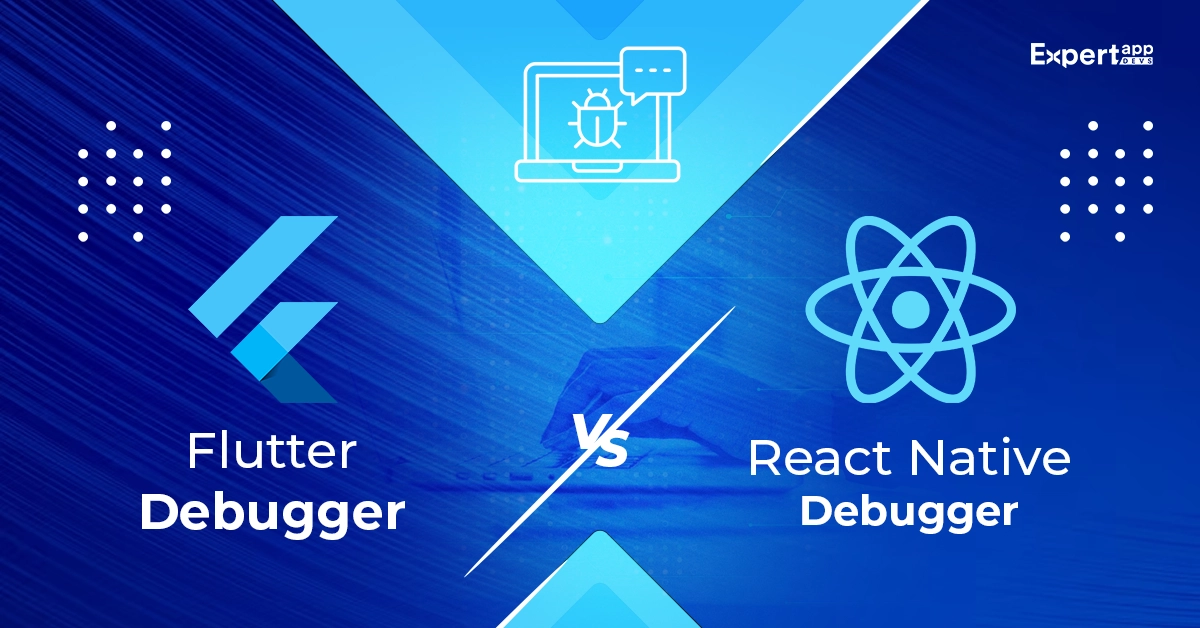Flutter Debugger vs. React Native Debugger
What is your user’s biggest expectation? To be able to use your application seamlessly across devices. Whether they are using an iPad or an Android device, the interaction must be consistent.
Cross-platform app development grants this wish to your users. That’s why the cross platform app development framework revenue is expected to reach $120 billion by 2023 (GlobeNewsWire).
There are several frameworks competing for the top spot, including Ionic, Xamarin and NativeScript (Statista). However, the two main platforms that are ruling the developer's heart and soul are React Native and Flutter.
Both frameworks support the developer’s vision of coding and scripting. Moreover, they also have in-built tools and an ecosystem that helps them debug the applications and deliver error-free solutions.
The in-built debugger tools can help developers identify the glitches and resolve the issues while creating the solutions. Moreover, they can also help developers streamline the entire process. There are several IDEs and separate debuggers that help with the process.
This guide will focus on the importance of debugging and detail the comparison between Flutter & React Native debugger tools.
Importance of Debugging Mobile Apps
Once you have built the mobile application, it is vital to check if the app works fine. You must check for coding issues, crashes and other bugs that can take users away from your business.
Debugging can help you recognize the issues before releasing the app, thus ensuring excellent conversions and direct sales.
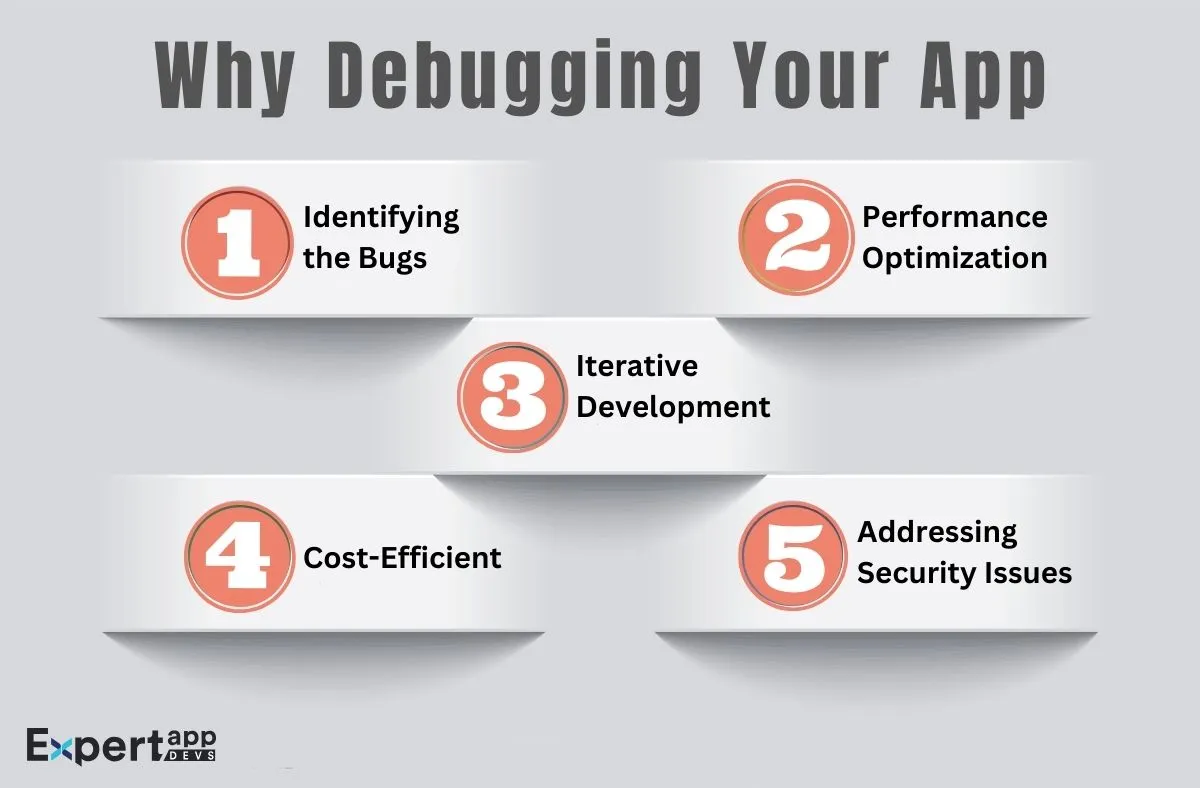
#1. Identifying the Bugs
When you debug an application, you can find and remove the well-hidden errors. These could range from crashes to app freezes to unqualified behavior. You will know the exact causes for these crashes, which can eventually help fix them. You will deliver the desired user experience to the users.
#2. Performance Optimization
Your debugging cycle will help you prepare the app for the expected performance. You will notice memory leaks, performance bottle-necks and other issues that can cause issues. These errors can slow down your CPU and eventually the processes.
#3. Iterative Development
Continuous improvements and refinements within the application can enhance your app’s ability. With debugging, you can build your entire solution using small yet useful iterations. During this time, you can respond to issues immediately and upgrade the application.
#4. Cost-Efficient
When you test the application through the development phase, you can expect faster releases. Moreover, it will also help you ensure smooth and reliable app development. As a result, your time spent on testing the application will be reduced significantly. You will save a lot of cost via the time and effort saved.
#5. Addressing Security Issues
When you debug your app in the development phase, you can identify and fix security issues. This includes authentication-related problems and vulnerabilities within the application. You can also prevent memory leaks by addressing these issues.
When you invest in a good debugging tool to enhance your testing and bug-fixing abilities, you can release apps faster. It enhances your app’s capability and offers more robust solutions.
Choosing the right debugging tool can make a whole load of difference. Let’s look at the Flutter and React Native debugger, before comparing them.
Overview of React Native Debugger
React Native offers a debugger tool that allows you to debug the cross-platform applications with greater ease. It offers extensive solutions that enable developers to identify and fix the issues within the apps. With error-finding tools and assistants, this is an excellent debugging tool.
The Key Characteristics of React Native Debugger
- You can debug all applications developed using the React Native platform using this debugger. It can also be used to debug specific Android and iOS applications.
- You can easily integrate the debugger tool with the top IDEs including Visual Studio Code and Android Studio.
- It extends real-time debugging abilities, which allows you to create and inspect breakpoints to improve code efficiency.
Features of React Native Debugger
- Breakpoints: You can create breakpoints within the JavaScript code. The breakpoints will define when the app must pause the execution. As a result, it will help you inspect the application easily.
- Inspecting Variables: Using the debugger tool, you get a complete view into the variables. The tool will let you check the changes made during debugging. As a result, you can visualize and diagnose the issues better.
- Component Inspector: Using this feature, you can identify the issues within the React Native components. As the UI is based on component structure, it makes debugging the interface and developing the app easy.
- Redux DevTools Integration: You can integrate your debugger with Redux DevTools. This helps track and debug the alterations in the application state.
- Exception Handling: The debugger tool is an expert in identifying and addressing runtime errors with greater efficiency. You will get all the in-built tools to support your needs.
How React Native Debugger Works?
- You can determine the problems in the code and debug using a step-by-step process to reduce unexpected issues.
- When it comes to asynchronous debugging, you might need to identify issues within the JavaScript code. Your React Native debugger is an excellent choice for that. It offers several in-built tools for the same.
- You can improve efficiency within the system using the defined debugging process and iteration methods. Creating efficient workflows can also help you stay prepared for the debugging needs.
Overview of Flutter Debugger
The Flutter debugger tool was specifically designed to help evaluate and enhance the Flutter applications. You can easily determine the issues within the applications and improve the code quality.
There are several in-built features that allow developers to determine the issues and debug the solutions.
The Key Characteristics of Flutter Debugger
- It extends cross-platform compatibility. As a result, you can use the debugger to diagnose the apps for Android and iOS platforms.
- You can easily integrate the debugger with the popular IDEs that you use to build applications. This includes VSCode and Android Studio.
- Using the real-time debugging feature, you can inspect the different code points, breakpoints and variables across the code. It will ensure reliable app development.
Features of Flutter Attach Debugger
- Breakpoints: You can use this feature to pause the code execution. By setting breakpoints at several points across the code, you can diagnose and inspect the variables and their states.
- Variable Inspection: You get a detailed view of the variables along with the values via this inspection method. You can also check the variable changes when you start debugging the application. It will help inspect the issues and their causes for better results.
- Widget Inspector: This debugging tool will help you get detailed visibility into the widget tree of the Flutter project. You can easily determine and fix issues related to the user interface.
- Hot Reload: Using this in-built feature, you can make changes to the live app and view its impact. You don’t need to pause the application to upgrade it.
- Log Viewer: You can use this to analyze the app’s behavior and determine the issues that occur regularly.
How Flutter Debugger Helps?
The Flutter debugger can help address several challenges and overcome issues.
- A Flutter app is a widget-based interface with complex hierarchies. You may find it challenging to review each element and determine the required changes. However, you can easily inspect the widgets with the debugger, and ensure less complex workflows.
- It supports debugging asynchronous code with features like async/await. This allows you to pause the debugging and ensure proper breakpoints. Eventually, you would know the flaws and can build the code better.
- Using this debugger, you get real-time understanding of the UI related issues. You can easily determine how to use the widget tree and inspector for better visualization. This would help you diagnose the code better.
- You can use a step-by-step process to determine the errors and app behavior issues to ensure smooth debugging.
Flutter vs React Native Debugger: A Comparison
We have seen how both the debugger can help developers reduce the risks associated with their applications. Let’s weigh both options against numerous factors to help understand which is better.
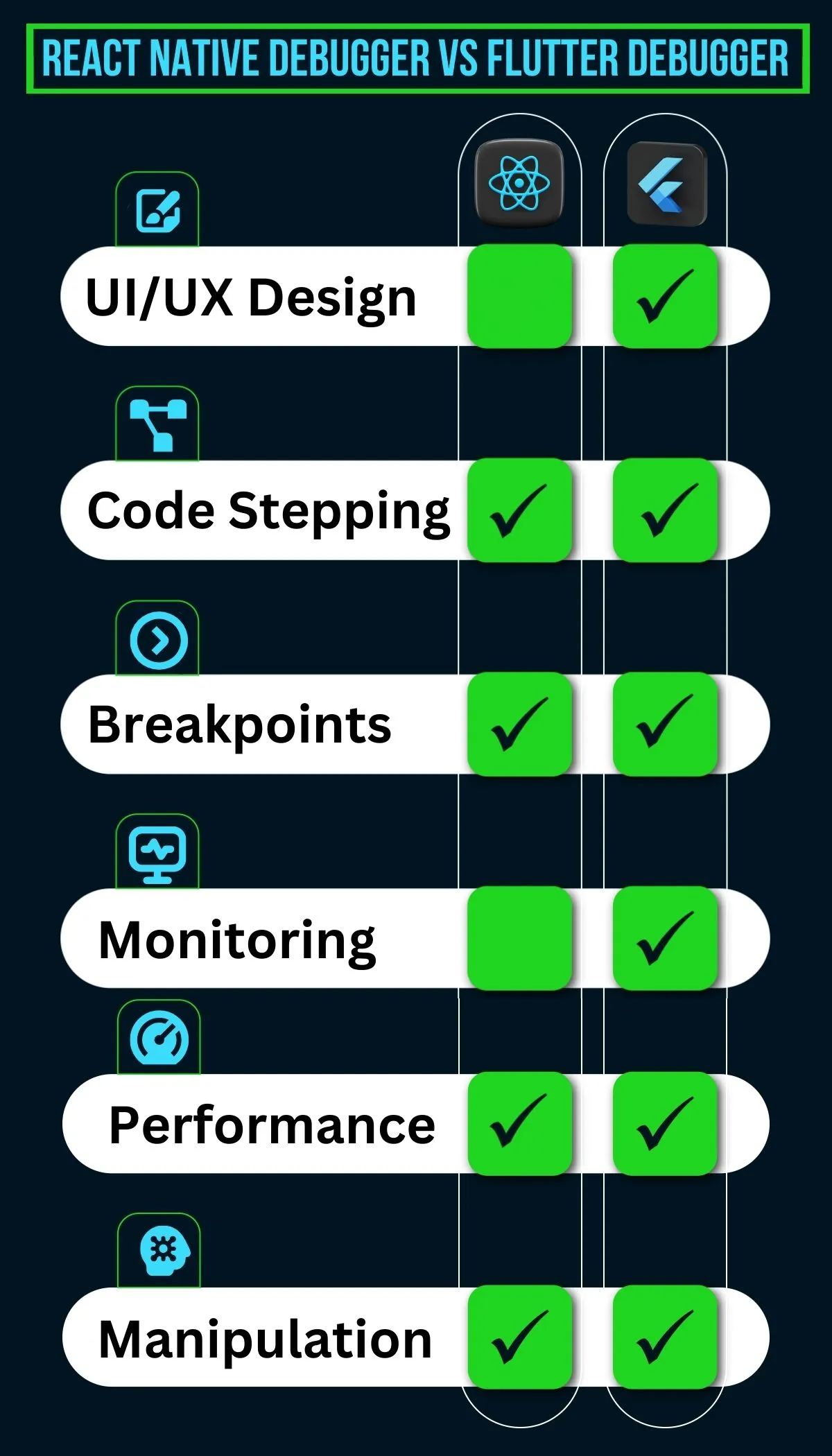
#1 UI/UX Design
When it comes to UI/UX design, you might face several issues concerning usability and friction. In some cases, after adding the input, the screen fails to showcase the error message. Similarly, you might notice the screen freezing for a while before performing the tasks.
These errors need to be rectified before proceeding with the app development.
Flutter Debugger: This tool is rich and immersive. It offers exceptional DevTools that can improve your overall usage and experience. Moreover, you will notice that it offers a widget inspector that can help you visualize all the widgets and its composition. You can also use features like hot reload to determine how the changes will impact the interface.
Read More- UI/UX Design Principles for Flutter
React Native Debugger: This tool will integrate with the Chrome Developer tools and offer a familiar-looking interface design. You can use the element inspector to define the hierarchy of the components used. It also offers hot reloading.
Read More- UI/UX Design Principles for React Native
Which is Better: when it comes to visualizing the interface elements and simplifying workflow complexities, you must go with Flutter. It is an easier way to debug interfaces.
#2 Code Stepping
Code stepping is all about executing the code using a defined process. You allow your developers to take short pauses and execute the code to debug it perfectly. You have complete control on the debugging process, making it swift and easy.
Both Flutter and React Native debugger offer code-stepping processes in their own ways. We will check the differences to understand it better.
Flutter Debugger: Flutter allows developers to pause and execute parts of code to gain complete control over the issues. They can easily spot and address the issues in the code. It offers code and UI-specific debugging with greater ease.
React Native Debugger: React Native debugger will allow you to debug the entire JavaScript using a step-by-step process. You can also implement the Chrome Developer Tools to enhance your debugging abilities.
The Better One: If you have been working with Flutter only, you can opt with its debugger. However, if you have worked with Chrome developer tools and JavaScript code, you can go with React Native debugger.
#3 Breakpoints
This is an important part of your debugging process. You can use this tool to create markers along the code, where the tool needs to pause the execution. This means the program will pause for a small period, allow the developers to debug and then raise the issue logs. Developers can act on these issues and refine the application.
Flutter Debugger: Flutter debugger allows you to create breakpoints within the code. As a result, you can easily pause the code and execute the parts that you wish to check. It gives you complete authority over inspecting the variables or state of the code.
Moreover, you can also add conditions to your breakpoints for a better debugging experience. It also offers flexibility in terms of debugging options.
React Native Debugger: You can include the breakpoints in the Javascript code. Moreover, it allows you to debug the code logic as well.
You can create conditions for when you want to pause the code and make it more efficient.
The Better One: Both are equally good for debugging. However, you must use a React Native debugger if you have written the code in JavaScript. However, if your code is in Dart language, you must go with the Flutter debugger.
#4 Monitoring
As a developer, you must address the performance issues of the application. Monitoring can help you determine memory issues, performance bottlenecks and other performance aspects.
Flutter Debugger: This tool can help you determine the app’s performance in real time. you can integrate the application with Flutter Devtools to monitor its effectiveness. Moreover, it allows you to analyze the different aspects of the Flutter app’s performance.
The debugger supports the performance monitoring abilities of the Flutter framework. You can also check metrics that inform you about the performance such as CPU usage, and frame rendering time.
React Native Debugger: You can monitor the performance using the developer tools and debugger. It may not be as effective as Flutter tools but, you may get the best debugging solutions. Moreover, it offers performance metrics that help with execution and rendering. If you wish to analyze memory leaks and performance-related memory issues, you need debugging tools.
The Better One: This will depend on the familiarity offered by the tools. However, if you want to monitor the performance and enhance the ability of the application, choose Flutter debugger. It offers a better IDE and ensures a more project-specific environment.
#5 Performance Profiling
Profiling the performance of your app and determining the ideal solution is an important parameter. You must look for features such as tracking frame rendering and CPU usage.
Flutter Debugger: You can use the in-built performance profiling tools that integrate with the DevTools. This would help optimize the performance of your Flutter application.
Moreover, you will be able to track the frame rendering times with this debugger tool. It can also help enhance the performance of your slow user interface. Lastly, you can monitor the CPU usage and enable better resources for effective utilization.
React Native Debugger: You can use the performance profiling tools in-built into the developer menu. It may not be as comprehensive as the Flutter tools but, it can offer better native-like performances.
It also helps with component rendering, which can enable better solutions. Moreover, you will be able to monitor the overall logic and rendering of the application.
Read more: 10 Ways to Boost Your React Native Application Performance
The Better One: If you are to choose between the two tools, you must look at the depth of profiling.. It also depends on your development requirements.
#6 Manipulation
It is important to change the properties of the state for effective debugging. You must also check how the app reacts to these changes and what you can do to enhance the interaction.
Flutter Debugger: There are different tools and services that allow you to change the widget properties. You can also manipulate the state of the widget by making adjustments to the UI.
The debugger also allows you to manipulate the state of the application by pausing the execution and making real-time changes. The idea is to check how the UI responds to these alterations or manipulations.
React Native Debugger: You can easily conduct dynamic state changes and manipulate the UI with the debugger. You might need to use the console to manipulate the JavaScript code. Moreover, you will need to facilitate interactions with this tool.
You can even use the debugger to make immediate changes to the code. It can also help check the app’s behavior to address the issues. Moreover, it is useful in completing real-time updates.
The Better One: Flutter debugger offers better integrations and a more comfortable tool ecosystem to debug your application. It is useful in completing the manipulations easily.
On the other hand, React Native offers a console that ensures flexibility and real-time manipulations for effective changes.
You must use a platform that offers familiarity and helps you customize faster.
Use Cases for Flutter and React Native Debugger
It is crucial to know when you can use Flutter versus React Native debugger to analyse your application.
Use Cases for Flutter Debugger
You can go with the Flutter debugger when you want to address these concerns
- Flutter’s widget-based design can be best inspected with the debugging tool. The debugger offers complete visual insight into the widget tree, thus helping you identify the problems faster.
- You can test the UI in real time and remove the bottlenecks causing friction with greater ease. It can also help build a more responsive and interactive interface.
- With Flutter’s debugger, you can also optimize the mobile application to enhance its performance. It can also help improve rendering times and optimize memory allocation abilities.
- Lastly, it is used for conditional and relevant debugging that will improve your risk mitigation abilities.
Use Cases for React Native Debugger
- You can use the debugger if you have written the code using JavaScript. It is easier to integrate the debugger with Chrome developer tools. Moreover, you can easily define the breakpoints and inspect the variables with this tool.
- It offers a component-based inspection that extends better performance profiling. You can easily optimize the rendering performance of the application.
- You can also manipulate the state changes and determine how it enhances the app’s usability with the debugger.
- The hot reload feature allows you to make changes in real time and check their impact.
Community for Flutter and React Native Debugger
The Flutter and React Native communities are pivotal to the success of your debugging processes. You must understand how big and contributing the communities are for you to thrive.
Flutter Community
- The GitHub community is one of the most prominent places to look for support for Flutter debugging. It has all the answers related to Flutter debugging and offers you the relevant answers.
- Reddit is also a great place to look for support from the Flutter community. You can seek debugging advice.
- You can also connect with the Flutter community on Subreddit to check about the Flutter community and its abilities.
React Native Community
- Stack Overflow is definitely the biggest community for Flutter developers. You will get enough understanding about debugging here.
- Expo community forums are also a great place to connect with the debuggers and seek their advice.
Conclusion
Flutter vs React Native debugger is a continuous struggle. You must look at all the factors such as performance, design testing and even friction-free releases. Flutter offers better performance and optimization abilities. On the other hand, React Native can easily debug more native-like applications.
It is crucial to hire the right minds to support your development vision. Whether you want to go with Flutter vs React Native development, choosing the right debugger can help you release exceptional applications.
Connect with the team at Expert App Devs to help release the ideal Flutter and React Native solutions. Hire Flutter Developers or React Native Developers with debugger expertise for the best solutions.
Source: globenewswire
Source: Statista
 Jignen Pandya
Jignen Pandya