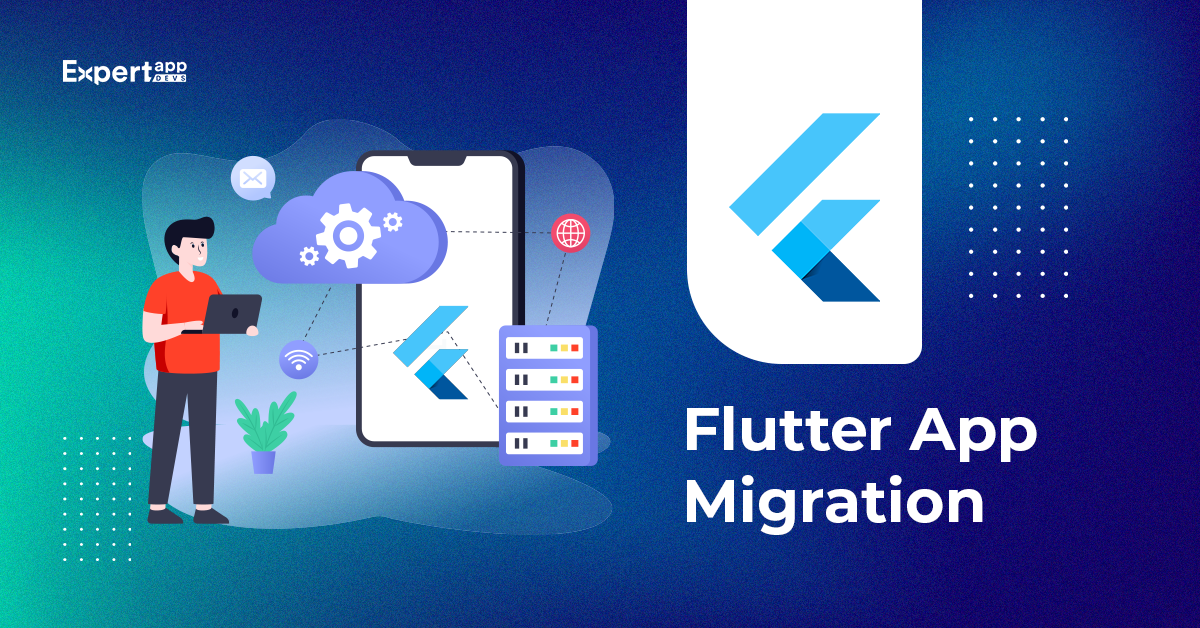The Ultimate Flutter Project Migration Manual
Navigate your way through a successful Flutter app migration with this ultimate step-by-step manual. Ensure a seamless transition to new heights.
When you are looking to develop an app, migrating to Flutter can be a wise choice. It’s astonishing that about 46% of developers use Flutter for development.
Hence, this step-by-step guide will take you through the entire process of transitioning your apps to Flutter. Know that it is a highly esteemed UI framework by Google. Migrating will empower you to design apps that perform best over platforms like iOS, Android, the web, and desktop.
As you move through each step, you will have an idea of mobile application analysis. Further, you will understand the fundamentals of Flutter, setting the development environment, and enhancing performance. Hence, at the end of this guide, you will have all the knowledge and resources needed to leverage Flutter. It will equip you with an idea of expanding your app's impact and reach.
What is Flutter?
In true words, Flutter is a revolutionary for the landscape of mobile and web app development. This section will introduce you to the Flutter and shed light on its unique features and advantages.
Flutter provides developers with the ability to develop the best and most robust apps that perform great over different codebases. Moreover, its remarkable rendering engine not only ensures you with visually captivating apps but also a smooth and responsive user experience. Hence, you can use Flutter to maintain design consistency and behaviour across iOS, Android, the web, and desktop.
Flutter’s widget-based architecture simplifies the development process. It offers a wide array of pre-built widgets that craft the best user experience. These widgets are flexible and enable the development of distinctive and professional app designs.
Flutter's open-source nature is the reason for its thriving community of developers. Hence, this leads to continuous updates, enhancements, and a wealth of learning and problem-solving resources.
Additionally, Flutter is a framework helpful in crafting cutting-edge apps along with cost effectiveness. These apps are capable of generating stunning and cross-platform programs. Hence, it has a vibrant developer community. It presents an enticing tool for developers and enterprises alike.
Assessing Your Current App
Before you start on your journey to migrate your app to Flutter, a thorough evaluation is necessary. Hence, this crucial step will lay a foundation for a seamless transition. Here's how to go about it:
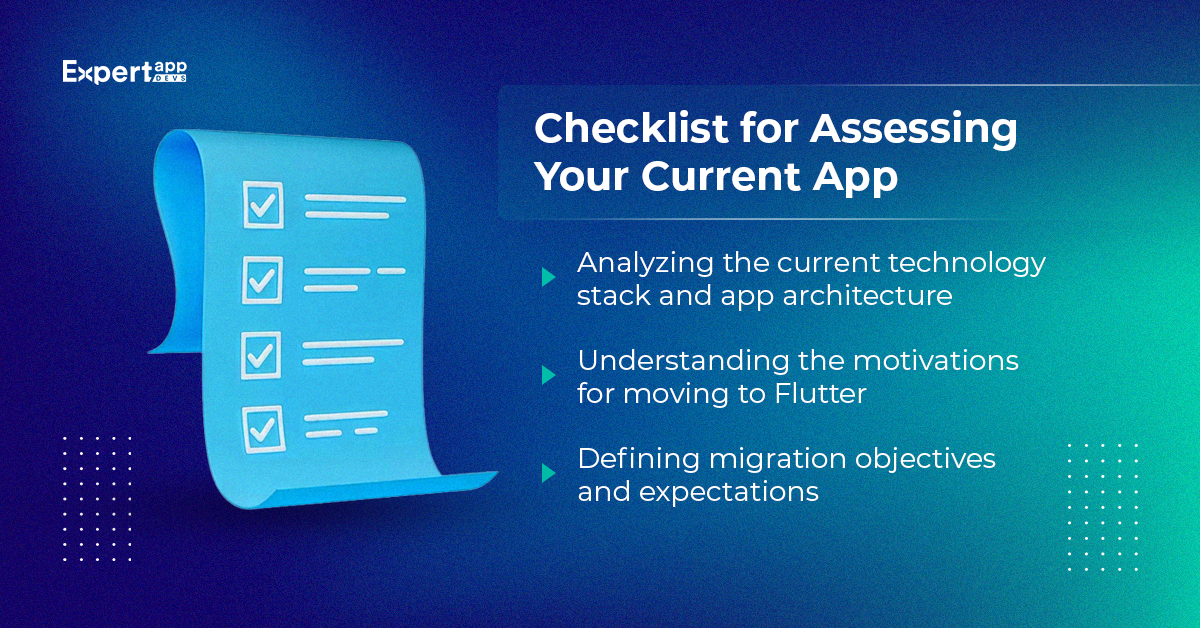
- Analyzing the current technology stack and app architecture: Mobile app developer should start by examining the current project. Know the dependencies between components, their interactions, and their limitations. Hence, it will pinpoint areas where Flutter can add to its efficiency and effectiveness.
- Understanding the motivations for moving to Flutter: Make sure you have listed clear reasons why you want to migrate to Flutter. Are you thinking of enhancing the user experience, or do you want to adapt to new platforms? Hence, identifying motivations will align your efforts with your overarching goals.
- Defining migration objectives and expectations: You should have your plans ready with the objectives and goals that are clear. Moreover, make sure to have success criteria. Ask yourself if you are aiming to target improved app performance, consistent UI across different platforms or less maintenance cost. Therefore, you can have clear objectives to track and measure the success.
Know that the most crucial and initial stage of migrating to Flutter is evaluating the current project. It will provide you with an idea of improvement areas and migration goals. Hence, this paves the way for a smooth transition to Flutter's flexible and dynamic platform. For this you can hire flutter app developers that possess necessary skills
Learning the Fundamentals of Flutter
Flutter is a groundbreaking UI toolkit of Google. It has been a great choice, leading to transforming app development. Hence, the only way to build an adaptable and visually appealing application across multiple platforms is by mastering its principles.
Flutter offers a wide range of advantages. This list includes the ability to generate apps for iOS, Android, web, and desktop from a single codebase. Hence, this will eliminate redundancy and speed up development. It provides a rich collection of pre-designed widgets for a streamlined and consistent user interface.
Before you start your Flutter journey, you must have the right resources. Hence, the official documentation will serve as your treasure map, offering comprehensive explanations of Flutter's features. Additionally, there are courses made for different skill levels, helping both new and experienced developers.
Know that only theory is not insufficient. You should have Hands-on experience to migrate to flutter 3.
Dive into the development process, experiment with widgets, and witness your app come to life. You can also ask your Flutter developer team to use Dart migration tool. Flutter's "hot reload" feature allows for instant code changes, ensuring a rapid development cycle.
The evolution of Flutter is exciting to follow, with each new version bringing improvements and new capabilities. By mastering the fundamentals of Flutter, you embrace a versatile and cutting-edge toolkit that unlocks a world of opportunities.
Planning the Migration
Thinking about how to migrate Flutter project to the latest version? Migrating to Flutter is an exciting journey when done with right steps. Here’s the first step that lays the groundwork for success:
Create a timeline with goals:
- Start with an action plan.
- Lay out every step you need to take in your roadmap so everyone can understand it.
- Establish a timeline within it to track progress and keep everyone on schedule.
Allocate a budget and resources: A successful migration will need enough of both. Determine skills and resources for this project to be successful. Prevent bottlenecks and unexpected challenges with effective resource management.
Identify potential issues: Every single migration has unique challenges. Hence if you identify them early, you’ll have more time to find solutions. And finding a solution is so important because there might be difficulty integrating issues.
There are new features to try with each new version of Flutter like 2.10, 2.5, and 1.12. But picking the best one for your project depends on agreement and requirements. Watch out for additions and changes because they help make informed decisions.
The secret to a successful Flutter 3 migration lies in planning. A well-structured roadmap, resource allocation, and proactive problem-solving ensure things run smoothly. It also minimizes costs. Keeping up with Flutter’s evolving versions allows you to use new features for your app’s success.
Setting Up the Development Environment
Setting up the development environment for Flutter is the crucial first step on your journey to becoming a skilled app developer. This process consists of three vital steps, ensuring a swift and efficient development process:
- Installing the Flutter Software Development Kit (SDK) and Prerequisites: The Flutter SDK provides the necessary resources and tools. Hence it’s easier to develop cross-platform apps. Follow the installation steps to quickly set up Flutter on your machine.
- Configuring Integrated Development Environments (IDEs): Flutter is compatible with various IDEs, including Android Studio, Visual Studio Code, and others. Properly configuring your chosen IDE enhances coding, debugging, and testing efficiency, leading to increased productivity.
- Verifying Installation and Environment Settings: After configuring your IDE, it's essential to verify the installation and environment settings. Run a simple Flutter command for correct configuration. This verification process is crucial to prevent future development hurdles.
In conclusion, installing the SDK, configuring your preferred IDE, and confirming the environment settings are essential steps. They help in establishing your Flutter development environment. With these foundations in place, you're ready to embark on the exciting journey of Flutter app development.
Porting Existing Code and UI
Porting existing code and UI to Flutter requires a strategic approach. You have to pay meticulous attention to detail, and a commitment to preserving your application's integrity. Here's how to tackle this critical stage:
- Plan Your Code Migration: Begin by conducting a thorough analysis of your current codebase. It is to identify which parts are for migration to Flutter. Prioritize essential features and create a step-by-step migration plan to minimize disruptions.
- Modify the User Interface (UI): Adapting your UI is essential, as Flutter has a distinct design philosophy. Ensure your app aligns with Flutter's design principles by leveraging its custom widgets and sophisticated animations. This adjustment enhances both aesthetics and user experience.
- Rigorous Testing: Thoroughly test the migrated code and UI elements. Utilize Flutter's testing features, including unit, integration, and UI testing, to identify and address any issues. Comprehensive testing maintains user confidence and ensures seamless operation in the Flutter environment.
In conclusion, transitioning code and UI to work seamlessly with Flutter demands careful planning. A well-thought-out plan, adherence to Flutter's design principles, and thorough testing are the keys to a smooth transition. Hence this can result in a reliable and up-to-date application.
Data Migration and Integration
A successful migration to Flutter hinges on effective data integration and migration. To ensure a seamless process, follow these steps:
- Data Storage Migration and Adjustment: Migrate your data storage solutions to Flutter, ensuring agreement and optimization to meet Flutter's requirements. This change guarantees your app retains essential data while leveraging Flutter's features.
- Integrating APIs and Third-Party Services: Enhance your Flutter project's capabilities by using third-party services and external APIs. These can align with your app's objectives. Careful implementation can enhance user experiences and expand your program's functionality.
- Data Security and Consistency: Maintaining data security and consistency throughout the transfer is critical. Utilize data validation and robust encryption techniques to protect sensitive information. Thoroughly test data flows to ensure accurate data and seamless integration.
- Code Analysis and Testing: Use the 'flutter analyze' command to thoroughly review the code before publishing it on pub.dev. This step ensures your code compiles with Flutter's standards by identifying any errors or warnings. Combine this with comprehensive testing using "flutter test" or other preferred testing methods to ensure your software's reliability.
- Version Number and Pubspec File: Update the version number and Pubspec file to meet pub.dev requirements. Hence this ensures your package is well-organized and documented. Consider making your package available as a pre-release version until null safety is secure. Also allowing developers to use it without compromising the package's integrity.
These guidelines helps ensure a smooth transition to Flutter and provide developer community with a reliable and secure Flutter package. It makes your contribution to pub.dev invaluable.
Testing and Quality Assurance
The success of your Flutter app migration relies on thorough testing and quality assurance. A systematic approach to project management is essential to ensure seamless operation in this dynamic environment.
Different types of testing are beneficial for Flutter apps. Unit testing scrutinizes individual code components to ensure their proper functioning. Integration testing examines how various components of your software work together, identifying agreement issues.
User Interface testing assesses the front end of your app. Hence it ensures a flawless user experience, a crucial aspect of Flutter's elegant graphics. However, testing is only one part of the equation.
Debugging and issue resolution are essential. It's common to encounter challenges during the transition to Flutter. Swiftly identifying and addressing these challenges ensures a smooth transition. Flutter's comprehensive debugging tools aid in identifying and rectifying issues, streamlining the process.
The ultimate goal is to deliver an app that not only maintains but also enhances its functionality. Achieving this success is possible through rigorous testing and vigilant debugging. By implementing these practices, you're not just migrating your app—you're also enhancing its reliability and quality.
User Experience Optimization
User experience (UX) is paramount in today's digital landscape, and Flutter offers a plethora of tools to enhance it. This section explores the art of improving user experience using Flutter-specific features, responsive design, and captivating animations.
Flutter, renowned for its comprehensive UI toolkit, empowers developers to craft visually appealing user interfaces. Leveraging its features ensures a well-designed and user-friendly app. Implementing responsive design guarantees consistent and logical functionality across various platforms, including tablets and smartphones.
Flutter excels in the realm of animations. Utilize its robust animation libraries to breathe life into your app. Subtle transitions, captivating visuals, and smooth interactions engage users and leave a positive impression.
User input is a valuable tool in the optimization process. Flutter's flexibility allows for swift iterations based on user feedback. Gathering and using feedback enables ongoing app improvement, aligning it with customer expectations and preferences.
Flutter equips you with the tools necessary to create apps that not only meet but exceed user expectations. It is necessary to harness Flutter's features, adhere to responsive design principles and implement animations. Also by adopting a user-centric approach, you can create exceptional digital experiences.
Performance and Optimization
Performance is paramount in the fast-paced world of app development. By starting the journey to enhance your Flutter app, you are on a mission to provide an outstanding user experience. This section reveals the essential elements of performance improvement:
Optimizing your Flutter app is akin to fine-tuning a finely crafted instrument. Profiling tools enable you to analyze your app's performance and identify weaknesses. Thoroughly examining resource usage, code execution, and memory usage opens the door to significant enhancements.
Even the best-designed apps occasionally encounter performance issues. Flutter's flexibility may lead to challenges such as delayed rendering or high CPU usage. Addressing these issues requires code optimization, reducing unnecessary widget rebuilds, and effective resource allocation management.
A performance-driven approach relies on benchmarking and testing. Benchmarking establishes a baseline for progress and provides insights into your program's current state. Rigorous testing, encompassing unit, integration, and UI testing, ensures that optimizations do not compromise functionality.
In conclusion, your journey toward efficiency and optimization for your Flutter app is an ongoing process. Profiling, addressing bottlenecks, and benchmarking ensure your software not only meets but exceeds user expectations. Embracing these principles empowers you to create high-performing Flutter apps that stand out in a constantly evolving market.
Handling Platform-Specific Features
Mastering the intricacies of managing platform-specific features in Flutter is crucial for any app developer. Flutter's cross-platform capabilities allow you to build apps for both Android and iOS. However thoughtful consideration is essential since certain features and functionalities are inherently platform-specific.
The first step is seamless integration of these functionalities. Flutter's bridge to native code facilitates the usage of platform-specific functionality. Hence ensuring your app can effortlessly access resources, APIs, and services tailored to specific devices.
Managing platform-specific code and plugins is equally important. Organize and abstract platform-specific code elements correctly to maintain code cleanliness and readability. Utilizing plugins designed specifically for Android and iOS streamlines integration, saving time and effort.
The ultimate objective is a consistent user experience across all platforms. Its aim is to ensure ease for iOS or Android users. Flutter's widget system and design philosophy contribute to this consistency. Moreover, it's your skilful handling of platform-specific features that truly sets you apart.
In conclusion, learning how to manage platform-specific features in Flutter enables you to leverage cross-platform app development. It requires a thoughtful blend of integration, administration, and a commitment to delivering a seamless experience. Hire Flutter developers in India to make the most out of the platform.
Preparing for Deployment
One of the most crucial stages in the development process is preparing your Flutter app for deployment. This process ensures that your app is well-presented, well-received, and poised to reach its target audience.
Beta testing is an essential starting point. This phase allows you to gather valuable user feedback.
And identify any lingering issues. Engaging a group of beta testers provides insights into user experience and helps resolve any issues.
Next, create deployment builds for both Android and iOS platforms. Each platform has its specifications for packaging and distribution. Ensuring your software complies with these requirements is crucial for a smooth deployment process.
Finally, crafting app store listings and marketing materials is essential for attracting users. Develop engaging descriptions, select eye-catching images, and create compelling videos to highlight your app's features. A well-optimized app store listing can significantly impact your app's visibility and downloads.
In conclusion, comprehensive testing, platform-specific builds, and powerful marketing tools are all part of the deployment preparation process. Please pay close attention to every detail as your software approaches its target audience to ensure a successful launch.
Beta Testing and Feedback
The beta testing phase is critical to the success of your app during the crucial final stages of development. During this stage, the software is available to a small group of users. It is for testing and feedback collection.
Beta releases allow real users to interact with your app in a real-world setting. Their valuable feedback provides insights into user experience, functionality, and potential issues. User suggestions and issue reports play a significant role in influencing the iterative development process. It's a collaborative effort that helps identify and address problems before the app's official release.
One of the primary objectives during beta testing is ensuring the software is stable and ready for the official release. Thorough testing helps uncover hidden bugs, agreement issues, or performance bottlenecks. This proactive approach enhances the software's quality and increases user satisfaction.
In conclusion, beta testing is a strategic step toward delivering a polished and user-friendly product rather than a mere formality. It fosters a sense of community and trust among your users. It is because they see how their feedback directly impacts the final product. Embrace beta testing as a critical stage in your app development process and recognize its significant influence.
Final Deployment and Post-Launch Activities
The final phase of Flutter app development is as vital as the coding itself. It's the moment to release your creation into the world after all your hard work.
Getting your app published on the Apple App Store and Google Play Store is a significant achievement. The process requires careful planning, from crafting compelling app store listings to ensuring your app complies with their guidelines. A successful launch establishes the foundation for a satisfying user experience.
The journey continues after your app goes live; it evolves. Monitoring app usage and performance is essential. Keep track of critical metrics such as app crashes, user satisfaction, and much more. Use this data to make informed decisions for ongoing improvement.
Hire Flutter developer with years of experience for best results. Post-launch, effective user acquisition and app promotion strategies are essential. Utilize social media, online advertising, and influencer collaborations to generate buzz about your app. Encourage user feedback and ratings to boost your app's visibility.
Regular updates and new additions that engage your user base will keep them coming back. In conclusion, extensive testing, platform-specific builds, and powerful marketing tools are all part of the deployment preparation process. Please pay close attention to every last aspect as your software approaches its target audience to ensure a successful launch.
Conclusion
Through our comprehensive guide on transitioning to Flutter, its potential to bring a change in app development has become evident. Thus far, we've covered evaluating your current app, mastering the fundamentals of Flutter, meticulous planning, and optimizing the user experience.
Migrating to Flutter offers numerous advantages, including streamlined app creation, cross-platform agreement, and a sleek user interface. Furthermore, Flutter's active community and regular updates ensure it remains a forward-thinking choice. You can also take help of frequently asked questions for better ideas.
Flutter appeals to both developers and businesses as a revolutionary tool. It invites you to explore limitless possibilities and reimagine user experiences. Along with this, it helps to maintain a competitive edge in the ever-changing field of app development. Embrace Flutter and embark on a journey toward prosperity and innovation.
Expert App Devs can be your companion in the journey if migrating to Flutter.
 Jignen Pandya
Jignen Pandya