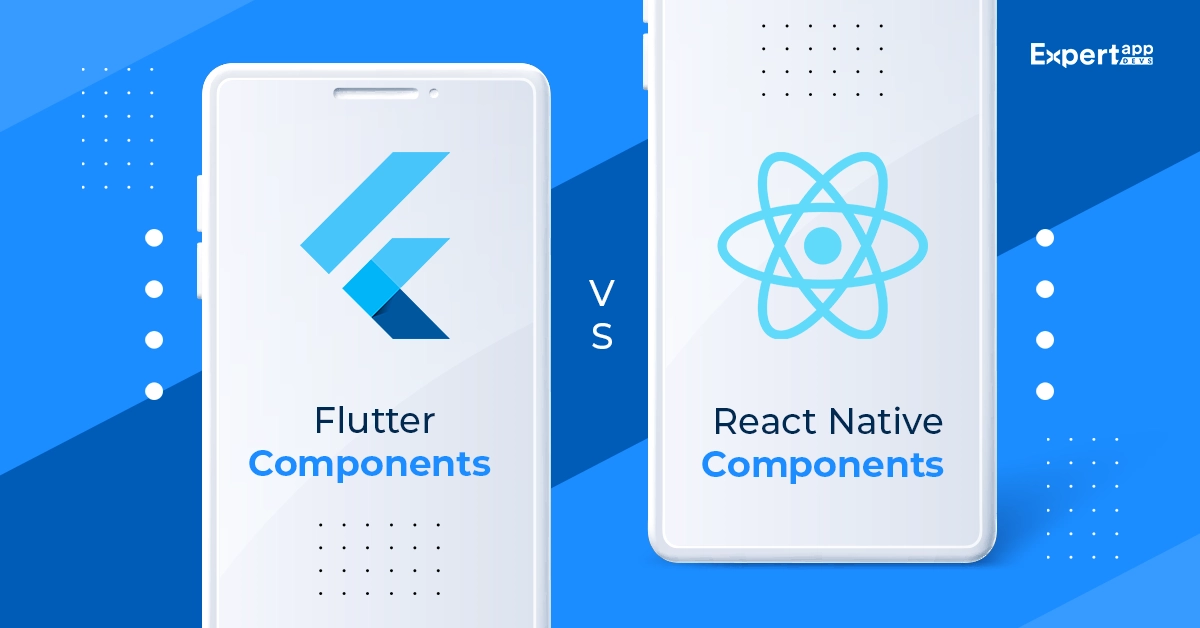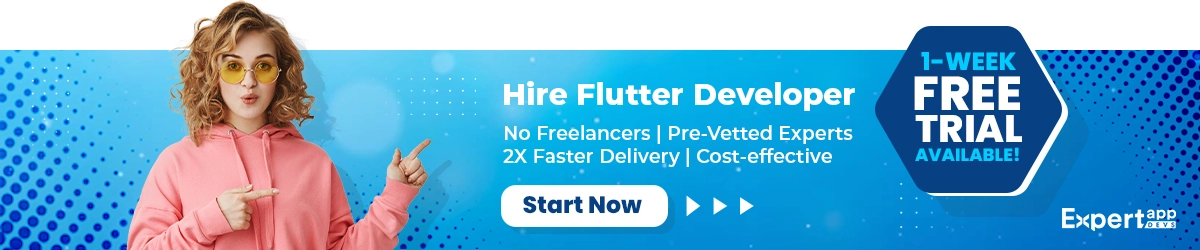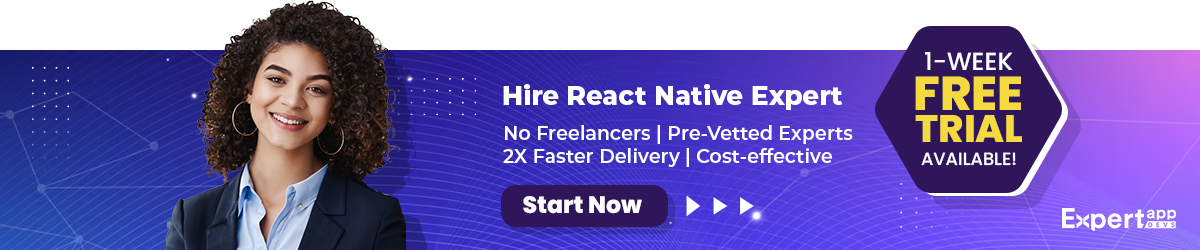Flutter Components vs React Native Components
Two frameworks that really stand out for their popularity and effectiveness in the realm of mobile app development are React Native and Flutter. Both offer unique qualities and powers, which makes them the recommended alternatives for developers trying to produce premium, cross-platform mobile apps. Google created Flutter, which is well-known for its impressive Flutter UI components and an extensive collection of Flutter tools.
Conversely, supported by Facebook, React Native offers a strong suite of React Native components and React UI widgets that enable quick development and a flawless user experience. Usually, choosing between these models comes down to knowing their elements and how well they meet your project specifications.
Overview of Flutter and React Native
Flutter is a UI toolkit that allows natively produced apps for mobile, web, and desktop to be developed. It claims an extensive array of customizable widgets and runs on the Dart programming language. Based on a reactive programming paradigm, Flutter's design is very efficient for generating aesthetically pleasing and high-performance applications.
React Native uses React, a well-known tool for creating user interfaces, such as JavaScript. React Native lets creators of iOS and Android apps build using a single codebase. The use of a declarative programming model links native components with JavaScript, therefore facilitating the development and management of sophisticated mobile apps.
Importance of Choosing The Right Components
Some important reasons, selecting the correct components is very vital.
- Responsiveness and performance: It first immediately affects the responsiveness and performance of the program. Excellent, tuned components provide flawless animations, fast load times, and a generally better user experience. For resource-intensive apps, for example, Flutter components are perfect as they are intended to provide great performance with low load times.
- Choice of elements: The choice of elements influences the efficiency and development pace. Pre-built, well-documented components greatly save development time and ease maintenance. React Native components and Flutter UI components are designed to be simple to use and integrate, therefore freeing developers to concentrate more on the functionality of the app than on the construction of components from scratch.
- Scalability: The components used affect the scalability of the project. Selecting scalable components guarantees that as the program develops, it can manage rising complexity and demand. The strong scalability of Flutter native components qualifies them for uses projected to increase in functionality and user base over time.
- Simplicity: Finally, the component choices affect the simplicity of cross-platform programming. React Native components shine in this field as they provide a large selection of pre-built widgets that streamline the development process for many platforms. Teams wishing to start apps on both iOS and Android concurrently will especially find this helpful.
Overview of Flutter Components
Flutter uses a widget-based architecture to develop the interface structure and design. Widgets are easy to add, reuse and include in the application interface. We will look at the different components of the Flutter design that can enable better design and app solutions.
#1. The Hot Reload Feature
When you are working with the Flutter framework, the hot reload feature can offer great respite to the developers. It can help develop Flutter UI components without impacting the live code. You can even make changes within the reused components, and ensure the changes are updated across all of them.
This would enhance the overall development and debugging abilities of the mobile app developer. Moreover, it can help accelerate the deployment of the application.
#2. Widget-driven Architecture
The best part about working with Flutter components is that it offers a widget-based architecture. This can help build a lightweight and fast application that is built using self-contained blocks. These blocks are the base structures for the application.
You can create two different widgets- stateless and stateful widgets.
When you use stateless widgets, you are using UI elements that may not change with time. however, if there are widgets that can change with time, you can use stateful widgets.
#3. Responsive Interface Design
This is the third key component of the Flutter app design. You will get an extensive range of widgets and tools in the Flutter framework that can help build a responsive mobile application. The user interfaces can easily adapt to the different screen sizes and resolutions.
You can create adaptive layouts with the defined functionality. Moreover, you can also create a constraint-based system to define a more restricted layout.
#4. Material Design
Material design is the language that was created by Google to build stable and reliable interface designs. Flutter follows the guidelines defined by Material Design to create versatile and interactive app solutions. Most of the functionality determined by the Material design is used to create visually stunning app designs.
You can use AppBar, FloatingActionButton and BottomNavigationBar to create a defined interface.
#5. Customizations
The fifth aspect of the Flutter component system is customization. You get excellent opportunities to customize your interface elements with Flutter components. You can even create customized widgets to plan the layout and define the design.
Flutter components will allow you to customize the theme, style and even animations. The component-based architecture induces greater flexibility in terms of design and layout.
Read More: Top 10 IDEs For Flutter To Use
Widget-Based Architectural Flutter
The building pieces of a Flutter application and widgets may reflect everything from structural features to stylistic elements and even layout aspects . The high degree of customizing and flexibility made possible by this widget-based design is Combining and layering widgets in different ways lets developers construct sophisticated, unique UIs.
For picture galleries or product catalogs, Flutter's GridView widget lets creators construct a scrollable, 2D array of widgets. Highly dynamic and aesthetically pleasing apps result from the depth of Flutter UI components and widget composing capability.
Pros and Cons of Flutter Components
Flutter components (widgets in other words) have several advantages. This architecture can bolster the design and influence greater flexibility. Here, we will talk about the pros and cons associated with this design method.
Pros of Flutter Components
- As you can easily customize the widgets and reuse them across the interface design, you get greater consistency. You can create similar user interactions for both Android and iOS apps.
- With hot reload, you can easily test and upgrade the widgets for the layout without impacting the live code. As a result, your developers can debug and update faster. This also impacts their ability to code an entire application.
- The components can be compiled into native-like codes with ARM code. As a result, you can enjoy high-performing applications. Moreover, this method can easily reduce the overheads caused during runtime
- When you use Flutter components, you get a range of plugins and packages to support your design vision. The ecosystem support can help you design better and faster
- Flutter reusable components can also help you boost the speed and efficiency of application development.
- There are several resources and documentation available to help use the Flutter components and enhance its capabilities.
Cons of Flutter Components
- The community is still evolving and there are fewer people who have a complete understanding of Flutter components. So, the availability of solutions or the quality of components may be questionable
- As Flutter is a Dart-based framework, you might experience a slight learning curve.
- While customized components can help you achieve consistency, you might notice slight pixel-level differences for iOS and Android. They cannot be translated into a native-like application.
Overview of React Native Components
The components or building blocks of the React Native framework are important when planning your upcoming project. They help you create an exclusive structure and explicit app design to attract users. We will discuss the components of the React Native framework that helps design applications.
#1. Component-based Architecture
In React Native, you will use the component-based architecture to create the interface design. The components are the foundational blocks that help derive the ultimate structure. Each component can be reused within the application as needed.
As a result, you can enjoy a modular codebase that is easy to maintain. You can also enhance the capabilities of the React Native application.
#2. JS Components
You generally use JavaScript to create and manipulate components in React Native. A lot of developers also use JSX (JavaScript XML) to create the codebase for the application.
Using JSX, you can define the structure and the appearance of the interface elements. This can occur in a component-defined way. Moreover, you get to use the core components and also build custom components with this approach.
#3. Native-like Aesthetics
React Native is known for rendering UI elements with native-like aesthetics. You will get a native feel and look when you work with the React Native UI components.
They use UIView to render the View in iOS and a native View for Android. Using this method, the framework ensures high-performing and quality app solutions for the users.
#4. Third-party Libraries
The rich and extensive ecosystem supports your goal as a developer in creating unique and highly styled component-based architecture. You can easily extend the functions, create more customized components and build a unique system. All this is possible with the third-party plugins and packages.
Component-Based Architecture for React Native
React Native employs a component-based design wherein the main building blocks are elements. React Native's components are like reusable UI bits that can be assembled to create sophisticated interfaces. React Native's components are all designed to translate straight to native UI elements, therefore offering a flawless connection with the underlying platform.
Pros and Cons of React Native Components
The React Native components are the foundation of any mobile or web application created with this framework. However, you must know the pros and flip side associated with using the component-based architecture.
Pros of React Native Components
- With the React Native reusable components, you can speed up UI development. Moreover, you can create consistency across the application by using the same component design.
- As the components are rendered using native UI view approaches, you get a native-like look and performance. This can enhance the user’s experience for mobile and web development.
- When you use the accompanying hot reload feature, you can easily upgrade the application with minimal effort. Moreover, you can make changes to the live application without impacting the app’s movement
- As it enjoys a large ecosystem combined with an extensive community, you can easily access native-like plugins. You can even use the libraries to build the components. Moreover, you can enjoy the support from developers to solve issues related to plugins or components
- Learning React Native and building components is easy if you have a detailed understanding of JavaScript language.
The Cons of React Native Components
- If you want to build components that utilize the features or functionality of the device, you must write platform-specific code. This can make the development process slightly complex
- You may not be able to access all the aspects of native features or APIs. React Native might not enjoy immediate support for new features or functionality added to the framework
- Your app size may be larger than the native apps, which might cause concerns when downloading
- Despite being native-like, the performance may not be completely in tune with the native applications. Some of the intensive tasks may take a longer while to finish.
- When it comes to learning the native modules, you might experience a slight learning curve.
A Detailed Comparison Between Flutter and React Native Components
It is very crucial to compare Flutter and React Native components to get a real-world view of both frameworks. We have identified a few parameters to compare the two. These parameters will give the exact measure of their ability.
#1 Performance
Both frameworks use different rendering methods and compilation approaches. As a result, it can impact their performance abilities in the long run. Overall, the approach can impact the speed of the application, the development timeline and the overall application performance
Flutter
Flutter uses a direct compilation approach, wherein the components are directly translated into native code via the built-in engine. This method increases the overall performance of the Flutter application.
Moreover, these compiled components progress at a speed equivalent to the native components. So, you don’t need to go through runtime interpretation which can take time. Lastly, the architecture (widget-based) ensures better response time via smooth and flexible animations.
React Native
In contrast to Flutter’s in-built compilation method, React Native uses the JavaScript bridge to communicate with the native modules. As there is a layer attached to the communication, it can add an overhead to the overall performance.
Owing to this overhead, you might experience lags and performance delays in the long run. This can heavily impact powerful devices. You may need to optimize the code for smooth communication between JavaScript and native code.
The Better One
Flutter has a commendable advantage over React Native in terms of speed and performance. You will notice that this speed advantage can be easily leveraged when you are building applications that are graphic intensive. Moreover, you can also boost real-time interactions with the Flutter applications.
You can also use Flutter components to build custom components for complex logic. React Native, on the other hand, can be a great asset for prototyping and MVP development. You can also use it to build progressive web apps.
On optimizing the React components, you can also enjoy Flutter-like performance.
#2. UI Design and Customization
It is important to look at the Material Design abilities of Flutter and compare it with the native rendering approach. Moreover, we should also look at the styling system adopted by React Native. It is equally important to compare it with the widget library approach.
Flutter
Flutter has an expansive widget library that offers Material Design widgets to boost interface interactions. The high-end UI can enable better experiences in the long run. These widgets are designed keeping in mind the Material Design guidelines specified by Google.
Flutter can easily achieve consistency in look and feel with these widgets. Moreover, they can offer better customizations that can enhance the look and feel of the Flutter interface. You can even create custom components from Flutter’s widget library to define unique aesthetics.
Lastly, you can reuse the widgets or build on the existing architecture to deliver consistency.
React Native
React Native extends a more platform-specific appearance through native rendering components. The design approach ensures a more native-like appearance and appeal. Moreover, it ensures a better and more consistent appearance throughout the application.
The customizations also consider platform-based components or styling elements. They tend to merge with the device components or features, which is why this style is important. The ecosystem is full of third-party libraries and plugins that support this approach.
The Better One
React Native and Flutter both face issues when trying to keep up with consistency. They are unable to exact the platform-specific aesthetics as there are some elements that differ between iOS and Android.
React Native may need to use more resources as compared to Flutter to achieve consistency and a native-like feel. However, if carefully defined, React Native offers more native-like experiences to the users.
Flutter has a straightforward design approach. However, you may not enjoy the native feel or experience with this approach.
#3. Development Speed
The third and most important parameter that you must consider when choosing between React Native and Flutter components is speed. This would include the speed of development and the overall impact on the timelines for the project.
Flutter
Using Flutter’s hot reload feature, you can notice the code changes while your application is live. These changes are instantly implemented in the application. As soon as you are satisfied with the changes, you can press hot reload, and the changes will be updated.
As a result of the hot reload, you won’t face any issues in the current application state. This is a great quick-fix method that can improve iteration development and app debugging. Overall, it can enhance the developer’s productivity and help you attain milestones faster.
React Native
Akin to hot reload, React Native offers fast refresh. This is a similar method. However, in this case, the developers will notice the changes made inside the JavaScript code during runtime.
It can help developers check the impact of code changes in a live environment immediately. However, the code changes are restricted to JavaScript code only. You won’t be able to complete fast refresh on the native modules. In this case, you will take the traditional route that can impact the speed of development.
The Better One
The Fast Refresh (React Native) and Hot Reload (Flutter) features can help in iterative development. It can help the developers notice the bugs faster and debug them with greater speed. Moreover, it can impact the speed of project completion.
As a result of these features, you will observe a quick development cycle. This can help you achieve better and with greater speed. Flutter focuses on resource efficiency while React Native can consume more resources if the corrections are within the native modules.
Overall both frameworks offer excellent ways to improve the project timelines and ensure speed of development. They can impact your developer’s efficiency and help you gain a competitive edge.
#4. Community and Ecosystem
The community or ecosystem is a great comparison factor as it showcases the developer’s interest in the framework.
Flutter
There are about 161K followers on Twitter for Flutter and 188k on Facebook. Flutter has earned 134K stars on GitHub and has over 957 contributors.
React Native
React Native has 159k people on Facebook and over 130k followers on Twitter. On GitHub, they have earned 100k stars and have over 2270 contributors.
The Better One
The size of the React Native community is definitely bigger and better compared to Flutter. There are more contributors to this framework when compared to Flutter. You can hire React Native developers India for better outcomes.
As it is promoted by Facebook, there are more contributors and a larger ecosystem that offers better tools.
Use Cases for Specific Components
✅Flutter's GridView
Creating a scrollable, 2D array of widgets is best accomplished with Flutter's GridView. An e-commerce app significantly helps to show grids of photographs or goods. The GridView's adaptability lets one easily integrate features like limitless scrolling and staggered grids, therefore enabling great customizing.
✅React Native's FlatList
This element shines in quickly presenting lengthy data listings. For big datasets, it only shows the objects that are presently on the screen, greatly improving efficiency. Applications like social network feeds or news apps, where a constant stream of material must be shown, fit FlatList.
When to Use Flutter Components
✅Complex Layouts
The widget architecture of Flutter is meant to enable simple and sophisticated custom layouts. For instance, Flutter's adaptability in aggregating and modifying widgets might help a fitness app with interactive charts and dynamic information.
✅High-Performance Apps
Flutter is ideal for applications needing great performance and seamless animations—like a rich media app or a mobile game. Its capacity to compile into native code guarantees adequate running on iOS and Android devices.
When to Use React Native Widgets
✅Cross-Platform Development
Projects needing simultaneous development and maintenance on iOS and Android will find React Native perfect. React Native lets a company creating a new social networking app guarantee feature parity and consistent performance across platforms.
✅Rapid Prototyping
React Native's fast refresh feature is a big benefit for apps that must be created repeatedly and rapidly. It facilitates UI and functionality tuning as it lets developers view their changes in real time.
Conclusion
The particular requirements of the project will primarily determine whether Flutter components or React Native components are more appropriate. For sophisticated, high-performance apps, Flutter's widget-based design provides excellent speed, incredible customizability, and a uniform UI across platforms. React Native's component-based design, on the other hand, shines in cross-platform development and fast prototyping; it offers a large ecosystem of ready-to-use components that streamline the development process.
Making the right component choice is equally important. You can choose between React Native and Flutter component design approaches based on:
- Your project requirements
- Timelines of the project
- Developer’s experience
- Community support needs
Make sure to choose the framework that aligns with your vision and development goals. Expert App Devs is one of the top 10 Flutter and React Native app development companies.
Read More: Flutter vs React Native: Which is Better for Your Future App and Why
 Jignen Pandya
Jignen Pandya